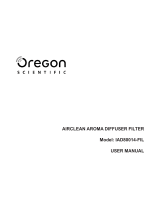Page is loading ...

1019103-00A / us / 04.2019
Operating instructions
Model-No.: JK 126 / 42-4 HT & JK 126 / 42-4 HT AC
Ergoline Inspiration 550 Hybrid Technology
Ergoline Planet Fitness 42/4 Hybrid Light Technology

Contact information
2/98
Contact information
Customer Service
JK Products & Services
411 West Washington Avenue
Suite B
Jonesboro, Arkansas 72401
800-445-0624
870-935-9046
http://support.jkamerica.com
Manufacturer
JK-Products GmbH
Rottbitzer Str. 69
53604 Bad Honnef
GERMANY
Tel.: +49 (0) 22 24 / 818-140
Fax: +49 (0) 22 24 / 818-166
WARNING!
Read these operating instructions.
Failure to observe these instructions:
• may result in serious injury and death,
• can result in damage to the device and the
environment.
– For the safety of yourself and others, read and observe
all instructions contained herein before operating the
device.
– Please make the instructions and additional information
available to anyone who operates or services the de-
vice.
Copyright
The copyright remains with JK-Holding GmbH.
The contents may not be duplicated (in whole or part), distributed or utilized
for competition purposes without authorization or disclosed to other parties.
The right to make technical changes in regard to the figures and information
contained in this instruction manual is reserved!
NOTE
The illustrations and texts apply to Ergoline Inspiration 550
and Ergoline Planet Fitness 42/4, even if only one is shown.

Table of Contents
04/2019 1019103-00A Operating instructions – 3/98
1 Table of Contents
2 What certain words and signs mean (Glossary) ........................ 6
2.1 Definitions ....................................................................................... 6
2.2 Warning signs ................................................................................. 7
2.3 Symbols on the device .................................................................... 9
3 What this device is ...................................................................... 11
3.1 Guidelines ..................................................................................... 11
3.2 Export ............................................................................................ 11
3.3 Scope of delivery ........................................................................... 11
3.3.1 Optional ......................................................................................... 11
3.4 Device description ......................................................................... 12
3.5 Options .......................................................................................... 14
3.6 Function description ...................................................................... 16
3.7 Transport ....................................................................................... 16
3.8 Installation location ........................................................................ 17
3.8.1 Ventilation ..................................................................................... 17
3.8.2 Setup location ............................................................................... 18
3.8.3 Commissioning .............................................................................. 19
3.9 Signs and stickers on the device ................................................... 20
3.10 Technical data ............................................................................... 28
3.10.1 Power rating, electrical specifications and noise level .................. 28
3.10.2 Dimensions ................................................................................... 30
3.10.3 Lamp configuration ........................................................................ 31
3.10.4 Accent lighting ............................................................................... 32
3.10.5 Spare parts ...................................................................................
34
4 Why you use it
............................................................................. 35
4.1 Intended use ................................................................................. 35
4.2 Skin condition ................................................................................ 35
5 Who cannot use it ....................................................................... 36
5.1 Prohibited usage ........................................................................... 36
5.1.1 Tanning system/Beauty system .................................................... 36
5.1.2 Vibra Shape (vibration plate) ......................................................... 36
6 What you must do to avoid serious harm ................................. 37
6.1 General ......................................................................................... 37
6.2 Tanning system ............................................................................. 37
6.3 Sensor ........................................................................................... 38
7 What you must do to avoid other harm ..................................... 39
7.1 General ......................................................................................... 39
7.2 Tanning system ............................................................................. 39
7.3 Sensor ........................................................................................... 39

Table of Contents
4/98
7.4 Vibra Shape (vibration plate) ......................................................... 39
7.5 Foreseeable misuse ...................................................................... 40
7.6 Obligations of the studio operator.................................................. 40
7.7 Staff training .................................................................................. 40
8 Risks of using this device .......................................................... 41
9 Benefits of using this device ...................................................... 42
10 How to decide to use this device ............................................... 43
11 What to do before the treatment ................................................ 44
12 How to use this device ................................................................ 45
12.1 How to set this device up .............................................................. 45
12.2 How to make sure the device works .............................................. 45
12.3 How to use it to treat your condition .............................................. 45
12.4 How to choose correct treatment regimen ..................................... 45
12.4.1 Skin types ...................................................................................... 45
12.4.2 Tanning times ................................................................................ 46
12.5 How to operate the device ............................................................. 47
12.5.1 Control Center ............................................................................... 47
12.5.2 User settings overview .................................................................. 47
12.6 Functions ....................................................................................... 48
12.6.1 Navigation ..................................................................................... 49
12.6.2 Description .................................................................................... 50
12.7 Operating display of the sensor ..................................................... 50
12.8 Selection of the application ........................................................... 51
12.9 Sun Select setting with the outer interface .................................... 51
12.10 Measurement (automatic mode) .................................................... 51
12.11 Connections .................................................................................. 52
12.12 How to use .................................................................................... 53
12.12.1 How to start ................................................................................... 53
12.12.2 Application tips .............................................................................. 53
12.12.3 How to stop ................................................................................... 54
12.13 What to do after the treatment ....................................................... 54
12.13.1 Cleaning and disinfection .............................................................. 54
12.14 Safety instructions for cleaning/disinfection and maintenance ...... 55
12.15 How to clean/disinfect ................................................................... 58
12.15.1 Cleaning and disinfection of surfaces ............................................ 59
12.15.2 Cleaning/disinfection plan ............................................................. 60
12.16 How to maintain ............................................................................. 61
12.16.1 Technical modifications ................................................................. 61
12.16.2 Maintenance plan .......................................................................... 61
12.16.3 Cleaning and maintenance work preparation ................................ 63
12.16.4 Instructions for replacing the lamps ............................................... 68
12.16.5 Cleaning and disinfection of the sensor ......................................... 72

Table of Contents
04/2019 1019103-00A Operating instructions – 5/98
12.16.6 Cleaning or replacing lamps in the base ....................................... 72
12.16.7 Cleaning or replacing the lamps in the side section ...................... 73
12.16.8 Cleaning or replacing lamps in the canopy ................................... 73
12.16.9 Cleaning or replacing the lamps and
filter panels in the shoulder tanner ................................................ 74
12.16.10 Cleaning or replacing the interior lights ......................................... 74
12.16.11 Cleaning or replacing the canopy accent lighting .......................... 75
12.16.12 Cleaning or replacing the front panel accent lighting .................... 75
12.16.13 Cleaning the filters in the base ...................................................... 75
12.16.14 Cleaning the filter mat in the canopy ............................................. 76
12.16.15 Cleaning the filter mats in shoulder tanner .................................... 77
12.16.16 Air conditioning (optional):
Empty the condensation tank and clean the filter .......................... 77
12.16.17 AQUA / AROMA SYSTEM maintenance ....................................... 80
12.17 How to store the device ................................................................. 80
12.17.1 Decommissioning .......................................................................... 80
12.17.2 Storage ......................................................................................... 80
12.17.3 Disposal ........................................................................................ 80
13 What to do when things go wrong ............................................. 82
13.1 Troubleshooting ............................................................................ 83
14 Where you can find out more ..................................................... 84
15 How we studied this device ....................................................... 85
16 Appendix ...................................................................................... 86
16.1 JK 126 / 42-4 HT & JK 126 / 42-4 HT AC:
EMC information ........................................................................... 86
16.1.1 Table 201: Guidelines and manufacturer's declaration –
Electromagnetic emissions ........................................................... 86
16.1.2 Table 202: Guidelines and manufacturer's declaration –
Electromagnetic interference ........................................................ 87
16.1.3 Table 204: Guidelines and manufacturer's declaration –
Electromagnetic interference ........................................................ 88
16.1.4 Table 206: Recommended safe distances between
portable and mobile HF communications equipment and
JK 126 / 42-4 HT & JK 126 / 42-4 HT AC ...................................... 89
17 JK-Products, Inc. – Limited Warranty ....................................... 90
17.1 Limited Acrylic Warranty ............................................................... 91
17.2 Warranty Claims ............................................................................ 92
17.2.1 Policy & Procedures ...................................................................... 92
17.2.2 Labor Warranty Claim/Credit Procedures ..................................... 93
17.3 Limited Lifetime Warranty ............................................................. 93
18 Index ............................................................................................. 97
16.1.5 EM-Emission inside device............................................................ 89

What certain words and signs mean (Glossary)
6/98
2 What certain words and signs mean (Glossary)
2.1 Definitions
Studio operator
People who provide tanning devices to users on a commercial basis. The
studio operator is trained to operate and maintain the device and is responsi-
ble for the orderly operation of the device as well as compliance with the
maintenance intervals.
User
A person who uses the tanning device at a commercial location.
Staff
People who are responsible for the operation, cleaning/disinfection as well as
general maintenance work and who instruct the users in the operation of the
devices.
JK Factory Certified Technician
Level 1
Authorized to perform general maintenance such as replacing lamps, aqua
mist, and fragrance containers as well as overall cleaning of the unit.
Level 2
Authorized to perform maintenance and repairs such as replacement of bal-
last, framed acrylic, electronic circuit boards, and other electrical components.
Level 3
Authorized and trained to utilize JK Products proprietary diagnostic software
to adjust operating parameters and perform detailed diagnostics.
Level 4
This individual is uniquely qualified to assess the condition of a unit and make
a determination if the device meets the requirements for continued use ten
(10) years from the date of manufacture.
Contraindications
Issues where the risk is always greater than the benefit and there are data
supporting the risk and benefit relationship.

What certain words and signs mean (Glossary)
04/2019 1019103-00A
Operating instructions – 7/98
2.2 Warning signs
Danger notices, nonobservance will lead to death or serious injury:
DANGER!
Type and source of danger, e.g. 'DANGER – High volt-
age!'
Description of the consequences, e.g. 'You can be killed or
injured by an electric shock!'
Countermeasures:
–Disconnect device from power supply before opening.
–Do not reach into the inside with the device switched
on.
Warning notices, nonobservance can lead to death or serious injury.
WARNING!
Type and source of danger, e.g. 'WARNING – hot sur-
face!'
Description of the consequences, e.g. 'You can burn your
hand (skin, face)!'
Countermeasures:
–Do not touch hot parts and nearby surfaces.
–Wait until hot parts and surfaces have cooled down.
Warning notices, ultraviolet radiation, nonobservance can lead to seri-
ous injury:
WARNING!
Type and source of danger, e.g. 'WARNING – ultraviolet
radiation!'
Description of the consequences, e.g. 'You can burn your
skin!'
Countermeasures, e.g.:
–Avoid overexposure.
WARNING!
Crushing hazard, e.g. when closing the bed base!
Fingers can be jammed.
–Do not hold fingers between bed base and front panel.

What certain words and signs mean (Glossary)
8/98
Caution notices, nonobservance can lead to less than serious injury or
damage of property.
CAUTION!
Unauthorized lamps!
The word 'Caution' together with the warning sign points out
that less than serious injury can be expected here.
Countermeasures:
– Avoid doing this.
NOTICE
ESD-sensitive components!
The word 'NOTICE' without warning sign points out that
danger for devices, materials and the environment can be
expected here.
Countermeasures:
– Avoid doing this.
Important information:
NOTE:
This symbol does not identify safety notices, but states infor-
mation for a better understanding of the processes.

What certain words and signs mean (Glossary)
04/2019 1019103-00A Operating instructions – 9/98
2.3 Symbols on the device
The following symbols are displayed on the device:
Manufacturer, company address
Type BF applied part1
Follow Operating Instructions.
Where there are great differences in temperature between the transport route
and the installation site the device may not be put into operation immediately
after being set up.
Wait at least 2 hours before connecting the device to the power supply.
Maximum transport weight
Do not stack!
This side up.
Keep dry.
Temperature limitations.
The temperature limits are noted next to the upper and lower horizontal line.
1 Devices with physical contact between device and user belong to category BF (body
float).

What certain words and signs mean (Glossary)
10/98
Recyclable material.
Production year, month and day
Quantity
Article Number/Reference Number
Serial Number
Unique Device Identification
Healthcare Barcode
Polystyrene
Cardboard
Mixed paper
Steel
Wood
Permitted air pressure during transport and storage.

What this device is
04/2019 1019103-00A Operating instructions – 11/98
3 What this device is
3.1 Guidelines
This product is in conformity with the performance standards for sunlamp
products under 21 CFR 1040.20, FDA and listed with ETL to UL 482 and
CAN/CSA 22.2 No. 224.
3.2 Export
This device is exclusively intended for use in the USA and Canada and may
not be exported to other countries and operated there! The manufacturer
assumes no liability whatsoever in the event of non-compliance. High liability
risks may occur for the exporter and/or the studio operator in the event of
noncompliance.
3.3 Scope of delivery
Tanning device
Lamps
Service kit including an Allen-key and suction cup for filter panels
Protective goggles
Technical documentation (folder with instructions, brochures for error
codes and default settings and additional documentation)
3.3.1 Optional
Central exhaust air socket
Audio system (with Voice Guide)

What this device is
12/98
3.4 Device description
Ergoline Inspiration 550 Hybrid Technology
1. Facial tanner (UV high pressure lamps + low pressure lamps)
2. Audio system (optional)
3. Low pressure lamps, base
4. Acrylic panel base
5. Partition
6. Low pressure lamps, canopy
7. Interior lighting
8. Body cooling air nozzles
9. Adjustable air nozzles – Facial cooling
10. Operating panel
11. Accent lighting, canopy
12. Accent lighting, front panel

What this device is
01/2019 1019103-00A Operating instructions – 13/98
Ergoline Planet Fitness 42/4 Hybrid Light Technology
1. Facial tanner (UV high pressure lamps + low pressure lamps)
2. Audio system (optional)
3. Low pressure lamps, base
4. Acrylic panel base
5. Partition
6. Low pressure lamps, canopy
7. Interior lighting
8. Body cooling air nozzles
9. Adjustable air nozzles – Facial cooling
10. Operating panel
11. Accent lighting, canopy
12. Accent lighting, front panel

What this device is
14/98
3.5 Options
Ergoline Inspiration 550 Hybrid Technology
1. Central exhaust air socket
2. Audio system (with Voice Guide)
3. Headphone connection
4. AUX connection

What this device is
04/2019 1019103-00A Operating instructions – 15/98
Ergoline Planet Fitness 42/4 Hybrid Light Technology
1. Central exhaust air socket
2. Audio system (with Voice Guide)
3. Headphone connection
4. AUX connection
Exhaust option
As an optional comfort feature, your device can be equipped with an exhaust
duct which allows the warm air from the device to be ducted outside of the
room or building. Doing so can be an effective way in some climates to re-
duce the energy costs associated with air conditioning while at the same time
increasing not only user comfort, but the environmental comfort of the entire
studio as well.
Things to consider before purchasing the exhaust option are:
1. Climate; extremely hot climates are typically not a good choice for ex-
hausting air outside due to the need to cool down the hot air coming in to
replace the air being exhausted, however mild to cooler climates can
benefit from exhausting the warm air from the device thereby allowing
cooler air to enter from outside the building.
2. Device location; in some installations, walls or other obstruction may
prevent the use of an exhaust duct.

What this device is
16/98
NOTE:
Always consult a licensed heating, ventilation, and air-
conditioning (HVAC) Technician when considering the
option to exhaust the warm air from your device. They
can help you decide if an exhaust is best for you
specificlocation.
The exhaust is a comfort option and does not increase or
decrease the safety and effectiveness of the device. The
exhaust duct is not required to keep the device in a cer-
tain temperature range in order to operate safe and ef-
fectively.
3.6 Function description
Tanning system
The primary technical components of a tanning device are an artificial source
of UV radiation, a variety of filters and reflectors as well as a mechanical
structure with a defined active surface.
Different tanning results can be achieved in varying strength tanning devices.
This is due to the different strength UV lamps and the different UV-A and
UV-B proportions of the UV radiation. The UV-A proportion primarily gener-
ates a superficial tan, which appears rapidly and is intensive but also fades
more rapidly, the UV-B radiation is primarily responsible for more long-term
tanning results.
Traditional UV light with the addition of (beauty) red light results in a natural
looking tan. Optimal tanning results are achieved due to the synergistic com-
bination of light spectrums.
3.7 Transport
Tanning system

What this device is
04/2019 1019103-00A Operating instructions – 17/98
3.8 Installation location
This sunlamp product is suitable for tanning salons, fitness studios or similar
installation locations.
You may find detailed information on installation and setting up in the Installa-
tion Instructions (see folder Technical Documentation).
3.8.1 Ventilation
NOTICE
Danger of failure!
Danger of overheating by obstruction of the air routing.
–Observe the ventilation information to avoid serious system malfunctions.
You can obtain data regarding the air supply and ventilation from the custom-
er service department (see page 2).
> 32°C 15-32°C
> 89,6°F 59-89,6°F

What this device is
18/98
3.8.2 Setup location
WARNING!
Sudden movements and malfunctions!
Crushing hazard.
–The device is not suitable for operation in mobile
facili-ties (ships, buses, trains).
CAUTION!
Danger of overheating by obstruction of the air routing!
Any liability is excluded in case of damage or injury proven
to be the result of the use of non-genuine spare parts.
Use of non-compliant lamps voids warranty and risks injury!
–Do not change, obstruct or block the air inflow and
outflow area to the device or make any unauthorized
changes to the device. The manufacturer shall bear no
liability for damage or injuries resulting from such ac-
tions.
–Observe the ventilation information to avoid serious
system malfunctions.
–Before putting a device into operation, the transport
pallet must be removed from under the device. Danger
of overheating by obstruction of the air routing.
–Maintain the minimum distances from the walls! Dimen-
sions are given on page 30.
–Onl
y
use OEM spare parts of the same t
y
pe! The use of
other parts will void the manufacturer's warranty!
NOTICE
Salty air! Contaminated air!
Device damage due to corrosion of the housing and electrical components.
–Do not install the device near swimming pools.
–Do not operate the device in locations with aggressive environmental
conditions (e.g. air containing chlorine).
Damage to the device possible!
Where there are great differences in temperature between the transport route
and the installation site the device may not be put into operation immediately
after being set up.
–Wait at least 2 hours before connecting the device to the power supply.
Damage to the device possible!
The device is not to be used outdoors.

What this device is
04/2019 1019103-00A Operating instructions – 19/98
Environmental conditions
Optimum ambient temperature:
between 59 °F (15 °C) and 89.6°F (32°C)
Storage temperature:
between 5 °F (-15 °C) and 140 °F (+60 °C)
Air pressure:
between 794 hPa and 1060 hPa
Relative humidity:
between 30 % and 70 %
Please contact the customer service department before putting the device into
operation - see page 2.
3.8.3 Commissioning
DANGER!
Damaged mains power cable!
Danger to persons through electric shock or burns.
–Only the manufacturer or specialist companies are
permitted to replace the mains power cable.
Initial commissioning will be undertaken by the manufacturer's own service
personnel or by a (Level 3) JK Factory Certified Technician. The device will
be handed over ready for use.
As the studio operator you are responsible for abiding by the electrical regula-
tions applicable at the installation site.
The unit incorporates special preventive measures with regard to the electro-
magnetic compatibility and must be installed and commissioned according to
the EMC instructions obtained from the assembly instructions.
If the device has not been operated or serviced for a period of one year or
longer, it must first be inspected by a (Level 3) JK Factory Certified Techni-
cian before being put back into operation. Failure to do so may result in per-
sonal injury or property damage.
Strong Radio Frequency (RF) emitters!
Please do not install or operate the device in close proximity to strong Radio
Frequency (RF) emitters such as metal detectors or electromagnetic anti-theft
systems. Please inform the installation personal of any existing RF emitting
systems prior to installation.
NOTE:
Sources of RF emissions are not always obvious, therefore
special care should be taken to ensure all sources have been
properly identified before installation of the device.

What this device is
20/98
3.9 Signs and stickers on the device
Signs which warn of danger areas or give important information on compo-
nents are attached to the device. Ensure that the instruction signs are always
clearly recognizable and easily legible. Any missing instruction signs or stick-
ers must be replaced.
1: Name plate (example)
The name plate is attached to the interior side of the canopy. It contains im-
portant information for identifying the device (e. g. the serial number = Serial-
No.) and the conformity mark.
2: UDI plate (example)
21 3
4 5 22
6
8
10
111912
18 17
13
14
15
16
7
9
20
21
19191 / 0
/