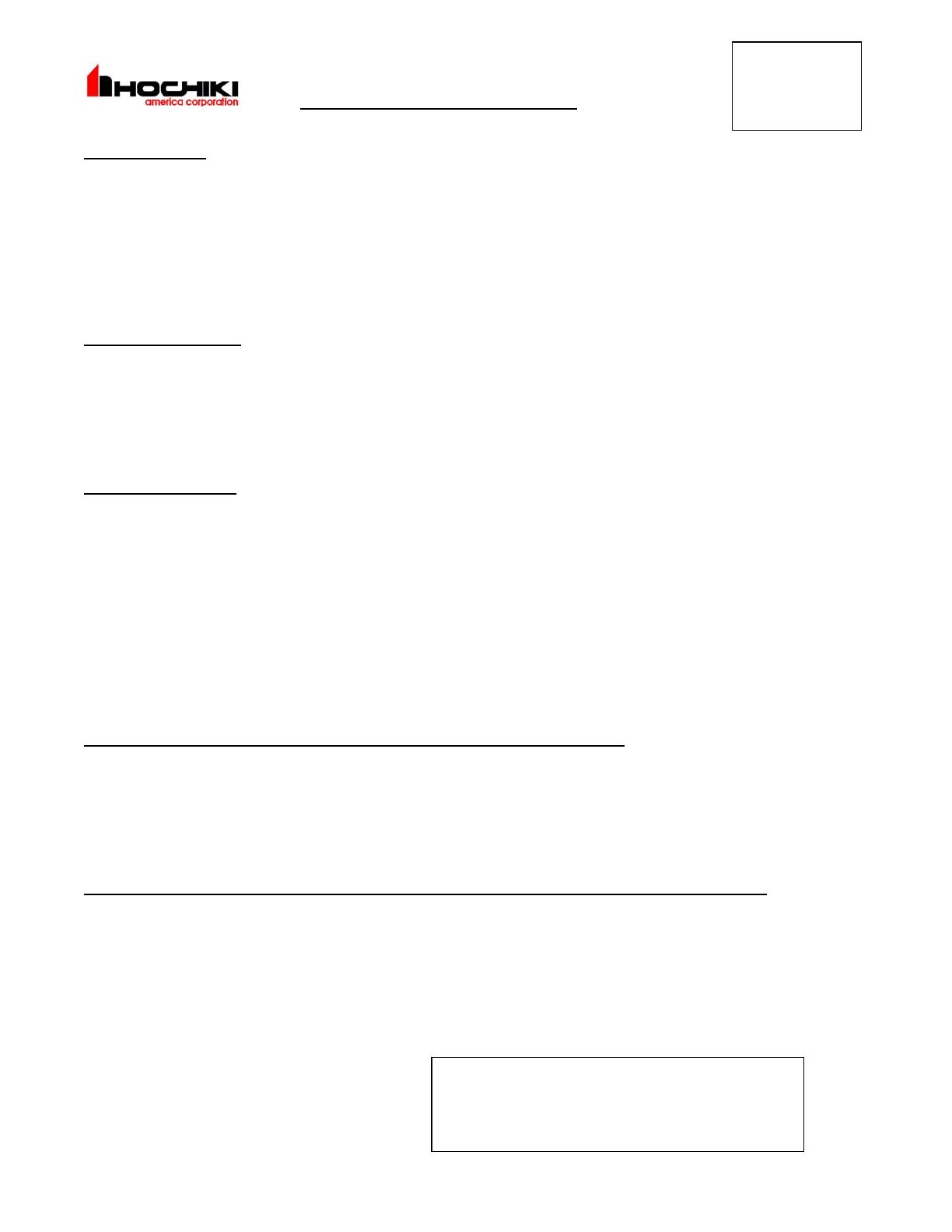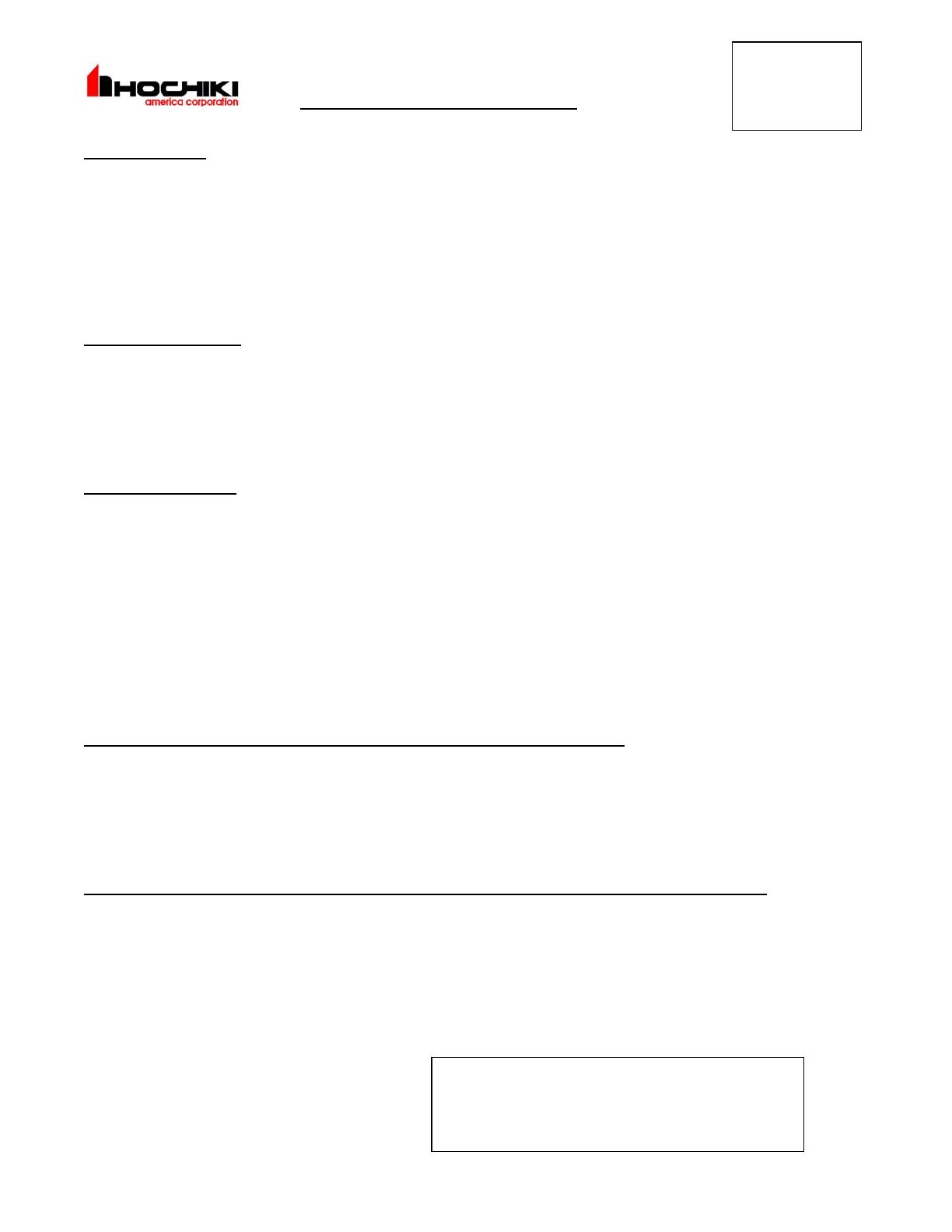
TheseinstructionsaretobeframedandplacednexttotheFireNET2127/4127controlpanelandFN‐LCD‐N/FN‐LCD‐Sannunciators.
FireNETOperatingInstructions
(ForModels2127/4127(PlexiglassWindow)controlpanelandFN‐LCD‐N/FN‐LCD‐Sannunciators)
FIRECONDITION:
DuringaFireconditiontheFireLEDswillpulseonandoffonthepanelface,thelocalbuzzerwillsound,andthe
bells/horns/strobeswillbeactivated.Thelocationtextofthealarmpointasprogrammedintothefirealarmcontrolpanel
willbedisplayedontheLCDdisplay.Additionalfire
eventscanbeviewedbypressingthe“MoreFireEvents”buttonand
usingtheUp/DownArrowstoscrollthroughthelist.Notethatthefrontdoorofthecontrolpanelmustbeopenedto
accessthesecontrols.Tosilencethebells/horns,enterAccessLevel2byopeningthefrontdoor
oftheenclosureandthen
pressthe“AlarmSilence”button.TheFireLEDswillbelitcontinuously,andthebells/hornswillturnoff.Toturnthe
bells/hornsbackonagainpressthe“Re soundAlarm”button.The“Reset”buttonwillturnoffthebells/horns/strobesand
returnthefirecontrolpanelto
anormalstandbycondition.
TROUBLECONDITION:
Duringatroubleconditionthelocalbuzzerwillsound,the“GeneralTrouble”LEDwillflash,aspecifictroubleLEDmay
illuminate,andatroublemessagewillbedisplayedontheLCDdisplay.Ifmorethanonetroubleconditionoccursatthe
sametimethe“MoreEvents”LEDwillilluminate.Alltrouble
eventscanbeviewedbypressingthe“MoreEvents”button
andusingtheUp/DownArrowstomovetothedesiredeventmenu,pressingtheRightArrowbuttontoopenthedesired
menu,andthenusingtheUp/DownArrowstoscrollthroughallthetroubleconditions.Pressingthe“?”buttonmay
offer
additionalinformation.ContactAuthorizedServicePersonnelImmediately.
BUTTONFUNCTIONS:
AlarmSilence:Si lencesthebells/hornsafteranalarmisreceivedbythefirealarmcontrolpanel.
Re‐SoundAlarm:Turnsthebells/hornsbackonafterbeingsilenced.
PanelSounderSilence:Silencesthelocalbuzzeronthefirealarmcontrolpanel.
MoreFireEvents:ScrollsthroughtheFireeventqueueshowingalarm
events.
MoreEvents:Scrollsthroughtheeventqueueshowingsystemevents.
Reset:Resetsthefirealarmcontrolpaneloutofanalarmorlatchedcondition.
FireDrill:AfiredrillcanbeinitiatedbypressingtheFireDrillbutton.PressbuttonagaintostoptheFireDrill.
LampTest:Lights
allLEDsandturnsonalldisplaypixels.
ProgrammableFunction:Advancedfeature.
Left/RightArrow:UsedtomovebackwardsandforwardinthemenusontheLCDdisplay.
Up/DownArrow:UsedtoscrollupanddownwhennavigatingthroughthemenusontheLCDdisplay.
?:Helpmenuforcurrentsystemstatus.
FUSEREPLACEMENTPROCEDURE(forFireNET2127/4127controlpanelonly):
Beforeproceedingfurther,notifytheappropriatepartiesand/orauthoritieswhenservicingorplacingthefirealarm
systemoff‐line.Toreplacethein‐linebatteryfuse,twistthebayonetfuseholderonthenegativebatterylead.Removethe
blownfuseandreplacewitha“BussmanAGC‐10”typefuseorequivalent.
ToreplacethepowersupplyfuseF2,power
downthefiresystembyremovingtheACpowerfirst,thendisconnectthebackupbatteriestothefirealarmcontrolpanel.
Removetheblownfuseandreplacewitha3A250VAC,slowblow, 5X20mmfuse.Whenthefusereplacementiscompleted,
restore
ACpowertothecontrolpanelandconnectthebackupbatteriesobservingpolarityofconnections.
BATTERYMAINTENANCE/REPLACEMENTPROCEDURE(forFireNET2127/4127controlpanelonly):
Inspectbatteriesannually.Replacebatteriesevery3to5years.Verifythatbatteriesshownosignsofleakingorswelling.
Removethepositive(RED)batteryleadfromthebattery .Measurethevoltageofeachbatterytodeterminethatthe
batteriesarechargedandmeetthebatterymanufacturer’sspecificationrequirements.Replacethe
positive(RED)battery
leadwhenfinished.Ifbatteriesmeasurebelowthebatterymanufacturer ’srecommendedspecifications,replacebatteries
byremovingpositive(RED)lead,negative(BLACK)lead,andjumperleadbetweenbatteries.Replacebatteriesandconnect
inreverseorder, connectingthejumper(+ofbatteryto–ofsecondbattery),negative(BLK)
leadtoonebattery,andpositive
(RED)lea dtotheotherbattery .
ForServiceContact
HOCHIKIAMERICACORPORATION
7051VillageDrive,Suite100
BuenaPark,CA90621
Issued5/24/09
P/N1700‐09947
HA‐06‐143
Version1.7
Name:
Address:
Phone#: