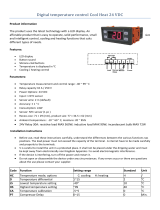Page is loading ...

Water chillers and heat pumps USER MANUAL GB
LCA - LCW - LCR

RG66000889-REV.OO 2
INDICE
1 Introduction ....................................................................................................................3
2 General Description.......................................................................................................3
2.1 Functions ................................................................................................................................ 3
2.2 Main Board.............................................................................................................................. 3
2.3 Second compressor board...................................................................................................... 4
3 User Interface (Terminal)...............................................................................................5
3.1 Status of the unit..................................................................................................................... 5
3.2 Keypad.................................................................................................................................... 6
3.3 Buttons and relative messages on display.............................................................................. 6
3.4 Functions of the buttons (for panel-mounted versions)......................................................... 10
3.5 Functions of the buttons (wall-mounted units) ...................................................................... 10
3.6 Inputs and Outputs................................................................................................................ 11
4 Parameters ...................................................................................................................12
4.1 Parameters description......................................................................................................... 16
5 Alarms and messages .................................................................................................29
5.1 Other alarms ......................................................................................................................... 30
5.2 Unit indication sequences..................................................................................................... 31
6 Infrared remote control unit ........................................................................................32
7 Wiring connection........................................................................................................33
8 Optional boards ...........................................................................................................34
8.1 Serial card RS485................................................................................................................. 34
9 Technical specifications..............................................................................................36

RG66000889-REV.00 3
1 Introduction
"µchiller" is a Carel's regulator that integrates into just one case all the control functions required by an air-conditioning unit.
"µchiller" is a complete, reliable and solid instrument. Thanks to its modular structure it provides a wide range of flexible
applications.
"µchiller" has been specifically designed to control and regulate air/air units (also air-conditioning unit with two heating steps,
two cooling steps and dead zone), chillers and chillers with single-compressor heat pump, single-compressor units with one
capacity controlled routine or two-compressor units. Regulation of condensation fans can be either temperature or pressure
based, with ON/OFF regulation mode or with continuous rotation speed variation.
Today using "µchiller", can be even easier thanks to the remote control unit that allows to easily and quickly select all the
operating parameters. The µchiller control board can be entirely programmed for specific uses by means of a programmable
and removable 'hardware key' to allow easy and rapid on-site operations.
For Customers requiring absolute security, "µchiller" can be connected with a removable User Interface. Since the regulator
includes two different, separate parts - User Interface and power section - it is now possible to take away the User Interface
once the unit has been programmed, so as to prevent unauthorized access to the selected parameters.
The additional use of an optional electronic serial card makes it possible to be linked to a centralized computer so as to
obtain remote supervisory and/or telemaintenance services.
2 General Description
2.1 Functions
"µchiller" is a multi-processor system designed for the control of:
• air/water chillers
• air/water heat pumps
• water/water chillers
• water/water heat pumps with gas reversibility
• water/water motoevaporating units
"µchiller" is based on two integrated systems (the 'Base' section including controller, inputs and outputs, and the terminal
section with User Interface functions). The Base and Terminal components can be enhanced by adding optional boards
allowing further auxiliary functions.
2.2 Main Board
The main board represents the core of the system, where the signals coming from the probes are processed. The modular
structure of the microprocessor board allows to get great flexibility and high performance. The compressor board can be
upgraded by adding a module for the regulation of the capacity-controlled routine of the compressor or for the management
of a second circuit and compressor.
On this board you can locate clockwise the following connection “areas”:
• G and G0 terminals for power source connection (24Vac)
• analog inputs (from B1 to B3) for probe connection
• 24V terminal (with D.C.) for the supply of pressure probes
• digital inputs (from ID1 to ID7) for alarm connection
• jumper connector for expansion board connection
• digital relay outputs to manage any controlled device
• the Y1 GND analog output for the connection of the optional boards
for the management of condensation fans (ON/OFF regulation mode
or with continuous rotation speed variation)
• telephone connector for user terminal connection

RG66000889-REV.OO 4
Within the board itself you can also locate other four important areas:
• the SERIAL jumper for connection of an optional serial board for the interfacing to a supervisory and/or telemaintenance
centralized system
• the KEY jumper for connection of the optional board removable hardware key for the immediate on site programming of
all data
• P1÷P5 pin-strips for the function mode selection of the analog inputs (B1÷B5)
• P6 pin-strip relative to the Y1 analog output (to be normally left open, except in particular situations - see parameters F3
and F4).
The single compressor board has been designed so as to support two connected terminals, allowing therefore data access
from two different points; it can also work without any connected terminal, ensuring this way a total safety to the data.
2.3 Second compressor board
It represents an expansion of the main board, which proves to be useful for the management of a second compressor unit; in
this case only the “COMP.2” terminal connection (used to manage the relative solenoid valve) must be effected.
The connection areas are the following (clockwise):
• analog inputs (B4 and B5) for the probes connection (relative to the second
circuit);
• 24V terminal (with D.C.) for the supply of any pressure probe;
• digital inputs (from ID8 to ID11) for safety connections (relative to the
second circuit);
• digital relay outputs to manage any controlled device;
• the Y2 GND analog output for the connection of the optional boards for the
management of condensation fans (ON/OFF regulation mode or with
continuous rotation speed variation);
• the flat cable for the connection to the single compressor main board;
• P1 pin-strip relative to the Y2 analog output (to be normally left open,
except in particular situations - see parameters F3 and F4).

RG66000889-REV.00 5
3 User Interface (Terminal)
The terminal allows the access to the data of the unit.
The terminal can be supplied either in panel-mounting version or, for remote
connection, in wall-mounting version .
On the terminal there are 5 LED indicators to indicate the status of the unit
(Cooling/Heating), the status of the compressors (ON/OFF) and the timer for
compressors/pump after 100 operating hours. The wall-mounted version,
moreover, can be remoted up to 150m through an optional board to be placed
near the single compressor board.
An internal buzzer (which can be excluded in both versions via dip-
switch or via dedicated parameter) signals any alarm in the unit.
Display
The display consists of 3 digits, with the automatic display of the
decimal point between -19.9 and + 19.9°C; outside this measurement
range, the value is automatically displayed without decimal - e.g. 21 -
(although in its inside the machine is always operating by taking into
account the decimal part). During the normal operation, the displayed
value corresponds to the temperature being read by the probe B1, that
is the evaporator water in-let temperature.
3.1 Status of the unit
The User is informed of the status of the unit by means of five LED indicators on the terminal display and two LED indicators
(yellow and green) placed on the main board.
Meaning of LED indicators in single-compressor units
LED Flashing Steady
Comp. (left) Not used Not used
Comp. (right) Request for compres. 1 Compressor 1 actuated
Cooling - Cooling
Heating - Heating
x100 - Value x100
Meaning of LED indicators in two-compressor units
LED Flashing Steady
Comp. (left) Request for compres. 1 Compressor 1 actuated
Comp. (right) Request for compres. 2 or
Request for compres. 1 at 100%
Compressor 2 actuated or
Compressor 1 actuated at 100%
Cooling - Cooling
Heating - Heating
x100 - Value x100
Yellow and green LED indicators on the main board.
The yellow LED indicator informs the User of the correct operating of the unit. During normal operation it blinks every 1
second. In case of alarm condition it flashes more rapidly (about 2 times per second). In case of LED off the unit is
disconnected from power supply.
The green LED indicates that communication between unit and remote terminal is OK. In case of communication failure, the
green LED turns off (usually due to a problem with the cable or to a not good contact between the cable and its relative
female telephone connector on the main board or on the terminal).
Figura 1 Panel mounting terminal
Figura 2 Wall mounting terminal

RG66000889-REV.OO 6
3.2 Keypad
The keypad allows to set the function parameters of the unit. In the wall-mounting remote version, it is composed of several
buttons to easy the use. The performance functions of each button will be indicated here below.
3.3 Buttons and relative messages on display
Setting and displaying the set point and the main control parameters (DIRECT parameters).
The DIRECT parameters are set-points (Cooling and Heating) and main control parameters of the unit (Cooling and Heating
differentials, 1 and 2 circuit water temperature, 1 and 2 circuit condensation temperature/pressure). If you press SEL for
more than 5 seconds the display shows the code of the first parameter - the Cooling set-point - that can be modified.
Pressing the and buttons allows to scroll all direct parameters. Press SEL again to display the required DIRECT
parameter and modify its value (with the and buttons). Press PRG to store the modified parameters and exit the
procedure, while the SEL button allows to return to the DIRECT parameters menu. On setting the parameters, the display
will automatically flash after a few seconds if no buttons are pressed.
If you do not press any button within 60 seconds after having entered this procedure, the unit will return to normal operation
without storing the values of the modified parameters.
Setting and displaying USER parameters
These “working” parameters are protected by a password (22) to prevent any unauthorized access to the data.
Press PRG for more than 5 seconds (the buzzer must be off) to enter the USER parameters (the unit “operating”
parameters) menu. Setting the password: "00" blinks on the display. Use the and buttons to select the password
value, or, if the password is correct (22), press SEL to enter the USER parameter section. On setting the password, the
display will automatically flash after a few seconds if no buttons are pressed. USER parameters selection: the display shows
the code of the User parameter that can be modified. Pressing the and buttons allows to scroll all User parameters.
Press SEL again to display the required User parameter and modify its value (with the and buttons). Press PRG to
store the modified parameters and exit the procedure, while the SEL button allows to return to the User parameters menu.
On setting the parameters, the display will automatically flash after a few seconds if no buttons are pressed. If you do not
press any button within 60 seconds after having entered this procedure, the unit will return to normal operation without
storing the values of the modified parameters.

RG66000889-REV.00 7
Setting and displaying FACTORY-SET parameters
Factory-set parameters are configuration parameters and so they are protected by a password to prevent any unauthorized
access to the data. Press PRG and SEL simultaneously for more than 5 seconds to enter the factory-set parameters (unit
configuration parameters) menu. This section is protected by a code (password), which is different from the User one, to
prevent any unauthorized access to the data. Setting the password: "00" flashes on the display. Pressing the and
buttons will allow you to stop the blinking effect for a few seconds and select the password value; then press SEL to directly
enter the factory-set parameters section. On setting the password, the display will automatically flash after a few seconds if
no buttons are pressed. FACTORY-set parameters selection: the display shows the code of the factory-set parameter that
can be modified. Pressing and allows to scroll all factory-set parameters. Press SEL again to display the required
Factory parameter and modify its value (with the and buttons).
Press PRG to store the modified parameters and exit the procedure, while the SEL button allows to return to the Factory
parameters menu. On setting the parameters, the display will automatically flash after a few seconds if no buttons are
pressed. If you do not press any button within 60 seconds after having entered this procedure, the unit will return to normal
operation without storing the values of the modified parameters.
Muting the BUZZER
Press the MUTE button to silence the buzzer.
Resetting ALARMS
Press and for more than 5 seconds to reset any alarm condition (manual reset). The relative LED light will turn off
and the alarm relay will switched off. In wall-mounting versions, you only have to press CLEAR for 5 seconds.

RG66000889-REV.OO 8
Forcing a DEFROSTING CYCLE (only Air/Water Heat Pumps)
To force a defrosting cycle press the SEL and buttons for more than 5 seconds (if the temperature/pressure values of
the outdoor exchanger are lower than the values set for the end of defrosting). In units with 2 Circuits the defrosting cycles
will be simultaneous.
Enabling/disabling of COOLING operating mode
The cooling operating mode can be enabled/disabled by pressing the button (in panel-mounted versions) for more than
5 s (see, if necessary, the param. P6). It is not possible to directly pass from the heating to the cooling operating mode: if the
unit is actually operating in the heating mode, pressing the UP button will not swap the current mode.
Enabling/disabling of HEATING operating mode
The Heating operating mode can be enabled/disabled by pressing the button (in panel-mounted versions) for more than
5 seconds (see, if necessary, the parameter P6). It is not possible to directly pass from the Cooling to the Heating operating
mode: if the unit is actually operating in the Cooling mode, pressing the UP button will not swap the current mode; it is
necessary to inhibit the Cooling mode.
Stand-by
To turn off the unit, deactivate the current operating mode (Cooling or Heating). When the µchiller is turned off, it maintains
the 4-way valves in the previous position for a period equal to the parameter c8 (pump OFF delay after the compressor is
OFF).

RG66000889-REV.00 9
Reset timers
When the display shows the operating hours of the compressor or of the pump (parameters c9, cA and cC), you can reset
the timer by pressing the and buttons (and the CLEAR button in wall-mounted versions). In this case the unit will not
prompt the relative compressors maintenance message.
Copying the KEY in the unit's EEprom
Press PRG and at µchiller start-up to copy the removable hardware key (optional) into the EEprom of the unit. When the
procedure is over, the display will show 'CE' to confirm the operation.
Copying the unit's EEprom in the key
Press PRG and at µchiller start-up to copy the unit's EEprom into the removable hardware key (option). When the
procedure is over, the display will show 'EC' to confirm the operation.
Setting DEFAULT PARAMETERS
Press the PRG button at µchiller start-up to set default parameters (parameters set by Factory). Default parameters are
based on factory-set parameters and refer to DIRECT and USER parameters only. When the procedure is over, the display
will show dF to confirm the operation.

RG66000889-REV.OO 10
Regulating the contrast on the display
(This procedure can be effected only on Remote terminals for wall-mounted versions - optional).
Press the button as shown in the picture to regulate the contrast of the display on three different levels (in a cyclic way).
3.4 Functions of the buttons (for panel-mounted versions)
The table below shows the meaning and functions of the buttons.
Button Status of the unit Effect after pressing the button
Normal operating condition after 5" DIRECT parameters appear
List of codes displays values
SEL
Displays values displays list of codes
Normal operating condition after 5" password for USER parameters
List of codes stores parameters in EEprom, then displays
temperature value of sensor B1
Displays values stores parameters in EEprom, then displays
temperature value of sensor B1
PRG
Buzzer sounds silences the buzzer
Normal operating condition after 5" enables/inhibits Cooling mode
List of codes displays the codes of the parameters
Displays values increases value
Normal operating condition after 5" enables/inhibits Heating mode
List of codes displays the codes of the parameters
Displays values decreases value
PRG + SEL Normal operating condition after 5" password for FACTORY parameters
SEL +
Normal operating condition (temperature/pressure
conditions permitting) after 5" forces a manual defrosting cycle
Normal operating condition after 5" manual alarm reset
+ Hour counter zeroes down immediately
PRG At start up default parameters
PRG + At start up copies key on the unit's EEprom
PRG + At start up copies key on the unit's EEprom
3.5 Functions of the buttons (wall-mounted units)
The table below sums up the action of each button.
Button Status of the unit Effect after pressing the button
Normal operating condition after 5" DIRECT parameters appear
List of codes displays values
SEL
Displays values displays list of codes
Normal operating condition after 5" password for USER parameters
List of codes stores parameters in EEprom, then displays
temperature value of sensor B1
PRG
Displays values stores parameters in EEprom, then displays
temperature value of sensor B1

RG66000889-REV.00 11
Button Status of the unit Effect after pressing the button
List of codes displays the codes of the parameters
Displays values increases value
List of codes displays the codes of the parameters
Displays values decreases value
PRG + SEL Normal operating condition after 5" password for FACTORY parameters
SEL +
Normal operating condition after 5" forces a manual defrosting cycle
Normal operating condition deletes alarms, if any
CLEAR Hour counter hour counter reset immediately
PRG At start up default parameters
PRG + At start up copies key on the unit's EEprom
PRG + At start up copies key on the unit's EEprom
7 Normal operating condition selects heating mode (Heating)
Normal operating condition selects cooling mode (Cooling)
Always adjusts display contrast
MUTE Always silences the buzzer
3.6 Inputs and Outputs
Here below you will find the list of inputs/outputs with their relative connectors.
Connector Meaning
B1-GND Evaporator inlet water temperature probe (water-water units)
Ambient air temperature probe (air-air units)
B2- GND Evaporator outlet water temperature probe circuit1 (antifreeze)
Supporting heaters control probe (air-air units)
B3- GND Condensation control probe circuit1 (for fans speed regulation in chiller mode or for the control of defrosting in heat
pump mode)
B4- GND Evap. outlet water temp. probe circuit 2 (antifreeze)
B5- GND Condensation control probe circuit 2 (for fan speed regulation in chiller mode or for the control of defrosting in heat
pump mode)
ID1-IDCOM High pressure circuit 1
ID2-IDCOM Low pressure circuit 1
ID3-IDCOM Compressor overload circuit 1
ID4-IDCOM Overload condenser fan circuit 1
Circuit 1 defrost end
ID5-IDCOM Water flow detector (in water chillers)
Inlet fan overload (air-air)
ID6-IDCOM Remote ON/OFF
ID7-IDCOM Remote Cooling/Heating selection
ID8-IDCOM High pressure circuit 2
ID9-IDCOM Low pressure circuit 2
ID10-IDCOM Compressor overload circuit 2
ID11-IDCOM Overload condensation- fan circuit 2
Circuit 2 defrost end
Y1-GND PWM analog output for condensation-removal fan circuit 1
Y2-GND PWM analog output for condensation-removal fan circuit 2
RES.1
Antifreeze heater circuit1 (water chillers)
Supporting heater / heating no.1 (air-air)
Compressor Tandem 2
COMP.1 Compressor circuit 1
VALVE 1 Reverse cycle valve circuit 1
PUMP Water pump (water chillers)
Inlet air fan (air-air)
ALARM General alarm remote signal
RES.2 Antifreeze heater circuit 2 (water chillers)
Supporting heater / heating no. 2 (air-air)
COMP.2 Compressor circuit 2
VALVE 2 Reverse cycle valve circuit 2

RG66000889-REV.OO 12
4 Parameters
There are 3 groups of parameters:
DIRECT (D): directly accessible
USER (U): accessible via password (22)
FACTORY (F): accessible via factory-set password
The presence of certain parameters in the various groups (probe, controller, compressor, etc.) depends on the
type of the controller and on the value given to some specific parameters:
controller for two-compressor units (B= in two-compressor units only)
presence of condensation probe/s (S= if condensation probe/s are enabled; /3<>0)
current input/s (C= only if the unit has current input/s; /3=2)
presence of fan/s (V= only in units equipped with fan control; F1<>0)
defrosting (D= only when the defrosting function has been selected; d1=1)
Probe Type Min. Max M.U. Variation Galletti
Default Presence
/1 Type of probe at evaporator
water inlet ambient air -
B10=On/Off 1=NTC Carel
F 0 1 flag 1 1 -----
/2 Type of probe evaporator outlet
water, B2 e B40=On/Off
1=NTC Carel
F 0 1 flag 1 1 -----
/3 Type of condensation probe
circuit 1 and 2 1=NTC Carel
2=pressure 4÷20mA
F 0 2 flags 1 2 -----
/4 Min. value current input F 0 /5 bar 1 0 --CS-
/5 Max. value current input F /4 35 bar 1 30 --CS-
/6 Probe at evaporator water
inlet/ambient air probe B1
calibration
U -6.0
-10.8
6.0
10.8
°C
°F
0.1 0 -----
/7 Probe outlet water circuit 1 B2
calibration
U -6.0
-10.8
6.0
10.8
°C
°F
0.1 0 -----
/8 Defrosting probe circuit 1 B3
calibration
U -6.0
-10.8
6.0
10.8
°C
F
0.1 0 ---S-
/9 Outlet water probe circuit 2 B4
calibration
U -6.0
-10.8
6.0
10.8
°C/bar
°F
0.1 0 ----B
/A Condensing probe circuit 2 B5
calibration
U -6.0
-10.8
6.0
10.8
°C/bar
°F
0.1 0 ---SB
/b Digital filter U 1 15 - 1
4 -----
/C Input limitation U 1 15 - 1
8 -----
/d Measurement Unit
0=°C
1=°F
U 0 1 flag 1 0 -----
Regulator Type Min. Max M.U. Variation Galletti
Default Presence
r1 Cooling set-point D rA rb °C/°F 0.1 12.0 -----
r2 Cooling differential D 0.1
0.1
11.019.8 °C
°F
0.1 3.0 -----
r3 Heating set-point D rC rd °C/°F 0.1 40.0 -----
r4 Heating set-point D 0.1
0.1
11.019.8 °C
°F
0.1 2.0 -----
r5 Compressor rotation
0=yes 1=no
F 0 1 flag 1 0 ----B

RG66000889-REV.00 13
Regulator Type Min. Max M.U. Variation Galletti
Default Presence
r6 Water temp. at output circuit 1
evap. (B2)
D - - °C/°F - - -----
r7 Water temp. at output circuit 2
evap. (B4)
D - - °C/°F - - ----B
r8 Defrosting 1
temperature/pressure (B3)
D - - °C/°F - - ---S-
r9 Defrosting 2
temperature/pressure (B5)
D - - °C/°F - - ---SB
rA Min. Cooling set-point U -40 rb °C/°F 1 10 -----
rb Max. Cooling set-point U rA
rA
90
194
°C
°F
1 20 -----
rC Min. Heating set-point U -40 rd °C/°F 1 20 -----
rd Max. Heating set-point U rC
rC
90
194
°C
°F
1 45 -----
Compressor Type Min. Max M.U. Variation Galletti
Default Presence
c1 Min. running time U 0 150 sec 1 60 -----
c2 Min. stopping time U 0 90 10 sec 1 6 -----
c3 Time-interval between 2 starts U 0 90 10 sec 1 36 -----
c4 Time-delay between starts of the
two compr.s when starting the
capacity-controlled routine
U 0 150 sec 10 150 ----B
c5 Time-delay between turning OFF the
two compressor /before ending the
capacity controlled routine
U 0 15 sec 1 0 ----B
c6 Time delay at start-up U 0 150 sec 10 0 -----
c7 Delay in switching on compressor
after switching on the pump
U 0 150 sec 1 20 -----
c8 Delay in switching OFF compressor
after switching OFF the pump
U 0 150 min 1 20 -----
c9 Timer compressor 1 D 0 19900 ore - - -----
cA Timer compressor 2 D 0 19900 ore - - ----B
cb Timer threshold for maintenance
alarm
U 0 100 ore 1 0 -----
cC Pump/inlet fan timer D 0 19900 ore - - -----
Fan Type Min. Max. M.U. Var. Galletti
Def. Presence
F1 Fans Output 0=no 1=yes F 0 1 flag 1 0 -----
F2 Fans operating mode
0=always ON
1=on when the compressor is ON
2=comp+ON/OFF reg.
3=comp+speed regulator
U 0 3 flags 1 0 -V---
F3 Min. tension threshold for Triac F 0 F4 step 1 0 -V-S-
F4 Max. tension threshold for Triac F F3 166
138
step 0 -V-S-
F5 - Temp. value for min Summer speed
- Pressure value for min Summer speed
U 0
32
/4
F6
F6
F6
°C
°F
bar
0.1
0.1
0
0
-V-S-
F6 - Temperature value for max Summer
speed
- Pressure value for max Summer speed
U F5
F5
F5
50
122
/5
°C
°F
bar
0.1
0.1
0
0
-V-S-

RG66000889-REV.OO 14
Fan Type Min. Max. M.U. Var. Galletti
Def. Presence
F7 - Temperature value for min Winter
speed
- Pressure value for min Winter speed
U F8
F8
F8
50
122
/5
°C
°F
bar
0.1
0.1
0
0
-V-S-
F8 - Temperature value for max Winter
speed
- Pressure value for max Winter speed
U 0
32
/4
F7
F7
F7
°C
°F
bar
0.1
0.1
0
0
-V-S-
F9 - Temp. to turn OFF the fan in Summer
- Pressure to turn OFF the fan in
Summer
U 0
32
/4
F5
F5
F5
°C
°F
bar
0.1
0.1
0
0
-V-S-
FA - Temp. to turn OFF the fan in Winter
- Pressure to turn OFF the fan in Winter
U F7
F7
F7
50
122
/5
°C
°F
bar
0.1
0.1
0
0
-V-S-
Fb Starting time of fans U 0 15 4 sec 1 0 -V-S-
Regulator Type Min. Max M.U. Variation Galletti
Default Presence
d1 Defrosting cycle /Condensation
antifreeze
0=no 1=yes
U 0 1 flag 1 0 ---S-
d2 Time-or temperature-based
defrosting0=time1=temperature
U 0 1 flag 1 0 D--S-
d3 - Start defrosting temperature
- Condensation antifreeze alarm set
point
- Start defrosting pressure
U -30
-22
/4
d4
d4
d4
°C
°F
bar
0.1
0.1
0
0
D--S-
d4 - End-defrosting temperature
- End-defrosting pressure
U d3
d3
d3
50
122
/5
°C
°F
bar
0.1
0.1
0
0
D--S-
d5 Min. time-interval to start a defrosting
cycle
U 10 150 sec 10 0 D--S-
d6 Min. duration of a defrosting cycle U 0 150 sec 10 0 D--S-
d7 Max. duration of a defrosting cycle U 1 15 min 1 0 D--S-
d8 Time-delay between 2 defrosting
cycles within the same circuit
U 10 150 min 10 0 D--S-
d9 Defrosting time-interval between the
2 circuits
U 0 150 min 10 0 D--SB
dA Defrost end by external contact F 0 1 flag 1 0 D--S-
db Antifreeze heaters activated while
defrosting
U 0 1 flag 1 0 D--S-
dc Delay before defrosting F 0 3 min 1 0 D--S-
dd Delay after defrosting F 0 3 min 1 0 D--S-
dE End defrosting with 2 refrigerating
circuits and 1 removal fan
F 0 1 flag 1 0 D--SB
Antifreeze Type Min. Max M.U. Variation Galletti
Def. Presence
A1 Antifreeze U -30
-22
A4
A4
°C
°F
0.1 4.0 -----
A2 Differential for antifreeze U 0.1
0.1
11.0
19.8
°C
°F
0.1 2.0 -----
A3 Bypass time for antifreeze alarm U 0 150 sec 10 10 -----
A4 Set point for the activation of antifreeze
heater
U A1 rd °C/°F 0.1 0 -----
A5 Diff. for antifreeze heater U 0.1 11.0 °C 0.1 0 -----

RG66000889-REV.00 15
Antifreeze Type Min. Max M.U. Variation Galletti
Def. Presence
0.1 19.8 °F
A6 Supporting heaters probe F 0 1 flag 1 0 -----
Alarm Type Min. Max M.U. Variation Galletti
Def. Presence
P1 Flow switch alarm delayed when starting
the pump
U 0 150 sec 10 10 -----
P2 Flow switch alarm delayed during normal
operating
U 0 90 sec 1 5 -----
P3 Low pressure alarm delayed at compr.
start-up
U 0 150 sec 1 120 -----
P4 Buzzer ON U 0 15 min 1 1 -----
P5 Reset of alarms F 0 1 flag 1 0 -----
P6 2nd set of param. F 0 1 flag 1 0 -----
P7 Low pressure alarm with pressure probes F 0 1 flag 1 0 --CS-
Others Type Min. Max M.U. Variation Galletti
Def. Presence
H1 Instrument model
0=AIR/AIR unit (not applicable)
1=AIR/AIR heat pump
(not applicable)
2=AIR/WATER chiller
3=AIR/WATER heat pump
4=WATER/WATER chiller
5=WATER/WATER heat pump with
gas reversibility
6=WATER/WATER heat pump with
water reversibility
F 0 6 flag 1 4 -----
H2 Number of ventilating circuits
0=1 ventilating circuit
1=2 ventilating circuits
F 0 1 flag 1 0 -V-SB
H3 Number of evaporators
0=1 evaporator
1=2 evaporators
F 0 1 flag 1 1 ----B
H4 Compressor with capacity-controlled
valve /Compr.s operating in parallel
0=no
1=yes
F 0 1 flag 1 0 -----
H5 Working logic of pump/inlet fan (AIR-
AIR)
0=not present
1=always ON
2=ON when regulator requires it
F 0 2 flag 1 1 -----
H6 Cooling/Heating digital input
0=no1=yes
U 0 1 flag 1 0 -----
H7 ON/OFF digital input
0=no
1=yes
U 0 1 flag 1 1 -----
H8 Number of terminals
0=1
1=2
F 0 1 flag 1 0 -----
H9 Keyboard lock-up U 0 3 flag 1 1 -----
HA Serial address U 1 16 - 1 1 -----
Hb Infrared remote unit password U 0 15 - 1 0 -----

RG66000889-REV.OO 16
4.1 Parameters description
Password
USER:
To gain access to the USER parameters, press the PRG button for 5 seconds. Then, insert the USER password
(22) and finally press SEL.
FACTORY:
To gain access to the FACTORY-set parameters press PRG and SEL together for 5 seconds. Digit the
password (available on request), then press SEL.
Probe (parameters "/")
/1: Type of probe at evaporator inlet, B1
This parameter indicates the type of temperature probe to be placed at the evaporator inlet. It is possible to use either a
Carel NTC probe or a ON/OFF contact operated by a thermostat. It is necessary to have a software and a hardware
compatible. If you are using a NTC probe, bridge terminal 1 and 2 on pin strip P1. With an ON/OFF probe (P1 with
terminal 2 and 3 bridged) inputs - detected as closed - require the activation of outputs both in the Cooling and in the
Heating operating modes; the message “On” will be displayed to indicate the unit is operating (“OF” means input
detected open). In AIR-AIR units with two compressors, if the B1 ambient air probe is selected in ON/OFF mode, the B4
probe will be automatically selected in ON/OFF mode so as to allow the control of both compressors through an ambient
thermostat with 2 Contacts (Condensing unit function mode).
/2: Type of probe at 1st and 2nd evap. outlet, B2 and B4
This parameters indicates the type of probe to measure water temperature at the evaporator outlet (B2 and B4). It is
possible to use either a Carel NTC probe or a ON/OFF contact operated by a thermostat. It is necessary to have a
software and a hardware compatible. If you are using a NTC probe, bridge terminals 1 and 2 on pin strips P2 and P3;
bridge terminals 2 and 3 for accepting ON/OFF signals.
If you are using an ON/OFF contact and inputs are detected open:
• antifreeze heaters will be activated
• antifreeze alarm will be activated after any delay on start up (A3 parameter)
/3: Type of condensation probe for circuit no. 1 and 2, B3 and B5
This parameter indicates the operating logic of the analog inputs relative to the condenser probes meant to control
defrosting and fans. You can use NTC Carel probes, pressure transducers (4÷20mA current inputs) or no probes at all.
For NTC Carel probes bridge terminals 1 and 2 on pin strips P4 and P5. In order to accept 4÷20mA probes, bridge
terminals 2 and 3 on pin strips P4 and P5. If no sensors are used at all, bridge the analog and set P4 and P5 in 1-2
position; the defrosting procedure will be disabled as well as the use of the condensation-removal fans. In water
/water heat pumps with gas reversibility, the antifreeze condensation function will be disabled as well. If NTC
Carel probes are used, on compressor start-up the fans will be actuated for a time-lapse equal to Fb, independently of
the condensation temperature; this allows to anticipate the action of the compressor and improve the condensation
regulation.
/4: Minimum current input
This parameter allows to set 4mA as the pressure value for the pressure probe.
/5: Maximum current input
This parameter allows to set 20mA as the pressure value for the pressure probe.
/6: Calibration of evaporator inlet water probe, B1
It allows to add an offset to the value measured by B1.
/7: Calibration of evaporator outlet water probe at circuit no. 1, B2
It allows to add an offset to the value measured by B2.
/8: Calibration of condensation probe circuit no.1, B3
It allows to add an offset to the value measured by B3.

RG66000889-REV.00 17
/9: Calibration of evaporator outlet water probe at circuit no.2, B4
It allows to add an offset to the value measured by B4.
/A: Calibration of condensation probe circuit no. 2, B5
It allows to add an offset to the value measured by B5.
/b: Digital filter
It allows to calculate the coefficient relative to the digital filter of the measured value. Give this parameter a high value
(recommended 4) so as to eliminate any noise at analog input lines; they however decrease the sensitiveness of the
probe).
/C: Input limitation
This parameter allows to set the max. variation in the value detected by the probes during any cycle of the unit. The
measure variation range is 0.1÷1.5 units (bar, °C or F according to the probe and the measurement scale) about every
second. Giving this parameter low values allows to limit impulsive noise effects. Recommended value: 8.
/d: Measurement scale
It allows to set the operating mode either in degrees Centigrade or Fahrenheit. As the parameter varies, "µchiller"
automatically turns the values into the new measurement scale.
Regulator (parameters "r")
r1: Cooling Set-Point
It allows to set the Cooling set-point value (direct).
r2: Cooling differential
It allows to set the Cooling differential.
Cooling functioning mode – 1 compressor
Cooling functioning mode – 2 compressor or capacity-controlled compressor
Cooling functioning mode width ON/OFF – probe
Summer Set Point Summer Set Point + differential
Summer Set Point Summer Set Point + differential
Open contact Close contact
Compressor

RG66000889-REV.OO 18
In capacity-controlled compressors, the functioning logic is as follows:
Request Compressor contactor Partialization solenoid valve
Start-up:
OFF disenergized disenergized
Capacity-controlled energized energized
Full load energized disenergized
OFF routine:
Full load energized disenergized
Capacity-controlled energized energized
OFF disenergized disenergized
Upon request of full load start-up, the capacity-controlled solenoid valve energizes; after 2 seconds the compressor relay will
be actuated. When the "c4" time-delay has passed (time-interval between compressor activation and relative capacity-
controlled routine) the solenoid valve will disenergize.
r3: Heating set-point
It allows to set the Heating set-point (reverse).
r4: Heating differential
It allows to set the Heating differential.
Heating functioning mode -1 compressor
Cooling functioning mode – 2 compressors or capacity-controlled routine
Cooling functioning mode ON/OFF probe
r5: Compressors rotation
This function makes it possible to activate the compressors so as to balance their operating hours. They are actuated
according to a "FIFO" (first in first out) logic, both at start-up and when the compressor turns off (the first to be turned on
will be the first to be turned OFF. The first to be turned OFF will be the first to be turned on).
r6: Water temperature @ evaporator output circuit no.1, B2
It displays the temperature at evaporator outlet in circuit no. 1 (B2).
Winter Set Point Winter Set Point + differential
Winter Set Point Winter Set Point + differential
Close contact
Compressor
Open contact

RG66000889-REV.00 19
r7: Water temperature @ evaporator output circuit no. 2, B4
It displays the temperature at evaporator outlet in circuit no. 2 (B4).
r8: Temperature/pressure defrosting 1, B3
It displays temperature or pressure of the condenser of circuit no. 1 (B3).
r9: Temperature/pressure defrosting 2, B5
It displays temperature or pressure of the condenser of circuit no. 2 (B5).
rA: Min. Cooling set point
It is the minimum value for the Cooling set point.
rb: Max. Cooling set point
It allows to set the maximum Cooling set point.
rC: Min. Heating set point
It allows to set the minimum Heating set point.
rd: Max. Heating set point
It allows to set the maximum Heating set point.
Compressor (parameters “c”)
c1: Minimum ON time
It sets the time-interval when the compressor must go on operating after it has been turned ON, even if there is no more
request for it.
c2: Minimum stopping time
It sets the time-interval when the compressor must remain OFF after it has been turned OFF, even if there is a request
for its turning on. During this phase the LED relative to the compressor blinks.
c3: Time-interval between two successive ON routines
It sets the minimum off time-interval between two successive ON routines of the same compressor (it indicates the
maximum number of ON routines per hour). During this phase the LED relative to the compressor blinks.
Compressor
Min. On time interval
Signal
Compressor
Min. Off time interval
Signal
Compressor
Min. time interval between 2 ON routines

RG66000889-REV.OO 20
c4: Time-delay between the ON routines of the compressors/time-delay of the capacity-controlled
routine
It allows to set the minimum time-interval between the ON routines of the two compressors so as to reduce inrush
consumption. In a capacity-controlled compressor, this parameter indicates the time-delay before the actuation of the
capacity-controlled routine. During this phase the LED relative to the compressor blinks.
c5: Time-delay before the OFF routines of the 2 Compr. / Time-delay before the capacity-controlled
routine
It allows to set the minimum time-interval between the two compressors OFF routines. In a capacity-control-led
compressor this parameter indicates the time-delay before stopping the capacity-controlled routine.
c6: Delay at start-up
This parameter allows to set a time-delay at the compressors start-up so as to balance current absorption and to protect
the compressor/s from repeated start-ups when there is some interruption in the power supply.
c7: Delay in switching ON compressor after switching ON the pump/inlet fan (AIR-AIR)
Both in the Cooling and Heating operating mode, with the pump actuated upon request of the controller (parameter
H5=2), if the compressors activation is required, the controller will first actuate the pump and then the compressors. If the
pump/inlet fan is always on (H5=1), it will start only when you start the unit (when you select Cooling/ Heating) and the
time-delay will never be enabled.
Signal 2
Time delay between the compressors’ ON routine
Signal 1
Compressor 1
Compressor 2
Signal 2
Time delay between the compressors’ OFF
Signal 1
Compressor 1
Compressor 2
Pump
Compressor
Time delay between pump fun and compressor
/