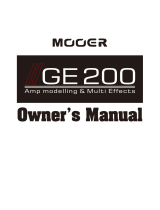Page is loading ...

PowerSupply
PleaseconnectthedesignatedACadaptertoanACoutletofthecorrectvoltage.
BesuretoonlyuseanACadapterwhichsupplies9VDC200mA.UnplugtheAC
poweradapterwhennotinuseorduringelectricalstorms.
Location
Toavoiddeformation,discoloration,orotherseriousdamage,donotexpose
thisunittothefollowingconditions:
●Directsunlightorotherheatsources
●Magneticfields
●Excessivelydustyordirtylocations
●Strongvibrationsorshocks
●Highhumidityormoisture
RadioFrequencyInterference
Radiosandtelevisionsplacednearbymayexperiencereceptioninterference.
Operatethisunitatasuitabledistancefromradiosandtelevisions.
Cleaning
Cleanonlywithasoft,drycloth.Ifnecessary,slightlymoistenthecloth.
Donotuseabrasivecleanser,cleaningalcohol,paintthinners,wax,
solvents,cleaningfluids,orchemical-impregnatedwipingcloths.
PRECAUTIONS
Instructions
1.SwitchEffectType
PowerontheR7.PresstheSAVEbuttontoswitchbetweenthe7typesof
reverbeffects.
2.ParameterEditing
Rotatecontrolknobstochangetheparametersofeacheffect.LEDindicators
willblinkafteranychangehasbeenmade.PressandholdtheSAVEbuttonto
savechanges.
3.TrailOn
Poweroffpedal.Pressandholdthefootswitchwhilepoweringonthepedal
againtoswitchbetweenTrailOn/Off.SAVEbuttonwillturnredwhenTrailOn
isoff,andbluewhenTrailOnisactive.TrailOnallowstheeffecttofadeout
naturallywhenswitchingbetweenorturningoffeffectsduringplay.
4.FactoryReset
Poweroffthepedal.PressandholdSAVEbuttonthenpoweronthepedal,the
LEDindicatorwillstarttoblink,releasetheSAVEbuttontoconfirmreset,
indicatedbytherapidlyblinkingLED.Youcanpoweroffthepedalbefore
releasingtheSAVEbuttontocancelreset.
Notice:Factoryresetwilleraseallpresetdata.
Specifications
Input:1/4 monojack(impedancevalue2.2Mohms)
"
Output:1/4 monojack(impedancevalue100ohms)
"
Powersupply:9VDCtransformer(internalnegativeexternal),MOOERMicroPower
isrecommended
CurrentDraw:200mA
Dimension:93.5mm(D)x42mm(W)x52mm(H)
Weight:155g
Accessories:Ownerʹsmanual
*Disclaimer:Parametersmayupdatewithoutnotice.
ReverbTypeDescription
Room
Hall
Church
Cave
Plate
Spring
Mod
●7differentreverbeffects
" "
● TrailOn functionallowseffectstofadeoutnaturally
●BufferBypass
●Storablepresetforeacheffect
●FirmwareupdatableviaUSB
MainFeature
Layout
*PLEASEREADCAREFULLYBEFOREPROCEEDING*
SmallRoomReverb
ConcertHallReverb
ChurchReverb
LargeCaveReverb
StudioStylePlateReverb
ClassicSpringReverbTank
ReverbwithModulationEffect
1.DC9V
●Connectto9Vpowersupply
2.LEVEL
●ReverbLevelcontrol
3.DECAY
●Reverbdecaycontrol
4.PRE-DLY
●Pre-delaycontrol
5.HC
●Highfrequencycutcontrol
6.LC
●Lowfrequencycutcontrol
7.SAVE
●Savesettingstoapresetslot
8.INPUT
"
●1/4 monojack
9.OUTPUT
"
●1/4 monojack
10.Footswitch
●Swiththepedalon/off
11.LEDindicators
●Showscurrenteffecttype
12.USBport
10
4
5
3
2
1
5
6
7
9
11
12
DEC AY
HC
PRE -DLY
LEV EL
LC
SAVE
REVER B
Room
Hal l
Church
Cave
Plate
Spring
Mod
USB
1
8
R7REVERB
PEDAL
6F, Unit D, Jinghang Building, Liuxian 3rd Road,
Bao’an 71 District, Shenzhen, China. 518133
SHENZHEN MOOER AUDIO CO. LTD
Made in China
/