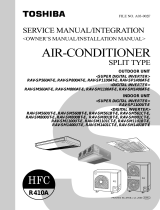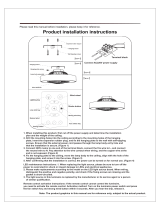Fujitsu AUG54ALB3W Installation guide
- Category
- Split-system air conditioners
- Type
- Installation guide
This manual is also suitable for

INDOOR UNIT (Cassette Type)
INSTALLATION MANUAL
For authorized service personnel only.
AIR CONDITIONER
English
PART No. 9363217094
Refer to the rating label with the serial number.
MADE IN THAILAND
9363217094_IM_EN.indd 1 3/15/2018 15:50:40

En-1
1. SAFETY PRECAUTIONS
WARNING!
This mark indicates procedures which, if improperly performed,
might lead to the death or serious injury of the user.
CAUTION!
This mark indicates procedures which, if improperly performed,
might possibly result in personal harm to the user, or damage
to property.
WARNING
For the air conditioner to operate satisfactorily, install it as outlined in this
installation instruction sheet.
Connect the indoor unit and outdoor unit with the room air conditioner piping
and cords available from our standard parts. This installation instruction sheet
describes the correct connections using the installation set available from our
standard parts.
Installation work must be performed in accordance with national wiring
standards by authorized personnel only.
If refrigerant leaks while work is being carried out, ventilate the area. If the
refrigerant comes in contact with a ame, it produces a toxic gas.
Do not turn on the power until all installation work is complete.
During installation, make sure that the refrigerant pipe is attached rmly before
you run the compressor.
Do not operate the compressor under the condition of refrigerant piping not attached
properly with 2-way or 3-way valve open. This may cause abnormal pressure in the
refrigeration cycle that leads to breakage and even injury.
During the pump-down operation, make sure that the compressor is turned off
before you remove the refrigerant piping.
Do not remove the connection pipe while the compressor is in operation with 2-way or
3-way valve open. This may cause abnormal pressure in the refrigeration cycle that
leads to breakage and even injury.
When installing and relocating the air conditioner, do not mix gases other than
the specied refrigerant (R22) to enter the refrigerant cycle.
If air or other gas enters the refrigerant cycle, the pressure inside the cycle will rise to
an abnormally high value and cause breakage, injury, etc.
•Be careful not to scratch the air conditioner when handling it.
•After installation, explain correct operation to the customer, using the operating manual.
•Let the customer keep this installation instruction sheet because it is used when the air
conditioner is serviced or moved.
•The maximum length of the piping is shown in Table 1. If the units are further apart than
this, correct operation cannot be guaranteed.
2. ABOUT THIS PRODUCT
2. 1. Accessories
INDOOR UNIT ACCESSORIES
Name and Shape Q’ty Description
Operating Manual
1
Installation manual
1
(This book)
Coupler heat insulation
2
For indoor side pipe joint
Special nut A
(largeange)
4
For installing indoor unit
Special nut B
(smallange)
4
For installing indoor unit
Template
1
For ceiling hole cutting
Binder
2
(large)
For remote controller cable binding
Blower cover insulation
2
For discharged air
Hook wire
2
For installing intake grille
REMOTE CONTROLLER ACCESSORIES
Name and Shape Q’ty Description
Remote controller
1
Installation to indoor unit
Remote controller cable
1
For connecting the remote controller
Remote controller cord clamp
10
For installing the remote controller
cord
Screw
10
For installing the remote controller
cord clamp
2
For installing the remote controller
Binder
1
For remote controller and remote
controller cable binding
OUTDOOR UNIT ACCESSORIES
Q’ty
Power cap
1
For power supply cord installation
Auxiliary pipe assembly
1
For wiring conduit (gas side) connec-
tion (May not be supplied, depending
on the model)
Edge cover
1
For wiring conduit installation hole
edge protection
Tapping screw
2
•For cabinet A and cabinet D
mounting (1)
•Spare (1)
Binder
1
For power supply cord binding
Putty
1
For sealing
1. SAFETY PRECAUTIONS ……………………………………………………………… 1
2. ABOUT THIS PRODUCT ………………………………………………………………… 1
2.1. Accessories ………………………………………………………………………… 1
3. GENERAL SPECIFICATION …………………………………………………………… 2
3.1. Pipe requirement …………………………………………………………………… 2
3.2. Electrical requirement ……………………………………………………………… 2
4. INSTALLATION WORK ………………………………………………………………… 2
4.1. Selecting an installation location ………………………………………………… 2
4.2. Indoor unit installation ……………………………………………………………… 3
4.3. Installing the drain pipe …………………………………………………………… 5
4.4. Outdoor unit installation …………………………………………………………… 5
5. PIPE INSTALLATION …………………………………………………………………… 6
5.1. Flare processing …………………………………………………………………… 6
5.2. Bending pipes ……………………………………………………………………… 6
5.3. Connection pipes …………………………………………………………………… 6
5.4. Vacuum process …………………………………………………………………… 7
5.5. Installing the coupler heat insulation ……………………………………………… 7
6. ELECTRICAL WIRING …………………………………………………………………… 8
7. GRILLE INSTALLATION ………………………………………………………………… 9
8. POWER ………………………………………………………………………………… 10
9. REMOTE CONTROLLER INSTALLATION ………………………………………… 10
9.1. Electrical requirement …………………………………………………………… 10
9.2. Dimensions ……………………………………………………………………… 10
9.3. Name of parts …………………………………………………………………… 11
9.4. Installation ………………………………………………………………………… 11
9.5. Setting the DIP switch …………………………………………………………… 12
9.6. Connection of Remote Controller Cable ……………………………………… 12
10. SPECIAL INSTALLATION METHODS ……………………………………………… 12
10.1. Group control …………………………………………………………………… 12
10.2. Auto restart ……………………………………………………………………… 13
10.3. Memory backup function ………………………………………………………… 13
11. TEST RUN ……………………………………………………………………………… 13
12. OPENING THE DUCT CONNECTION HOLE ……………………………………… 14
13. CUSTOMER GUIDANCE ……………………………………………………………… 14
INSTALLATION MANUAL
PART No. 9363217094
Indoor Unit (Cassette Type)
Contents
Note: This manual describes how to install the air conditioner described above. Handling
and installation shall only be done by professionals as outlined in this manual.
9363217094_IM_EN.indd 1 3/15/2018 15:50:42

En-2
Q’ty
Coupler heat insulation
1
For outdoor side pipe joint
Pipe (drain)
2
For outdoor unit drain piping work
(May not be supplied, depending on
the model.)
Flexible tube
2
Cap (drain)
2
3. GENERAL SPECIFICATION
3. 1. Pipe requirement
Table 1
Diameter
Maximum length
Maximum height
(between indoor and
outdoor)
Small Large
9.53 mm
(3/8")
19.05 mm
(3/4")
50 m
(164 ft)
30 m
(99 ft)
•Use 0.7 mm to 1.2 mm thick pipe.
•Use pipe with water-resistant heat insulation.
•Use pipe that can withstand a pressure of 3,040 kPa.
3. 2. Electrical requirement
•Electric wire size and fuse/breaker capacity:
Table 2
Power supply cable
(mm
2
)
MAX 4.0*2
MIN 2.5*1
Connection cable
(mm
2
)
MAX 2.5*1
MIN 1.0*1
Fuse/Breaker capacity (A) 20
•Use conformed cord with Type 245 IEC57 (*1) or Type 245 IEC66 (*2).
•Install all electrical works in accordance to the standard.
•Install the disconnect device with a contact gap of at least 3 mm in all poles nearby the
units. (Both indoor unit and outdoor unit)
4. INSTALLATION WORK
4. 1. Selecting an installation location
Especially, the installation place is very important for the split type air conditioner because
itisverydifculttomovefromplacetoplaceaftertherstinstallation.
Decide the mounting position together with the customer as follows:
The discharge direction can be selected as shown below.
Fig. 1
100 mm (4") or more
Piping position
100 mm (4")
or more
(4 directions) (3 directions) (2 directions) (2 directions)
100 mm (4") or more
1,000 mm (39")
or more
CAUTION
Since 2-way outlet as shown below causes performance problems, do not set it.
Pipe
Pipe
INDOOR UNIT
(1) Installtheindoorunitonaplacehavingasufcientstrengthsothatitwithstands
against the weight of the indoor unit.
(2) The inlet and outlet ports should not be obstructed; the air should be able to blow all
over the room.
(3) Leave the space required to service the air conditioner (Fig. 2).
(4) The ceiling rear height as shown in Fig. 3.
(5) A place from where the air can be distributed evenly throughout the room by the unit.
(6) A place from where drainage can be extracted outdoors easily.
(7) Installtheunitwherenoiseandvibrationsarenotamplied.
Fig. 2
Strong and durable ceiling
2,700 mm (106")
or more
1,000 mm (39")
or more
Obstruction
This mechanism enables the cassette body to move 35 mm downward and realizes instal-
lation to the space of 250 mm. No special works and option is needed.
Fig. 3
You can select 2-way setting
(A) Standard setting (B) Slender setting
285 mm (11-7/32")
or more
250 mm (9-27/32")
or more
OUTDOOR UNIT
WARNING
Install the unit where it will not be tilted by more than 5°.
When installing the outdoor unit where it may exposed to strong wind, fasten it se-
curely.
(1) Leavethespacesindicatedforgoodairow(Fig.4).
Fig. 4
10 mm (0.4")
or more
300 mm (12")
or more
600 mm (24")
or more
100 mm (4")
or more
(2) If possible, do not install the unit where it will exposed to direct sunlight. (If necessary,
installablindthatdoesnotinterferewiththeairow.)
(3) Donotinstalltheunitnearasourceofheat,steam,ofammablegas.
(4) Duringheatingoperation,drainwaterowsfromtheoutdoorunit.Therefore,install
theoutdoorunitinaplacewherethedrainwaterowwillnotbeobstructed.(Reverse
cycle model only.)
(5) Do not install the unit where a strong wind blows or where it is very dusty.
(6) Do not install the unit where people pass.
(7) Install the outdoor unit in a place where it will be free from being dirty or getting wet by
rain as much as possible.
(8) Install the unit when connection to the indoor unit is easy.
9363217094_IM_EN.indd 2 3/15/2018 15:50:43

En-3
REMOVING THE PANEL FRAME
• Pull up the corner sections (A) of the panel frame as shown in Fig. 9 (4 locations).
Fig. 9 Part A detail view
A
A
A
A
B
• Pull up in the direction of the arrow while holding down the C section of Fig. 10 (4 loca-
tions).
Fig. 10 Part B detail view
C
Fig. 11
Panel frame
Panel base
CAUTION
Always remove the panel frame after removing the intake grille.
4. 2. Indoor unit installation
WARNING
Install the airconditioner in a location which can withstand a load do at least ve
times the weight of the main unit and which will not amplify sound or vibration.
If the installation location is not strong enough, the indoor unit may fall and cause inju-
ries.
If the job is done with the panel frame only, there is a risk that the unit will come loose.
Please take care.
REMOVING THE INTAKE GRILLE
(1) Push the intake grille pushbuttons (two places).
(2) Open the intake grille.
Fig. 5
Push
Open
(3) Remove the grille hinge wire.
Fig. 6
A
• Pull up while pressing the B section (Fig. 7).
Fig. 7 Part A detail view
B
Fig. 8 Part A section view
Grille hinge wire
(4) Remove the intake grille.
9363217094_IM_EN.indd 3 3/15/2018 15:50:44

En-4
1. POSITION THE CEILING HOLE AND HANGING BOLTS
Fig. 12
940 mm ( 37")
750 mm (29-17/32")
750 mm (29-17/32")
(Hanging bolt position)
890 mm ( 35-3/64")
(Ceiling opening measurement)
(Hanging bolt position)
(Grille measurement)
2. HANGING PREPARATIONS
• Firmly fasten the hanging bolts as shown in Fig. 13 or by another method.
• Install the hanging bolts at a place where they would be capable of holding a weight of
at least 50 kgf per bolt.
Fig. 13
Hole-in anchor
Hole-in plug
Hanging bolt
M10
Concrete
Insert
Fig. 14
(A) Standard setting
298.5 mm (11-3/4")
305.5 mm (12")
Drain pipe (I.D. 32 mm)
248.5 mm
(9-25/32")
60 mm
(2-3/8")
(4-23/32")
(5-29/32")
(5")
120 mm
150 mm
285 mm (11-7/32")
127 mm
(B) Slender setting
298.5 mm (11-3/4")
305.5 mm (12")
Drain pipe (I.D. 32 mm)
248.5 mm
(9-25/32")
60 mm
(2-3/8")
(4-23/32")
(5-29/32")
(3-5/8")
120 mm
150 mm
250 mm (9-27/32")
92 mm
3. BODY INSTALLATION
[The ceiling rear height is 285 mm (11-7/32") or more.] [Standard setting]
[The ceiling rear height is 250 mm (9-27/32") or more.] [Slender setting]
(1) Install special nut A, then special nut B onto the hanging bolt (Fig. 15).
(2) Raise the body and mount its hooks onto the hanging bolt between the special nuts
(Fig. 15).
(3) Turn special nut B to adjust the height of the body (Fig. 15).
(4) Leveling
Usingalevel,orvinylhoselledwithwater,neadjustsothatthebodyislevel.
WARNING
Performnaltighteningbytighteningthedoublenutrmly.
Fig. 15
Special nut A
Ceiling
*Mustttightlyagainst
ceiling without any gap.
Special nut B
Hanging bolt
Hook
30 mm
or more
After installing the body,
tighten the nuts.
Fig. 16
Vinyl hose
* Allowable space between
the unit and the ceiling
5 mm or less
INSTALLING THE PANEL FRAME
Fig. 17
Panel base
Panel frame
*90° Turn
* With slender setting, turn the panel frame 90° as shown in the diagram above.
Grille setting method has been changed at the marked positions on the panel frame and
panel base.
9363217094_IM_EN.indd 4 3/15/2018 15:50:45

En-5
Fig. 18
(A) Standard setting (B) Slender setting
Mark
Panel frame
No mark
Fig. 19
[Example]
* Appearance of slender setting
4. 3. Installing the drain pipe
CAUTION
Install the drain pipe in accordance with the instructions in this installation instruction
sheet and keep the area warm enough to prevent condensation. Problems with the
piping may lead to water leaks.
Notes: Install the drain pipe.
•Install the drain pipe with downward gradient (1/50 to 1/100) and so there are no rises or
traps in the pipe.
•Use general hard polyvinyl chloride pipe (VP25) [outside diameter 32 mm (1-1/4")] and
connect it with adhesive (polyvinyl chloride) so that there is no leakage.
•When the pipe is long, install supporters.
•Do not perform air bleeding.
•Always heat insulate the indoor side of the drain pipe.
•When desiring a high drain pipe height, raise it up to 800 mm (31") or less from the
ceiling within a range of 150 mm (6") from the body. A rise dimension over this range will
cause leakage.
Fig. 20
Air bleeding
150 mm (6") or less
1.5 to 2 m (5 to 6.5 ft)
Supporter
Max 800 mm
(31")
Rise
Trap
4. 4. Outdoor unit installation
1. OUTDOOR UNIT PROCESSING
(1) When the outdoor unit will be exposed to strong wind, fasten it with bolts or wire at the
four places indicated by the arrows (Fig. 21).
(2) Sincethedrainwaterowsoutoftheoutdoorunitduringheatingoperation,install
the drain pipe and connect it to an commercial 16 mm hose. (When heating when the
outdoor temperature is 0 C or less, construct so that the drain water drained from the
outdoor unit will not freeze in the drain pipe.)
(3) When installing the drain pipe, plug all the holes other than the drain pipe mounting
hole in the bottom of the outdoor unit with putty so there is no water leakage (Fig. 21).
Fig. 21
Drain cap (2) Drain cap (2)
4-
Ø12 hole (anchor bolt M10)
650 mm (25-19/32")
400 mm (15-3/4")
Bottom
Drain pipe
mounting hole
Drain
pipe
(4) Always use a drain pipe at two places.
2. OUTDOOR UNIT CONNECTION CORD AND PIPE CONNECTION
PREPARATIONS
(1) Piping and connection cord mounting direction (4-way mounting possible).
Fig. 22
Cabinet A
Rear piping
Right piping
Bottom piping
Front piping
(2) Remove outdoor unit cabinet A and cabinet D.
Fig. 23
Valve
Cabinet D
Cabinet A mounting
direction
* Use the accessory screws at these points only.
* After removing the screws, remove
cabinet A by pushing it down.
9363217094_IM_EN.indd 5 3/15/2018 15:50:46

En-6
(3) Open the piping and connection cord knockout holes of the desired direction with
nippers, etc. After opening the knockout holes, install the accessory edge cover and
power cap to protect the opened places.
Fig. 24
Connection cord
(Indoor unit and
outdoor unit
connection cord)
Knockout hole
Cabinet D
Edge cover
Pipe mounting hole
Pipe
Power cap
(Power supply cord mounting hole)
Power supply cord
(4) Connect the piping and power supply cord from the mounting holes.
Fig. 25
(Example)
* When pipe bending work is
difcultinsidetheoutdoor
unit, use the accessory
auxiliary pipe assembly.
Auxiliary pipe assembly
Coupler heat insulation
5. PIPE INSTALLATION
5. 1. Flare processing
(1) Cut the connection pipe with pipe cutters so that the pipe is not deformed.
(2) Holding the pipe downward so that cuttings cannot enter the pipe and remove the
burrs.
(3) Removethearenutfromtheindoorunitpipeandoutdoorunitandassembleas
shownin(Table3)andinsertthearenutontothepipe,andarewithaaringtool.
(4) Checkifthearedpart“L”(Fig.26)isspreaduniformlyandthattherearenocracks.
Table 3
Pipe Flare nut
Small pipe Small(widthacrossats22mm)
Large pipe Large(widthacrossats36mm)
Fig. 26
L dimension
Small pipe (9.53 mm dia.)
1.8 to 2.0 mm
Large pipe (19.05 mm dia.)
2.6 to 3.0 mm
Widthacrossats
L
5. 2. Bending pipes
The pipes are shaped by your hands. Be careful not to collapse them.
Fig. 27
Good
Extend the pipe
by unwinding it.
Bad
Do not bend the pipes in an angle more than 90°.
Whenpipesarerepeatedlybentorstretched,thematerialwillharden,makingitdifcultto
bend or stretch them any more. Do not bend or stretch the pipes more than three times.
When bending the pipe, do not bend it as is.
The pipe will be collapsed. In this case, cut
the heat insulating pipe with a sharp cutter
as shown in Fig. 28, and bend it after expos-
ing the pipe. After bending the pipe as you
want, be sure to put the heat insulating pipe
back on the pipe, and secure it with tape.
Fig. 28
Heat insulating
pipe
Pipe
Cut line
Cutter
CAUTION
To prevent breaking of the pipe, avoid sharp bends.
Bend the pipe with a radius of curvature of 150 mm or over.
If the pipe is bent repeatedly at the same place, it will break.
5. 3. Connection pipes
(1) Indoor unit side
Fig. 29
Indoor unit
Large pipe
Small pipe
CAUTION
Be sure to apply the pipe against the port on the indoor unit correctly. If the centering
isimproper,thearenutcannotbetightenedsmoothly.Ifthearenutisforcedtoturn,
the threads will be damaged.
Donotremovethearenutfromtheindoorunitpipeuntilimmediatelybeforeconnect-
ing the connection pipe.
Whenthearenutistightenedproperlybyyourhand,holdthebodysidecouplingwitha
separate spanner, then tighten with a torque wrench (Fig. 30).
Fig. 30
Holding spanner
Body side
90º
Torque wrench
CAUTION
Hold the torque wrench at its grip, keeping it in the right angle with the pipe as shown in
Fig.30,inordertotightenthearenutcorrectly.
9363217094_IM_EN.indd 6 3/15/2018 15:50:47

En-7
Table 4: Flare nut tightening torque
Pipe Tightening torque
Small pipe 30.4 to 34.3 N·m (310 to 350 kgf·cm)
Large pipe 78.4 to 98 N·m (800 to 1000 kgf·cm)
CAUTION
Be sure to connect the large pipe after connecting the small pipe completely.
(2) Outdoor unit side
Tightenthearenutoftheconnectionpipeattheoutdoorunitvalveconnector.The
tightening method is the same as that as at the indoor side.
Fig. 31
Valve A
(small)
Valve B
(large)
Flare nut
Putty
(Large pipe)
(Small pipe)
Connection pipe
5. 4. Vacuum process
1. VACUUM
(1) Vacuum inside the indoor unit and the piping to a pressure of 1.5 mmHg abs or less
from the charging valve with a vacuum pump.
(2) After vacuuming inside the indoor unit and the piping, remove the cap of the two
valves.
(3) Open the handle of the two valves from the closed state (Table 6).
(4) Tightenthecapofthetwovalvestothespeciedtorque.
Table 5
Tightening torque
Large valve Small valve
Handle 1.47 N·m (15 kgf·cm) or less
Cap 14.7 to 19.6 N·m (150 to 200 kgf·cm)
Table 6
Open valve state Closed valve state
* If the handle is not fully open, performance will drop and
an abnormal sound will be generated.
Fig. 32
Valve A
(Small)
Small pipe
Large pipe
cap
Charging
valve
Handle
Service hose
Vacuum
pump
Gauge manifold
Valve B
(Large)
2. ADDITIONAL CHARGE
Refrigerant suitable for a piping length 20 m for other model is charged in the outdoor unit
at the factory.
When the piping is longer than 20 m, additional charging is necessary.
For the additional amount, see the table below.
Table 7
Pipe length
Model type
20 m
(66 ft)
30 m
(99 ft)
40 m
(132 ft)
50 m
(164 ft)
g/m
(oz/ft)
36,000 BTU
45,000 BTU
class
None
400 g
(14.1 oz)
800 g
(28.2 oz)
1200 g
(42.3 oz)
40 g/m
(1.41 oz/3.3 ft)
54,000 BTU
class
None
500 g
(17.6 oz)
1000 g
(35.2 oz)
1500 g
(52.8 oz)
50 g/m
(1.76 oz/3.3 ft)
CAUTION
When charging the refrigerant, always use a measuring cylinder.
Add refrigerant from the charging valve after the completion of the work.
5. 5. Installing the coupler heat insulation
After checking for gas leaks, insulate by wrapping insulation around the two parts (large
and small) of the indoor unit coupling, using the coupler heat insulation.
After installing the coupler heat insulation, wrap both ends with vinyl tape so that there is
no gap.
Fig. 33
CAUTION
Mustttightlyagainstbodywithoutanygap.
Body
Coupler heat
insulation
Be sure to overlap
the insulation
Coupler heat insulation
No gap
9363217094_IM_EN.indd 7 3/15/2018 15:50:48

En-8
6. ELECTRICAL WIRING
CAUTION
Before starting work, check that power is not being supplied to the outdoor unit.
Match the terminal board numbers and connection cord colors with those of the indoor
unit side.
Erroneous wiring may cause burning of the electric parts.
Connecttheconnectioncordsandthepowersupplycordrmlytotheterminalboard.
Imperfectinstallationmaycauseare.
Always fasten the outside covering of the connection cord and the power supply cord
with cord clamps. (If the insulator is chafed, electric leakage may occur.)
Always connect the ground wire.
HOW TO CONNECT WIRING TO THE TERMINALS
For strand wiring
(1) Useringterminalswithinsulatingsleevesasshowninthegurebelowtoconnectto
the terminal block.
(2) Securely clamp the ring terminals to the wires using an appropriate tool so that the
wires do not come loose.
(3) Usethespeciedwires,connectthemsecurely,andfastenthemsothatthereisno
stress placed on the terminals.
(4) Use an appropriate screwdriver to tighten the terminal screws.
Do not use a screwdriver that is too small, otherwise, the screw heads may be
damaged and prevent the screws from being properly tightened.
(5) Do not tighten the terminal screws too much, otherwise, the screws may break.
(6) See the Table 6 for the terminal screw tightening torques.
Fig. 34
Strip 10 mm (13/32")
Ring terminal
Sleeve
Screw with
special washer
Ring terminal
Terminal board
Terminal block
Wire
Screw with
special washer
Ring terminal
Wire
WARNING
Useringterminalsandtightentheterminalscrewstothespeciedtorques,otherwise,
abnormal over-heating may be produced and possibly cause heavy damage inside the
unit.
Table 6
Tightening torque
M4 screw 10 to 16 in.lbs (12 to 18 kgf·cm)
HOW TO FIXED CONNECTION CORD AND POWER SUPPLY CORD
AT THE CORD CLAMP
After passing the connection cord and power supply cord through the insulation tube,
fasten it with the cord clamp.
Fig. 35
Insulation tube
Insulation tube
Cord clamp
Use VW-1, 0.5 to 1.0 mm thick, PVC tube as the insulation tube.
1. INDOOR UNIT SIDE
(1) Remove the control box cover and cover (wire) B and install the connection cord.
Fig. 36
Cover (wire) B
Control box cover
(2) After wiring is complete, clamp the remote controller cord and connection cord with the
cord clamp.
(3) Install the control box cover and cover (wire) B.
Fig. 37
Cord clamp
Connection cord
(To the outdoor unit)
Remote controller cord
Fig. 38
Connection
cord
Terminal board
(Indoor unit)
Remote
controller
Black
White
Red
Terminal
board
Outdoor
unit
Ceiling height setting
Set the DIP switch for the ceiling height according to the table below.
Table 7
Ceiling height
(m)
DIP-SW4
1 2 3
2.5 ~ 3.0 Normal — OFF OFF
3.0 ~ 3.5 High ceiling 1 — ON OFF
More than 3.5 High ceiling 2 — OFF ON
Less than 2.5 Low ceiling — ON ON
9363217094_IM_EN.indd 8 3/15/2018 15:50:49

En-9
Fig. 39
1
2
3
O
F
F
SW 4
1
2
3
O
F
F
SW 1
DIP switch
(SW4)
Indoor unit
PC board
Indoor unit PC board
CAUTION
If the setting for a low ceiling is selected, the capacity of the air conditioner decreases
slightly.
Donot setany switchesotherthanthosespeciedin this sheet.Theairconditioner
maynotoperatecorrectlyifanyswitchesotherthanthosespeciedarechanged.
2. OUTDOOR UNIT SIDE
(1) Remove outdoor unit cabinet A and connect the power supply cord and the outdoor
unit connection cord wired at the indoor unit.
(2) Fasten the power supply cord and connection cord with cable clip and binders as
shown in (Fig. 42).
Fig. 40
Electric box
Terminal board
Cord clamp
Power supply cord
Connection cord
(indoor unit and outdoor
unit connection cord)
Ground
Power supply
cord
Fig. 41
T
N
S
R
3
1
3
2
(N)
2
(N)
1
3
2
1
Remote controller
Indoor unit
side terminal
Outdoor unit
side terminal
Power
line
Control line
EARTH
Power supply
Black
White
Red
Fig. 42
Outdoor unit
100 mm (4") or less
Cabinet D
Compressor
Binder
Coupler holder
Cable clip
Power supply cord and connection cord
(indoor unit and outdoor unit
connection cord)
7. GRILLE INSTALLATION
BLOWER COVER INSULATION
Installtheblowercoverinsulationonlywhentheoutletdirectionisnotspecied.
Two blower cover insulations are packed with the indoor unit.
Install the blower cover insulation at the diffuser position shown in Fig. 43. At this time, use
the piping position as the criteria.
Fig. 43
Panel
base
Drain
pan
Blower cover
insulation
(Piping direction)
2 directions example
A-A Section view
A
A
INSTALLING THE INTAKE GRILLE
(1) Mount the grille hinge wire to the hook shaft as shown in Fig. 44.
Fig. 44
A
•Latch the grille hinge wire to the hook shaft, and fasten.
Fig. 45 Part A detail view
Fig. 46 Part A section view
Hook shaft
Grille hinge
wire
9363217094_IM_EN.indd 9 3/15/2018 15:50:50

En-10
(2) Install the hook wire.
•Pass the hook wire through the panel base from the rear side as shown in Fig. 47,
andfastentothereinforcedmetalttingoftheintakegrilleusingascrew.
Fig. 47
RFM (grille)
Hook wire
Fig. 48 Section view
Hook wire
Screw
(3) Loosen the screw, put the loop of the hook wire over it, and tighten the screw again.
CAUTION
Install the intake grille hook wire to the grille assembly. If it falls, it may cause injuries.
(4) Bring up the intake grille by pushing it up at an angle as shown in Figs. 49, 50, and
fasten.
Fig. 49
Fig. 50
8. POWER
WARNING
The rated voltage of this product is 380-415 V 3ø 50 Hz.
Before turning on verify that the voltage is within the 342 to 457 V range.
Always use a special branch circuit and install a special receptacle to supply power to
the air conditioner.
Use a special branch circuit breaker and receptacle matched to the capacity of the air
conditioner. (Install in accordance with standard.)
Perform wiring work in accordance with standards so that the air conditioner can be
operated safely and positively.
Install a leakage special branch circuit breaker in accordance with the related laws
and regulations and electric company standards.
CAUTION
Whenthevoltageislowandtheairconditionerisdifculttostart,contactthepower
company the voltage raised.
9. REMOTE CONTROLLER INSTALLATION
9. 1. Electrical requirement
When connecting the remote controller use the following wiring.
Cable Cable size Remarks
Remote controller cable
22AWG
Sheathed PVC cable,
Polar 3 core
Use Sheathed PVC cable in
accordance with local rules
for cable.
* We recommend that you purchase our service parts for the remote controller cable.
Contact service personnel to purchase this.
9. 2. Dimensions
120
18
120
30
23
9
4.5
6
Hole
15.3
4.5
45.3
63.5
83.5
33.5
4.5
12.5
Hole × 3
Hole × 2
Unit: mm
9363217094_IM_EN.indd 10 3/15/2018 15:50:51

En-11
9. 3. Name of parts
•With cover open
1
2
3
4
5
6
7
8
9
10
11
12
Display panel
•Display panel
13 14 15 16
17
18
19 20 21
“ ”,“ ”(SetTemperatureButton)
“ ”(TimerMode/ClockAdjustButton)
“ ”(Day/DayOFFButton)
“ ”,“ ”(SetTimeButton)
“ ”(TimerDeleteButton)
“ ”(TimerSetButton)
“ ”(Start/StopButton)
“ ”(ModeButton)
“ ”(FanControlButton)
“ ”(HorizontalairowdirectionandswingButton)
“ ”(VerticalairowdirectionandswingButton)
Operation Lamp
Day Display
Operation Lock Display
Temperature Display
Fan Speed Display
Timer Mode Display
Operation Mode Display
Timer and Clock Display
Vertical Swing Display
Defrost Display
9. 4. Installation
Open the operation panel on the front of the remote controller, remove the 2 screws
indicatedinthefollowinggure,andthenremovethefrontcaseoftheremotecontroller.
When installing the remote controller, remove the connector from the front case.
The wires may break if the connector is not removed and the front case hangs down.
When installing the front case, connect the connector to the front case.
Fig. 51
SET BACK
Front case
(back side)
Rear case
Screws
Connector
When remote controller cable is embedded
(1) Embed the remote controller cable and box.
(2) Pass the remote controller cable through the hole in the rear case and connect the
remotecontrollercabletotheremotecontrollerterminalboardspeciedinFig.52.
(3) Clamp the remote controller cable sheath with the binder as shown in Fig. 52.
(4) Cut off the excess binder.
(5) Install the rear case to the wall, box, etc., with 2 screws (Fig. 53).
(6) Clamp the remote controller cord to a wall, etc. with the remote controller cord clamp
furnished (Fig. 54).
Fig. 52
1. 12V
(Red)
2. Signal
(White)
3. COM
(Black)
7 7 7
Unit : mm
1. 12V
(Red)
Hole
Binder
2. Signal
(White)
3. COM
(Black)
CAUTION
When connecting the remote
controller cables, do not over
tighten the screws.
Fig. 53 [Example]
Remote controller
cable
Connector
Screws
Rear
case
Box
Remote controller
Wrap the connector and remote controller
cables with vinyl tape or some other type
ofinsulationasshowninthegure.
Earth (Ground) the remote controller if it has an earth (a ground) cable.
Fig. 54
Remote controller cord
Remote controller
cord clamp
Tappingscrew(ushheads)
9363217094_IM_EN.indd 11 3/15/2018 15:50:56

En-12
9. 5. Setting the DIP switch
CAUTION
Install the remote controller wires so as not to be direct touched with your hand.
Do not touch the remote controller PC board and PC board parts directly with your
hands.
Set the remote controller DIP switches.
Set DIP switch 1 - NO.6 to ON.
For the other switch, set it according to the situation.
[Example]
1
2
3
4
5
6
Front case (back side)
OFF ON
DIP switch 1
Do not use this
DIP switch 2
NO.
Switch state
Detail
OFF ON
DIP switch 1
1
Group control setting
Refer to NUMBER OF CONNECTED
UNITS
2
3
4
5 Invalidity
Validity
Auto Restart
6
Invalidity
Validity
Memory backup setting
* Set to ON to use batteries for the
memory backup. If batteries are not
used, all of the settings stored in
memory will be deleted if there is a
power failure.
NUMBER OF CONNECTED UNITS
Indoor Unit
Address
SW1-1 SW1-2 SW1-3 SW1-4
Single OFF OFF OFF OFF
1 OFF OFF OFF ON
2 OFF OFF ON OFF
3 OFF OFF ON ON
4 OFF ON OFF OFF
5 OFF ON OFF ON
6 OFF ON ON OFF
7 OFF ON ON ON
8 ON OFF OFF OFF
9 ON OFF OFF ON
10 ON OFF ON OFF
11 ON OFF ON ON
12 ON ON OFF OFF
13 ON ON OFF ON
14 ON ON ON OFF
15 ON ON ON ON
(
Factory setting)
9. 6. Connection of Remote Controller Cable
CAUTION
Whenconnectingtheremotecontrollercabletothewallmountedtypeandtheoor
type indoor unit, do not connect it to the outdoor unit or the indoor unit power terminal
block. It may cause a failure.
3
2
1
*
M4 screw
Terminal block
Black
Indoor unit
side
* Earth (Ground) the remote
controller if it has an earth
(a ground) wire.
White
Red
Remote controller
cable
Remote controller
terminal block
Outdoor unit /
power supply
terminal block
Indoor unit
PCB
It may be failed if it is connected to the outdoor unit or the terminal block for power
supply.
10. SPECIAL INSTALLATION METHODS
10. 1. Group control
•One remote controller can control up to 16 air conditioners.
•All the air conditioners can be operated with the same setting.
WIRING METHOD
(1) Wire each air conditioner (power cord·indoor and outdoor units connection cord)
individually.
For details, refer to the ELECTRICAL WIRING section of the installation instruction
sheet.
(2) Connect the bus wire between the indoor units to [REMOTE CONTROLLER 2, 3] of
the indoor unit terminal board.
(3) Install the remote controller to only one air conditioner and remove the remote
controller of the other air conditioners.
Indoor unit 0
Remote
controller
cord
Bus wire
Remote controller
Indoor unit 1 Indoor unit 2 Indoor unit 15
BUS WIRE
•Use wire having a cross sectional area of 0.75 mm
2
.
•Make the total length of the bus wire (including the remote controller cord) 500 m or less.
(4) Fasten the bus wire with a binder
(large) as shown at the right.
Binder (large)
Bus wire
9363217094_IM_EN.indd 12 3/15/2018 15:50:57

En-13
UNIT NO. SETTING METHOD
(Performed at indoor unit)
(1) Remove the electric parts box.
(2) Turn off the main power.
(3) Set the unit number with the rotary switch on the indoor unit PC board so it is not
duplicated. (Unit No. 0-15)
(4) After setting the unit number, restore the electric parts box.
Rotary switch
Indoor unit PC
board
Rotary switch
DIP switch
[SW1]
(Performed by remote controller)
(1) Set remote controller DIP switch 1 [1~4] .
10. 2. Auto restart
SETTING METHOD
(Performed by remote controller)
(1) Turn off the main power.
(2) Set remote controller DIP switch 1 [5] to [ON].
10. 3. Memory backup function
This function starts operation in accordance with the contents before operation was
stopped by pressing of the START/STOP button when the power supply to the air
conditioner was stopped and restarted by a power failure, switch, etc.
•MEMORY BACKUP FUNCTION use in the state in which the remote controller case top
is removed, set DIP switch 1 [6] of the remote controller to the [ON] position.
11. TEST RUN
Check items
(1) Is operation of each button on the remote control unit normal?
(2) Does each lamp light normally?
(3) Doairowdirectionlouversoperatenormally?
(4) Is the drain normal?
(5) Do not have an abnormal noise and vibration during operation?
Do not operate the air conditioner in test run for a long time.
[Operation method]
(1) If the operation lamp is on, press the START/STOP button to turn it off.
(2) Pressthe“
”buttonand“ ”buttonatthesametimeformorethan
2 seconds to start the test operation.
Theoperationlampwilllightupand“
”willbedisplayedonthesettemperature
display.
* Pressing the START/STOP button will stop the test operation.
Test operation display
Run[Self-Diagnosis]if[EE:EE]ashesontheclockdisplayoftheremotecontroller.
SELF-DIAGNOSIS
(1) Stop the air conditioner operation.
(2) Press the Set Temperature buttons
and at the
same time for more than 5 seconds to start the
self-diagnosis.
* For information on the error codes, refer to the
installation manualfor the indoor unit.
(3) Press the Set Temperature buttons
and at the
same time to stop the self-diagnosis.
Example: Self-diagnosis check
Unitnumber(usually“00”)
Error code
Table 8
Error Code Error contents
Communication error
(indoor unit remote controller)
Communication error
(indoor unit outdoor unit)
Room temperature sensor open
Room temperature sensor shortcircuited
Indoor heat exchanger temperature sensor open
Indoor heat exchanger temperature sensor shortcircuited
Outdoor heat exchanger temperature sensor open
Outdoor heat exchanger temperature sensor shortcircuited
Power source connection error
Float switch operated
Outdoor temperature sensor open
Outdoor temperature sensor shortcircuited
Discharge pipe temperature sensor open
Discharge pipe temperature sensor shortcircuited
Outdoor high pressure abnormal
Discharge pipe temperature abnormal
Model abnormal
Indoor fan abnormal
Outdoor signal abnormal
Outdoor EEPROM abnormal
[OUTDOOR UNIT]
When the outdoor temperature drops, the outdoor unit’s fans may switch to low speed.
ERROR : HEAT & COOL MODEL (REVERSE CYCLE) ONLY
The LED lamps operate as follows (Table 9) according to the error contents.
Table 9
Error display
Error contents
LED1 LED2
ON
0.1 sec.
OFF
ON
0.1 sec.
OFF
Model abnormal or
EEPROM abnormal
Quickashcontinued Quickashcontinued
ON
0.5 sec.
2 sec.
OFF
ON
OFF
Power source
connection error
1quickashrepeated Lighting continued
0.5 sec.
2 sec.
ON
OFF
ON
OFF
Discharge temperature
sensor error
2quickashrepeated Lighting continued
0.5 sec.
2 sec.
ON
OFF
ON
OFF
Outdoor heat exchanger
temperature sensor error
3quickashrepeated Lighting continued
4quickashrepeated Lighting continued
Outdoor temperature
sensor error
5quickashrepeated Lighting continued Communication signal error
6quickashrepeated Lighting continued Indoor unit error
7quickashrepeated Lighting continued
Discharge temperature
abnormal
8quickashrepeated Lighting continued High pressure abnormal
When the fault is cleared, the LED lamp goes off.
However, for discharge pipe temperature abnormal and high pressure abnormal, the LED
lamp lights continuously for 24 hours, as long as the power is not turned off.
9363217094_IM_EN.indd 13 3/15/2018 15:51:01

En-14
[CHECKING DRAINAGE]
Tocheckthedrain,removethewatercoverandllwith2to3Rof water as shown in
Fig. 55.
The drain pump operates when operating in the cooling mode.
Fig. 55
Drain pipe
Watering pot
Water cover
12. OPENING THE DUCT CONNECTION HOLE
Fig. 56
Distribution duct Fresh air
Distribution duct
CAUTION
When performing hole opening work, be careful not to damage the drain pan.
Whenconnectingthedistributionduct,tomaketheairoweasily,blocktheoutlet
port with the blower cover insulation as shown by the hatched lines in Fig. 56. For the
blocking direction, refer to Fig. 43.
1. DIMENSION
Screw position and connection hole which are fresh air duct and distribution duct.
Fig. 57
P. D 120 P. D 88
12-ø3.3 self tapping screw holes (for 4 mm)
ø70
ø100
45°
160 334.2
97
113
45°
Unit: mm
2. DISTRIBUTION DUCT AND FRESH AIR DUCT HOLE PROCESSING
Use the distribution duct hole and fresh air duct hole by removing the insulation material as
shown below.
Fig. 58
Cut
Cut
Cabinet
•Cut off the part (Cabinet) indicated by the arrow in the Fig. 58 with nippers, needle nose
pliers, etc.
Fig. 59
Knife
Insulation
(Inner box)
Cabinet
•Open the holes and cut the insulation with a knife.
* Be careful not to damage the internal parts.
* Be careful not to cut yourself on the cutout in the metal plate.
* Please remove the insulation (inner box) left over after cutting.
•Connect the distribution duct.
* When mounting the duct, block the gap so that there is no cold air leakage.
* Insulate the duct and cut connection.
CAUTION
The air conditioner cannot take in fresh air by itself. When connecting a fresh air duct,
always use a duct fan.
13. CUSTOMER GUIDANCE
Explain the following to the customer in accordance with the operating manual:
(1) Starting and stopping method, operation switching, temperature adjustment, timer, air
owswitching,andotherremotecontrollerunitoperations.
(2) Cleaningandmaintenanceoftheproduct,andotheritemssuchasairltersandair
louvers if applicable.
(3) Give the operating and installation manuals to the customer.
(4) If the signal code is changed, explain to the customer how it changed (the system
returns to signal code A when the batteries in the remote controller unit are replaced).
*(4) is applicable to using wireless remote controller.
9363217094_IM_EN.indd 14 3/15/2018 15:51:02

9363217094_IM_EN.indd 15 3/15/2018 15:51:02
-
 1
1
-
 2
2
-
 3
3
-
 4
4
-
 5
5
-
 6
6
-
 7
7
-
 8
8
-
 9
9
-
 10
10
-
 11
11
-
 12
12
-
 13
13
-
 14
14
-
 15
15
-
 16
16
Fujitsu AUG54ALB3W Installation guide
- Category
- Split-system air conditioners
- Type
- Installation guide
- This manual is also suitable for
Ask a question and I''ll find the answer in the document
Finding information in a document is now easier with AI
Related papers
-
Fujitsu AUG25ALD-W Installation guide
-
Fujitsu AUU36RCLX Installation guide
-
Fujitsu AUXN014GLAH Installation guide
-
Fujitsu AUXM030GLAH Installation guide
-
Fujitsu ABMG45LRTA Installation guide
-
Fujitsu AUXB07LALH Installation guide
-
Fujitsu AUXB18GALH Installation guide
-
Fujitsu AUXA45GATH Installation guide
-
Fujitsu AUXA34GALH Installation guide
-
Fujitsu AUXA45GATH Installation guide
Other documents
-
aiwen NW-WH13765 User manual
-
Friedrich C24YJ Ductless Split System Warranty
-
Panasonic CS-KE18NB4U Installation guide
-
Panasonic CZ-ESWC2 Installation guide
-
Minka Group P5543-66A-L User manual
-
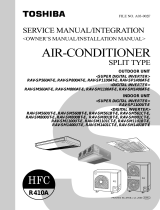 Balcar R410A User manual
Balcar R410A User manual
-
Panasonic CS-KS18NB4UW Installation guide
-
Sanyo CH1271 Installation Instructions Manual
-
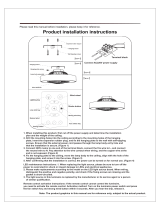 Gdrasuya10 Ceiling fans User manual
Gdrasuya10 Ceiling fans User manual
-
GREE GKH60K3HI Owner's manual