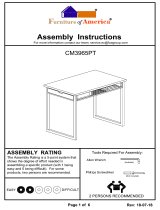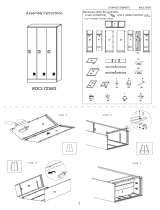TABLE OF CONTENTS
Page
Receiving Your New Model ............................................................................................................................... 4
General Information and Important Operating Facts .................................................................................................. 4
Uncrating Your New Model................................................................................................................................ 4
Model Components ......................................................................................................................................................................5
Installation and Location .................................................................................................................................. 6
Ventilation ....................................................................................................................................................................................6
Floor Loads ..................................................................................................................................................................................7
Installing Casters and Leveling ....................................................................................................................................................7
Installing Legs and Leveling ........................................................................................................................................................8
Installing Roll-In and Roll-Thru Models .......................................................................................................................................8
Condensate Removal (Interior Coil Models) ...............................................................................................................................10
Condensate Removal (Top Mount Coil Models) .........................................................................................................................10
Door Removal and Adjustment ...................................................................................................................................................11
Hinge Removal and Replacement ...............................................................................................................................................11
Re-Hinging Doors (Reach-Ins) ...................................................................................................................................................11
Removing Grill ............................................................................................................................................................................12
Initial Cleaning Procedure ............................................................................................................................... 12
Start-Up Procedure ........................................................................................................................................ 12
Electrical Connections .................................................................................................................................................................12
Start-Up Checklist .......................................................................................................................................................................13
Operation.................................................................................................................................................... 14
Refrigeration System and Adjustment ........................................................................................................................................14
Freezer System and Adjustment .................................................................................................................................................14
Warmer System and Adjustment ................................................................................................................................................14
Standard Reach-In Refrigeration System (Ceiling-Mount Evaporator) .......................................................................................15
Top-Mount Plug Box Refrigeration System (Evaporator Housing on Top of Cabinet) ................................................................15
Warmer with Axial Fans ..............................................................................................................................................................16
Roll-In Warmer with Blower .......................................................................................................................................................16
Electronic Control Display and Buttons.......................................................................................................................................17
Initial Sequence of Operation ......................................................................................................................................................17
How to Calibrate the Electronic Control ......................................................................................................................................17
How to Change the Set-Point ......................................................................................................................................................17
How to Switch Controller Off/On ................................................................................................................................................18
Anti-Condensate Control (On) .....................................................................................................................................................18
How to Initiate a Manual Defrost ................................................................................................................................................18
How to Change the Defrost Interval ............................................................................................................................................18
Electronic Control Error Codes ...................................................................................................................................................18
Warmers - Electronic Control Operation ............................................................................................................... 19
Electronic Control Display and Buttons.......................................................................................................................................19
How to Turn Off/On Warming Cabinet ........................................................................................................................................19
How to Change the Set-Point ......................................................................................................................................................19
How to Calibrate the Electronic Control ......................................................................................................................................19
Interior Accessories .....................................................................................................................................................................................20
Shelving Installation ....................................................................................................................................................................20
Product Loading .........................................................................................................................................................................20
Maintenance ................................................................................................................................................ 21
Periodic Cleaning Procedure .......................................................................................................................................................21
General Preventative Maintenance ..............................................................................................................................................21
Care and Cleaning of Stainless Steel...........................................................................................................................................22
Parts and Service .......................................................................................................................................... 23
Placing a Service Call ..................................................................................................................................................................23
Obtaining Replacement Parts Under Warranty ...........................................................................................................................23
Obtaining Replacement Compressor Under Warranty ................................................................................................................23
End-of-Life Disposal of Refrigerated Equipment .........................................................................................................................23
Optional Accessories ...................................................................................................................................... 24
Pan Slide Assemblies ..................................................................................................................................................................24
Hinged Glass Door Removal and Adjustment .............................................................................................................................25
Sliding Glass Door Removal and Adjustment .............................................................................................................................26
Digital Thermometer and Alarm ..................................................................................................................................................26
Mounting Caster Support Plates .................................................................................................................................................28
Installation of Tie-In Straps (Roll-Thru Cabinets) ........................................................................................................................29
Remote Set-Up and Installation Guidelines .................................................................................................................................30
Fish File Models ........................................................................................................................................... 30
Installation and Location .............................................................................................................................................................30
Loading and Storing Product ......................................................................................................................................................31
Cleaning and Maintenance ..........................................................................................................................................................31
Troubleshooting and Servicing Guide .................................................................................................................. 32
Wiring Diagrams ........................................................................................................................................... 34
Limited Extended Protection Warranty ................................................................................................................. 53