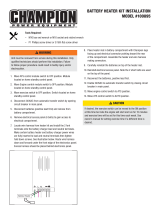6
WARNING Starter and other rotating parts could
entangle hands, hair, clothing, or accessories
resulting in serious injury.
• NEVER operate generator without protective housings,
covers, or guards in place.
• DO NOT wear loose clothing, jewelry or anything that
could be caught in the starter or other rotating parts.
• Tie up long hair and remove jewelry.
• Before servicing, remove 15 Amp fuse from control panel
and disconnect Negative (NEG or -) battery cable.
CAUTION Installing the 15A fuse could cause the
engine to start at any time without warning
resulting in minor or moderate injury.
• Observe that the 15 Amp fuse has been removed from the
control panel for shipping.
• DO NOT install this fuse until all plumbing and wiring has
been completed and inspected.
CAUTION Excessively high operating speeds could
result in minor injury and/or equipment damage,
Excessively low speeds impose a heavy load on generator.
• DO NOT tamper with governed speed. Generator supplies
correct rated frequency and voltage when running at
governed speed.
• DO NOT modify generator in any way.
NOTICE Improper treatment of generator could damage it
and shorten its life.
• Use generator only for intended uses.
• If you have questions about intended use, contact your
authorized dealer.
• Operate generator only on level surfaces.
• Adequate, unobstructed flow of cooling and ventilating air
is critical to correct generator operation.
• The access panels/doors must be installed whenever the
unit is running.
• DO NOT expose generator to excessive moisture, dust,
dirt, or corrosive vapors.
• Remain alert at all times while working on this equipment.
Never work on the equipment when you are physically
or mentally fatigued.
• DO NOT start engine with air cleaner or air cleaner
cover removed.
• DO NOT insert any objects through cooling slots.
• DO NOT use the generator or any of its parts as a step.
Stepping on the unit could cause stress and break parts.
This may result in dangerous operating conditions from
leaking exhaust gases, fuel leakage, oil leakage, etc.
• If connected devices overheat, turn them off and
disconnect them from generator.
Shut off generator
and contact an authorized dealer
if
- electrical output is lost;
- equipment sparks, smokes, or emits flames;
- unit vibrates excessively;
- unit makes unusual noises.
WARNING
Exhaust heat/gases could ignite combustibles
or structures resulting in death and/or
serious injury. Contact with muffler area
could cause burns resulting in serious injury.
• DO NOT touch hot parts and AVOID hot exhaust gases.
• Allow equipment to cool before touching.
• Exhaust outlet side of weatherproof enclosure must
have at least 5 ft. (1.5 m) minimum clearance from any
structure, shrubs, trees or any kind of vegetation.
• Standby generator weatherproof enclosure must be at
least 5 ft. (1.5 m) from windows, doors, any wall opening,
shrubs or vegetation over 12 inches (30.5 cm) in height.
• Standby generator weatherproof enclosure must have a
minimum of 5 ft. (1.5 m) overhead clearance from any
structure, overhang or trees.
• DO NOT place weatherproof enclosure under a deck or
other type of structure that may confine airflow.
• Use only flexible fuel line provided. Connect provided fuel
line to generator, DO NOT use with or substitute any other
flexible fuel line.
• Smoke detector(s) MUST be installed and maintained
indoors according to the manufacturer’s instructions/
recommendations. Carbon monoxide alarms cannot
detect smoke.
• Keep at least minimum distances shown in General
Location Guidelines to insure for proper generator cooling
and maintenance clearances.
• It is a violation of California Public Resource Code,
Section 4442, to use or operate the engine on any forest-
covered, brush-covered, or grass-covered land unless
the exhaust system is equipped with a spark arrester, as
defined in Section 4442, maintained in effective working
order. Other states or federal jurisdictions may have
similar laws.
Contact the original equipment manufacturer, retailer, or
dealer to obtain a spark arrester designed for the exhaust
system installed on this engine.
• Replacement parts must be the same and installed in the
same position as the original parts.