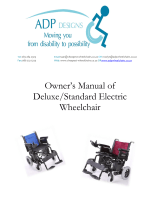Page is loading ...

TRIDENT
OWNER’S MANUAL

Trident Owner’s Manual www.drivemedical.com
2
I. PREFACE 3
II. SAFETY NOTICES 4
III. SAFETY GUIDELINES 6
IV. EMI INFORMATION 13
V. PARTS 14
VI. ASSEMBLY 16
VII. COMFORT ADJUSTMENTS 18
VIII. OPERATION 22
IX. BATTERIES & CHARGING 24
X. INSPECTION & MAINTENANCE 26
XI. BASIC TROUBLESHOOTING 30
XII. SPECIFICATIONS 31
XIII. LIMITED WARRANTY 32
XIV. ACCESSORIES 34
TABLE OF CONTENTS

Trident Owner’s Manual www.drivemedical.com
3
Please read this Owner’s Manual before operating your power wheelchair for the first
time. Improper use or unfamiliarity of the power wheelchair may result in harm,
injury, or traffic accidents.
This Owner’s Manual includes operation instructions, assembly instructions, and best
practices to ensure maximum use from your power wheelchair.
The symbols used throughout this Owner’s Manual are explained below. Read
carefully, and fully understand the sections marked with these symbols:
WARNING – Improper use could lead to death, serious injury, hazardous
conditions, or product malfunction.
ATTENTION – Improper use could lead to injury and/or damage to your
power wheelchair.
SUGGESTION – Follow these instructions for best practices, and to keep
your power wheelchair in prime operating order.
This Owner’s Manual includes a repair maintenance record chart and warranty. Please
keep it in a safe place, or with the power wheelchair.
If someone else uses the power wheelchair, please provide a copy of the Owner’s
Manual for their consideration.
This Owner’s Manual is composed from the product design and specifications at the
time of publication. As designs change, some illustrations and pictures in the manual
may not correspond to the power wheelchair that you purchased. We reserve the
right to make design modifications.
This product has been designed to provide a comfortable and secure solution for
individuals limited to a seated position who are capable of operating a power
wheelchair.
The manufacturer disclaims all responsibilities for any personal injury or property
damage which may occur as a result of improper or unsafe use of this product.
I. PREFACE

Trident Owner’s Manual www.drivemedical.com
4
II. SAFETY NOTICES
Read and follow the information in the owner’s manual.
Fully charge the battery after every trip and prior to using the power wheelchair. If
you do not frequently use the power wheelchair fully charge the batteries every
two weeks to prevent battery failure.
If the battery gauge drops to red, charge the power wheelchair as soon as possible.
Completely discharging the batteries may damage the batteries, or shorten the
expected life of the batteries.
Batteries contain lead and lead compounds. Wear proper safety attire when
handling batteries.
Only use sealed lead acid AGM or gel-cell batteries in this product.
Keep metal objects away from the battery terminals, electric shock may occur.
Always replace both batteries at the same time for optimum performance.
Always make sure the power is turned off when getting in and out of the power
wheelchair.
Always make sure freewheel levers are in the drive position before getting in or out
of the power wheelchair.
Do not put the power wheelchair in freewheel when on an incline or decline.
To ensure the user’s familiarity with the power wheelchair’s operation, practice
driving at low speeds in a spacious hazard-free area travelling forward, backward,
left, right, decelerating, maneuvering up inclines, and down inclines.
Avoid unnecessary movement of the power wheelchair.
Always wear the seat belt included with this product when operating.
Never reach, lean or bend when driving your power wheelchair.

Trident Owner’s Manual www.drivemedical.com
5
II. SAFETY NOTICES
Avoid exposure to moisture, standing water, rain, snow, ice or salt when possible.
Store in a clean and dry condition.
Do not drive your power wheelchair at night without proper lighting.
Do not remove the anti-tip wheels.
Keep your feet on the footplate at all times during operation.
Do not stand on the footplate.
Keep your hands and feet away from moving parts while driving.
Be aware of loose fitting clothes that can become caught in the drive wheels.
Do not connect an extension cord to the battery charger.
Disassembling the controller, motor, or charger by anyone other than an
authorized Drive Medical service agent is prohibited, and voids any applicable
warranty.
Do not take your power wheelchair on roads or highways.
Do not operate your power wheelchair when you are tired, or after consuming
alcohol.
Be cautious when driving your power wheelchair in busy areas or shopping malls.
Under no circumstances should the power wheelchair be used as a seat in a motor
vehicle.
Do not attempt to lift your power wheelchair by any parts other than the frame.
If you will be seated in your power wheelchair for an extended period of time,
power off the power wheelchair. This will prevent inadvertent movement from
unexpected joystick contact.

Trident Owner’s Manual www.drivemedical.com
6
GENERAL GUIDELINES
Before operating your power wheelchair fully read and understand this Owner’s
Manual.
Be sure to follow the setup instructions prior to using your power wheelchair for the
first time.
Users may encounter difficult maneuvering situations such as narrow doorways,
travelling up and down ramps, cornering, and travelling on uneven terrain. Be sure to
lower the speed, take your time, and carefully maneuver the power wheelchair.
MODIFICATIONS
Do not modify, remove, disable, or add any parts, features, or functions on your
power wheelchair. Drive Medical offers a wide variety of accessories for your power
wheelchair to help accommodate your needs.
WARNING – Do not modify your power wheelchair in any way; doing so
will void the warranty.
SAFETY CHECK
ATTENTION – Inspect the following components before each use:
Electrical connections – secure and free from corrosion
Joystick connections – secure and routed properly to the base of the power
wheelchair
Freewheel Levers – engaged in drive position
Batteries – fully charged and free from corrosion
If you notice a problem please contact your authorized Drive Medical Provider for
assistance.
III. SAFETY GUIDELINES

Trident Owner’s Manual www.drivemedical.com
7
WEIGHT CAPACITY
This power wheelchair has a maximum weight capacity that should never be
exceeded. Please refer to Section XII SPECIFICATIONS for this information. The
maximum weight capacity includes the user and any accessories.
WARNING – Exceeding the maximum weight capacity will void your
warranty. Drive Medical will not be held responsible for injuries and/or
damages resulting from failure to observe weight capacities.
WARNING – Do not carry passengers on your power wheelchair. Your
power wheelchair is designed and tested for one user to operate while
seated with the safety belt fastened.
INCLINE GUIDELINES
Use caution when approaching inclines or declines; if necessary lower the speed
before travelling on a slope.
When travelling up an incline try to keep the power wheelchair moving forward. If you
must come to a stop, use caution and slowly accelerate the power wheelchair
forward.
When travelling down an incline lower the speed on your power wheelchair to the
slowest setting, and proceed cautiously. If the power wheelchair is travelling down the
incline faster than you expected, release the joystick to come to a stop, then slightly
push the joystick forward to continue safely down the incline.
WARNING – Never put the power wheelchair in freewheel model while on
an incline.
WARNING – Drive your power wheelchair straight up or down an incline,
never backwards. Erratic movements, or back and forth patterns may
increase the chance of tipping.
III. SAFETY GUIDELINES

Trident Owner’s Manual www.drivemedical.com
8
WARNING – Do not travel up an incline with the seat completely reclined
without an attendant. Inclines vary, and doing so may decrease stability.
WARNING – Do not, under any circumstances, travel on a slope greater
than the maximum climbing angle for this power wheelchair. Please refer
to Section XII SPECIFICATIONS for this information. Exceeding the climbing
angle may cause unstable conditions.
FREEWHEEL GUIDELINES
Your power wheelchair is equipped with manual freewheel levers to maneuver the
unit without power. The manual freewheel levers can be engaged or disengaged.
Disengaged, or “freewheel” mode, releases the locking mechanism on the gearbox
allowing the power wheelchair to roll freely with or without power.
Engaged, or “drive” mode, secures the locking mechanism on the gearbox preventing
the power wheelchair from rolling freely.
WARNING – Never attempt to personally put your power wheelchair in
freewheel mode while seated in the unit.
WARNING – Never put the power wheelchair in freewheel mode while on
an incline. This may cause uncontrollable movements.
ATTENTION – When your power wheelchair is in freewheel mode you may
feel resistance when maneuvering; this is normal, and prevents damage
to the gearbox.
ATTENTION – Please refer to Section V PARTS to locate the freewheel
levers on your power wheelchair.
SUGGESTION – If you hear a “clicking” noise when moving the joystick,
but the power wheelchair will not move – turn off the power, engage the
freewheel levers, and power back on to continue.
III. SAFETY GUIDELINES

Trident Owner’s Manual www.drivemedical.com
9
BRAKES & STOPPING
Coming to a stop in your power wheelchair can simply be done by releasing the
joystick. The joystick will automatically return to the center position, and the power
wheelchair will come to a stop.
ATTENTION – Quickly moving the joystick in the opposite direction of
travel will cause the power wheelchair to come to an abrupt stop, and if
held continuously in the opposite direction may cause erratic movements
if you are unfamiliar with the controls.
Your power wheelchair is equipped with two types of brake systems:
Regenerative brakes – when the joystick is returned to the center position, or
stop neutral position, regenerative brakes use electricity to quickly decelerate
the vehicle.
Park brakes – once the power wheelchair comes to a complete stop the park
brake activates automatically locking the drive wheels.
OUTDOOR OPERATION & INCLEMENT WEATHER PRECAUTIONS
While your power wheelchair is purposed for in-home use to assist you in daily living
activities; Drive Medical understands there are times you need to operate the power
wheelchair outdoors, and has designed it to perform superbly on level outdoor
surfaces.
ATTENTION – When operating outdoors avoid uneven terrain, soft
surfaces, tall grass, loose gravel, loose sand, fresh water, salt water, edges
of streams, lakes or oceans. If you are unsure about a surface, avoid it.
Exposure to inclement weather should always be avoided. If you find yourself caught
in inclement weather while operating your power wheelchair, proceed to the closest
shelter immediately. Completely dry your power wheelchair before operating,
charging, or storing.
III. SAFETY GUIDELINES

Trident Owner’s Manual www.drivemedical.com
10
STEPS, CURBS & FIXED OBSTACLES
Use extreme caution when operating your power wheelchair near curbs, porches,
stairs, escalators, drop-offs, unprotected ledges, and raised areas.
WARNING – Never attempt to navigate your power wheelchair over a
fixed obstacle taller than the maximum ground clearance. Please refer to
Section XII SPECIFICATIONS for this information.
WARNING – Never attempt to navigate your power wheelchair backwards
over an obstacle.
WARNING – Never attempt to operate your power wheelchair on steps or
escalators.
ATTENTION – Refer to the following guidelines and diagrams when
travelling over a fixed obstacle lower than the maximum ground
clearance of your power wheelchair:
To maneuver up a fixed obstacle – Approach slowly, and make sure the front of the
power wheelchair is perpendicular to the obstacle. Increase the forward speed until
the power wheelchair has cleared the obstacle, and then you may reduce the speed or
return the joystick to neutral.
To maneuver down a fixed obstacle – Approach slowly, and make sure the front of the
power wheelchair is perpendicular to the obstacle. Reduce the forward speed just
before the front wheels come in contact with the obstacle, and remain at the reduced
speed until power wheelchair has cleared the obstacle, and then you may increase the
forward speed.
CORRECT
APPROACH:
INCORRECT
APPROACH:
III. SAFETY GUIDELINES
C
U
R
B
C
U
R
B

Trident Owner’s Manual www.drivemedical.com
11
TRANSPORTING YOUR POWER WHEELCHAIR
When transporting your power wheelchair by vehicle it should be securely stowed in
the back of a van, truck, or trunk of a car. Adjustable parts should be removed or
properly secured during transport.
WARNING – Do not sit in your power wheelchair while in a moving
vehicle.
SAFETY BELT
A safety belt is included with your power wheelchair. Your authorized Drive Medical
Provider, assistive technology therapist, or healthcare professional are responsible for
determining your requirement for a safety belt to operate your power wheelchair
safely. Once determined, securely fasten the safety belt.
WARNING – The safety belt is not designed for use as a seat belt in a
motor vehicle, or any other transportation device.
TRANSFERS
Always have an attendant present while transferring in and out of your power
wheelchair.
ATTENTION – To reduce the possibility of an injury; perform transfers
after the following steps are followed:
Safely reduce the distance between your power wheelchair and the object you are
transferring onto, ensure your power wheelchair is not in freewheel mode, turn the
power off, flip up or remove the armrests, and flip up the foot platform or swing aside
the leg rests.
WARNING – Position yourself as far back possible before transferring, and
never place your weight or downward force on the joystick.
III. SAFETY GUIDELINES

Trident Owner’s Manual www.drivemedical.com
12
PHYSICAL LIMITATIONS, Rx DRUGS, ALCOHOL & SMOKING
You must exercise awareness, caution, care, and common sense when operating your
power wheelchair. Always keep in mind your own limitations, and substance use
when operating your power wheelchair.
WARNING – Never use your power wheelchair while under the influence
of alcohol or mind altering substances.
WARNING – Never smoke while seated in your power wheelchair.
Damaged or worn upholstery increases the risk of fire hazard, and should
be replaced immediately.
ATTENTION – Be aware of your own physical limitations when
familiarizing yourself with the power wheelchair.
ATTENTION – Be aware of precautions, warnings, and safety issues when
taking prescribed or over-the-counter drugs while operating your power
wheelchair.
III. SAFETY GUIDELINES

Trident Owner’s Manual www.drivemedical.com
13
Electromagnetic interference (EMI) tests have shown to produce adverse effects on
the performance and control of electrically powered mobility devices.
EMI can be produced from different sources such as cellular phones, two-way radios,
radio stations, television stations, amateur radio transmitters (HAM), wireless
computer links, microwave signals, paging transmitters, and transceivers used by
emergency vehicles.
The EMI waves can cause unintentional movement of the power wheelchair, or
damage to the controller. Every electrical powered mobility device has a resistance to
EMI. The higher the resistance level the greater the protection. The intensity of the
interference can be measured in volts per meter, V/m.
At this time, current technology is capable of achieving an immunity level of 20 V/m,
which provides protection from more common sources of EMI. Your power
wheelchair, with no modifications, has an immunity level of 20 V/m.
EMI becomes more intense as you move closer to the source. The EMI produced from
hand-held radios are of special concern. It is possible to unintentionally bring high
levels of EMI very close to the power wheelchair’s control system, effecting your
movement and braking. The warnings listed below are recommended to prevent
possible interference with the control system of your power wheelchair.
WARNING – Do not operate hand-held transceivers such as CB (citizens
band) radios, or turn on personal communication devices, such as cellular
phones, while the power wheelchair is powered on.
WARNING – Be aware of nearby transmitters, such as radio or television
stations, and avoid close proximity.
WARNING – If you experience unintended movement or brake release
occurs, power off as soon as it is safe. Please report EMI incidents to Drive
Medical.
IV. EMI INFORMATION

Trident Owner’s Manual www.drivemedical.com
14
Please refer to the diagram below to identify your power wheelchair parts. Familiarize
yourself with the terminology to better understand part references throughout the
Owner’s Manual.
1. Headrest
2. Seat Back
3. Armrests
4. Controller
5. Controller Harness
6. Adjustment Knobs
7. Seat Base
8. Seat Bracket
9. Freewheel Levers
10. Caster Forks
11. Caster Wheels
12. Drive Wheels
13. Foot Platform
14. Anti-Tip Wheels
V. PARTS

Trident Owner’s Manual www.drivemedical.com
15
Please refer to the diagram below to identify your power wheelchair electrical
components. Familiarize yourself with the terminology to better understand
references throughout the Owner’s Manual.
1. Controller
2. Keypad Overlay
3. Charger Input
4. Controller Harness
5. Power Module
6. Left Motor
7. Left Motor Harness
8. Right Motor
9. Right Motor Harness
10. Battery 1
11. Battery 2
12. Circuit Breaker
13. In-Line Fuses
14. Battery Harnesses
V. PARTS

Trident Owner’s Manual www.drivemedical.com
16
Your power wheelchair requires assembly prior to initial use. Please be sure to follow
these steps to properly set up your power wheelchair.
Step 1:
Attach the armrests to the power
wheelchair base by inserting the
armrests into the attachment points on
the seat frame.
Step 2:
Secure the armrests by tightening the
star knobs on the back of the seat frame.
Step 3:
Make sure the power wheelchair’s
battery harnesses are connected. Then
route the joystick harness under the seat
frame to connect to the power module.
VI. ASSEMBLY

Trident Owner’s Manual www.drivemedical.com
17
Step 4:
Attach the seat onto the base of the
power wheelchair by aligning the rear
“U” shaped hooks with the pins on the
seat frame.
Step 5:
With the seat on the base of the power
wheelchair, insert the quick-release pin
through the bracket on the bottom of
the seat through the seat frame, and lock
into place.
Step 6:
Fully charge the power wheelchair by
inserting the round charger connector
into the battery charging terminal on the
front of the controller, and then insert
the 3-pronged plug into a standard
electrical outlet.
VI. ASSEMBLY

Trident Owner’s Manual www.drivemedical.com
18
VII. COMFORT ADJUSTMENTS
Prior to using your power wheelchair, you may want to make adjustments for
optimum comfort. Make all adjustments with the power wheelchair off, and
unoccupied. You may need the tool-kit included with your power wheelchair to make
these adjustments.
WARNING – Some components of your power wheelchair are heavy, and
you may need assistance to lift or carry. Please refer to Section XII
SPECIFICATIONS for component weights.
WARNING – Do not make any adjustments while an occupant is seated in
the power wheelchair.
Seat Height Adjustment:
Remove the seat from the base, and
locate three quick-release pins securing
the seat frame to the power wheelchair
base. Remove the quick-release pins, and
adjust the seat frame to the desired
height. Reinstall the quick-release pins
securely to reduce vibrations.

Trident Owner’s Manual www.drivemedical.com
19
VII. COMFORT ADJUSTMENTS
Armrest Height:
The armrest height can be adjusted by
loosening the star knob on the top side
of the armrest, and sliding the armrests
up or down to the desired height.
Armrest Width:
The armrest width can be adjusted by
loosening the star knob on the seat
frame, and sliding the armrests inward or
outward to the desired width.

Trident Owner’s Manual www.drivemedical.com
20
VII. COMFORT ADJUSTMENTS
Footplate Height:
The footplate height can be adjusted
by loosening the nut and bolt
attaching the footplate to the height
adjustment point on the frame of the
power wheelchair. Reposition the
footplate to the desired height, and
securely fasten the nut and bolt back
in place.
Footplate Depth:
The footplate depth can be adjusted
by loosening the star knob attaching
the footplate to the frame of the
power wheelchair. Reposition the
footplate to the desired depth, and
securely fasten the star knob back in
place.
Footplate Angle:
The footplate angle can be adjusted
by lifting up on the footplate, and
tightening or loosening the bolt under
the footplate. Tightening will lower
the angle, and loosening will raise the
angle of the footplate.
/