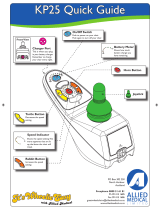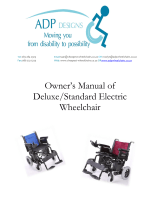Quickie F35 R2 Instructions For Use Manual
- Type
- Instructions For Use Manual

Instructions for Use
Quickie F35 R2
Powered Wheelchair
P19153

2 Quickie F35 R2 Rev.E
IF YOU ARE VISUALLY IMPAIRED, THIS DOCUMENT CAN BE VIEWED IN
PDF FORMAT AT WWW.SUNRISEMEDICAL.CO.UK
FOR FURTHER INFORMATION ON THE FULL SPECIFICATION AND OPTIONS AND ACCESSORIES
PLEASE REFER TO THE ORDER FORM.
ALL INFORMATION IS SUBJECT TO CHANGE WITHOUT NOTIFICATION. PLEASE CONSULT SUNRISE
MEDICAL WITH ANY QUERIES YOU MAY HAVE.

Quickie F35 R2 Rev.E 3
WARNING!
DO NOT USE YOUR WHEELCHAIR UNTIL
THIS MANUAL HAS BEEN READ AND
UNDERSTOOD.
User Information
Intended use power wheel chairs:
Power wheelchairs are exclusively for a user who is
unable to walk or has limited mobility, for their own
personal use in- and outdoor.
When an Attendant Control Module is fitted, the Power
Wheelchair may be operated by an assistant on behalf of
the user.
When a Dual Control Module is fitted the Power
Wheelchair may be operated by the user, or control may
be switched to an assistant to operate on behalf of the
user.
The maximum weight limit (includes both the user and
any weight of accessories fitted to the wheelchair) is
marked on the serial number label, which is affixed to the
chassis of the chair.
The chair serial number is affixed also to the front page of
the owners manual supplied with the wheelchair.
Warranty can only be taken on if the product is used under
the specified conditions and for the intended purposes.
The intended lifetime of the wheelchair is 5 years. Please
DO NOT use or fit any 3rd party components to the
wheelchair unless they are officially approved by Sunrise
Medical.
Area of application
The variety of fitting variants as well as the modular
design mean that it can be used by those who cannot
walk or have limited mobility e.g. because of:
• Paralysis
• Loss of extremity (leg amputation)
• Extremity defect deformity
• Joint contractures/joint injuries
• Strokes and brain injuries
• Neurological disabilities (e.g. MS, Parkinson…)
• Illnesses such as heart and circulation deficiencies,
disturbance of equilibrium or cachexia as well as for
elderly people who still have the strength in the upper
body.
• Persons who are mentally and physically able to control
an input device to operate the chair and its functions in
a safe way.
When considering provision, please also note the body
size, weight including the distribution of body weight, the
user’s physical and psychological constitution, the age of
the user, their living conditions and their environment.
If in doubt a health care professional should be involved
to ensure the user is not exposed to unacceptable risks.
Sunrise Medical is ISO 9001 and ISO 13485 certified,
which ensures quality at all stages of the development
and production of this wheelchair.
Sunrise Medical declares under its sole responsibility that
this product is in conformity with the requirements of the
directive 93/42/EEC amended by 2007/47/EEC.”
This chair is RoHs2 compliance (2011/65/EU)
The Serial Number and other important information may
be found on a label situated on the right-hand side, main
frame of the product.

4 Quickie F35 R2 Rev.E
BACK UPHOLSTERY
CONTROL ARM
HEIGHT/WIDTH
ADJUSTABLE ARMRESTS
STABILISING
BAR
BATTERY BOX
DRIVE WHEEL
MOTORS
CASTORS
FOOTRESTS
SEAT SLING
HAND CONTROL
MODULE
JOYSTICK
Due to its modular design, simplicity and wide range of adjustments, the Quickie F35 R2 is a perfect
choice for easy service, refurbishment and recycle requirements.
As a part of our ongoing product improvement initiative, Sunrise Medical reserves the right to change
specications and design without notice. Further, not all features and options offered are compatible with
all congurations of the wheelchair.
All dimensions are approximate and may be subject to change.

Quickie F35 R2 Rev.E 5
1.0 Your Wheelchair: 6
2.0 How to use this manual: 6
2.1 Introduction: ........................................................... 6
2.2 Warranty: ................................................................. 6
3.0 Label Explantation / Word definitions: 7
3.1 Denitions of words used in this manual: ........... 7
4.0 Safety: 8
4.1 General Warnings: .................................................. 8
4.2 Features and options: ............................................ 8
4.3 Preliminary checks: ................................................ 8
4.4 Emergency braking: ............................................... 8
4.5 Kerbs: ...................................................................... 8
4.6 Tyres: ....................................................................... 9
4.7 Freewheel device: ................................................... 9
4.8 EMC - Radio transmitting devices: ....................... 9
4.9 Sharp turns: ............................................................ 9
4.10 Weight limit: .......................................................... 9
4.11 Hot surfaces: ....................................................... 10
4.12 Road caution: ...................................................... 10
4.13 Adverse conditions: ........................................... 10
4.14 Ramps: ................................................................ 10
4.15 Transfer to and from the chair: ......................... 10
4.16 Anti tips: .............................................................. 10
4.17 Use on a slope: ....................................................11
4.18 Gradients: ascents: .............................................11
4.19 Gradients: descents: ..........................................11
5.0 Assembly: 12
5.1 Footplates ............................................................. 12
5.2. Anti-tip wheels: ................................................... 12
5.3. Kerb climber: ....................................................... 12
5.4. Batteries: ............................................................. 13
5.5. Wheels: ................................................................ 13
6.0 Using The Wheelchair: 14
6.1 Folding for transportation: ................................. 14
6.2 Opening the wheelchair: ...................................... 14
6.3 Option Elevating Legrest ......................................14
6.4 Adjusting the calf pad .......................................... 14
6.5 Slopes: ................................................................... 15
6.6 Transfers: .............................................................. 15
6.7 Brake release, (Freewheel device): .................... 15
6.8. Tyre pressure: ..................................................... 16
6.9 Mounting a kerb or step: ...................................... 16
6.10 Dismounting the kerb: ....................................... 16
7.0 VR2 Control System: 17
7.1 On/Off button: ....................................................... 17
7.2 Battery Level Indicator: ........................................ 17
7.3 Locking/unlocking the wheelchair: ..................... 17
7.4 Operating the control joystick: ........................... 18
7.5 Maximum speed/prole indicator: ...................... 18
7.6 The horn button: ................................................... 18
7.7 Speed/Prole decrease button: ........................... 18
7.8 Speed/Prole increase button: ............................ 18
7.9 Charging and programming socket: ................... 19
7.10 VR2 dual control unit: ........................................ 19
7.10.1 Control button and indicator: ......................... 19
7.10.2 Actuator button and LED: ............................... 19
7.10.3 Maximum speed button and indicator: .......... 20
8.0 Troubleshooting The VR2 Hand Control: 21
9.0 Batteries and Charging: 23
9.1. Battery & Charger Specication: ....................... 23
9.2 Electrical fuses: ................................................... 23
9.3 Batteries: ............................................................... 23
9.4 General battery information: ............................... 25
9.5 Maintenance-free batteries: ................................. 25
9.6 Battery care: .......................................................... 25
9.7 Maintenance-free battery care plan: ................... 25
9.8 General charger information: .............................. 26
9.9 Charger Specication: ........................................ 26
9.10 Charger safety features: .................................... 26
9.11 Procedure for connecting the charger: ............ 26
9.12 Charger safety and caution notes: ................... 26
9.13 The range of your vehicle: ................................. 27
9.14 Common battery statements: ............................ 27
10.0 Adjustments: 28
10.1 Adjustment of the footrest: ............................. 28
10.2 Adjustment of the armrests: .............................. 28
10.3 Control Adjustment: .......................................... 28
10.4 Dual/Attendant control: ...................................... 28
10.5 Parallel swing-away control: ............................. 29
10.6 Programming: .................................................... 29
11.0 Cleaning: 29
11.1 Cleaning General: ............................................... 29
11.2 Cleaning seating: ................................................ 29
11.3 Cleaning control system: ................................... 29
11.4 Speciality controls: ............................................. 29
12.0 Shipping & Storage Requirements: 30
12.1 Storage temperature & humidity: ..................... 30
12.2 Special shipping requirements: ....................... 30
12.3 Medium to long term storage: .......................... 30
13.0 Disposal: 30
14.0 Specification sheets (EN 12184 & ISO 7176-15) 31
15.0 Guarantee: 32
16.0 Service Advice-Service History: 32
17.0 Performance checks: 33

6 Quickie F35 R2 Rev.E
1.0 Your Wheelchair:
We at Sunrise Medical want you to get the best out of your
F35 R2 wheelchair. This Owner’s Manual will familiarise
you with the chair and its features. It contains hints on
everyday usage and general care in addition to information
on the high quality standards which we adhere to and
details about the guarantee.
Your wheelchair should be delivered fully configured
for your use; there are a wide range of components
and adjustments available on the F35 R2. For further
information about these you should contact your Sunrise
Medical authorised dealer.
Your wheelchair will reach you in excellent condition having
been personally inspected before leaving our factory.
Following the guidelines for maintenance and cleaning
your wheelchair will maintain its first class condition and
give you complete satisfaction.
The F35 R2 has been designed for use by an individual on
a daily basis. It is suitable for both indoor and outdoor use
(Class B). It is only intended for use as a pavement vehicle,
but may also be used when crossing between pavements.
This vehicle has been designed for a single occupant of
limited mobility up to the weight of 120Kg who has the
cognitive, physical and visual ability to control the vehicle
safely on a maximum slope of 18% (10°). If you are in any
doubt as to the suitability of the power chair, contact your
local Sunrise Medical approved supplier for clarification,
prior to commencing use.
It is very important to read the relevant section of the owner’s
manual when making any minor adjustments. Consult the
Technical Manual or your local Sunrise Medical authorised
dealer for more complex adjustments.
If you have any queries about the use, maintenance
or safety of your wheelchair, please contact your local
approved Sunrise Medical service agent. If you do not
know of an approved dealer in your area or have any other
questions please write or telephone:
Sunrise Medical
Thorns Road
Brierley Hill
West Midlands
DY5 2LD
Phone: 0845 605 66 88
Fax: 0845 605 66 89
www.SunriseMedical.co.uk
2.0 How to use this manual:
2.1 Introduction:
Please keep a note of your local service agent’s address
and telephone number in the space below.
In the event of a breakdown, contact them and try to give
all relevant details so they can help you quickly.
The wheelchairs shown and described in this manual may
not be exactly the same in every detail as your own model.
However, all instructions are still entirely relevant, irrespective
of detail differences.
NOTE: The manufacturer reserves the right to alter without
notice any weights, measurements or other technical data
shown in this manual. All figures, measurements and
capacities shown in this manual are approximate and do
not constitute specifications.
2.2 Warranty:
THIS GUARANTEE DOES NOT AFFECT YOUR LEGAL
RIGHTS IN ANY WAY.
Sunrise Medical* provides a guarantee, as set out in the
warranty conditions, for products to its customers covering
the following.
Warranty conditions:
1. Should a part or parts of the product require repair
or replacement as a result of a manufacturing and/or
material fault within 24 months, then the affected part
or parts will be repaired or replaced free of charge. The
warranty will only cover manufacturing defects
2. To enforce the warranty, please contact Sunrise
Medical Customer Service with the exact details of the
nature of the difculty. Should you be using the product
outside the area covered by the Sunrise Medical
customer service agent, repairs or replacement will
be carried out by another agency as designated by
the manufacturer The product must be repaired by a
Sunrise Medical designated Customer Service agent,
(dealer).
3. For parts, which have been repaired or exchanged
within the scope of this warranty, we provide a
warranty in accordance with these warranty conditions
for the remaining warranty period for the product in
accordance with point 1.
4. For original spare parts which have been tted at the
customer’s expense, these will have a 12 months
guarantee, (following the tting), in accordance with
these warranty conditions.
5. Claims from this warranty shall not arise, if a repair or
replacement of a product or a part is required for the
following reasons:
a. Normal wear and tear, which include but is not
limited to the following parts where tted; batteries,
armrest pads, upholstery, tyres, brakes shoes,
ferrules, etc.
b. Any overloading of the product, please check the
EC label for maximum user weight.
Dealer signature and stamp

Quickie F35 R2 Rev.E 7
c. The product or part has not been maintained or
serviced in accordance with the manufacturer’s
recommendations as shown in the user
instructions and/or the service instructions.
d. Accessories have been used which are not
specied as original accessories.
e. The product or part having been damaged by
neglect, accident or improper use.
f. Changes/modications have been made to
the product or parts, which deviate from the
manufacturer’s specications.
g. Repairs have been carried out, before our
Customer Service has been informed of the
circumstances.
6. This guarantee is subject to the law of the country
in which the product was purchased from Sunrise
Medical“
* Means the Sunrise Medical facility from which the
product was purchased.
Additional Notes For Australia Only:
i. For goods provided by Sunrise medical Pty Ltd
in Australia, our goods come with a guarantee by
Sunrise Medical that cannot be excluded under
Australian Consumer Law.
ii. You are entitled to a replacement or refund for
a major failure and for compensation for any
foreseeable loss or damage.
iii. You are also entitled to have the goods repaired or
replaced if the goods fail to be of acceptable quality
and the failure does not amount to a major failure.
iv. The benets to you given by this warranty are in
addition to your other rights and remedies under a
law in relation to the goods to which the warranty
relates.
3.0 Label Explantation / Word definitions:
3.1 Denitions of words used in this manual:
Word Definition
DANGER!
Advice to the user of Potential Risk
of serious injury or death if the
advice is not followed
WARNING!
Advice to the user of a potential risk
of injury if the advice is not followed
CAUTION!
Advice to user that potential
damage to equipment may occur if
the advice is not followed
NOTE: General advice or best practice
RWD Rear Wheel Drive
Reference To Additional
Documentation

8 Quickie F35 R2 Rev.E
4.0 Safety:
If you follow the instructions given in this manual, you will
enjoy many trouble-free years of use:
WARNING!
• This vehicle is not designed for use on the road
except for crossing from one kerb to another.
• Load data always refers to one single person as
operator.
• The wheelchair is authorised for use by one person or
one seated person and their attendant if using a Dual
or Attendant control unit.
WARNING!
4.1 General Warnings:
• Always ensure that your wheelchair is switched off
before attempting to mount or dismount.
• Always ensure that you are able to operate all controls
from a comfortable position. Paying attention to your
posture is essential to ensure your continued comfort
and well being.
• Always make sure that you can be seen clearly,
especially if you intend using your wheelchair in poor
light.
• This wheelchair has been built to match the needs of
a particular user. If used by another user then it may
need to be adjusted and reprogrammed.
• Do not let children or others use your wheelchair.
• Do not lift or hoist the wheelchair by any detachable
parts such as leg rests, arm rests etc.
CAUTION!
4.2 Features and options:
Some of the options shown in this manual may not be
available in your country and may also restrict the overall
physical limits of the standard product (e.g. max. speed,
user weight limit, etc.). Those limitations are marked on
the order form, in the technical manual and in this owner’s
manual.
For further information please consult your Sunrise
Medical authorised dealer.
DANGER!
4.3 Preliminary checks:
• You should not try to manoeuvre at full speed.
• If you have to make a sudden turn, slow down first
using the joystick or the speed control knob.
• This is very important if you are going down a hill.
• Lack of attention to this point may result in your
overturning the wheelchair.
• Always check that the wheelchair is switched off
before trying to get in or out.
• Always check that you can operate all the controls
from a comfortable seated position. It is essential to
pay attention to posture in order to assure comfort
and well-being.
• Always check that the freewheel device is switched
off before setting the chair in motion.
• Always check that you can be seen clearly, especially
if you are using the wheelchair in conditions of low
visibility.
WARNING!
4.4 Emergency braking:
If power is cut by means of the ON/OFF button, braking
will be immediate and total. This method of stopping is not
recommended except for emergencies, since the stop will
be extremely sudden.
4.5 Kerbs, (Fig 4.1):
• Always cross the road as rapidly as possible, since
other vehicles may appear.
• Do not attempt to climb or to descend from, a kerb of
more than 100 mm. height.
• Do not attempt to ascend high kerbs, steep slopes or
cambers due to the risk of falling out of the chair or
tipping over.
• Do not attempt to ascend any kerb in the vicinity of a
drain cover, uneven surfaces, or gravel covering.
• Do not attempt to descend a kerb of more than 50 mm
in forward position.
• Do not attempt to climb or descend any kerb at an
oblique angle. Approach only at an angle of 90° with
at least 500mm run-up.
Fig.4.1

Quickie F35 R2 Rev.E 9
4.6 Tyres:
The tyres of a wheelchair suffer wear depending on how
much the chair is used. Check them regularly, especially
for inflation pressure, according to the service instructions
in this manual.
WARNING!
NEVER inflate the tyres with the air hose of a service
station.
WARNING!
4.7 Freewheel device, (Fig.4.2):
Also see Fig.6.7
• Only use this function to push the chair manually from
one spot to another.
• Keep in mind that while the freewheel system is in
operation, the chair is without a braking system.
• Disengaging the motor causes an error message to
appear in the control, which is indicated when the
LED display flashes rapidly.
• For safety reasons the wheelchair can no longer be
moved using the joystick.
• Do not operate the freewheel device whilst seated in
the wheelchair.
• The freewheel device should only be operated by a
person who has the strength and agility to be able
to fully manoeuvre the wheelchair safely, during
freewheel.
Fig. 4.2
WARNING!
4.8 EMC - Radio transmitting devices:
When operating two-way radio, walkie-talkies, C.B.,
amateur radio, public mobile radio and other powerful
transmitting devices the wheelchair should be brought to
a halt and turned off. The operation of cordless, mobile
telephones and cell phones including hands-free devices
is permitted but if abnormal operation of the wheelchair is
encountered then the chair must be brought immediately
to a halt and turned off.
NOTE: the electrical systems of the wheelchair may
disturb the performance of alarm systems in retail shops.
DANGER!
4.9 Sharp turns:
Full speed turns should not be attempted. If you need
to turn sharply you must reduce your speed with the
joystick or speed setting. This is particularly important
when travelling across or down a slope. Disregarding this
advice could lead to your wheelchair tipping over.
DANGER!
4.10 Weight limit:
• The user plus items carried should never exceed a
total weight of 120 kgs.
• Never use this chair for weight training if the total
weight (user plus additional weights) exceed a total
weight of 120 kgs.
• Exceeding the weight limit is likely to damage the
seat, frame or fasteners and may cause severe injury
to you or others from chair failure
• Exceeding the weight limit will void the warranty
Wheelchair motors.

10 Quickie F35 R2 Rev.E
4.11 Hot surfaces:
WARNING!
• After prolonged use, the motors will produce heat,
which is radiated through the motors’ outer casing.
Do not touch the motors’ outer casing for at least 30
minutes after using the wheelchair, to allow it to cool.
• Not only motors can become hot during the operation
of the chair, the upholstery material and armrests may
heat up when standing in the sun.
DANGER!
4.12 Road caution:
• Please show the utmost consideration for the other
traffic on the road.
• Remember that the last thing a car or lorry driver
expects to see is a wheelchair backing off the kerb
into the road.
• If in any doubt, do not risk crossing the road until you
are certain that it is safe.
• Always cross the road as quickly as possible; there
may be other traffic.
WARNING!
4.13 Adverse conditions:
Please be aware that when driving your wheelchair in
adverse conditions, e.g. on wet grass, mud, ice, snow or
other slippery surfaces, you may experience a reduction
in the grip and traction of your wheelchair. We recommend
you take extra precautions in these conditions,
particularly on hills and slopes; your wheelchair could
become unstable or skid causing possible injury. Extreme
variances in temperature may trigger the self protect
mechanism in the control system. If this occurs the control
system will temporarily shut down to prevent damage to
the electronics or the chair.
WARNING!
When you are using a Powered Scooter or Wheelchair,
take extra care with loose or long items of clothing.
Moving parts, such as wheels, can be potentially
dangerous or even fatal if clothing becomes entangled.
WARNING!
4.14 Ramps:
• When using a ramp, please ensure that it is capable
of taking the combined weight of the power chair and
yourself.
• If a ramp is being used to load a chair into a vehicle,
please ensure the ramp is properly secured to the
vehicle.
• Always approach the ramp head-on and exercise
caution.
• Please ensure your ramp is suitable for the product
you are transporting.
WARNING!
Maximum ramp angle is 10° (18%)
4.15 Transfer to and from the chair:
Sunrise Medical recommend that you consult your
healthcare professional for assistance in developing your
personal front or side transfer technique to best suit your
needs and avoid any personal injury.
WARNING!
4.16 Anti tips:
• Make sure that anti tips are not damaged or worn
before using your chair.
• Check the anti tips are functioning correctly on a
regular basis.
• Attendants must be aware of the location of the anti
tips to prevent feet being trapped underneath causing
injury.
• Attendants - Do not stand on the anti tips, this could
cause the wheelchair to become unstable.

Quickie F35 R2 Rev.E 11
WARNING!
4.17 Use on a slope:
Your wheelchair has been designed and tested to allow its
use on slopes or gradients of up to 10° (18%).
• Before attempting to climb or descend a slope or a
kerb, caution should be taken when using weight shift
options (e.g. powered recline) of the seat and/or your
body for a counter balance weight.
• To improve stability lean forward when driving uphill,
with the seat and back in an upright position.
• Alternatively sit in an upright position when travelling
in a forward, downhill direction or recline the seat
backwards. We strongly recommend that you return
back to an upright lowered position before attempting
to climb or descend a slope.
• Failure to do this may cause the wheelchair to become
unstable.
• If you are in any doubt about the capabilities of your
wheelchair on a slope then do not attempt to drive up
or down the slope/kerb; try to find an alternative route.
WARNING!
4.18 Gradients: ascents:
• When going uphill, keep the chair moving.
• Steer by moving the joystick from side to side.
• If you have stopped on a hill, you should start slowly.
• On a RWD chair, if necessary lean forward to prevent
the tendency for the front wheels to lift.
WARNING!
4.19 Gradients: descents:
• On descents, it is important not to let the wheelchair
accelerate beyond its normal level of ground speed.
• It is safer to proceed slowly down steep descents
(below the speed of 5kph) and stop, if any anxiety
arises regarding directional control.
• If the chair picks up speed, centre the control to slow
it or to stop all forward movement, then restart slowly
and do not allow the speed to increase.
• The rider plus item should never exceed a total weight
of 120kg.
• Before you use the chair, carefully check the
functionality.
• If you discover any chair malfunction, take it to be
repaired or reset. Your dealer can help you to find the
fault and correct it.
• Make sure batteries are charged. Do not use the chair
when battery is low. The chair may come to a sudden,
unexpected stop.
• Be aware that there is a point during every transfer
when the wheelchair seat is not below you.
• Use extra care when you drive your chair in reverse.
If one of the wheels hits an obstacle, you could lose
control of the chair or fall out.
• Never use your chair on a slope unless you are sure
you can do so without losing traction.
• Lift the chair only by non-detachable parts of the main
frame.
• Never short-circuit electrical connections as you could
cause an explosion.
• Do not use this chair if any of the tyres are under or
over-inflated.
• When using mobile phones you should switch off the
chair to avoid causing electromagnetic radiation.

12 Quickie F35 R2 Rev.E
5.0 Assembly:
5.1 Footplates
The footplates can be
flipped up to make it easier
to transfer to/from the chair.
Lower leg length:
For users with longer legs,
the leg support can be
lowered to the appropriate
level by using the screws
(1). Loosen the screws, push
the tubes to the desired
position and then re-tighten
the screws (see section on
torque). There must always be a minimum gap of 25mm
between the footplates and the ground, (Fig. 8.0).
Footrests and Latch
The legrests can be swung inwards under the seat sling
or outwards.
When fitting the legrests, the footrests must be pointing
inwards or outwards. Then rotate the legrest inwards, until
it locks into place. To remove, pull the lever (2), swing the
footplate inwards or outwards and then lift the legrest out.
Make sure that the legrest is locked into place correctly.
CAUTION!
• The legrests must not be used to lift or to carry the
wheelchair.
• When getting on or off the wheelchair, do not use the
footboards.
These should be flipped up beforehand or the footrest
should be swung to the outside as far as possible.
Fig. 5.0
1
2
5.2. Anti-tip wheels (Fig.5.1):
The anti-tip tube is fixed to the frame tube by a mounting
pin.
To fit the anti-tip wheels:
• Slide the anti-tip tube through the hole located on top
of the motor.
• Align the holes in the anti-tip and frame tube.
• Insert the mounting pin.
• Repeat for the other side.
• Reverse the procedure for disassembling.
NOTE: Anti-tips wheels may interfere with kerbs when
mounting or dismounting. Follow the instructions in
sections 6.13 & 6.14.
WARNING!
Never use the wheelchair without the anti-tip wheels
fitted.
Fig.5.1
5.3. Kerb climber (Fig. 5.2):
• Fit the oval connecting clamps over each lower
frame tube and loosely tighten the studs, (1), using a
5.0 mm. Allen key.
• Insert the support brackets, (2), into each clamp.
• Fit the kerb climber into the supports.
• Insert the fastening clip, (3), through the holes in the
kerb climber tube and support brackets.
• Tighten the studs fully, (1).
Fig.5.2
1
2
3

Quickie F35 R2 Rev.E 13
5.4. Batteries (Fig.5.3):
Also see Chapter 9.0.
• Firstly, take the battery box with the power loom fitted.
Position it so that the power loom is on your right. This
will make connection much easier.
• Lean the side supports of the battery box on the rails.
• Push the battery box fully forwards on the rails until it
locks into place at the end of the rails.
• Now fit the next battery box onto the rails
• Connect the two plugs on the left side of the battery
cases together.
• Ensure that the connections are secure, then connect
the front battery to the controls.
• To remove the batteries, reverse the procedure.
Disconnect the battery from the control and then
disconnect the batteries from each other. Push the
battery cases upwards slightly until they disengage,
and then pull them out along the rails.
5.5. Wheels (Fig.5.4 & 5.5):
If it is necessary to remove the wheels, to repair a
damaged tyre for example, proceed as follows:
WARNING!
All wheels are safety critical items. If you are unsure about
performing these tasks, please contact your approved
Sunrise Medical dealer.
Front castor wheel (Fig.5.4):
• Use a 7.0 mm. Allen wrench to remove the wheel axle
from the fork.
• Remove the damaged wheel.
• When the wheel has been repaired, follow the reverse
procedure to refit.
Rear drive wheel (Fig.5.5):
• Use a flat-bladed screw driver to remove the centre
cap.
• Loosen the large stud slightly using a 19.0 mm. socket
wrench.
• Elevate the wheel and secure using blocks.
• Remove the stud & ease the wheel off.
• Reverse the procedure to refit.
• Tighten the stud to a torque of 25Nm
Note: The rear wheels are designed as separate rims and
can be disassembled to simplify changing the tube or tyre.
Fig.5.4
Fig.5.5
Fig.5.3

14 Quickie F35 R2 Rev.E
6.0 Using The Wheelchair:
WARNING!
Parts of the wheelchair are heavy. Please use correct
lifting techniques.
If you are unsure about lifting or removing any assemblies,
or performing any other task requiring physical effort, get
someone to help you who can manage the task.
6.1 Folding for transportation:
Remove the batteries as described in section 5.5 and
Chapter 9.0
• Lift the batteries out using the handles on the lid of
each battery box.
• Take hold of the seat upholstery in the middle and pull
it upward until the unit is fully folded.
• To lift the chair when folded, please use the upper
parts of the side frame tubes and back handles.
6.2 Opening the wheelchair:
Press downwards on the upper tubes of the cross frame
until the chair is completely unfolded. Now put the
batteries in place.
WARNING!
Never lift the wheelchair by the armrests or foot rests,
since they are detachable parts and harm could be done
to the user or to the wheelchair.
6.3 Option Elevating Legrest (Fig. 6.0 - 6.3)
Fig. 6.0
1
Fig. 6.1
4
2
Fig. 6.2
3
Fig. 6.3
5
To remove, pull the lever (1), swing the footplate outwards
and then lift the legrest out.
Height Adjustment:
The lower leg length can be adjusted by releasing the
screw (2). Adjust the suitable height and tighten the screw
again.
CAUTION!
The distance between the footplate and the ground must
be at least 40 mm.
Angle Adjustment:
Press the lever (3) downward with one hand while
supporting the legrest with the other hand to take the load
off. When a suitable angle is achieved, let go of the lever
and the legrest will lock into one of the preset positions.
CAUTION!
• Keep hands clear of the adjustment mechanism
between, the frame and the movable parts of the
footrest while elevating or lowering the footrest.
• The footrests should not be used to lift or to carry the
wheelchair.
• Risk of trapping fingers!
• When moving the footrest up or down, do not put your
fingers in the adjusting mechanism between the moving
parts of the footrest.
• When getting on or off the wheelchair, do not use the
footboards.
These should be flipped up beforehand or the footrest
should be swung to the outside as far as possible.
6.4 Adjusting the calf pad
The calf pad can be adjusted as follows:
Height: Open bolt (4 Fig. 6.1) and move the clamping
piece to the desired position. By rotating the clamping
piece also the angle can be adjusted.
Width: Open bolt (5) and rotate the position of the plastic
part behind the pad, to get the desired position.
CAUTION!
Always make sure that the fasteners are secure.
Make sure that the legrest is locked into place correctly.

Quickie F35 R2 Rev.E 15
6.5 Slopes (Fig.6.4):
The following instructions explain how to manoeuvre
correctly on steep ramps and slopes, especially in the
course of descent.
WARNING!
• If your chair has a manual recline back, we strongly
recommend that you bring the backrest into an upright
position and set the seat tilt to the level position.
• If you stop on an incline, start off slowly and, if
necessary, lean forward to counteract the tendency of
the front wheels to rise.
• On descents it is important not to allow the wheelchair
to exceed normal speed. Indeed, the safest course is
to go down steep hills slowly and to stop immediately
if you have any doubts about the steering.
• If the chair gathers speed, move the joystick to its
central position to slow down, or stop completely.
• Start off again slowly and do not allow speed to
increase. Make sure the automatic brakes are
engaged.
• Climbing or descending a slope with the automatic
brakes disengaged can be dangerous.
6.6 Transfers (Fig.6.5):
Always position the wheelchair close to the place where
the transfer will be carried out. It is important
that the controller is turned OFF, so that the wheelchair
will not move throughout the procedure.
The wheelchair is highly stable owing to its weight. Do not
stand up on the footrests at any time during the transfer.
Fig.6.4
Fig.6.5
6.7 Brake release, (Freewheel device):
(Fig. 6.6).
To put the wheelchair into freewheel:
• Turn the lever on the back of each motor outwards.
• The wheelchair is now in freewheel.
• The drive wheels will turn freely.
To put the wheelchair into drive:
• Turn the lever on the back of each motor inwards.
• The wheelchair is now in drive.
• The drive wheels will reconnect with the motors and
will only turn when power is applied.
WARNING!
• The Brake release, (freewheel), is only to be used in
an emergency power breakdown situation e.g. Where
a large distance has to be covered to get the user
home or into a safe environment.
• Brake release can also be used if a complete and
catastrophic loss of power such as control system
failure or battery failure has occurred.
• Brake release should not be habitually used as a
means of transporting the user as if in a manual chair.
• When the power chair is functioning normally, the
brake release should only be used to park or store the
unoccupied wheelchair.
• Please remember that you have no braking facility
when the Brake release, (freewheel), levers are
moved from the normal drive position to the freewheel
position.
• Always ensure an attendant is with you when bringing
the chair into the freewheel mode.
• The wheelchair must never be left with one or both
levers in the freewheel position.
Fig. 6.6

16 Quickie F35 R2 Rev.E
6.8. Tyre pressure:
It is important to check inflation pressure regularly, along
with the state of wear of the tyres. The maximum pressure
recommended for the front wheels is 36 psi (2.5 bars),
while for the rear wheels it is 40 psi (2.7 bars).
DANGER!
Never inflate the tyres with a service station air pump. It is
recommended that you use a manual pump or a pressure
regulator (manometer).
6.9 Mounting a kerb or step (Fig. 6.8):
Always approach a kerb at 90 degrees,
Approach the kerb (step) head on driving forwards slowly
and steadily and always at a 90 degrees angle.
As the kerb climber or castor makes contact with the kerb
(step), the wheelchair should be moving slowly. Small
kerbs can be climbed from a standstill.
Apply sufficient power to the motors to lift the front of the
chair up onto the kerb (step) and then apply slightly more
power and speed so that the drive wheels climb the kerb
(step) smoothly and without hesitation. As far as possible,
keep the joystick in the straight forward position.
In accordance to the ground clearance, the maximum
obstacle height possible to climb is 50 mm (100 mm with
kerb climber).
WARNING!
The approach speed and process can vary depending on
your wheelchair performance and castor wheel choice.
6.10 Dismounting the kerb (Fig. 6.8):
• Reverse the chair slowly and carefully until both rear
wheels are on the edge of the kerb, again in a 90
degrees position to the kerb.
• Reverse as slowly as possible off the kerb with the
rear wheels. You will feel more secure if you can lean
forward, but if you can’t, don’t worry, the wheelchair
is extremely stable. As long as you stay within its
limitation, you will be quite safe.
• The front of the chair will naturally follow down the
kerb as you continue to drive slowly backwards.
Fig. 6.8
Fig. 6.7

Quickie F35 R2 Rev.E 17
7.0 VR2 Control System (Fig.7.1):
Your wheelchair is controlled by the Joystick. This
regulates the power & speed of the wheelchair.
The Joystick determines the speed and direction of the
wheelchair.
7.1 On/Off button:
The On/Off button applies power to the control system
electronics, which in turn supply power to the wheelchair’s
motors.
WARNING!
Do not use the on/off button to stop the wheelchair unless
there is an emergency. (If you do you may shorten the life
of the wheelchair drive components).
7.2 Battery Level Indicator:
The battery gauge shows you that the wheelchair is
switched on. It also indicates the status of the wheelchair.
Refer to Fig.7.1.
7.3 Locking/unlocking the wheelchair:
The VR2 control system can be locked to prevent
unauthorised use. The locking method is via a sequence
of key presses and joystick movements as detailed below.
To lock the wheelchair;
• While the control system is switched on, depress and
hold the On/Off button.
• After 1 second the control system will beep. Now
release the On/Off button.
• Deflect the joystick forwards until the control system
beeps.
• Deflect the joystick in reverse until the control system
beeps.
• Release the joystick, there will be a long beep.
• The wheelchair is now locked.
To unlock the wheelchair;
• Use the On/Off button to switch the control system on.
The maximum speed/profile indicator will be rippling
up and down.
• Deflect the joystick forwards until the control system
beeps.
• Deflect the joystick in reverse until the control system
beeps.
• Release the joystick, there will be a long beep.
• The wheelchair is now unlocked.
WARNING!
To avoid unexpected or unintentional movement of
the wheelchair and to conserve battery power, it is
recommended that the control system is switched Off
when drive or seating adjustments are not being used.
Battery level indicator
On/Off button
Horn
Maximum
Speed
Profile
indicator
Speed or
Profile
buttons
Joystick
Fig. 7.1

18 Quickie F35 R2 Rev.E
7.4 Operating the control joystick:
When engaging the main On/Off button, allow a few
seconds prior to moving the joystick. This allows the
system to self check. If you move the joystick too soon,
the battery level indicator display will not illuminate until
the joystick is released.
If the joystick is off centre at the time of switching on, after
5 seconds a system error will occur.
Whilst this is not harmful to your wheelchair, you will need
to switch off and then back on to clear the system.
Note: This is a safety feature to prevent unintended
movement.
Proportional control summary:
Steering.
To steer the chair simply move the joystick knob in the
desired direction. The further you move the joystick from
the central position, the faster the wheelchair will travel in
the direction the joystick is pushed.
Look ahead while you drive, not at the controls.
Stopping.
When the joystick returns to its central position, the brakes
will activate automatically.
Braking Distance.
On flat ground, braking distance is approximately equal to
the length of the wheelchair. Going downhill the braking
distance may be slightly longer.
Forward/Reverse.
WARNING!
It is important that you stop the wheelchair before you
change direction from forward to reverse.
WARNING!
Always turn the controller off before you transfer in or out
of the wheelchair.
7.5 Maximum speed/prole indicator:
This is a gauge which shows the maximum speed setting
for the wheelchair or if the control system is programmed
for drive profile operation, the selected drive profile. This
gauge also indicates if the speed of the wheelchair is
being limited or if the control system is locked.
7.6 The horn button:
The horn will sound while this button is depressed.
7.7 Speed/Prole decrease button:
This button decreases the maximum speed setting or, if the
control system is programmed for drive profile operation,
selects a lower drive profile.
7.8 Speed/Prole increase button:
This button increases the maximum speed setting or, if the
control system is programmed for drive profile operation,
selects a higher drive profile.
Remember that only with practice will you become a
competent driver. Find a safe, hazard free environment to
practice controlling the wheelchair and familiarise yourself
with the controls and functions.

Quickie F35 R2 Rev.E 19
7.9 Charging and programming socket:
(Fig.7.2)
WARNING!
• This socket should only be used for programming and
charging the wheelchair.
• This socket should not be used as a power supply for
any other device.
• Connection of other electrical devices may damage
the control system or affect the EMC performance of
the wheelchair.
See Section 9.0 about charging.
The programming socket will enable an approved Sunrise
Medical authorised dealer to re-programme your chair
and also gain useful information when tracing any faults.
When the chair leaves the factory, the parameters of the
controller are set to default.
To programme the controller you need a special
programming device (handheld or PC software), which is
available to your Sunrise Medical authorised dealer.
WARNING!
Programming the controller of the wheelchair is only
allowed through authorised personnel trained by Sunrise
Medical. Incorrect controller settings could cause driving
outside the safe limits and could result in damage or injury.
NOTE: Sunrise Medical does not accept responsibility
for damages which result from unexpected movement
or stopping of the wheelchair due to inappropriate
programming or unauthorised use of the wheelchair.
7.10 VR2 dual control unit:
7.10.1 Control button and indicator:
This shows which joystick has control. If the red wheelchair
light is on the wheelchair occupants joystick has control. If
the green attendant light is on the dual attendant systems
joystick has control. The button is used to transfer control
between the two choices, (Fig.7.3-7.4).
7.10.2 Actuator button and LED:
All VR2 dual attendant systems have an actuator button
fitted as standard. If the VR2 is programmed with no
actuators then this button has no function, (Fig.7.3-7.4).
Wheelchairs with one actuator:
Depressing the actuator button once will enter actuator
adjustment mode. This will be indicated by the illumination
of both actuator LED’s. Actuator adjustment can then be
made by deflecting the joystick forwards and backwards.
To re-enter drive mode, depress either the actuator button
or the speed button.
Control panel
Joystick
Fig. 7.3
Fig. 7.2

20 Quickie F35 R2 Rev.E
Control button
& Indicator
LED’s
Actuator
button
Speed indicator
Maximum
speed button
Fig. 7.4
7.10.3 Maximum speed button and indicator:
This shows the maximum speed setting for the wheelchair
when the dual attendant system has control. There are
five settings - setting 1 is the slowest speed and setting 5
is the highest speed. The speed setting is changed with
the speed button, (Fig.7.3-7.4).
If the control system is programmed for drive profile
operation, then the dual attendant system speed adjuster
will only adjust the speed within the selected profile.
Changing between drive profiles can only be achieved
using the VR2 main joystick.
WARNING!
To avoid unexpected or unintentional movement of
the wheelchair and to conserve battery power, it is
recommended that the control system is switched Off
when drive or seating adjustments are not being used.
Note: Always move the chair with care.
If the programming of the attendant drive profile (s) needs
adjustments to make it more convenient for the attendant
and/or the person sitting in the wheelchair, please contact
your Sunrise Service agent for adaptation.
If the direction of movement of the directional attendant
control needs to be altered, please contact your authorised
Sunrise Medical dealer for adaptation.
WARNING!
Do not attempt to program the wheelchair yourself.
Always consult a qualified health care professional.
Contact your Sunrise medical approved dealer for details.
Page is loading ...
Page is loading ...
Page is loading ...
Page is loading ...
Page is loading ...
Page is loading ...
Page is loading ...
Page is loading ...
Page is loading ...
Page is loading ...
Page is loading ...
Page is loading ...
Page is loading ...
Page is loading ...
Page is loading ...
Page is loading ...
-
 1
1
-
 2
2
-
 3
3
-
 4
4
-
 5
5
-
 6
6
-
 7
7
-
 8
8
-
 9
9
-
 10
10
-
 11
11
-
 12
12
-
 13
13
-
 14
14
-
 15
15
-
 16
16
-
 17
17
-
 18
18
-
 19
19
-
 20
20
-
 21
21
-
 22
22
-
 23
23
-
 24
24
-
 25
25
-
 26
26
-
 27
27
-
 28
28
-
 29
29
-
 30
30
-
 31
31
-
 32
32
-
 33
33
-
 34
34
-
 35
35
-
 36
36
Quickie F35 R2 Instructions For Use Manual
- Type
- Instructions For Use Manual
Ask a question and I''ll find the answer in the document
Finding information in a document is now easier with AI
Related papers
-
SunriseMedical M6 Owner's manual
-
Quickie Rumba Modular Directions For Use Manual
-
SunriseMedical EIR10 User guide
-
SunriseMedical Match Point Ti Owner's manual
-
Sunrise Medical Pulse Owner's manual
-
SunriseMedical EIPW25 Owner's manual
-
Quickie SR45® Owner's manual
-
Quickie Q300 M Mini Owner's manual
-
Sunrise Medical Q500 H Owner's manual
-
SunriseMedical Quickie 2 HP Owner's manual
Other documents
-
Sunrise Medical Built-4-Me User manual
-
partyrent com 1856 User manual
-
Invacare Hydra C650PW Owner's manual
-
Sunrise Medical C001022 User manual
-
 RANGERFONE User manual
RANGERFONE User manual
-
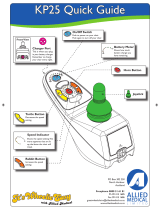 ALLIED MEDICAL KP25 Quick Manual
ALLIED MEDICAL KP25 Quick Manual
-
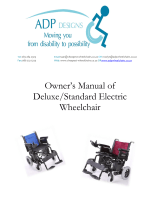 ADP Designs Standard Owner's manual
ADP Designs Standard Owner's manual
-
EZee Life CH4061 & CH4062 G2 EZee Fold Power Wheelchairs User manual
-
Tesco Gravity Relaxer User guide
-
EZee Life CH4055 G1 EZee Fold Power Wheelchairs User manual