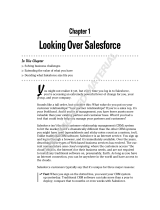Silicon Labs UG103.05 offers a comprehensive approach to securing IoT endpoints, adhering to the ioXt Alliance's eight security principles. With a focus on security, upgradability, and transparency, this device empowers you to safeguard your connected products. Its features include:
-
No Universal Passwords: Enforces unique security credentials for each device, preventing unauthorized access.
-
Secured Interfaces: Provides tools to lock debug ports and secure wireless interfaces, ensuring data protection.
-
Proven Cryptography: Utilizes strong, proven cryptographic methods, algorithms, and hardware acceleration for secure data transmission.
Silicon Labs UG103.05 offers a comprehensive approach to securing IoT endpoints, adhering to the ioXt Alliance's eight security principles. With a focus on security, upgradability, and transparency, this device empowers you to safeguard your connected products. Its features include:
-
No Universal Passwords: Enforces unique security credentials for each device, preventing unauthorized access.
-
Secured Interfaces: Provides tools to lock debug ports and secure wireless interfaces, ensuring data protection.
-
Proven Cryptography: Utilizes strong, proven cryptographic methods, algorithms, and hardware acceleration for secure data transmission.












-
 1
1
-
 2
2
-
 3
3
-
 4
4
-
 5
5
-
 6
6
-
 7
7
-
 8
8
-
 9
9
-
 10
10
-
 11
11
-
 12
12
Silicon Labs UG103.05 offers a comprehensive approach to securing IoT endpoints, adhering to the ioXt Alliance's eight security principles. With a focus on security, upgradability, and transparency, this device empowers you to safeguard your connected products. Its features include:
-
No Universal Passwords: Enforces unique security credentials for each device, preventing unauthorized access.
-
Secured Interfaces: Provides tools to lock debug ports and secure wireless interfaces, ensuring data protection.
-
Proven Cryptography: Utilizes strong, proven cryptographic methods, algorithms, and hardware acceleration for secure data transmission.
Ask a question and I''ll find the answer in the document
Finding information in a document is now easier with AI
Related papers
-
Silicon Labs UG224 User guide
-
Silicon Labs UG103.6 User guide
-
Silicon Labs UG266 User guide
-
Silicon Labs QSG106 Quick start guide
-
Silicon Labs QSG138 Quick start guide
-
Silicon Labs AN1321 User guide
-
Silicon Labs QSG113 Quick start guide
-
Silicon Labs UG136 User guide
-
Silicon Labs UG434 User guide
-
Silicon Labs QSG169 Quick start guide
Other documents
-
Bosch Master Complexity in IoT Deployments User guide
-
 EatSmart Guarantee Owner's manual
EatSmart Guarantee Owner's manual
-
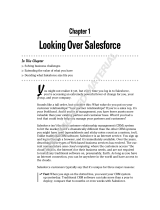 Wiley 978-0-470-59071-3 Datasheet
Wiley 978-0-470-59071-3 Datasheet
-
Texas Instruments Secure In-Field Firmware Updates for MSP MCUs Application Note
-
Avaya 3900 Series Key-Based Accessory Module Installation guide
-
 Bluetooth Choosing A Mesh Solution User manual
Bluetooth Choosing A Mesh Solution User manual
-
Texas Instruments Crypto-Bootloader (CryptoBSL) for MSP430FR59xx and MSP430FR69xx MCUs User guide
-
ESAB Auto-Cut 100 and Ultra-Cut 100 Troubleshooting instruction
-
salesforce SOAP API Developer Owner's manual
-
Software s Silicon Labs Works User manual