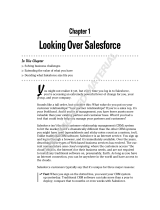Page is loading ...

silabs.com | Building a more connected world. Rev. 1.2
KEY POINTS
• Based on the ioXt Alliance’s Security
Pledge
• Describes what manufacturers must do
to have a secure product
• Reviews the tools and solutions Silicon
Labs provides to support product securi-
ty
• Provides references to other general and
product-specific information
UG103.05: IoT Endpoint Security
Fundamentals
This document introduces the security concepts that must be
considered when implementing an Internet of Things (IoT)
system. Using the ioXt Alliance’s eight security principles as a
structure, the document clearly delineates the solutions Silicon
Labs provides to support endpoint security and what you must do
outside of the Silicon Labs framework. Where appropriate, Silicon
Labs’ approach to our own security is offered as an example. This
document is designed for product developers and managers.
For additional information on specific security topics see:
Gecko Bootloader Security:
• UG266: Gecko Bootloader User’s Guide
• AN1218: Series 2 Secure Boot with RTSL
Protocol Security
• AN1233: Zigbee Security (contents were previously in this document under the title Application Security Fundamentals)
• UG103.14: Bluetooth® LE Fundamentals and relevant Knowledge Base Articles (KBAs)
• AN1037: Apple HomeKit Over Bluetooth®
• UG235.03: Architecture of the Silicon Labs Connect Stack
Silicon Labs’ Fundamentals series covers topics that project managers, application de-
signers, and developers should understand before beginning to work on an embedded
networking solution using Silicon Labs chips, networking stacks such as EmberZNet
PRO or Silicon Labs Bluetooth®, and associated development tools. The documents
can be used as a starting place for anyone needing an introduction to developing wire-
less networking applications, or who is new to the Silicon Labs development environ-
ment.

UG103.05: IoT Endpoint Security Fundamentals
Introduction
silabs.com | Building a more connected world. Rev. 1.2 | 2
1 Introduction
Securing the IoT is challenging. It is also mission-critical. Threats are continuously evolving, and the demand on product developers to
keep up can be burdensome – particularly in low-cost, resource-constrained IoT products. Protecting your product in a connected world
is a necessity, as customer data and modern online business models are increasingly targets for costly hacks that jeopardize end-user
privacy and corporate brand damage. Silicon Labs is committed to working with the security community, customers, and other experts
to bring state-of-the-art technology to help protect your connected portfolio.
Silicon Labs is a member of the ioXt (Internet of Secure Things) Alliance. The ioXt Alliance was formed to bring together wireless carri-
ers, leading consumer product manufacturers, standards groups, compliance labs and government organizations to align baseline se-
curity requirements, to set the stage for testing and compatibility certification, and to work together building global standards for the IoT
world.
The ioXt alliance has produced the ioXt Security Pledge (https://www.ioxtalliance.org/s/ioXt-SecurityPledge-booklet-final.pdf) The
pledge covers eight principles in the areas of Security, Upgradability, and Transparency. Silicon Labs has adopted these principles in
our own operations as well as in the products we provide. Our approach to these principles is described in this document.
.
The above image and all pledge language is reproduced from The ioXt Security Pledge: 8 Principles for Consumer Product Design and
Manufacturing to Ensure Security, Upgradability & Transparency (2019).

UG103.05: IoT Endpoint Security Fundamentals
No Universal Passwords
silabs.com | Building a more connected world. Rev. 1.2 | 3
2 No Universal Passwords
The product shall not have a universal password; unique security credentials will be required for operation. Universal passwords allow
an attacker to easily gain access to any device. Therefore, products shall either have a unique password or require the user to enter a
new password immediately upon first use.
It is your responsibility to ensure that your product enforces the creation of a unique password before activation.
Silicon Labs’ products are designed to be configured by the manufacturer before being delivered to customers, and therefore pass-
words are outside of our scope. However, Silicon Labs tools are designed to support the various levels of security provided by the pro-
tocol in question. Most protocols offer different security levels, with tradeoffs between security level and other features such as ease of
network formation. You need to review and decide on the level required by your application. For example:
• The EmberZNet Pro SDK supports a highly secure centralized trust-center-controlled method that replaces a device’s factory-
programmed link key with a key that is unique to each device on the network.
• Z-Wave 700 products come with a factory-programmed unique S2 keypair on first power-up, and support SmartStart commissioning
through a package QR code containing the public key.
• Bluetooth options range from an unsecured “Just Works” approach to a LE Secure Connections Pairing model. Application design-
ers can implement additional device authentication methods, such as through the companion smartphone app, to help ensure se-
cure pairing even for devices without a user interface.

UG103.05: IoT Endpoint Security Fundamentals
Secured Interfaces
silabs.com | Building a more connected world. Rev. 1.2 | 4
3 Secured Interfaces
All product interfaces shall be appropriately secured by the manufacturer.
The interfaces to be secured will vary by product configuration. For example, in an NCP topology the NCP interface must be secured.
Debug interfaces should always be locked. Wireless interfaces should be secured by using strong pairing and commissioning methods
and by enabling encrypted and authenticated transmissions.
While securing the interfaces is in the end your responsibility, Silicon Labs provides the tools to enable that security.
Both Series 1 and Series 2 devices are designed to support securing debug access. For Series 1 devices, that functionality is provided
through writing a Debug Lock word to the device. Unlocking the device erases the main application and the key material stored in the
Lockbits page. For Series 2 devices, securing debug access is done through the device’s secure element. Both allow the developer to
lock the debug port itself. See UG266: Silicon Labs Gecko Bootloader User's Guide for an overview of securing debug access, and
AN1190: EFR32xG21 Secure Debug for details on the Series 2 implementation. UG104: Testing and Debugging Applications for the
Silicon Labs EM35x and EFR32MG Platforms provides an overview of the various application testing stages and the debug access
(hardware and software) required in each.
For more information on Wireless interface security in the different protocols, see the following:
• AN1233: Zigbee Security
• UG103.14: Bluetooth® LE Fundamentals and relevant KBAs
• AN1037: Apple HomeKit Over Bluetooth®
• UG235.03: Architecture of the Silicon Labs Connect Stack

UG103.05: IoT Endpoint Security Fundamentals
Proven Cryptography
silabs.com | Building a more connected world. Rev. 1.2 | 5
4 Proven Cryptography
Product security shall use strong, proven, updatable cryptography using open, peer-reviewed methods and algorithms.
An important aspect of any IoT device is how secure the device is when it communicates with other devices, gateways, or the cloud.
This standard mandates using proven cryptographic methods rather than attempting to implement your own.
Developers commonly secure communications such as TCP/IP connections, Bluetooth, Zigbee, or Z-Wave using the standardized and
proven cryptographic methods native to the protocol. However, if a microcontroller sends sensitive information over a simple interface
such as a UART to another microcontroller, it is important to realize that data should also be secured to prevent someone from snoop-
ing the UART line.
Silicon Labs offers a hardware CRYPTO module that provides an efficient acceleration of common cryptographic operations and allows
these to be used efficiently with low CPU overhead. The CRYPTO module includes hardware accelerators for the Advanced Encryption
Standard (AES), Secure Hash Algorithm SHA-1 and SHA-2 (SHA-224 and SHA-256), and modular multiplication used in ECC (Elliptic
Curve Cryptography) and GCM (Galois Counter Mode). The CRYPTO module can autonomously execute and iterate a sequence of
instructions to aid software and speed up complex cryptographic functions like ECC, GCM, and CCM (Counter with CBC-MAC).
In addition to the CRYPTO module, Silicon Labs includes mbed TLS as part of the Gecko Platform SDK. mbed TLS is open source
software licensed by ARM Limited. It provides an SSL library that makes it easy to use cryptography and SSL/TLS in applications.
mbed TLS supports software implementations of all crypto algorithms that are supported by TLS 1.2 as well as a build API that allows
hardware drivers to replace the software implementations when cipher accelerators are supported by the platform. Its modular frame-
work allows for subcomponents like the crypto libraries to be incorporated into a design independently of the SSL/TLS components,
saving valuable code space and runtime RAM. mbed TLS supports SSLv3 up to TLSv1.2 communication by providing the following:
• TCP/IP communication functions: listen, connect, accept, read/write.
• SSL/TLS communication functions: init, handshake, read/write.
• X.509 functions: CRT, CRL and key handling
• Random number generation
• Hashing
• Encryption/decryption
These functions are split up into logical interfaces. They can be used separately to provide any of the above functions or to mix-and-
match into an SSL server/client solution that utilizes a X.509 PKI. Examples of such implementations are provided with the source
code. Plugins and APIs provide configuration interfaces accessible through the various SDK installations.
For more information, see the latest MCU and Peripheral Software Documentation for the target part at https://docs.silabs.com.

UG103.05: IoT Endpoint Security Fundamentals
Security by Default
silabs.com | Building a more connected world. Rev. 1.2 | 6
5 Security by Default
Product security shall be appropriately enabled by default by the manufacturer.
The state in which a product is shipped is up to the manufacturer. This standard mandates that any security features provided with the
product be enabled before shipping. Customers should not have to turn security on; rather they should actively have to disable it. For
example, Silicon Labs Z-Wave end-nodes and gateway SDKs ship with S2 cryptography and SmartStart network formation enabled by
default.
Silicon Labs believes that product security should be considered during product design, and not as an afterthought. Within development
environments, all Silicon Labs application security features may be enabled or disabled as appropriate during application development.
Security must also be considered during device design and testing. AN961: Bringing Up Custom Devices for the EFR32MG and
EFR32FG Families describes the security tokens (keys, certificates, and so on) that can be programmed into a custom device to sup-
port various types of security, including that provided by the Gecko Bootloader (see section 6 Signed Software Updates).

UG103.05: IoT Endpoint Security Fundamentals
Signed Software Updates
silabs.com | Building a more connected world. Rev. 1.2 | 7
6 Signed Software Updates
The product shall only support signed software updates. While it is critical that all products be updatable, it is just as critical that these
update images be secured. A manufacturer must cryptographically sign update images to prevent tampering during deployment. The
product must not use unsigned updates, as they could be fraudulent.
Silicon Labs development tools support building signed upgrade images and securely updating devices in the field, through the Silicon
Labs Gecko Bootloader. The Gecko Bootloader can be configured to perform a variety of functions, from device initialization to firmware
upgrades. Key features of the bootloader are:
• Useable across Silicon Labs Gecko microcontroller and wireless microcontroller families
• In-field upgradeable
• Configurable
• Enhanced security features, including:
• Secure Boot: When Secure Boot is enabled, the bootloader enforces cryptographic signature verification of the application image on
every boot, using asymmetric cryptography. This ensures that the application was created and signed by a trusted party.
• Signed upgrade image file: The Gecko Bootloader supports enforcing cryptographic signature verification of the upgrade image file.
This allows the bootloader and application to verify that the application or bootloader upgrade comes from a trusted source before
starting the upgrade process, ensuring that the image file was created and signed by a trusted party.
• Encrypted upgrade image file: The image file can also be encrypted to prevent eavesdroppers from acquiring the plaintext firmware
image.
On Series 1 devices, the Gecko Bootloader has a two-stage design, first stage and main stage, where a minimal first stage bootloader
is used to upgrade the main bootloader. The first stage bootloader only contains functionality to read from and write to fixed addresses
in internal flash. To perform a main bootloader upgrade, the running main bootloader verifies the integrity and authenticity of the boot-
loader upgrade image file. The running main bootloader then writes the upgrade image to a fixed location in internal flash and issues a
reboot into the first stage bootloader. The first stage bootloader verifies the integrity of the main bootloader firmware upgrade image, by
computing a CRC32 checksum before copying the upgrade image to the main bootloader location.
On Series 2 devices, the Gecko Bootloader consists only of the main stage bootloader. The main bootloader is upgradable through the
hardware peripheral Secure Element. The Secure Element provides functionality to install an image to address 0x0 in internal flash, by
copying from a configurable location in internal flash. To perform a main bootloader upgrade, the running main bootloader verifies the
integrity and authenticity of the bootloader upgrade image file. The running main bootloader then writes the upgrade image to the up-
grade location in flash and requests that the Secure Element install it. The Secure Element is also capable of verifying the authenticity
of the main bootloader update image against a root of trust. The Secure Element itself is upgradable using the same mechanism.
In summary, Series 2 devices support a hardware root of trust and a Secure Boot process that verifies the authenticity and integrity of
Gecko Bootloader, whereas in Series 1 devices, the authenticity and integrity of Gecko Bootloader are assumed trusted and are not
explicitly checked.
The Gecko Bootloader can enforce application image security on two levels:
Secure Boot refers to the verification of the authenticity of the application image in main flash on every boot of the device. When Secure
Boot is enabled, the cryptographic signature of the application image in flash is verified on every boot, before the application is allowed
to run. Secure Boot is not enabled by default in the example configurations provided by Silicon Labs, but enabling it is highly recom-
mended to ensure the validity and integrity of firmware images.
Secure Firmware Upgrade refers to the verification of the authenticity of an upgrade image before performing a bootload, and optionally
enforcing that upgrade images are encrypted. The Secure Firmware Upgrade process uses symmetric encryption to encrypt the up-
grade image, and asymmetric cryptography to sign the upgrade image in order to ensure its integrity and authenticity.
For more information on Silicon Labs’ support for software update security, refer to the following:
Bootloaders in general: UG103.06: Bootloader Fundamentals
The Gecko Bootloader in general: UG266: Silicon Labs Gecko Bootloader User’s Guide
Using the Gecko Bootloader with specific protocols:
AN1084: Using the Gecko Bootloader with EmberZNet
AN1085: Using the Gecko Bootloader with Silicon Labs Connect
AN1086: Using the Gecko Bootloader with Silicon Labs Bluetooth Applications
Secure Boot on Series 2 devices: AN1218: Series 2 Secure Boot with RTSL.

UG103.05: IoT Endpoint Security Fundamentals
Automatically Applied Updates
silabs.com | Building a more connected world. Rev. 1.2 | 8
7 Automatically Applied Updates
The manufacturer will act quickly to apply timely security updates. Whenever a security vulnerability is detected, the manufacturer will
automatically apply a patch to the product. No user intervention will be required.
It is the manufacturer’s responsibility to develop and implement automatic security updates. The design and methodology of such sys-
tems, for example through a Cloud-connected infrastructure or by direct intervention by a service representative, is up to you.
Silicon Labs will notify you of any security-related updates, as described in section 8 Vulnerability Reporting Program. Your responsibil-
ity is to evaluate the level of risk that vulnerability poses for your particular product and to integrate the update into your platform as
appropriate so that your end users are protected. Updated components might include the protocol libraries, secure element firmware
inside the EFR32MG21 family, or an SDK module such as the Gecko Bootloader that enforces secure OTA updates and secure boot
functionality.
Silicon Labs recommends the following:
• Subscribe to security updates through our Salesforce portal. To review or change your subscriptions, log in to the portal, click
HOME to go to the portal home page and then click the Manage Notifications tile. Make sure that Software/Security Advisory
Notices & Product Change Notices (PCNs) is checked, and that you are subscribed at minimum for your platform and protocol.
Click [Save] to save any changes.
• Do not turn off Simplicity Studio’s update notification. Within Simplicity Studio you can download updates and easily access product
release notes.

UG103.05: IoT Endpoint Security Fundamentals
Vulnerability Reporting Program
silabs.com | Building a more connected world. Rev. 1.2 | 9
8 Vulnerability Reporting Program
The manufacturer shall implement a vulnerability reporting program, which will be addressed in a timely manner. All companies that
offer Internet-connected devices and services shall provide a public point of contact as part of a vulnerability disclosure policy in order
that security researchers and others are able to report issues. Disclosed vulnerabilities should be acted on in a timely manner.
Manufacturers are responsible for implementing their own program. For any individual vulnerability, you will need to weigh the value of
transparency with your customers against the risk of malicious use of the information to exploit a vulnerability before it can be ad-
dressed. Silicon Labs makes similar decisions about how broadly to report security vulnerabilities discovered in our products.
Silicon Labs customers and security researchers can report security vulnerabilities in Silicon Labs hardware and software products on
the Silicon Labs website: https://www.silabs.com/security/product-security
Silicon Labs’ Security Vulnerability Disclosure Policy may be found here:
https://www.silabs.com/documents/public/miscellaneous/PS1012-Security_Vulnerability_Disclosure_Policy.pdf
Silicon Labs has a Product Security Incident Response Team (PSIRT) that is dedicated to the case management of reported security
vulnerabilities. The PSIRT works with other Silicon Labs groups including Applications, Developers, Sales, and Marketing to assess
reported vulnerabilities, perform technical analysis and determine an appropriate response. The key processes for addressing vulnera-
bilities include:
• Triage: Determines what is needed to reproduce the vulnerability.
• Technical Analysis and Disposition: Confirms the validity of the security vulnerability, its scope, and its impact, and provides a reso-
lution or disposition decision. Silicon Labs scores incidents according to CVSS 3.1 (Common Vulnerability Scoring System): low,
medium, high, critical.
• Output: Communicates with our customers. The level and method of disclosure beyond the reporting entity depends on the severity
and scope of the vulnerability.
Silicon Labs’ provides broad vulnerability reporting to customers subscribed through our Salesforce portal (see section 7 Automatically
Applied Updates for information on how to subscribe). A subscribed customer will see Security Advisory notifications something like the
following:

UG103.05: IoT Endpoint Security Fundamentals
Security Expiration Date
silabs.com | Building a more connected world. Rev. 1.2 | 10
9 Security Expiration Date
The manufacturer shall be transparent about the period of time that security updates will be provided. Like a manufacturer’s product
warranty, there shall be transparency around the support period of security updates.
Manufacturers should provide details about product support at various stages and publish security expiration dates. Z-Wave’s Protocol
Lifecycle provides an example.
The Lifecycle details in what phases updates will be applied, and to what product branch. For details on the various phases and how
the lifecycle is implemented for specific Z-Wave products, see:
https://www.silabs.com/products/development-tools/software/z-wave/embedded-sdk/life-cycle

UG103.05: IoT Endpoint Security Fundamentals
Next Steps
silabs.com | Building a more connected world. Rev. 1.2 | 11
10 Next Steps
The Silicon Labs Security web page (https://www.silabs.com/security) contains links to a variety of general security-related resources.
You may wish to bookmark the page, as it will be continually updated with new content, new tools, and new flows.
If you are in the early stages of your product design and have not already selected a device or development environment, we recom-
mend that you include security considerations in your decision. Silicon Labs provides information about the security features of our de-
vices and development environments. Much of the targeted security documentation available is referenced in this chapter.
If you are already in development, we strongly recommend that you implement the standards described here as you develop, test, and
release your product to customers.

Simplicity Studio
One-click access to MCU and
wireless tools, documentation,
software, source code libraries &
more. Available for Windows,
Mac and Linux!
IoT Portfolio
www.silabs.com/IoT
SW/HW
www.silabs.com/simplicity
Quality
www.silabs.com/quality
Support and Community
community.silabs.com
http://www.silabs.com
Silicon Laboratories Inc.
400 West Cesar Chavez
Austin, TX 78701
USA
Disclaimer
Silicon Labs intends to provide customers with the latest, accurate, and in-depth documentation of all peripherals and modules available for system and software implementers using or
intending to use the Silicon Labs products. Characterization data, available modules and peripherals, memory sizes and memory addresses refer to each specific device, and "Typical"
parameters provided can and do vary in different applications. Application examples described herein are for illustrative purposes only. Silicon Labs reserves the right to make changes
without further notice to the product information, specifications, and descriptions herein, and does not give warranties as to the accuracy or completeness of the included information.
Without prior notification, Silicon Labs may update product firmware during the manufacturing process for security or reliability reasons. Such changes will not alter the specifications or the
performance of the product. Silicon Labs shall have no liability for the consequences of use of the information supplied in this document. This document does not imply or expressly grant
any license to design or fabricate any integrated circuits. The products are not designed or authorized to be used within any FDA Class III devices, applications for which FDA premarket
approval is required or Life Support Systems without the specific written consent of Silicon Labs. A "Life Support System" is any product or system intended to support or sustain life and/or
health, which, if it fails, can be reasonably expected to result in significant personal injury or death. Silicon Labs products are not designed or authorized for military applications. Silicon
Labs products shall under no circumstances be used in weapons of mass destruction including (but not limited to) nuclear, biological or chemical weapons, or missiles capable of delivering
such weapons. Silicon Labs disclaims all express and implied warranties and shall not be responsible or liable for any injuries or damages related to use of a Silicon Labs product in such
unauthorized applications.
Trademark Information
Silicon Laboratories Inc.® , Silicon Laboratories®, Silicon Labs®, SiLabs® and the Silicon Labs logo®, Bluegiga®, Bluegiga Logo®, ClockBuilder®, CMEMS®, DSPLL®, EFM®,
EFM32®, EFR, Ember®, Energy Micro, Energy Micro logo and combinations thereof, "the world’s most energy friendly microcontrollers", Ember®, EZLink®, EZRadio®, EZRadioPRO®,
Gecko®, Gecko OS, Gecko OS Studio, ISOmodem®, Precision32®, ProSLIC®, Simplicity Studio®, SiPHY®, Telegesis, the Telegesis Logo®, USBXpress® , Zentri, the Zentri logo and Zentri
DMS, Z-Wave®, and others are trademarks or registered trademarks of Silicon Labs. ARM, CORTEX, Cortex-M3 and THUMB are trademarks or registered trademarks of ARM Holdings.
Keil is a registered trademark of ARM Limited. Wi-Fi is a registered trademark of the Wi-Fi Alliance. All other products or brand names mentioned herein are trademarks of their respective
holders.
/