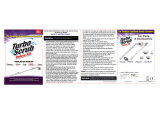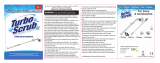Easy@Home DV-888DC User manual
- Category
- Vacuum cleaners
- Type
- User manual

CORDLESS
CYCLONIC STICK VACUUM
ASPIRADORA ESCOBA CICLÓNICA
SIN CABLE
User Manual
Manual
del usuario
English……Page 3
Español…..Página 18

Contents
Parts list ..................................................................... 3
Contents ............................................................... 4
Assembly .............................................................. 5
General information .................................................. 7
Safety instructions ................................................ 9
User instructions ..................................................... 10
Troubleshooting .................................................. 14
Cleaning and maintenance ...................................... 15
Other useful information ........................................ 16
Technical specifications ...................................... 16
Storing ................................................................ 16

Parts list
3
2
20
5
3
4
1
8
12
17
18
13
10
11
15
16
14
21
19
7
6
16
21
19
12
Main parts
1. Main body
2. Turbo brush head
3. 2-in-1 crevice/brush tool
4. Connecting joint
5. Power adapter
6. Extension pole
7. Pole attachment release button
[Main body disassembled]
8. Dust container lid
9. Dust container release
button
10. HEPA filter
11. Round filter
12. Filter assembly
13. Filter assembly release tabs
14. Dust container
15. Main body attachment
release button
16. Dirt release button
17. Indicator light
18. ON/OFF trigger
19. Power adapter receptacle
20. Battery release button
21. Battery
9

Contents
4
Contents of packaging
Turbo brush head
Pole
Main body
Connecting joint
2-in-1 crevice/brush tool
Power adapter
Instruction manual
Assembly
NOTE: All attachments must align to fit together properly.
Attach the turbo brush head to the extension pole & main body
Insert the turbo brush head (#2) into the hole on the bottom of the extension
pole (#6) until you hear an audible clicking noise.
Insert the top of the extension pole (#6) into the main body (#1) until you hear
an audible clicking noise.
To disassemble the turbo brush head from the extension pole, press the pole
attachment release button (#7).
To disassemble the extension pole, press the red main body attachment
release button (#15) then remove the extension pole.

Assembly
5
Attach the turbo brush head to the main body
Insert the turbo brush head (#2) into the main body (#1) until you hear an
audible clicking noise.
To disassemble the turbo brush head from main body, press the red main
body attachment release button (#15) then remove the turbo brush head.
Attach the 2-in-1 crevice/brush tool to the extension pole & main body
Change the 2-in-1 crevice/brush tool to the desired accessory of crevice tool
or brush tool by pressing on the tab (see below) and pulling the brush up or
down until it locks into place.
Insert the 2-in-1 crevice/brush tool (#3) into the connecting joint (#4).
It does not click into place. Insert the connecting joint into the bottom of the
extension pole (#6) until you hear an audible clicking noise. Insert the top of
the extension pole into the main body (#1) until you hear an
audible clicking noise.
To disassemble the 2-in-1 crevice/brush tool from the pole, pull the 2-in-1 tool
straight out from the connecting joint. It is not clicked into place. Press the
red pole attachment release button (#7) then remove the connecting joint.
To disassemble the extension pole, press the red main body attachment
release button (#15) then remove the extension pole.

Assembly
6
Attached the 2-in-1 crevice/brush tool to the main body
Insert the 2-in-1 crevice/brush tool (#3) into the connecting joint (#4). It does
not click into place. Insert the connecting joint into the main body (#1) until
you hear an audible clicking noise.
To disassemble the 2-in-1 crevice/brush tool from the pole, pull the 2-in-1 tool
straight out from the connecting joint. It is not clicked into place. Press the
red pole attachment release button (#7) then remove the connecting joint.

General information
7
General information
When using the Cyclonic Stick Vacuum, basic safety precautions should be
observed. PLEASE READ AND SAVE ALL INSTRUCTIONS BEFORE USING THE
CYCLONIC STICK VACUUM.
1. Close supervision is necessary when any appliance is used near children. The
Cyclonic Stick Vacuum is not intended for use by children.
2. For indoor household use only.
3. Unplug the Cyclonic Stick Vacuum from the outlet when not in use (except
when charging) and before cleaning.
4. To protect against electric shock, do not immerse cord, plugs, or Cyclonic Stick
Vacuum main body in water or any other liquid.
5. Do not operate the Cyclonic Stick Vacuum with a damaged adapter, or if the
Cyclonic Stick Vacuum malfunctions, or has been damaged in any manner.
Contact Customer Service for examination, repair or reimbursement.
6. Do not operate vacuum cleaner too close to hot objects like heaters,
radiators, etc.
7. Do not put any objects into vacuum. Keep end of pole, brush heads and other
openings away from your face and body.
8. Remove large or sharp objects from the floor to prevent damage to the
vacuum.
9. Do not use to pick up flammable items such as cigarette butts or combustible
liquids such as gasoline or use in areas where they may be present.
10. Do not use the stick vacuum without dust container filter in place.
11. If the openings are blocked, turn off vacuum cleaner. Clear out the blocked
substance before attempting to start the vacuum again.
12. Do not use vacuum if dirt is past the ‘MAX’ line in the dust container.
13. Please use the enclosed battery. Use of a battery not provided by the
manufacturer will damage motor and could cause injury.
14. Keep hands and utensils out of the Cyclonic Stick Vacuum when in use.

General information
8
15. Never use accessories which are not recommended by the manufacturer.
They could constitute a danger to the user and risk damage to the Cyclonic
Stick Vacuum.
16. DO NOT let the adapter cord hang over the edge of a table or counter or
touch hot surfaces.
17. Do not use the Cyclonic Stick Vacuum with a damaged outlet.
18. Make sure hands are dry when plugging in and unplugging the Cyclonic Stick
Vacuum.
19. Do not use this Cyclonic Stick Vacuum for other than intended use.
20. Do not use vacuum if it has been dropped, damaged, left outdoors, or
dropped in water.
21. This Cyclonic Stick Vacuum is not intended for use by persons (including
children) with reduced physical, sensory, or mental capabilities, or lack of
experience and knowledge, unless they have been given supervision or
instruction concerning the use of the Cyclonic Stick Vacuum by a person
responsible for their safety.
SAVE ALL INSTRUCTIONS

Safety instructions
9
Safety instructions
WARNING: Read and understand all instructions. Failure to follow all instructions
listed below may result in electric shock, fire or serious personal injury. The
warnings, cautions, and instruction discussed in this instruction manual cannot
cover all possible conditions and situations that may occur. It must be understood
by the operator that common sense and caution are a factor which cannot be
built into this product, but must be supplied by the operator.
CAUTION: A short power supply cord is provided to reduce the risk of personal
injury resulting from becoming entangled in or tripping over a longer cord.
Extension cords are available from local hardware stores and may be used if care
is exercised in their use. If an extension cord is required, special care and caution
is necessary. Also the cord must be: (1) marked with an electrical rating of 125V,
and at least 13 A., 1625 W., and (2) the cord must be arranged so that it will not
drape over the countertop or tabletop where it can be pulled on by children or
tripped over accidentally.
Electric power
If electric circuit is overloaded with other appliances, your appliances may not
operate properly. The appliances should be operated on a separate electrical
circuit from other operating appliances.
Safety warning
Although your Cyclonic Stick Vacuum is easy to operate, for your safety, the
warnings below must be followed:
1. Do not place the Cyclonic Stick Vacuum near a heat source.
2. Do not unplug the adapter from the wall socket by pulling on the supply cord.
3. The Cyclonic Stick Vacuum must be unplugged:
A. If it appears to be faulty.
B. Before cleaning or maintenance.
THIS PRODUCT IS INTENDED FOR HOUSEHOLD USE ONLY.
SAVE THESE INSTRUCTIONS!

User instructions
10
User instructions
Unpack all parts from the box.
NOTE: Powdery material such as flour may not be picked up easily with this unit.
How to use the main body
The main body makes it possible to easily clean stairways, auto interiors and
other hard-to-reach areas of the home by attaching the turbo brush head or
accessories to the main body.
For extended reach, attach the pole to the main body before attaching the
turbo brush head or accessories.
How to use the accessories
The 2-in-1 crevice/brush tool is interchangeable from a crevice tool to a brush
tool.
o The crevice tool is used for cleaning radiators, corners, edges, drawers.
o The brush tool is used for cleaning curtains, shelves, bookshelves, lamps
and other delicate objects.
The extension pole is used for extended reach and to add extra strength to
the main body of your vacuum.
How to empty the dust container
Press the red dust container release button (#9) to detach the dust container
from the main body.
Pull up the filter assembly release tabs (#13), remove the filter assembly (#12)
and set aside.
Place the dust container (#14) upside down, over a garbage bin, to empty the
inside of the dust container.

User instructions
11
Place the dust container over a garbage bin and press the red dirt release
button (#16) to empty the remaining of the dust container. Close the bottom
flap of the dust container.
How to reassemble the filter and dust container
Place the filter assembly (#12) into the dust container by lining up the square
tab in the back with the opening on the dust container. The Lock/Open label is
facing towards the attachment release button.
Push down the filter assembly release tabs (#13) until they click into place
over the notches.
Place the round filter in the HEPA filter and place the filters together on top of
the filter assembly with the tab of the HEPA filter up.

User instructions
12
Place the dust container lid (#8) over the filters and filter assembly and turn
lid counterclockwise to ‘Lock’ into place.
How to attach the dust container to main body
Line up the hook on the bottom of the main body with the notch on the
bottom of the dust container.
Using both hands, push the top of the dust container into the top of the main
body until you hear an audible clicking noise.
How to charge the main body (battery)
NOTE: The initial charge can take up to 5 – 6 hours.
Plug the power adapter (#5) into the power adapter receptacle (#19).

User instructions
13
Plug the other end of the power adapter into a working outlet.
The indicator light (#17) will flash red until the battery is fully charged.
Once the red indicator light stops flashing, the vacuum is ready for use.
Although you can use the vacuum plugged into the adapter between uses, it is
recommend that you unplug it if you will be away for long periods of time.
How to remove the battery
Slide and hold the red battery release button (#20) located on the bottom of
the main body.
The battery (#21) slides out of place.

Troubleshooting
14
Troubleshooting
Problem
Possible reason
Possible solution
Does not turn on
The battery is not charged
Connect and charge the
main body
Suction is weak
1. Dust container may be full
2. Battery is not charged
1. Empty dust container
2. Connect and charge
the main body
Dust escaping
from vacuum
1. Dust container is full
2. Dust container with filters
are not assembled correctly
1. Empty dust container
2. Reassemble the dust
container. Check To See
if bottom of dust
container is locked into
place
Vacuum brushes
will not pick up
Dust container is full
Empty and clean dust
container
*If troubleshooting does not work, please call Customer Service.

Cleaning and maintenance
15
Cleaning and maintenance
CAUTION:
Always be sure that the Cyclonic Stick Vacuum is unplugged before cleaning or
attempting to store the item. NEVER IMMERSE main body in water or any other
liquid.
It is important to clean your Cyclonic Stick Vacuum thoroughly after each use to
prevent sticky build ups that are difficult to clean later.
1. Remove the attachments from the main body.
2. Press the red dust container release button (#9) to release the dust container
from the main body.
3. Empty and disassemble the dust container by following the instructions on
page 9.
4. The HEPA filter and round filter are removable. The filter assembly, dust
container lid, HEPA filter and round filter are washable using warm water and
a soft brush, if necessary. Dry completely before using again.
5. The inside of the dust container and the exterior of the stick vacuum can be
wiped down with a soft damp cloth. DO NOT use any abrasive cleaners.
6. DO NOT immerse the dust container in any liquids.
DO NOT USE ANY ABRASIVE MATERIAL TO CLEAN THE SURFACE
DO NOT IMMERSE THE CYCLONIC STICK VACUUM BASE INTO WATER AT ANY TIME

Other useful information
16
Other useful information
Technical specifications
Model Number DV-888DC
Rating Voltage 22.2V
Nominal Power 130W
Run Time when Fully Charged Approx. 20 – 25 min.
Storing
Allow the Cyclonic Stick Vacuum to cool completely before storing.
Store the Cyclonic Stick Vacuum in a dry location.
Do not place any heavy items on top of the Cyclonic Stick Vacuum during
storage as this may result in possible damage.
Service center
If you have any questions in regards to the operation of this Cyclonic Stick Vacuum
please contact our service center at:
Tel: 1-888-367-7373
Business Hours: Mon-Fri 10:00am – 5:00pm EST
Email: help@myproduct.care
Environmental protection
If the Cyclonic Stick Vacuum should no longer work at all, please make sure that it
is disposed of in an environmentally friendly way.

Other useful information
17
Contenido
Lista de componentes ............................................. 18
Contenido ........................................................... 19
Ensamblaje ......................................................... 19
Información general ................................................ 22
Instrucciones de seguridad ................................. 24
Modo de empleo ..................................................... 25
Resolución de problemas .................................... 29
Limpieza y mantenimiento ...................................... 30
Información adicional de utilidad ........................... 31
Especificaciones técnicas .................................... 31
Almacenamiento ................................................. 31

Lista de componentes
18
20
8
9
12
17
18
13
10
11
15
2
16
5
3
4
14
1
19
12
21
7
6
Componentes principales
1. Cuerpo principal
2. Cabezal con cepillo turbo
3. Herramienta para
resquicios/cepillo 2 en 1
4. Junta de conexión
5. Adaptador de alimentación
6. Tubo alargador
7. Botón de liberación del accesorio alargador
[Cuerpo principal desmontado]
8. Tapa del depósito de polvo
9. Botón de liberación del
depósito de polvo
10. Filtro HEPA
11. Filtro redondo
12. Conjunto del filtro
13. Traba de liberación del
conjunto del filtro
14. Depósito de polvo
15. Botón de liberación del
accesorio del cuerpo principal
16. Botón de liberación del polvo
17. Luz indicadora
18. Botón de encendido/apagado
19. Receptáculo del adaptador de
alimentación
20. Botón de liberación de la
batería
21. Batería

Contenido
19
Contenido del empaque
Cabezal con cepillo turbo
Poste
Cuerpo principal
Junta de conexión
Herramienta para resquicios/cepillo 2 en 1
Adaptador de alimentación
Manual de instrucciones
Ensamblaje
NOTA: Todos los accesorios deben alinearse para conectarse correctamente.
Conexión del cabezal con cepillo turbo al tubo alargador y al cuerpo principal
Inserte el cabezal con cepillo turbo (#2) en el orificio en la parte inferior del
tubo alargador (#6) hasta escuchar un chasquido.
Inserte la parte superior del tubo alargador (#6) en el cuerpo principal (#1)
hasta escuchar un chasquido.
Para desmontar el cabezal con cepillo turbo del tubo alargador, presione el
botón de liberación del accesorio alargador (#7).
Para desmontar el tubo alargador, presione el botón de liberación de color
rojo del accesorio del cuerpo principal (#15) y a continuación quite el tubo
alargador.

Contenido
20
Conexión del cabezal con cepillo turbo al cuerpo principal
Inserte el cabezal con cepillo turbo (#2) en el cuerpo principal (#1) hasta
escuchar un chasquido.
Para desmontar el cabezal con cepillo turbo del cuerpo principal, presione el
botón de liberación de color rojo del cuerpo principal (#15) y a continuación
quite el cabezal con cepillo turbo.
Conexión de la herramienta para resquicios/cepillo 2 en 1 al tubo alargador y al
cuerpo principal
Cambie la herramienta para resquicios/cepillo 2 en 1 al accesorio deseado, el
cabezal con cepillo o el cabezal para resquicios, presionando sobre la traba
(ver a continuación) y moviendo el cepillo hacia arriba o hacia abajo hasta que
quede firmemente asegurado en su lugar.
Inserte la herramienta para resquicios/cepillo 2 en 1 (#3) en la junta de
conexión (#4).
Esta herramienta no emite un chasquido al insertarse. Inserte la junta de
conexión en la parte inferior del tubo alargador (#6) hasta escuchar un
chasquido. Inserte la parte superior del tubo alargador en el cuerpo principal
(#1) hasta escuchar un chasquido.
Para desmontar la herramienta para resquicios/cepillo 2 en 1 del tubo, jale de
la herramienta 2 en 1 para sacarla de la junta de conexión. Esta herramienta
no emite un chasquido al insertarse. Presione el botón de liberación de color
rojo del accesorio alargador (#7) y a continuación quite la junta de conexión.
Para desmontar el tubo alargador, presione el botón de liberación de color
rojo del accesorio del cuerpo principal (#15) y a continuación quite el tubo
alargador.
Page is loading ...
Page is loading ...
Page is loading ...
Page is loading ...
Page is loading ...
Page is loading ...
Page is loading ...
Page is loading ...
Page is loading ...
Page is loading ...
Page is loading ...
Page is loading ...
Page is loading ...
Page is loading ...
Page is loading ...
Page is loading ...
Page is loading ...
Page is loading ...
-
 1
1
-
 2
2
-
 3
3
-
 4
4
-
 5
5
-
 6
6
-
 7
7
-
 8
8
-
 9
9
-
 10
10
-
 11
11
-
 12
12
-
 13
13
-
 14
14
-
 15
15
-
 16
16
-
 17
17
-
 18
18
-
 19
19
-
 20
20
-
 21
21
-
 22
22
-
 23
23
-
 24
24
-
 25
25
-
 26
26
-
 27
27
-
 28
28
-
 29
29
-
 30
30
-
 31
31
-
 32
32
-
 33
33
-
 34
34
-
 35
35
-
 36
36
-
 37
37
-
 38
38
Easy@Home DV-888DC User manual
- Category
- Vacuum cleaners
- Type
- User manual
Ask a question and I''ll find the answer in the document
Finding information in a document is now easier with AI
in other languages
- español: Easy@Home DV-888DC Manual de usuario
Other documents
-
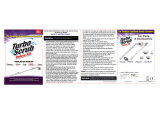 Turbo Scrub Turbo Scrub Deluxe Kit User manual
Turbo Scrub Turbo Scrub Deluxe Kit User manual
-
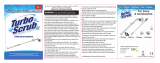 Turbo Scrub Cordless and Rechargeable High Power Scrubber User manual
Turbo Scrub Cordless and Rechargeable High Power Scrubber User manual
-
Shark NV42 User manual
-
Infinity NV30CN User manual
-
Infinity NV31C User manual
-
Infinity NV31N Owner's manual
-
Infinity NV31N User manual
-
Infinity NV30C User manual
-
Infinity Shark Infinity NV31 User manual
-
Shark NV30C User manual