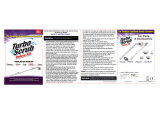Page is loading ...

mAh

OPERATION INSTRUCTIONS:
WARNING:
• Always use rubber gloves and proper eye wear to avoid contact from
splashing of soaps or detergents on skin and/or eyes while head is spinning
and when brushes are removed or attached.
• When done using Turbo Scrub™, turn unit off while brush is still in contact
with surface to avoid getting splashed with soaps or detergents.
• Always test on a small, inconspicuous area before using on a larger area.
Always follow surface manufacturer’s guidelines for cleaning and maintenance.
PLEASE RETAIN THESE INSTRUCTIONS
ASSEMBLY INSTRUCTIONS:
If using Extension Pole:
1. Be sure ON/OFF button on “Handle” is in OFF position.
2. Line up connection tab of “Extension Pole” and “Release Button” of “Handle”.
Press together until you hear a “click.”
3. Line up connection tab of “Head” and “Release Button” on Extension Pole.
Press together until you hear a “click.”
4. To attach brush attachment of your choice, simply line up tabs of “Brush
Attachment” and “Brush Connector” on “Head” and press together until you
hear a “click.”
Without Extension Pole:
1. Be sure ON/OFF button on “Handle” is in OFF position.
2. Line up connection tab of “Head” and “Release Button” on Handle. Press
together until you hear a “click.”
3. To attach brush attachment of your choice, simply line up tabs of Brush
Attachment and “Brush Connector” on “Head” and press together until you
hear a “click.”
• Do not use with abrasive cleaners on any surface.
• Avoid exposing the unit to excessive water. If Turbo Scrub™ accidentally
becomes submerged in water or water gets into “Charging Port”, shake out
liquid and allow Turbo Scrub™ to dry overnight.
1. Choose proper Brush Attachment and attach to Turbo Scrub™ as directed in
“Assembly Instructions.”
• All-Purpose Brush: Best for large jobs, cleaning tile, and grout.
• Corner Brush: Best for corners, door tracks, and tight spaces.
• Heavy Duty Brush: Best for tough jobs, where you need to focus
power on a certain area.
2. Wet the intended area and apply desired cleaning product.
3. Place tip of brush on surface to be cleaned.
4. Being sure you have a firm hold of the handle, press ON/OFF button to
“ON” position.
NOTE: DO NOT apply pressure. Turbo Scrub™ works best when lightly applied to surface.
5. When done, press ON/OFF button to OFF position. Clean Turbo Scrub™ as
directed.
CARE & MAINTENANCE:
* Use a damp, non-abrasive cloth to clean Turbo Scrub™ unit. If needed, use a
mild detergent. Let air dry.
o Do NOT immerse or run under water.
o Do NOT clean with alcohol or Heavy Cleaning Detergents.
• Rinse Brush attachments under water and clean thoroughly after use. Let air dry.
Heavy-Duty
Brush
Corner Brush
All-Purpose
Brush
On/Off
Button
Handle
Connector
Release Button
Extension Pole
Handle
Head
Wall Charger
Brush
Connector
Head/Extension
Connector
Release Button
Charging Port Cover
1. Be sure ON/OFF button on “Handle” is in OFF position.
2. Open “Charging Port Cover” located on bottom of “Handle” of unit.
3. Insert cable end of “Wall Charger” into “Charging Port.”
4. Plug “Wall Charger” into wall outlet. Red light next to “Charging Port” will blink RED to show
unit is charging.
5. Allow Turbo Scrub™ to charge for 2 hours. Red light will remain lit when battery is
completely charged.
6. When done, remove “Wall Adapter” from unit and wall, and close “Charging Port Cover”.
CONTENTS:
Do NOT exceed 12 hours of consecutive charging. Doing so may lead to
shortened overall battery life. It is not necessary to wait until battery
power is fully depleted before recharging.
CHARGING INSTRUCTIONS:
/