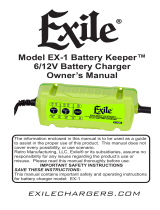CTEK Multi XS 7000 Owner's manual
- Category
- Battery chargers
- Type
- Owner's manual
This manual is also suitable for
CTEK Multi XS 7000 is a primary switch mode battery charger with pulse maintenance, designed to offer maximum life for the battery. It's suitable for charging lead-acid batteries from 14 to 150 Ah, including starter and deep cycle batteries. The charger features automatic charging, with 8 charging steps, and can switch to maintenance charging once the battery is fully charged. It also has a desulphation mode to help restore deeply discharged batteries.
CTEK Multi XS 7000 is a primary switch mode battery charger with pulse maintenance, designed to offer maximum life for the battery. It's suitable for charging lead-acid batteries from 14 to 150 Ah, including starter and deep cycle batteries. The charger features automatic charging, with 8 charging steps, and can switch to maintenance charging once the battery is fully charged. It also has a desulphation mode to help restore deeply discharged batteries.














-
 1
1
-
 2
2
-
 3
3
-
 4
4
-
 5
5
-
 6
6
-
 7
7
-
 8
8
-
 9
9
-
 10
10
-
 11
11
-
 12
12
-
 13
13
-
 14
14
CTEK Multi XS 7000 Owner's manual
- Category
- Battery chargers
- Type
- Owner's manual
- This manual is also suitable for
CTEK Multi XS 7000 is a primary switch mode battery charger with pulse maintenance, designed to offer maximum life for the battery. It's suitable for charging lead-acid batteries from 14 to 150 Ah, including starter and deep cycle batteries. The charger features automatic charging, with 8 charging steps, and can switch to maintenance charging once the battery is fully charged. It also has a desulphation mode to help restore deeply discharged batteries.
Ask a question and I''ll find the answer in the document
Finding information in a document is now easier with AI
Related papers
-
CTEK NJORD® GO Owner's manual
-
CTEK NJORD GO User manual
-
CTEK 56-353 User manual
-
CTEK MULTI US 25000 User manual
-
CTEK MULTI US 7002 Owner's manual
-
CTEK PRO25S and PRO25SE Owner's manual
-
CTEK MUS 25000 - MXS 25EC Owner's manual
-
CTEK MUS 4.3 POLAR Owner's manual
-
CTEK MUS 4.3 POLAR User manual
-
CTEK MULTI US 4.3 Owner's manual
Other documents
-
Solar PL2410 User manual
-
RetroSound Exile EX-1 Battery Keeper Owner's manual
-
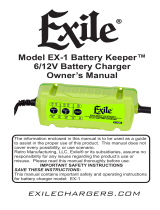 Exile EX-1 Battery Keeper Owner's manual
Exile EX-1 Battery Keeper Owner's manual
-
 BMK BLUEMICKEY BMK 12V 5A Smart Battery Charger Portable Battery Maintainer User manual
BMK BLUEMICKEY BMK 12V 5A Smart Battery Charger Portable Battery Maintainer User manual
-
Associated Equipment 9410 User manual
-
 S.P.E. CBHF2 Operating instructions
S.P.E. CBHF2 Operating instructions
-
Optima Digital 1200 User manual
-
Projecta IC3500 User manual
-
Medion AUTO XS MD 19787 User manual
-
Electron HS 12/24-30 Operating instructions