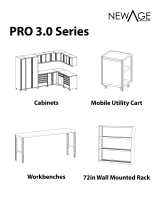Page is loading ...

Hardware List:
4 x 3/8 x .75" Bolts
14 x 3/8 x 2" Bolts
16 x 3/8 Nuts
4 x .5" Self Tapping Screws
Part List:
1 x Vertical Upper Bracket
1 x Leg Frame
2 x Lower Support Bracket
2 x Shelf Bracket
1 x Shelf
1 x Caster Set (2 w/ Brake)
Locking Casters
Attach the casters to the leg frame.
Vertical Frame Member
2
Place the Leg Frame plate onto the leg frame.
Attach the vertical frame member to the leg frame
with 2 x 3/8 x 2" Bolts.
1
2 x 3/8 x 2" Bolts
4 x 3/8 Nut
2 x Lower Support Bracket
4 x 3/8 x .75" Bolt
4 x 3/8 Nut
3
Install the Lower Support Brackets with
4 x 3/8 x 2" Bolts and 4 x 3/8 Nuts to the
vertical support member, and 4 x 3/8 x .75
and 4 x 3/8 Nuts to the leg frame.
4 x 3/8 x 2" Bolt
Mobile Flat Panel TV Stand & Mount Instructions

4 x 3/8 x 2" Bolts
4 x 3/8 Nuts
Attach the WFST BRACKET to the assembled unit with
4 x 3/8 x 2" bolts and 4 x 3/8 Nuts.
Follow the instructions included in the WFST
Bracket box to mount the TV.
5
WFST BRACKET
Attach the Shelf to the shelf brackets with
4 x Self Tapping Screws
Attach the Shelf Assembly to the Vertical
Support Member with 4 x 3/8 x 2" Bolts
and 4 x 3/8 Nuts.
4 x 3/8 Nuts
4
4 x 3/8 x 2" Bolts
4 x 1/2" Self Tapping Screw
/