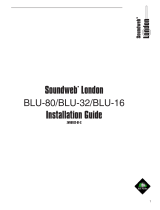Page is loading ...

PS-8810
Digital Signal Processor
Connect here first...
User Manual

- 2 -
PS-8810
DIGITAL SIGNAL PROCESSOR
IMPORTANT SAFETY INFORMATION
DO NOT REMOVE COVERS.
NO USER SERVICEABLE PARTS INSIDE.
REFER SERVICING TO QUALIFIED SERVICE PERSONNEL.
THIS EQUIPMENT MUST BE EARTHED.
IT SHOULD NOT BE NECESSARY TO REMOVE ANY PROTECTIVE
EARTH OR SIGNAL CABLE SHIELD CONNECTIONS TO PREVENT
GROUND LOOPS. ANY SUCH DISCONNECTIONS ARE OUTSIDE
THE RECOMMENDED PRACTISE OF BSS AUDIO AND WILL
RENDER ANY EMC OR SAFETY CERTIFICATION VOID.
REGULATORY INFORMATION
This equipment has been tested and found to comply with the following European and
International Standards for Electromagnetic Compatibility and Electrical Safety:
Radiated Emissions (EU): EN55103-1 (1997)
Mains Disturbance (EU): EN55103-1 (1997)
RF Immunity (EU): EN55103-2 (1997)
Electrical Safety (EU): EN60065 (1998)
Electrical Safety (US): UL6500, 2
nd
Edition 1999
Electrical Safety (CAN): CAN/CSA-E60065-00
Radiated Emissions (US): FCC part 15 Class B
This manual will help you successfully install your unit, and describes the capabilities of the
BSS PS-8810. Please read all the instructions, warnings and cautions contained within it.
Also, for your protection, please send in the warranty registration card today. And save the
receipt - it is your official proof of purchase.
Note: The information provided in this manual was deemed accurate as of the publication
date. However, updates to this information may have occurred. To obtain the latest version of
this manual, please visit the BSS website at www.bss.co.uk.
BSS Audio reserves the right to alter specifications without prior notice.
Software version IQ Win 5.0
Issue 1.1 DN1101

- 3 -
PS-8810
DIGITAL SIGNAL PROCESSOR
Important Safety Instructions
Read these instructions.
Keep these instructions.
Heed all warnings.
Follow all instructions.
Do not use this apparatus near water. To reduce the risk of fire or
electric shock, do not expose this apparatus to rain or moisture.
Clean only with a soft dry cloth.
Do not block any ventilation openings. Install in accordance with
the manufacturer’s instructions.
Do not install near any heat sources such as radiators, heat
registers, stoves, or other apparatus that produce heat.
Do not defeat the safety purpose of the polarised or grounding-
type plug. A polarised plug has two blades or pins and a third
grounding prong. The wide blade or prong is provided for your
safety. If the provided plug does not fit into your outlet, consult an
electrician for replacement of the obsolete outlet.
Protect the power cord from being walked on or pinched,
particularly at plugs, convenience receptacles, and the point
where they exit from the apparatus.
Only use attachments/accessories specified by the manufacturer.
Use only with a cart, stand, bracket, or table specified by the
manufacturer, or sold with the apparatus. When a cart is used, use
caution when moving the cart/apparatus combination to avoid
injury from tip-over.
Unplug this apparatus during lightning storms or when unused for
long periods of time.
Refer all servicing to qualified personnel. Servicing is required
when the apparatus has been damaged in any way, such as power-
supply cord or plug is damaged, liquid has been spilled or objects
have fallen into the apparatus, the apparatus has been exposed to
rain or moisture, does not operate normally, or has been dropped.
1
3
2
4
5
6
7
8
9
10
11
12
13
14

- 4 -
PS-8810
DIGITAL SIGNAL PROCESSOR
Contents
Important Safety Instructions....................................................................... 2
1.0 Primary Checks ...................................................................................... 9
2.0 Installation ............................................................................................... 9
3.0 Warranty Information ...........................................................................10
4.0 Introduction ...........................................................................................13
5.0 Features .................................................................................................15
Controls, Connectors & Indicators
6.0 Front Panel .............................................................................................16
b: DATA Indicator ................................................................................................................ 17
a: Power Indicator ..............................................................................................................17
c: IQ Interface Indicator .................................................................................................... 17
d: Input Gate Status Display .............................................................................................. 17
e: Digital Display .................................................................................................................. 17
f: Selector Buttons ............................................................................................................... 18
g: RECALL Button ................................................................................................................. 18
h: IR Sensor ........................................................................................................................... 18
i: RS232 connector ..............................................................................................................18
7.0 Rear panel.............................................................................................19
A: Audio Inputs .................................................................................................................... 19
B: Audio Outputs ................................................................................................................. 19
C: CobraNet® Connectors ............................................................................................... 20
E: RS232 Serial Port ............................................................................................................... 20
D: IQ Loop Connectors ...................................................................................................... 20
F: Control Port ...................................................................................................................... 21
G: Mains Power Inlet ........................................................................................................... 21
Using the PS-8810
8.0 Quick Install Procedure .......................................................................23
9.0 Hardware Installation & Connections ................................................25
Connecting to a Host Computer .................................................................................... 26
RS232 Computer Connection ........................................................................................... 26
Set the Baud Rate ...............................................................................................................27
Comms Problems ................................................................................................................ 28
Connecting the IQ Loop.................................................................................................... 29
Set the IQ Address ..............................................................................................................29
PS-8810 as a single loop IQ Interface ............................................................................... 29
PS-8810 in an IQ Loop system ............................................................................................ 30
IQ Component Connections ............................................................................................ 31
IQ Loop Wiring ..................................................................................................................... 33
Audio Wiring ........................................................................................................................ 34
About the Audio Inputs ...................................................................................................... 34
Suggested Audio Input Gain Control Settings ................................................................ 35

- 5 -
PS-8810
DIGITAL SIGNAL PROCESSOR
Contents
Balanced Input Wiring ........................................................................................................ 35
Unbalanced Input Wiring ................................................................................................... 36
About the Audio Outputs .................................................................................................. 37
Balanced Output Wiring .................................................................................................... 37
Unbalanced Output Wiring ............................................................................................... 38
CobraNet® Connections ................................................................................................. 39
Control Port Connections .................................................................................................. 41
Modem Connection .......................................................................................................... 42
PC Requirements ............................................................................................................... 44
System Overview .................................................................................................................44
Presets and Scenes ............................................................................................................ 44
Programming the PS-8810 with IQ for Windows
10.0 IQ Win Overview ................................................................................. 44
PC Requirements ................................................................................................................ 44
System Overview .................................................................................................................44
Presets and Scenes ............................................................................................................ 44
IQ Win Notes ........................................................................................................................ 45
Quick Set Up ........................................................................................................................ 47
11.0 Processing Functions ..........................................................................48
Metering & Status ................................................................................................................ 48
Output Level Meters ................................................................................................. 48
Output Dynamic Cut/Boost Meters ........................................................................ 48
Input Level Meters ..................................................................................................... 48
Input Dynamic Cut/Boost Meters............................................................................ 49
Preset Information ..............................................................................................................49
Status Window ..................................................................................................................... 49
CPU Utilisation ...................................................................................................................... 49
DSP ................................................................................................................................ 50
General ........................................................................................................................ 51
Real Time Clock .................................................................................................................. 51
Front Panel Control Lock Out ........................................................................................... 51
Data ...................................................................................................................................... 51
Interface .............................................................................................................................. 52
LED Display Mode ............................................................................................................... 52
Front Panel Access ............................................................................................................. 52
User Labels ........................................................................................................................... 52
Firmware Information ......................................................................................................... 52
Signal Path .................................................................................................................. 53
Input Path .................................................................................................................... 54
Input Selector ...................................................................................................................... 54
Input Meter .......................................................................................................................... 54
Input Select Switch .............................................................................................................. 54
Input Processing Selection ................................................................................................ 54
Input Signal Fader, Muter, and Inverter ............................................................................ 55
Output Overview ................................................................................................................ 55

- 6 -
PS-8810
DIGITAL SIGNAL PROCESSOR
Contents
Inputs Window Link ..............................................................................................................55
Input/Output Matrix Link .................................................................................................... 55
Input Filters .................................................................................................................. 56
Type ...................................................................................................................................... 56
Frequency ............................................................................................................................ 56
Gain ...................................................................................................................................... 56
Band EQ ............................................................................................................................... 57
Shape .................................................................................................................................... 57
Post-Processing Filters......................................................................................................... 58
Input Delay .................................................................................................................. 59
Hardware Delays ........................................................................................................ 59
Input Gate ................................................................................................................... 60
Enable Gate ........................................................................................................................ 60
Depth .................................................................................................................................... 60
Static Threshold ................................................................................................................... 60
Hysteresis .............................................................................................................................. 60
Signal Delay ......................................................................................................................... 61
Attack Time.......................................................................................................................... 61
Hold Time.............................................................................................................................. 61
Release Time ....................................................................................................................... 61
Side-chain Filter ................................................................................................................... 61
Auto-Leveler ................................................................................................................ 62
On/Off .................................................................................................................................. 62
Target Level ......................................................................................................................... 63
Max Gain .............................................................................................................................. 63
Idle Gain ............................................................................................................................... 63
Open to... ............................................................................................................................. 63
Threshold .............................................................................................................................. 63
Attack Time.......................................................................................................................... 63
Release Time ....................................................................................................................... 63
Input Compressor........................................................................................................ 64
On/Off .................................................................................................................................. 64
Compression Ratio ............................................................................................................. 64
Threshold .............................................................................................................................. 64
Soft Knee (Width) ................................................................................................................ 65
Attack Time.......................................................................................................................... 65
Release Time ....................................................................................................................... 65
Side-chain Filter ................................................................................................................... 65
Priority Ducking ................................................................................................................... 66
Automixer .................................................................................................................... 66
Automixing Group Controls ............................................................................................... 67
Priority Mix Enable ...................................................................................................... 67
Max Number of Open Mics ..................................................................................... 67
Highest Open Mic Priority Indicator ........................................................................ 67
Total Number of Open Mics Indicator .................................................................... 67
NOM Attenuation ............................................................................................................... 68
Adaptive Gating ........................................................................................................ 68
Enable ......................................................................................................................... 68

- 7 -
PS-8810
DIGITAL SIGNAL PROCESSOR
Mode ........................................................................................................................... 68
Step Size ...................................................................................................................... 68
Enable ......................................................................................................................... 68
Ambient Level Meter ................................................................................................ 69
Group Gate Threshold Ambient Offset .................................................................. 69
Ambience Weighting ......................................................................................................... 69
Automix Matrix ............................................................................................................ 70
Automixing Individual Controls................................................................................. 71
Priority ................................................................................................................................... 71
Depth of Cut ........................................................................................................................ 71
Attack Time.......................................................................................................................... 71
Release Time ....................................................................................................................... 71
Solo/Mute .................................................................................................................... 72
Input/Output Matrix .................................................................................................... 73
Output Path ................................................................................................................. 76
Output Section ............................................................................................................ 77
Output Delay ............................................................................................................... 77
Output Filters ............................................................................................................... 77
Ambient Leveler .......................................................................................................... 78
On/Off .................................................................................................................................. 78
Sense Input ........................................................................................................................... 78
Sense Threshold ................................................................................................................... 78
Program Level Dependent Mode .................................................................................... 79
Expansion Ratio ................................................................................................................... 79
Max Added Gain ................................................................................................................ 79
Attack Time.......................................................................................................................... 79
Release Time ....................................................................................................................... 79
Program Level Threshold .......................................................................................... 79
Sense Delay ................................................................................................................ 79
Output Limiter .............................................................................................................. 80
On/Off .................................................................................................................................. 80
Threshold .............................................................................................................................. 80
Attack Time.......................................................................................................................... 80
Release Time ....................................................................................................................... 80
Output Select .............................................................................................................. 81
12.0 Presets ..................................................................................................82
Preset Segue ........................................................................................................................ 82
13.0 Scenes .................................................................................................83
Scene Editor ........................................................................................................................ 84
14.0 Events Scheduler ................................................................................85
One Time Events .................................................................................................................86
Periodic Events .................................................................................................................... 86
Schedule .............................................................................................................................. 87
Explanation .......................................................................................................................... 89
Contents

- 8 -
PS-8810
DIGITAL SIGNAL PROCESSOR
15.0 CobraNet® ..........................................................................................89
Setup ..................................................................................................................................... 91
System Name ............................................................................................................. 91
System Description .................................................................................................... 91
System Location ......................................................................................................... 91
System Contact ......................................................................................................... 91
Firmware Version ....................................................................................................... 91
MAC Address ............................................................................................................. 91
IP Address ................................................................................................................... 92
Conductor .................................................................................................................. 92
Status indicators ......................................................................................................... 92
Input ............................................................................................................................. 93
Output ......................................................................................................................... 94
External Control
16.0 Infrared Remote Control ....................................................................97
IR Code Editor...................................................................................................................... 98
PS8810 IR Code Format .................................................................................................... 102
17.0 Control Port ...................................................................................... 103
Digital Inputs ...................................................................................................................... 104
Set Object(s) ............................................................................................................ 104
Room Combine ....................................................................................................... 105
Bump Object(s) ....................................................................................................... 105
Bump Object(s) Continuously ............................................................................... 105
Recall Preset ............................................................................................................ 105
Recall Scene ............................................................................................................ 105
Digital Outputs ................................................................................................................... 107
Analogue Inputs (AIN 1-8) ................................................................................................ 109
Analogue Outputs ............................................................................................................ 110
Reference Section
18.0 Technical Information ..................................................................... 112
Audio .................................................................................................................................. 112
Input Section ............................................................................................................ 112
DSP Processing Section........................................................................................... 112
Output Section ......................................................................................................... 113
Control and Interface ...................................................................................................... 113
19.0 Block Diagram ................................................................................. 116
20.0 Specifications .................................................................................. 117
21.0 User Notes ......................................................................................... 120
Contents

- 9 -
PS-8810
DIGITAL SIGNAL PROCESSOR
As part of BSS' system of quality control, this product is carefully
inspected before packing to ensure flawless appearance.
After unpacking the unit, please inspect for any physical damage
and retain the shipping carton and ALL relevant packing materials
for use should the unit need returning.
In the event that damage has occurred, please notify your dealer
immediately, so that a written claim to cover the damages can be
initiated.
Please fill in the warranty details on the form opposite for future
reference.
1.0 Primary Checks
2.0 Installation
✓
482.6mm
19ins
412mm
16.25ins
90mm
3.5ins

- 10 -
PS-8810
DIGITAL SIGNAL PROCESSOR
We recommend that you record your purchase information here for future
reference. Noting the serial number here may be invaluable in the event of
theft of the unit and, the other details will all be helpful if a warranty repair
becomes necessary.
Unit Serial Number:
Dealer Name:
Dealer Address:
Post/Zip Code:
Dealer Phone Number:
Dealer Contact Name:
Invoice/Receipt Number:
Date of Purchase:
Comments or questions regarding the PS-8810 or other BSS products?
Contact:
BSS Audio
Cranborne House
Cranborne Road
Potters Bar
Hertfordshire
EN6 3JN
England
Phone (+44) (0)1707 660667
Fax (+44) (0)1707 660755
Web site, www.bss.co.uk
3.0 Warranty Information
IMPORTANT
✆
✍

- 11 -
PS-8810
DIGITAL SIGNAL PROCESSOR
Warranty Information
Worldwide Warranty terms:
When sold to an end user by BSS Audio or a BSS Audio
Authorised Reseller, this unit is warranted by the seller to the
purchaser against defects in workmanship and the materials used
in its manufacture for a period of one year from the date of sale.
Faults arising from misuse, unauthorised modifications or
accidents are not covered under this warranty. No other warranty
is expressed or implied.
If the unit is faulty it should be sent to the seller of the equipment,
in its original packaging with shipping prepaid. The unit will be
returned to you when the repair has been completed. If the unit
was purchased in the European Union, you may, as an
alternative, return the unit to any other BSS distributor in the
European Union.
You should include a statement listing the faults found. The unit’s
serial number must be quoted in all correspondence relating to a
claim.
United States (US) Warranty Coverage:
BSS Audio Products are warranted to be free from defects of
material and workmanship for a period of one year from the date
of delivery to the original user. Repair will be made at no cost for
labour or material within this time period. This warranty will be
void if this product has been modified without prior authorization
or subjected to abuse.
All warranty repairs should be returned postage-paid to
HARMAN PRO NORTH AMERICA and should include proof of
purchase. Warranty repairs will be returned at no charge to
customer. The unit should be returned with a copy of the dated
sales receipt with serial number and in the original shipping
container.
Please contact Harman Pro at (888) 251 8351 for additional
repair and shipping information.

- 12 -
PS-8810
DIGITAL SIGNAL PROCESSOR

- 13 -
PS-8810
DIGITAL SIGNAL PROCESSOR
4.0 Introduction
The BSS PS-8810 is a virtual 24x10 routing mixer that also
provides unique dual input processing paths, making it two
complete eight-channel mixers in one chassis. In addition, every
input and output channel includes a full complement of signal
processing as well as automixing features to offer a complete
'system-in-a-box' solution.
Each of the eight balanced inputs is independently adjustable for
any mic or line-level source and, all analogue audio inputs have
low noise microphone preamps and switched phantom power.
The input signal is routed through a switch that allows either the
analogue input or CobraNet input (PS-8810C) into the ‘Input
Processing Section’.
The BSS PS-8810 features high-quality 24-bit A/D and D/A
converters along with 240MIPS (Million Instructions Per Second) of
DSP (Digital Signal Processing) for optimum dynamic range.
Around 4000 DSP objects can be handled internally.
The 16 Input Processing Sections include a fader, advanced
algorithms for gating, auto-levelling, filtering, compression and
automixing. Automixing functions include ‘NOM’ (Number of
Open Mic’s) Attenuation, Priority Ducking, and Adaptive Gating
processing.
Each of the Input Processing Sections is further processed by a full
24x10 Matrix Mixer (with CobraNet fitted) that allows any
combination of routing and mixing from any input to any output.
The Matrix Mixer outputs are routed to the two Main Outputs and
eight AUX Audio Outputs.
The Main and AUX Audio Output sections further process the
signal with individually adjustable signal delay and filters along
with an Ambient-Leveler and a high performance Output Limiter
for system protection.
32 user configurable ‘Presets’ allow control over all the settings and
configuration of the unit, while 32 ‘Scenes’ allow partial settings
changes for only those controls that need to be adjusted. An event
scheduler allows Presets or Scenes to be recalled on a single or
periodic occurrence based upon an internal real-time clock.
All of the BSS PS-8810 parameters are backed up via reliable
FLASH Memory.

- 14 -
PS-8810
DIGITAL SIGNAL PROCESSOR
The unit is controllable and programmable using IQ for Windows
software (version 5.0 or later) via IQ Loop, or standard RS-232
serial port. As an IQ
®
component, it can be controlled by an IQ
System
®
, and with its distributed intelligence™ capability, can
continue to operate even when an IQ System is not connected.
The BSS PS-8810 can also act as a system interface to other IQ
components.
A Control Port implements analogue and digital I/O for external
control and monitoring using simple potentiometers, switch wall
controllers and indicator panels. Infra red remote control is built in
as standard and, almost any parameter can be programmed using
Philips Pronto, for example. Control is also available to third-party
system controllers from companies such as AMX and Crestron.
PS-8810C
The BSS PS-8810C includes a CobraNet
®
network interface card
that allows an additional eight channels of digital audio input from
a CobraNet
®
network and eight channels of digital audio output to
a CobraNet
®
network. This enables compatibility with other
CobraNet
®
systems such as Peavey’s Media Matrix. The CobraNet
®
card is also available as an upgrade option for the standard PS-
8810.
Introduction

- 15 -
PS-8810
DIGITAL SIGNAL PROCESSOR
5.0 Features
BSS PS-8810
The PS-8810 includes the following listed features:
✓ Dual Input Processing Paths
✓ 16 Control Port Analogue/Digital Inputs
✓ 16 Control Port Analogue/Digital Outputs
✓ 16 Input Faders
✓ 16 Input Gates
✓ 16 Input Compressors
✓ 32 Input Filter Sections
✓ 32 Input Delays
✓ 10 Output Limiters
✓ 10 Output Delays
✓ 10 Output Filter Sections
✓ Up to 256 Filters
✓ 32 Auto-Mix Groups
✓ 32 Presets
✓ 32 User-Programmable Scenes
✓ Dual 8x10 Matrix Mixers
✓ 10 Ambient Levellers
BSS PS-8810C
The PS-8810C includes all of the features listed for the PS-8810
and also adds:
✓ factory installed CobraNet
®
network interface with:
• 8 digital audio Inputs via CobraNet
®
• 8 digital audio Outputs via CobraNet
®
• CobraNet
®
Input and Output routing and switching
capabilities.
• Enhanced Matrix Mixer capable of full 24x10
crosspoint matrix-mixing

- 16 -
PS-8810
DIGITAL SIGNAL PROCESSOR
Controls, Connectors
& Indicators

- 17 -
PS-8810
DIGITAL SIGNAL PROCESSOR
e: Digital Display
A green front panel 'Power' indicator lights to show that AC power
is being supplied. In addition, the light will blink when an input IR
command has been received.
An amber front panel data signal presence indicator ('DATA')
flashes whenever commands addressed to the BSS PS-8810 are
received. To assist with troubleshooting, an option that forces the
DATA indicator to remain lit is available through IQ for Windows
software.
This green front panel 'Interface' led indicates that the BSS PS-
8810 is the master unit in an IQ loop. The control to set this is
found in the IQ for Windows software.
A sixteen-segment LED display matrix is provided on the front
panel. The LEDs are separated into two rows of eight. The display
can be set to three different operating modes: 'Level Meter', 'Gate
Status', and 'Infinity Pattern'.
• 'Level Meter mode' - each row can be set to display the
signal level of any input or output meter.
• 'Gate Status mode' - each LED represents a corresponding
input gate, and remains lit while the gate is open.
• 'Infinity Pattern mode' - the LED’s constantly flash in a
'figure of eight' pattern (LED test mode).
The three-digit digital display serves several useful functions.
When power is first applied, it displays an initialization
sequence. Once the unit is initialized, the display changes to
Preset Mode, indicating the presently selected Preset. The display
also indicates Scene select, IQ address, and RS232 baud rate
when those parameters are being adjusted.
6.0 Front Panel
a: Power Indicator
b: DATA Indicator
c: IQ Interface
Indicator
d: Input Gate
Status Display
a
b
c
d
e
f
g
h
i

- 18 -
PS-8810
DIGITAL SIGNAL PROCESSOR
When a parameter is changed, a small indicator (A) momentarily
lights to show the parameter has been stored in FLASH memory.
Another small indicator (B) is illuminated whenever any
parameter is varied from its value within the currently selected
Preset.
Front panel control may be 'locked out' via IQ for Windows
software. The display reads “Lxx” rather than the usual “Pxx” to
indicate the locked status of the controls.
Two front panel buttons are provided to switch between 'Presets',
select 'Scenes', change 'IQ address', and choose RS232 baud
rate.
The RECALL button, when pressed and held for longer than 2
seconds, causes the display to cycle through the available
choices until it is released; first to 'Scene select' mode, then
'Address select' mode, 'Baud rate select' mode, and finally back
to 'Preset select' mode. For more information about these
features please refer to the Hardware Installation & Connections
section - chapter 9.0.
Once the RECALL button is released, the PRESET UP and DOWN
arrow buttons are used to adjust the parameter. On releasing the
RECALL button, the user has two seconds to begin using the UP
or DOWN arrow buttons before the display changes back to
default. When the parameter is adjusted to the desired value,
press the RECALL button again to store the setting.
Infra Red (IR) sensor for use with remote control systems such as
Philips Pronto. Do not cover! The power indicator will flash
when IR commands are received.
Serial port connector for connection to computer using RS232
protocol.
Front Panel
f: Selector Buttons
A
B
g: RECALL Button
Selector Buttons and Digital Display
h: IR Sensor
i: RS232 connector

- 19 -
PS-8810
DIGITAL SIGNAL PROCESSOR
Three-terminal removable barrier block connectors are provided
on the rear panel for balanced analogue audio input.
Input Selector
Each input has a three-position “M L P” selector switch for mic
level, line level, or mic level with phantom power.
• Select the M position for microphone signal levels up to
+7dBu (0dbu=0.775 volts).
• Select the L position for line level signals up to +32dBu
• Select the P position for mic inputs that require +24VDC
‘phantom’ power.
Audio Input Gain Control
Each analogue audio input channel has a screwdriver-set,
calibrated gain potentiometer for adjusting the input gain to the
input signal level. These can be used to compensate for different
microphone sensitivities. Control range is from –12dB to +20dB.
Main and AUX Audio Outputs
A 3-pin removable barrier block plug is provided on the rear
panel for each of the 10 analogue audio outputs (Main Outs 1 & 2
and Aux Outs 1-8).
7.0 Rear panel
A: Audio Inputs
B: Audio Outputs
A
B
CDEF
G

- 20 -
PS-8810
DIGITAL SIGNAL PROCESSOR
Rear panel
CobraNet Connections and Indicators
These two RJ-45 connections provide CobraNet access to and from
the PS-8810C. This feature is not available on the standard PS-
8810 and this area is covered by a blank plate.
The PRIMARY and SECONDARY connectors provide 100Mbit
CAT-5 connection to the primary and redundant (secondary)
CobraNet networks.
In normal operation, the PRIMARY connection will be active and
the left LED will be green to show link connection to the CobraNet
network. If network connection is lost, the LED turns red. The right
PRIMARY LED will be green when the CobraNet network is
connected, and will turn Yellow when the unit is the Conductor.
The SECONDARY connection is similar to the Primary, but is active
only in case of a fault in the CobraNet network attached to the
PRIMARY. The secondary LEDs work in the same way as the
primary ones.
IQ Loop Input/Output Connector
The upper rear panel RJ-45 connector provides the input from the
IQ bus. Dropout relays maintain loop integrity in the event power
is removed from the BSS PS-8810.
IQ Loop Output Connector
The lower rear panel RJ-45 connector provides for normal output
wiring to the next device on the IQ Loop
RS232 Serial Port
Female DB9 serial port connectors are provided on both the front
and rear panels for direct communication with a PC serial port.
Connectiion to the RS-232 port is available through the front or
rear port, but not both simultaneously. Connection to both at the
same time will result in erros. The BSS PS-8810 is also capable of
serving as the system interface for other IQ components.
C: CobraNet
®
Connectors
D: IQ Loop
Connectors
E: RS232 Serial Port
/