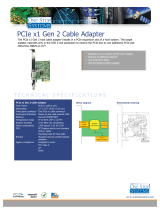Page is loading ...

User Manual,
Express Card PCIe x4 Host Cable Adapter
OSS-PCIe-HIB2-EC-x4

Table of Contents
1. Overview
1.a. Unpacking instructions .........................................................................................................................1
1.b. Product description...............................................................................................................................1
1.c. Specifications........................................................................................................................................1
1.d. Block diagram.......................................................................................................................................2
2. Initial Setup
2.a. Installation and removal........................................................................................................................2
2.b. Installing the host cable adapter ........................................................................................................... 2
2.c. Removing the host cable adapter .........................................................................................................3
3. Technical Information
3.a. Connectors ...........................................................................................................................................4
3.b. Express card connector pin outs ..........................................................................................................4
3.c. PCI express x4 cable connector ...........................................................................................................5
3.d. PCI Express x4 Connector Pin Assignment .........................................................................................5
4. Ordering Information

1. Overview
1.a. Unpacking Instructions
1) If the carton is damaged when you receive it, request that the carrier’s agent be present when you unpack and inspect
the equipment.
2) After unpacking, verify that all items listed in the packing list are present.
3) Inspect the equipment for shipping damage.
1.b. Product Description
The ExpressCard cable adapter (OSS-PCIe-HIB2-EC-x4) is an ExpressCard/34 adapter that adds high-speed PCI Express
(PCIe) expansion capabilities to laptops. The PCIe cable port provides PCIe x1 connectivity to PCIe x4 external devices via
the x4 cable connector with standard add-in board capability.
1.c. Specifications
Dimensions (H x L): 1.34 x 5.01 inches (34 x 127.3mm)
External Connectors: One PCIe x4 cable connector
Board Indicators: Power On / Cable Present LEDs
Power Consumption (designed to meet the following conditions): 3W typical, 3.3@ 1A
Operating Environment (designed to meet the following conditions):
Temperature Range: 0° to 55°C (32° to 131°F)
Relative Humidity: 10 to 90% non-condensing
Shock: 30g acceleration peak (11ms pulse) no cable connected
Vibration: 5-17 Hz 0.5” double amplitude displacement; 7-2000Hz, 1.5g acceleration.
Agency Compliance (Designed to meet) UL60950, FCC Class B, CE safety and emissions
Page 1

1.d. Block Diagram
2. Initial Set-Up
2.a. Installation and removal
1. Power down the laptop.
2. Remove the Express Card x4 cable adapter from the protective bag, observing proper ESD safety procedures.
2.b. Installing your ExpressCard cable adapter:
1. Remove the plastic filler plate (if installed) from the ExpressCard slot and guide the card into the desired slot following
the manufacturer’s instructions.
2. Attach the cable by first pulling back on the retractor ring, Align the dyed slot with the connector key ridge on the slot cover.
Insert the cable connector into the connector shell on the board until the connector teeth snap securely into the holes
in the cable shell.
3. The connectors on either end of the PCIe x4 cable are identical. Each connector is equipped with a retractor to allow the
connector to be locked into place.
Retractor on Cable Connector
Bi-color LED
Cable Present/ Pwr
PCIe Downstream Cable
Connector
ExpressCard
Connector
x1 PCIe
x1 PCIe
CPRSNT#
+3.3v
Clock
Clock
LVPECL
Clock Buffer
PCIe Signal Redriver
Page 2

2.c. Removing your ExpressCard cable:
1. Pull back on the retractor ring to release the locking mechanism and remove the cable from the external cable connector
on the ExpressCard cable adapter.
Retractor ring
Alignment grooves
Page 3

3. Technical Information
3.a. Connectors
Communication occurs through a pair of connectors on each ExpressCard cable adapter, the PCMCIA defined ExpressCard
connector on the laptop side, and the PCIe x4 Connector on the cable side.
3.b. ExpressCard Connector (P1) Pin Assignments
Pin #
Signal Name
Direction
1
GND
PWR
2
N/C
3
N/C
4
N/C
5
N/C
6
N/C
7
N/C
8
N/C
9
N/C
10
N/C
11
WAKE#
Output
12
+3.3VAUX
PWR
13
PERST#
Input
14
+3.3V
PWR
15
+3.3V
PWR
16
CLKREQ#
Output
17
GND
PWR
18
REFCLK-
Input
19
REFCLK+
Input
20
GND
PWR
21
PER0-
Input/Output
22
PER0+
Input/Output
23
GND
PWR
24
PET0-
Input/Output
25
PET0+
Input/Output
26
GND
PWR
Pin 26
Pin 1
Page 4

3.c. PCI Express x4 Cable Connector
The PCI Express x4 connector is a 38 position edge card connector with metallic shell as defined in the PCI Express
External Cabling Rev 1.0. On the x4 connector, the pins are recessed far back inside the EMI Housing Guide (metallic
shell) and are not easily accessed.
3.d. PCI Express x4 Connector Pin Assignment
Pin
#
Row A
Signal Name
Row B
Signal Name
Pin
#
1
GND
GND
1
2
PET0+
PER0+
2
3
PET0-
PER0-
3
4
GND
GND
4
5
N/C
N/C
5
6
N/C
N/C
6
7
GND
GND
7
8
N/C
N/C
8
9
N/C
N/C
9
10
GND
GND
10
11
N/C
N/C
11
12
N/C
N/C
12
13
GND
GND
13
14
CREFCLK+
3.3V
14
15
CREFCLK-
3.3V
15
16
GND
GND
16
17
GND
GND
17
18
CPRSNT#
CWAKE#
18
19
CPWRON
CPERST#
19
Row A, Pin 1
Row B, Pin 19
Page 5

4. Ordering Information
OSS-PCIe-HIB2-EC – Express Card x4 cable adapter installs in a laptop Express Card slot and includes a PCIe x4 connector to
connect to a downstream device.
Other products you may need;
OSS-PCIe-HIB25-x4-H – PCIe x4 Gen 2 host cable adapter installs in a x4, x8, x16 expansion slot of a host system to extend the
host PCIe bus to an expansion system or PCIe device.
OSS-PCIe-HIB25-x4-T – PCIe x4 Gen 2 target cable is only used with the OSS 2-slot PCIe backplane to add a single PCIe card to
a host.
OSS-PCIe-HIB25-x8-H – PCIe x8 Gen 2 host cable adapter installs in a x8 or x16 expansion slot of a host system to extend the
host PCIe bus to an expansion system or PCIe device.
OSS-PCIe-HIB25-x8-T – PCIe x8 Gen 2 target cable adapter is only used with the OSS 2-slot PCIe backplane to add a single PCIe
card to a host.
OSS-PCIe-HIB25-x16-H – PCIe x16 Gen 2 host cable adapter installs in a x16 expansion slot of a host system to extend the host
PCIe bus to an expansion system or PCIe device.
OSS-PCIe-HIB25-x16-T – PCIe x16 Gen 2 target cable adapter is only used with the OSS 2-slot PCIe backplane (OSS-PCIeBP-
2010, P.34) to add an additional PCIe slot to any device.
OSS-XMC-HIB25-x8 – XMC PCIe x8 Gen 2 host cable adapter installs in an XMC connector on a host carrier board and cables to a
PCIe downstream device or expansion chassis.
OSS-PCIe-HIB35-x4 – PCIe x4 Gen 2 cable adapter with PCIe switch (including NT port and DMA controller) operates in upstream
or downstream mode with DIP switch setting change.
OSS-SHB-ELB-x4/x8-2.0 – PCIe x8 or x4 Gen 2 expansion link board installs in SHBe slot of a PCIe Gen 2 backplane, allowing
either x8 or x4 cable inputs from upstream host system.
OSS-PCIe-CA-x1/x4 – PCIe cable adapter fits into slot or stand-alone, converts PCIex1 cable to PCIex4 cable.
OSS-PCIe-CA-x4/x8 – PCIe cable adapter fits into slot or stand alone, converts PCIex4 cable to PCIe x8 cable.
OSS-PCIe-CBL-x4-1M – 1 meter PCIe x4 cable with PCIe x4 connectors.
OSS-PCIe-CBL-x4-2M – 2 meter PCIe x4 cable with PCIe x4 connectors.
OSS-PCIe-CBL-x4-3M – 3 meter PCIe x4 cable with PCIe x4 connectors.
OSS-PCIe-CBL-x4-5M – 5 meter PCIe x4 cable with PCIe x4 connectors.
OSS-PCIe-CBL-x4-7M – 7 meter PCIe x4 cable with PCIe x4 connectors.
OSS-PCIe-CBL-ACT-x4-10M – 10 meter active optical cable with PCIe x4 connectors.
OSS-PCIe-CBL-ACT-x4-100M – 100 meter active optical cable with PCIe x4 connectors.
Page 6
/