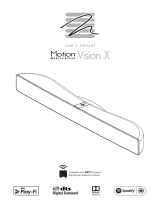Sony NSA-PF1 Operating instructions
- Category
- Loudspeakers
- Type
- Operating instructions
Sony NSA-PF1: Experience a new dimension of sound with its 360-degree omnidirectional audio. The organic glass tube resonates to deliver powerful, clear audio to all corners of the room, regardless of the listener's position. Enjoy dynamic live performances and feel the artist's energy through the vibrations of the 1-meter tall glass tube. Customize your listening experience with adjustable bass and treble levels, and choose from a variety of illumination colors to match your mood.
Sony NSA-PF1: Experience a new dimension of sound with its 360-degree omnidirectional audio. The organic glass tube resonates to deliver powerful, clear audio to all corners of the room, regardless of the listener's position. Enjoy dynamic live performances and feel the artist's energy through the vibrations of the 1-meter tall glass tube. Customize your listening experience with adjustable bass and treble levels, and choose from a variety of illumination colors to match your mood.








-
 1
1
-
 2
2
-
 3
3
-
 4
4
-
 5
5
-
 6
6
-
 7
7
-
 8
8
-
 9
9
-
 10
10
-
 11
11
-
 12
12
-
 13
13
-
 14
14
-
 15
15
-
 16
16
-
 17
17
-
 18
18
-
 19
19
-
 20
20
Sony NSA-PF1 Operating instructions
- Category
- Loudspeakers
- Type
- Operating instructions
Sony NSA-PF1: Experience a new dimension of sound with its 360-degree omnidirectional audio. The organic glass tube resonates to deliver powerful, clear audio to all corners of the room, regardless of the listener's position. Enjoy dynamic live performances and feel the artist's energy through the vibrations of the 1-meter tall glass tube. Customize your listening experience with adjustable bass and treble levels, and choose from a variety of illumination colors to match your mood.
Ask a question and I''ll find the answer in the document
Finding information in a document is now easier with AI
in other languages
- français: Sony NSA-PF1 Mode d'emploi
Related papers
-
Sony NSA-PF1 Operating instructions
-
Sony LSPX-S1 Reference guide
-
Sony LSPX-S1 Reference guide
-
Sony LSPX-S1 Reference guide
-
Sony RHT-G800 Operating instructions
-
Sony HT-CT500 Operating instructions
-
Sony 4-181-486-11(2) User manual
-
Sony HT-CT150HP User manual
-
Sony HT-CT350 Operating instructions
-
Sony HT-CT100 User manual
Other documents
-
Yamaha YHT-S401 Owner's manual
-
Pioneer VSX-C502 Owner's manual
-
Yamaha YRS-700 Owner's manual
-
Pioneer HTP-SB510 Owner's manual
-
Pioneer VSX-532 User manual
-
Pioneer VSX-330 User manual
-
Pioneer VSX-430 User manual
-
Pioneer VSX-531D User manual
-
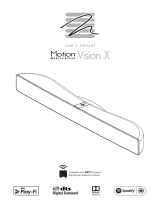 MartinLogan Motion Vision X User manual
MartinLogan Motion Vision X User manual
-
Yamaha HTR-6230 Owner's manual