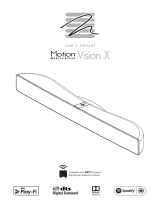Page is loading ...

Speaker System NSA-PF1
Operating Instructions
Mode d’emploi
3-877-457-71(1)
©2008 Sony Corporation

2
NSA-PF1(US/FR) 3-877-457-71 (1)
WARNING
To reduce the risk of fire or electric shock, do not expose this
apparatus to rain or moisture.
Do not install the appliance in a confined space, such as a bookcase or
built-in cabinet.
To reduce the risk of fire, do not cover the ventilation opening of the
apparatus with newspapers, tablecloths, curtains, etc.
Do not place the naked flame sources such as lighted candles on the
apparatus.
To prevent fire or shock hazard, do not place objects filled with liquids,
such as vases, on the apparatus.
Batteries or batteries installed apparatus shall not be exposed to excessive
heat such as sunshine, fire or the like.
The unit is not disconnected from the AC power source (mains) as long as
it is connected to the wall outlet (mains), even if the unit itself has been
turned off.
Install this system so that the AC power cord (mains lead) can be
unplugged from the wall socket immediately in the event of trouble.
For the customers in the U.S.A
This symbol is intended to alert the user to the presence of
uninsulated “dangerous voltage” within the product’s enclosure
that may be of sufficient magnitude to constitute a risk of electric
shock to persons.
This symbol is intended to alert the user to the presence of
important operating and maintenance (servicing) instructions in
the literature accompanying the appliance.
This CAUTION marking is located at the bottom of the apparatus.
Owner’s Record
The model and serial numbers are located at the rear exterior of the control
unit. Record the serial number in the space provided below. Refer to them
whenever you call upon your Sony dealer regarding this product.
Model No. NSA-PF1
Serial No.______________
CAUTION
You are cautioned that any changes or modifications not expressly
approved in this manual could void your authority to operate this
equipment.
Important Safety Instructions
1) Read these instructions.
2) Keep these instructions.
3) Heed all warnings.
4) Follow all instructions.
5) Do not use this apparatus near water.
6) Clean only with dry cloth.
7) Do not block any ventilation openings. Install in accordance with the
manufacturer’s instructions.
8) Do not install near any heat sources such as radiators, heat registers,
stoves, or other apparatus (including amplifiers) that produce heat.
9) Do not defeat the safety purpose of the polarized or grounding-type
plug. A polarized plug has two blades with one wider than the other. A
grounding type plug has two blades and a third grounding prong. The
wide blade or the third prong are provided for your safety. If the
provided plug does not fit into your outlet, consult an electrician for
replacement of the obsolete outlet.
10) Protect the power cord from being walked on or pinched particularly at
plugs, convenience receptacles, and the point where they exit from the
apparatus.
11) Only use attachments/accessories specified by the manufacturer.
12) Use only with the cart, stand, tripod, bracket, or table specified by the
manufacturer, or sold with the apparatus. When a cart is used, use
caution when moving the cart/apparatus combination to avoid injury
from tip-over.

NSA-PF1(US/FR) 3-877-457-71 (1)
3
13) Unplug this apparatus during lightning storms or when unused for long
periods of time.
14) Refer all servicing to qualified service personnel. Servicing is required
when the apparatus has been damaged in any way, such as power-
supply cord or plug is damaged, liquid has been spilled or objects have
fallen into the apparatus, the apparatus has been exposed to rain or
moisture, does not operate normally, or has been dropped.
The following FCC statement applies only to the version of this model
manufactured for sale in the U.S.A. Other versions may not comply with
FCC technical regulations.
NOTE:
This equipment has been tested and found to comply with the limits for a
Class B digital device, pursuant to Part 15 of the FCC Rules. These limits
are designed to provide reasonable protection against harmful interference
in a residential installation. This equipment generates, uses and can radiate
radio frequency energy and, if not installed and used in accordance with the
instructions, may cause harmful interference to radio communications.
However, there is no guarantee that interference will not occur in a
particular installation.
If this equipment does cause harmful interference to radio or television
reception, which can be determined by turning the equipment off and on,
the user is encouraged to try to correct the interference by one or more of
the following measures:
- Reorient or relocate the receiving antenna.
- Increase the separation between the equipment and receiver.
- Connect the equipment into an outlet on a circuit different from that to
which the receiver is connected.
- Consult the dealer or an experienced radio/TV technician for help.
Notice for the customers in Canada
This class B digital apparatus complies with Canadian ICES-003.
About the AC power cord (mains lead)
The supplied AC power cord (mains lead) is only for use with this unit
(NSA-PF1). Do not use with other components.
About the location of the nameplate
The nameplate is located on the aluminium
pipe (when the sleeve is attached, the
nameplate is hidden).
AVERTISSEMENT
Pour réduire les risques d’incendie ou d’électrocution, gardez cet
appareil à l’abri de la pluie et de l’humidité.
N’installez pas l’appareil dans un espace confiné comme dans une
bibliothèque ou un meuble encastré.
Pour réduire le risque d’incendie, n’obstruez pas l’orifice de ventilation de
l’appareil avec un journal, une nappe, une tenture, etc.
Ne posez pas non plus de source de flamme nue, notamment une bougie
allumée, sur l’appareil.
Pour prévenir tout risque d’incendie ou d’électrocution, ne placez pas
d’objets remplis de liquides, comme des vases, sur l’appareil.
Les piles ou les appareils contenant des piles ne doivent pas être exposés
à une chaleur excessive, notamment aux rayons directs du soleil ou à un
appareil de chauffage, par exemple.
Le système n’est pas déconnecté de la source d’alimentation tant que le
caisson de graves reste branché sur la prise murale, même si l’unité de
commande proprement dite a été mise hors tension.
Installez ce système de façon à pouvoir débrancher immédiatement le
cordon d’alimentation de la prise murale en cas de problème.
Cet appareil numérique de la classe B est conforme à la norme NMB-003
du Canada.
A propos du cordon d’alimentation
Le cordon d’alimentation fourni est exclusivement destiné à cet appareil
(NSA-PF1). Ne l’utilisez avec aucun autre composant.
A propos de l’emplacement de la plaque
signalétique
La plaque signalétique se trouve sur le
tuyau d’aluminium (et est masquée
lorsque le manchon est présent).
Nameplate
Plaque
signalétique

6
NSA-PF1(US/FR) 3-877-457-71 (1)
To remove the sleeve
Lift up the sleeve, and then slide it over the top
of the glass tube.
When the sleeve is not in use, hide the stopper
by pushing it in. Before you re-attach the sleeve,
pull out the stopper to its original position.
Pour retirer le manchon
Soulevez le manchon et faites-le glisser par-
dessus le sommet du tube en verre.
Lorsque vous n’utilisez pas le manchon,
masquez la butée en l’enfonçant. Avant de refixer le manchon, tirez sur
la butée pour qu’elle retrouve sa position d’origine.
Listen in style
Ecouter. Une attitude.
The sophisticated, yet flexible design enables quick
changes of color and texture.
Un design recherché, mais souple pour changer
rapidement de couleur et de texture.
Remove the real leather sleeve for a modern
appearance.
Retirez le manchon en cuir véritable pour donner un
aspect contemporain.
Change the color of the organic glass tube
illumination to suit your mood.
Changez la couleur d’éclairage du tube en verre
organique en fonction de votre humeur.
Stopper
Butée

10
NSA-PF1(US/FR) 3-877-457-71 (1)
The Power of a Single Speaker
La puissance d’une enceinte unique
Experience the dynamism of a live performance and
feel the artist's technique through the strong
vibrations of the one meter tall organic glass tube.
Appréciez le dynamisme d’un concert live et sentez
physiquement la technique de l’artiste grâce aux
fortes vibrations du tube en verre organique d’un
mètre de haut.
The colored illustration of this
vibration simulation reveals how
the entire organic glass tube
resonates.
L’illustration en couleur de cette
simulation de vibration révèle le
mode de résonnance de
l’ensemble du tube en verre
organique.
Amplitude
Amplitude
Large
Grande
Analysis of vibrations at 5 kHz
Analyse des vibrations à 5 kHz
Small
Petite

12
NSA-PF1(US/FR) 3-877-457-71 (1)
Parts and Controls : Speaker
Pièces et commandes : enceinte
Buttons and jacks are located at the bottom of the
speaker.
Les touches et les prises sont situées sur le
dessous de l’enceinte.
(on/standby) switch
Turns the power on/off.
Commutateur (activité/
veille)
Commande la mise sous/hors
tension.
SLEEP ANALOG OPTICAL COAXIAL WIDE
SLEEP timer indicator
Lights up in red when the timer
is active.
Témoin de minuterie SLEEP
Brille en rouge lorsque la
minuterie est active.
INPUT SELECT (ANALOG,
OPTICAL, and COAXIAL)
indicators
Selected input source lights up
in green.
Témoins INPUT SELECT
(ANALOG, OPTICAL et
COAXIAL)
La source d’entrée
sélectionnée brille en vert.
WIDE indicator
Lights up in amber when the
“WIDE” acoustic effect is
selected.
Témoin WIDE
Brille en ambre lorsque l’effet
acoustique « WIDE » est
sélectionné.
-
VOLUME
+
INPUT SELECTOR
VOLUME+/− buttons
Adjust the volume.
Touches VOLUME+/−
Règlent le volume.
INPUT SELECTOR button
Selects the playback input
source.
Touche INPUT SELECTOR
Sélectionne la source d’entrée
de la lecture.
INPUT OPTICAL
-
COAXIAL
-
ANALOG (R-L)
INPUT jack
Connect source components
here.*
Prise INPUT
Raccordez ici les composants
source.*
AC IN
AC IN jack
Connect AC power cord (mains
lead) here.
Prise AC IN
Raccordez ici le cordon
d’alimentation.
Remote sensor
Receives the remote control’s
signal from all directions.
Capteur de télécommande
Reçoit le signal de la
télécommande, quelle que
soit sa direction.
* When connecting a component using a digital audio connection, set the
audio output of the component to Stereo Linear PCM.
* Lorsque vous raccordez un composant en utilisant une connexion audio
numérique, réglez la sortie audio du composant sur PCM linéaire stéréo.

14
NSA-PF1(US/FR) 3-877-457-71 (1)
Parts and Controls : Remote
Pièces et commandes : télécommande
Simply beautiful.
Beauté simple.
(on/standby)
Turns the power on/off.
(activité/veille)
Commande la mise sous/
hors tension.
SLEEP
Turns off the power in 60
minutes.
SLEEP
Met l’enceinte hors tension
après 60 minutes.
ANALOG / OPTICAL /
COAXIAL
Selects the input source.
ANALOG / OPTICAL /
COAXIAL
Sélectionne la source
d’entrée.
DIMMER
Adjusts the brightness.
DIMMER
Règle la luminosité.
LIGHTING COLOR
Changes the illumination
color.
(Blue, amber, or light purple)
LIGHTING COLOR
Change la couleur de
l’éclairage.
(Bleu, ambre ou mauve clair)
BASS / TREBLE
Adjusts the bass/treble level.
The default setting is flat
(0 dB). Each press changes
the level in the following
order: + (up), − (down) ,flat
(0dB).
BASS / TREBLE
Règle le niveau des
graves/aigus.
Le réglage par défaut est
uniforme (0 dB). Chaque
pression modifie le niveau
dans l’ordre suivant : +
(haut), − (bas) , uniforme
(0 dB).
NORMAL / WIDE
Sets the acoustic effect.
WIDE: creates a wider
sound image. The WIDE
indicator lights up in amber.
NORMAL: no effect.
NORMAL / WIDE
Règle l’effet acoustique.
WIDE : crée une image
sonore élargie. Le témoin
WIDE brille en ambre.
NORMAL : aucun effet.
VOLUME +/−
Adjusts the volume.
VOLUME +/−
Règle le volume.

16
NSA-PF1(US/FR) 3-877-457-71 (1)
Precautions
On moving the unit
Move with two or more persons.
Hold by the aluminium base section.
Do not hold the organic glass tube.
Do not bump the unit against other objects.
Notes on the organic glass tube
This unit uses organic glass. Incorrect use may cause damage of
the glass, heavy injury, or loss of eyesight. To prevent accidents,
observe the following.
Avoid strong impact
Do not drop or impact by bumping into anything. The glass will
break even if the impact is slight.
Avoid cracking the glass
A small crack or chip may break the glass. The glass may not
break immediately after the impact, but may break
unexpectedly as a result. If you find a small crack or chip,
consult your nearest Sony dealer.
Avoid extreme temperature changes
The organic glass tube is not heat-resistant glass. Do not place
hot objects on top of or close to the organic glass tube. An
extreme temperature change may cause it to break.
Notes on caring for the organic glass tube
Avoid scrubbing the organic glass tube. Dust off the organic
glass tube with a soft brush or soft feather broom, and then
lightly wipe the organic glass tube with the cleaning cloth
(supplied). (Do not use a scrubbing brush or a sponge.)
Remove any fingerprints or oil stains by lightly breathing on the
surface and wiping with the cleaning cloth (supplied).
In the case of stubborn stains/marks, use a soft cloth lightly
moistened with warm soapy water.
To avoid damaging the surface finish, do not use detergents,
thinners, benzene, or alcohol.
Do not dismantle the unit as dust may accumulate in the glass
tube.
Avoiding breaking the unit
Do not dismantle or modify the unit.
Lower the volume to a minimum before you turn on/off the unit,
or change the input source.
Do not input the following signals continuously:
– white noise from FM broadcasts.
– continuous high frequency signals, such as from electronic
instruments.
– high level, and high frequency signals typically output from a
tape deck while fast-forwarding.
Note on the light in the organic glass tube
Do not look at the light source directly.
Inserting batteries into the remote
Insert two R03 (size AAA) batteries
by matching the and ends on
the batteries to the markings inside
the compartment.
Do not leave the remote in an
extremely hot or humid place.
Do not drop any foreign object
into the remote casing, particularly when replacing the batteries.
Wrong usage of the batteries may cause battery leakage or
battery rupture. To prevent this, observe the following.
- Do not use a new battery with an old one. Do not use different
types of batteries.
- Do not attempt to charge the batteries.
- If you do not intend to use the remote for an extended period
of time, remove the batteries.
Use a coin, etc. to unlock.

NSA-PF1(US/FR) 3-877-457-71 (1)
17
- If battery leakage occurs, avoid touching the liquid. Wipe the
liquid thoroughly before inserting new batteries.
Do not expose the remote sensor to direct sunlight or lighting
apparatus. Remote control operation may be affected.
Troubleshooting
If you experience any of the following difficulties while using the
system, use this troubleshooting guide to help remedy the
problem before requesting repairs. Should any problem persist,
consult your nearest Sony dealer.
No sound is output from the system.
The power of the system is off.
Check the power of the system.
Playback component is not connected correctly.
Check that the component is connected correctly.
Volume of the system is low.
Check the volume of the system.
Input source of the system is not selected.
Select the input of the system correctly.
The settings on a digitally-connected component is not set to
Linear PCM.
Check that a digitally-connected component is set to Linear
PCM.
There is hum or noise.
Playback component is not connected correctly.
Check that the component is connected correctly.
Audio components are placed near other components that are
causing noise (TV set, etc.).
Place the audio components farther away from the TV set, etc.
Color irregularity occurs on TV monitor.
Place the system farther away from the TV set.
Three INPUT SELECT indicators flash at the same time.
Turn off the system, unplug the AC power cord (mains lead), and
then consult your nearest Sony dealer.
Specifications
Amplifier section
POWER OUTPUT AND TOTAL HARMONIC DISTORTION (FTC
Output Power):
37 Watts × 4, 8 ohm (Tweeter) + 37 Watts, 8 ohm (Mid Range) + 65
Watts, 4 ohm (Woofer) at 50 Hz - 20 kHz, 1% THD Total harmonic
distortion from 250 milli watts to rated output.
Speaker system 3 way active speaker
Speaker unit Woofer: 13 cm cone type, Mid range: 7 cm cone
type, Tweeter: organic glass type
Enclosure system Bass reflex
Frequency range 50 Hz - 20 kHz
Inputs
Analog Line (pin jack L/R)
Digital COAXIAL (pin jack), OPTICAL (TOS),
Linear PCM 2 ch (32, 44.1, 48, 96 kHz/16 bit,
24 bit)
General
Power requirements 120 V AC, 60 Hz
Power consumption 85 W
0.3 W (standby mode)
Dimensions (approx.) 325 mm × 1,845 mm × 325 mm (w/h/d)
Mass (approx.) 12.5 kg
Supplied accessories AC power cord (mains lead) (1)
Cleaning cloth (1)
Remote control (1)
R03 (size AAA) batteries (2)
Operating Instructions
Design and specifications are subject to change without notice.
/