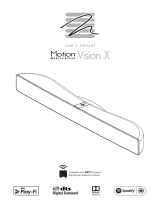Page is loading ...

Speaker System NSA-PF1
Operating Instructions
Mode d’emploi
3-877-457-11(1)
©2008 Sony Corporation

4
To remove the sleeve
Lift up the sleeve, and then slide it over the top
of the glass tube.
When the sleeve is not in use, hide the stopper
by pushing it in. Before you re-attach the sleeve,
pull out the stopper to its original position.
Pour retirer le manchon
Soulevez le manchon et faites-le glisser par-
dessus le sommet du tube en verre.
Lorsque vous n’utilisez pas le manchon,
masquez la butée en l’enfonçant. Avant de refixer le manchon, tirez sur
la butée pour qu’elle retrouve sa position d’origine.
Listen in style
Ecouter. Une attitude.
The sophisticated, yet flexible design enables quick
changes of color and texture.
Un design recherché, mais souple pour changer
rapidement de couleur et de texture.
Remove the real leather sleeve for a modern
appearance.
Retirez le manchon en cuir véritable pour donner un
aspect contemporain.
Change the color of the organic glass tube
illumination to suit your mood.
Changez la couleur d’éclairage du tube en verre
organique en fonction de votre humeur.
Stopper
Butée

10
Parts and Controls : Speaker
Pièces et commandes : enceinte
Buttons and jacks are located at the bottom of the
speaker.
Les touches et les prises sont situées sur le
dessous de l’enceinte.
(on/standby) switch
Turns the power on/off.
Commutateur (activité/
veille)
Commande la mise sous/hors
tension.
SLEEP ANALOG OPTICAL COAXIAL WIDE
SLEEP timer indicator
Lights up in red when the timer
is active.
Témoin de minuterie SLEEP
Brille en rouge lorsque la
minuterie est active.
INPUT SELECT (ANALOG,
OPTICAL, and COAXIAL)
indicators
Selected input source lights up
in green.
Témoins INPUT SELECT
(ANALOG, OPTICAL et
COAXIAL)
La source d’entrée
sélectionnée brille en vert.
WIDE indicator
Lights up in amber when the
“WIDE” acoustic effect is
selected.
Témoin WIDE
Brille en ambre lorsque l’effet
acoustique « WIDE » est
sélectionné.
-
VOLUME
+
INPUT SELECTOR
VOLUME+/− buttons
Adjust the volume.
Touches VOLUME+/−
Règlent le volume.
INPUT SELECTOR button
Selects the playback input
source.
Touche INPUT SELECTOR
Sélectionne la source d’entrée
de la lecture.
INPUT OPTICAL
-
COAXIAL
-
ANALOG (R-L)
INPUT jack
Connect source components
here.*
Prise INPUT
Raccordez ici les composants
source.*
AC IN
AC IN jack
Connect AC power cord (mains
lead) here.
Prise AC IN
Raccordez ici le cordon
d’alimentation.
Remote sensor
Receives the remote control’s
signal from all directions.
Capteur de télécommande
Reçoit le signal de la
télécommande, quelle que
soit sa direction.
* When connecting a component using a digital audio connection, set the
audio output of the component to Stereo Linear PCM.
* Lorsque vous raccordez un composant en utilisant une connexion audio
numérique, réglez la sortie audio du composant sur PCM linéaire stéréo.

12
Parts and Controls : Remote
Pièces et commandes : télécommande
Simply beautiful.
Beauté simple.
(on/standby)
Turns the power on/off.
(activité/veille)
Commande la mise sous/
hors tension.
SLEEP
Turns off the power in 60
minutes.
SLEEP
Met l’enceinte hors tension
après 60 minutes.
ANALOG / OPTICAL /
COAXIAL
Selects the input source.
ANALOG / OPTICAL /
COAXIAL
Sélectionne la source
d’entrée.
DIMMER
Adjusts the brightness.
DIMMER
Règle la luminosité.
LIGHTING COLOR
Changes the illumination
color.
(Blue, amber, or light purple)
LIGHTING COLOR
Change la couleur de
l’éclairage.
(Bleu, ambre ou mauve clair)
BASS / TREBLE
Adjusts the bass/treble level.
The default setting is flat
(0 dB). Each press changes
the level in the following
order: + (up), − (down) ,flat
(0dB).
BASS / TREBLE
Règle le niveau des
graves/aigus.
Le réglage par défaut est
uniforme (0 dB). Chaque
pression modifie le niveau
dans l’ordre suivant : +
(haut), − (bas) , uniforme
(0 dB).
NORMAL / WIDE
Sets the acoustic effect.
WIDE: creates a wider
sound image. The WIDE
indicator lights up in amber.
NORMAL: no effect.
NORMAL / WIDE
Règle l’effet acoustique.
WIDE : crée une image
sonore élargie. Le témoin
WIDE brille en ambre.
NORMAL : aucun effet.
VOLUME +/−
Adjusts the volume.
VOLUME +/−
Règle le volume.

14
WARNING
To reduce the risk of fire or electric shock, do not expose
this apparatus to rain or moisture.
Do not install the appliance in a confined space, such as a
bookcase or built-in cabinet.
To prevent fire, do not cover the ventilation of the apparatus with
news papers, table-cloths, curtains, etc. And don’t place lighted
candles on the apparatus.
To prevent fire or shock hazard, do not place objects filled with
liquids, such as vases, on the apparatus.
Batteries or batteries installed apparatus shall not be exposed to
excessive heat such as sunshine, fire or the like.
The unit is not disconnected from the AC power source (mains)
as long as it is connected to the wall outlet (mains), even if the
unit itself has been turned off.
Install this system so that the AC power cord (mains lead) can be
unplugged from the wall socket immediately in the event of
trouble.
The manufacturer of this product is Sony Corporation, 1-7-1
Konan Minato-ku Tokyo, 108-0075 Japan. The Authorized
Representative for EMC and product safety is Sony Deutschland
GmbH, Hedelfinger Strasse 61, 70327 Stuttgart, Germany. For
any service or guarantee matters, please refer to the addresses
given in separate service or guarantee documents.
About the AC power cord (mains lead)
The supplied AC power cord (mains lead) is only for use with this
unit (NSA-PF1). Do not use with other components.
About the location of the nameplate
The nameplate is located on the
aluminium pipe (when the sleeve is
attached, the nameplate is hidden).
Inserting batteries into the remote
Insert two R03 (size AAA) batteries
by matching the and ends on
the batteries to the markings inside
the compartment.
Do not leave the remote in an
extremely hot or humid place.
Do not drop any foreign object
into the remote casing, particularly when replacing the batteries.
Wrong usage of the batteries may cause battery leakage or
battery rupture. To prevent this, observe the following.
- Do not use a new battery with an old one. Do not use different
types of batteries.
- Do not attempt to charge the batteries.
- If you do not intend to use the remote for an extended period
of time, remove the batteries.
- If battery leakage occurs, avoid touching the liquid. Wipe the
liquid thoroughly before inserting new batteries.
Do not expose the remote sensor to direct sunlight or lighting
apparatus. Remote control operation may be affected.
Precautions
On moving the unit
Move with two or more persons.
Hold by the aluminium base section.
Do not hold the organic glass tube.
Do not bump the unit against other objects.
Use a coin, etc. to unlock.
Nameplate

15
Notes on the organic glass tube
This unit uses organic glass. Incorrect use may cause damage of
the glass, heavy injury, or loss of eyesight. To prevent accidents,
observe the following.
Avoid strong impact
Do not drop or impact by bumping into anything. The glass will
break even if the impact is slight.
Avoid cracking the glass
A small crack or chip may break the glass. The glass may not
break immediately after the impact, but may break
unexpectedly as a result. If you find a small crack or chip,
consult your nearest Sony dealer.
Avoid extreme temperature changes
The organic glass tube is not heat-resistant glass. Do not place
hot objects on top of or close to the organic glass tube. An
extreme temperature change may cause it to break.
Notes on caring for the organic glass tube
Avoid scrubbing the organic glass tube. Dust off the organic
glass tube with a soft brush or soft feather broom, and then
lightly wipe the organic glass tube with the cleaning cloth
(supplied). (Do not use a scrubbing brush or a sponge.)
Remove any fingerprints or oil stains by lightly breathing on the
surface and wiping with the cleaning cloth (supplied).
In the case of stubborn stains/marks, use a soft cloth lightly
moistened with warm soapy water.
To avoid damaging the surface finish, do not use detergents,
thinners, benzene, or alcohol.
Do not dismantle the unit as dust may accumulate in the glass
tube.
Avoiding breaking the unit
Do not dismantle or modify the unit.
Lower the volume to a minimum before you turn on/off the unit,
or change the input source.
Do not input the following signals continuously:
– white noise from FM broadcasts.
– continuous high frequency signals, such as from electronic
instruments.
– high level, and high frequency signals typically output from a
tape deck while fast-forwarding.
Note on the light in the organic glass tube
Do not look at the light source directly.
Troubleshooting
If you experience any of the following difficulties while using the
system, use this troubleshooting guide to help remedy the
problem before requesting repairs. Should any problem persist,
consult your nearest Sony dealer.
No sound is output from the system.
The power of the system is off.
Check the power of the system.
Playback component is not connected correctly.
Check that the component is connected correctly.
Volume of the system is low.
Check the volume of the system.
Input source of the system is not selected.
Select the input of the system correctly.
The settings on a digitally-connected component is not set to
Linear PCM.
Check that a digitally-connected component is set to Linear
PCM.
There is hum or noise.
Playback component is not connected correctly.
Check that the component is connected correctly.
Audio components are placed near other components that are
causing noise (TV set, etc.).

16
Place the audio components farther away from the TV set, etc.
Color irregularity occurs on TV monitor.
Place the system farther away from the TV set.
Three INPUT SELECT indicators flash at the same time.
Turn off the system, unplug the AC power cord (mains lead), and
then consult your nearest Sony dealer.
Specifications
Speaker system 3 way active speaker
Speaker unit Woofer: 13 cm cone type, Mid range: 7 cm cone
type, Tweeter: organic glass type
Enclosure system Bass reflex
Frequency range 50-20 kHz
Inputs
Analog Line (pin jack L/R)
Digital COAXIAL (pin jack), OPTICAL (TOS),
Linear PCM 2 ch (32, 44.1, 48, 96 kHz/16 bit,
24 bit)
General
Power requirements 220-240 V AC, 50/60 Hz
Power consumption 85 W
0.3 W (standby mode)
Dimensions (approx.) 325 mm × 1,845 mm × 325 mm (w/h/d)
Mass (approx.) 12.5 kg
Supplied accessories AC power cord (mains lead) (1.8 m) (1)
Cleaning cloth (1)
Remote control (1)
R03 (size AAA) batteries (2)
Operating Instructions (1)
Design and specifications are subject to change without notice.
AVERTISSEMENT
Pour réduire les risques d’incendie ou d’électrocution,
gardez cet appareil à l’abri de la pluie et de l’humidité.
N’installez pas l’appareil dans un espace confiné comme dans
une bibliothèque ou un meuble encastré.
Pour éviter les incendies, n’obstruez pas la ventilation de
l’appareil avec un journal, une nappe, une tenture, etc. Ne posez
pas non plus de bougie allumée sur l’appareil.
Pour prévenir tout risque d’incendie ou d’électrocution, ne placez
pas d’objets remplis de liquides, comme des vases, sur l’appareil.
Les piles ou les appareils contenant des piles ne doivent pas être
exposés à une chaleur excessive, notamment aux rayons directs
du soleil ou à un appareil de chauffage, par exemple.
Le système n’est pas déconnecté de la source d’alimentation tant
que le caisson de graves reste branché sur la prise murale,
même si l’unité de commande proprement dite a été mise hors
tension.
Installez ce système de façon à pouvoir débrancher
immédiatement le cordon d’alimentation de la prise murale en
cas de problème.
Le fabricant de ce produit est Sony Corporation, 1-7-1 Konan
Minato-ku Tokyo, 108-0075 Japon. Le représentant autorisé pour
les questions de compatibilité électromagnétique (EMC) et la
sécurité des produits est Sony Deutschland GmbH, Hedelfinger
Strasse 61, 70327 Stuttgart, Allemagne. Pour toute question
relative au SAV ou à la garantie, merci de bien vouloir vous
référer aux coordonnées contenues dans les documents relatifs
au SAV ou la garantie.
A propos du cordon d’alimentation
Le cordon d’alimentation fourni est exclusivement destiné à cet
appareil (NSA-PF1). Ne l’utilisez avec aucun autre composant.

Printed in Japan
(1)
/