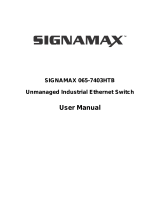Page is loading ...

065-1050ASC 10/100BaseT/TX to 100BaseFX PoE/PoE+ PSE Media Converter
SC/MM
V3 1
This quick start guide describes how to install and use the Signamax 065-1050ASC Media Converter with PoE/PoE+.
Overview
065-1050ASC is a wall-mount bracket 10/100Mbps Ethernet Twisted pair to 100Base-FX Fiber-optic PoE
Bridge Converter. This converter is used to convert one type media signal to another easily, efficiently and
inexpensively. The converter provides Power over Ethernet power injector function which is able to drive
one IEEE 802.3af/IEEE802.3at compliant powered devices.
General
To ensure trouble free transportation and storage, all products must be thoroughly inspected, tested and
properly packed before delivery. Check the product upon receipt for any visible damage which may have
been caused during shipment..
Package Content
Signamax 065-1050ASC PoE Media Converter x 1
AC-DC Power Adapter (Input: 48V DC, 1.4A max.) x 1
User’s Manual x 1
Physical Description
Front Panel Real Panel
Top Panel

065-1050ASC 10/100BaseT/TX to 100BaseFX PoE/PoE+ PSE Media Converter
SC/MM
V3 2
Installation
Please make sure to use this products based on the following regulation, in order to avoid any
damage to human body or to other connected products.
Before installation, please make sure:
1. Note the value range and the related mark on the product and the User Guide;
2. Make sure the power adapter specification matches with the product label
Installation Steps:
1. Connect optical fiber patch cord with Media Converter fiber port. Note fiber TX on one end
should be connected to RX on the other end to Media Converter.
2. UTP wire to RJ45 port of the Media Converter. 100Base-TX requires 2 twisted pairs (1/2; 3/6),
while 100 Base-T requires 4 twisted pairs, and it must be Super Category 5 twisted pair or Super
Category 6 twisted pair.
3. Connect the power adapted DC plug with Media Converter DC plug, and then insert the AC
power adapter plug to AC socket, turn on the power, now the Media Converter POWER indicator
is ON, the other indictors will be ON successively with the self-inspection turn. The RJ45 port will
detect the connected device status to decide itself working status, if no devices are detected;
Media Converter RJ45 port will be set up to be Full-duplex, which will be displayed with the LED
indictor

065-1050ASC 10/100BaseT/TX to 100BaseFX PoE/PoE+ PSE Media Converter
SC/MM
V3 3
Wall Mount Installation
065-1050ASC
can also be installed on a wall or a flat surface. Installation steps are as follows:
Setup
a) Connect the Ethernet port of the media converter to a PoE Powered Device (PD), such as an IP
camera, or a network device with a network cable.
b) Connect the fiber cable from the device (media converter or switch) on the other end to the SC
connector.
c) After the device is powered on, the PWR indicator will all be on. If the indicators are not on, check the
power supply connection.
d)
After all cables are correctly connected, the indicators will be lit as per port status LEDs (page 4).
1. Tighten the screws to fix the
wall mount bracket
2. Mount the switch on the wall
or on a flat surface with 2 screws
piercing through the mounting
holes to secure it in position.

065-1050ASC 10/100BaseT/TX to 100BaseFX PoE/PoE+ PSE Media Converter
SC/MM
V3 4
Interface
Ethernet Port
RJ-45 Pin Assignment
.
Pin
065-1050ASC
Signal Definition
1 Positive (VCC+)
2 Positive (VCC+)
3 Negative (VCC-)
4
TD0+
5 TD0-
6 Negative (VCC-)
7
TD3+
8 TD3-
Power Connection
The Port Status LEDs, dimension drawing
LED State Indication
Green Power on. PWR
Off Power off.
100
1000
(SC)
))
)
Green
100Base-FX Fiber link stable
1000Base-FX Fiber link stable
Steady A valid fiber connection established LINK/ACT
(
((
(SC)
))
)
Flashing Transmitting or receiving data.
ACT Stands for Activity.
Green PoE is activated.
Flashing A Power Device (PD) is being detected.
PSE
Off No device is connected or the
connected device is not a PD.
100
1000
(RJ45)
Green
100Base-TX
1000Base-TX.
Steady A valid network connection established LINK/ACT
(RJ45)
Flashing Transmitting or receiving data.
ACT Stands for Activity.
-
GND
48~57
VDC
+
48~57V
Terminal Block
Top View
Side View

065-1050ASC 10/100BaseT/TX to 100BaseFX PoE/PoE+ PSE Media Converter
SC/MM
V3 5
Functional Description
• Converts100Base-TX port to 100Base-FX (065-1050ASC)
• Supports IEEE802.3af Power over Ethernet (POE)
• Supports IEEE802.3at Power over Ethernet (POE+)
• Supports Full/Half duplex.
• Supports Auto-MDI/MDIX.
• Support Wall-mount installation
• Extensive LED indicators for network diagnostics
• Environmentally -10 to 50(14°F to 122°F) operating temperature.
/