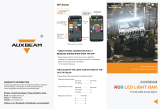CP2220
Setup Guide
020-100476-05


CP2220
Setup Guide
020-100476-05

NOTICES
COPYRIGHT AND TRADEMARKS
© 2014 Christie Digital Systems USA, Inc. All rights reserved.
All brand names and product names are trademarks, registered trademarks or trade names of their respective holders.
REGULATORY
The product has been tested and found to comply with the limits for a Class A digital device, pursuant to Part 15 of the FCC
Rules. These limits are designed to provide reasonable protection against harmful interference when the product is
operated in a commercial environment. The product generates, uses, and can radiate radio frequency energy and, if not
installed and used in accordance with the instruction manual, may cause harmful interference to radio communications.
Operation of the product in a residential area is likely to cause harmful interference in which case the user will be required
to correct the interference at the user’s own expense.
This Class A digital apparatus complies with Canadian ICES-003.
Cet appareil numérique de la classe A est conforme à la norme NMB-003 du Canada.
이 기기는 업무용 (A 급 ) 으로 전자파적합등록을 한 기기이오니 판매자 또는 사용자는 이점을 주의하시기 바라며 , 가정 외의 지역에
서 사용하는 것을 목적으로 합니다 .
GENERAL
Every effort has been made to ensure accuracy, however in some cases changes in the products or availability could occur
which may not be reflected in this document. Christie reserves the right to make changes to specifications at any time
without notice. Performance specifications are typical, but may vary depending on conditions beyond Christie's control
such as maintenance of the product in proper working conditions. Performance specifications are based on information
available at the time of printing. Christie makes no warranty of any kind with regard to this material, including, but not
limited to, implied warranties of fitness for a particular purpose. Christie will not be liable for errors contained herein or for
incidental or consequential damages in connection with the performance or use of this material.
The product is designed and manufactured with high-quality materials and components that can be recycled and reused.
This symbol means that electrical and electronic equipment, at their end-of-life, should be disposed of separately from
regular waste. Please dispose of the product appropriately and according to local regulations. In the European Union, there
are separate collection systems for used electrical and electronic products. Please help us to conserve the environment we
live in!
Canadian manufacturing facility is ISO 9001 and 14001 certified.
GENERAL WARRANTY STATEMENTS
For complete information about Christie’s limited warranty, please contact your Christie dealer. In addition to the other
limitations that may be specified in Christie’s limited warranty, the warranty does not cover:
a. Damage occurring during shipment, in either direction.
b. cinema projector lamps (See Christie’s separate lamp program policy).
c. Damage caused by use of a cinema projector lamp beyond the recommended lamp life, or use of a lamp supplied by a
supplier other than Christie.
d.
Problems caused by combination of the product with non-Christie equipment, such as distribution systems, cameras,
video tape recorders, etc., or use of the product with any non-Christie interface device.
e. Damage caused by misuse, improper power source, accident, fire, flood, lightning, earthquake or other natural
disaster.
f. Damage caused by improper installation/alignment, or by product modification, if by other than a Christie authorized
repair service provider.
g. For LCD cinema projectors, the warranty period specified applies only where the LCD cinema projector is in “normal
use.” “Normal use” means the LCD cinema projector is not used more than 8 hours a day, 5 days a week. For any LCD
cinema projector where “normal use” is exceeded, warranty coverage under this warranty terminates after 6000 hours
of operation.
h. Failure due to normal wear and tear.
PREVENTATIVE MAINTENANCE
Preventative maintenance is an important part of the continued and proper operation of your product. Please see the
Maintenance section for specific maintenance items as they relate to your product. Failure to perform maintenance as

required, and in accordance with the maintenance schedule specified by Christie, will void the warranty.


Table of Contents
CP2220 Setup Guide i
020-100476-05 Rev. 1 (05-2014)
1: Introduction
1.1 Labels and Marking.....................................................................................................................1-1
1.2 General Precautions.....................................................................................................................1-1
1.3 Power Warnings ..........................................................................................................................1-2
1.4 Lamp Precautions........................................................................................................................1-2
1.5 Contacting Your Dealer...............................................................................................................1-3
2: Installation and Setup
2.1 Site Requirements........................................................................................................................2-1
2.2 Tools Required for Installation....................................................................................................2-1
2.3 Cinema Projector Components....................................................................................................2-2
2.4 Installation Safety and Warning Guidelines................................................................................2-5
2.5 Position the Cinema Projector.....................................................................................................2-5
2.6 Adjust Tilt and Level the Cinema Projector................................................................................2-6
2.7 Install the Touch Panel Controller (TPC)....................................................................................2-7
2.8 Connect External Exhaust Ducting..............................................................................................2-8
2.8.1 Determine the cinema projector Exhaust CFM Value.........................................................2-8
2.9 Install the Primary Lens...............................................................................................................2-9
2.10 Install the Optional Anamorphic Lens.......................................................................................2-9
2.11 Install the Optional Wide Converter Lens.................................................................................2-10
2.12 Install the Lamp.........................................................................................................................2-10
2.13 Connect the Cinema Projector to AC Power with a Permanent Connection.............................2-11
2.14 Connect the Cinema Projector to AC Power with a Pluggable Type B Connection.................2-13
2.15 Configure the Optional Uninterrupted Power Supply...............................................................2-14
2.16 Connect Sources and Turn the Cinema Projector On................................................................2-15
3: Connect Devices to the Cinema Projector
3.1 Connect a Communication Device..............................................................................................3-2
3.2 Connect Devices to the SCCI Port ..............................................................................................3-3
3.3 Connect Devices to the GPIO Port..............................................................................................3-4
3.4 Connect Devices to the 3D Connector ........................................................................................3-5
4: Adjust the Image
4.1 Maximize Light Output...............................................................................................................4-1
4.2 Calibrate Screen Brightness (fL).................................................................................................4-1
4.3 Basic Image Alignment ...............................................................................................................4-1
4.4 Adjust Offset................................................................................................................................4-2
4.5 Adjust Offset with an ILS............................................................................................................4-2
4.6 Adjust Left and Right Boresight..................................................................................................4-2
4.7 Adjust Top and Bottom Boresight...............................................................................................4-4
4.8 Adjust Top and Bottom Boresight with an ILS...........................................................................4-5
4.9 Adjust DMD Convergence..........................................................................................................4-5
4.10 Fold Mirror Adjustment............................................................................................................4-6
4.11 Calibrate the System..................................................................................................................4-7
4.12 Color Calibration......................................................................................................................4-7

ii CP2220 Setup Guide
020-100476-05 Rev. 1 (05-2014)
Table of Contents
4.13 Electronic Screen Masking .......................................................................................................4-7
4.14 Work with 3D ............................................................................................................................4-7
4.14.1 Display Requirements........................................................................................................4-7
4.14.2 Hardware Setup..................................................................................................................4-8
4.14.3 Install a 3D Server with an YCxCz Interface ....................................................................4-8
4.14.4 Edit the Default 3D Lamp File...........................................................................................4-9
4.14.5 Define a Measured Color Gamut Data File .......................................................................4-9
4.14.6 Edit the 3D Flat 1998 x 1080 Channel...............................................................................4-9
4.14.7 Edit the 3D Scope 2048 x 858 Channel.............................................................................4-10
4.14.8 Display 3D Diagnostic Test Patterns .................................................................................4-10
4.14.9 Verify 3D Cinema Content ................................................................................................4-14
4.14.10 3D Troubleshooting .........................................................................................................4-14
5: Operation
5.1 Turn the Cinema Projector On.....................................................................................................5-1
5.2 Turn the Cinema Projector Off....................................................................................................5-1
5.3 The Touch Panel Controller (TPC)..............................................................................................5-1
6: Maintenance
6.1 Inspect Ventilation.......................................................................................................................6-1
6.2 Fill the Coolant Reservoir............................................................................................................6-1
6.3 Inspect the Lamp..........................................................................................................................6-2
6.4 Inspect and Clean Optics .............................................................................................................6-2
6.4.1 Clean the Lens......................................................................................................................6-2
6.4.2 Clean the Lamp Reflector ....................................................................................................6-3
6.5 Inspect and Clean the Lamp Blower............................................................................................6-3
6.6 Replace the Lamp ........................................................................................................................6-3
6.7 Rotate the Lamp...........................................................................................................................6-6
6.8 Replace the Light Engine Air Filter.............................................................................................6-7
6.9 Replace the Liquid Cooling Air Filter.........................................................................................6-7
6.10 Replace the Lens........................................................................................................................6-7
7: Troubleshooting
7.1 Cinema Projector Does Not Turn On...........................................................................................7-1
7.2 Lamp Does Not Ignite..................................................................................................................7-1
7.3 Lamp Suddenly Turns Off...........................................................................................................7-2
7.4 Flicker, Shadows, or Dimness .....................................................................................................7-2
7.5 LampLOC™ Not Working..........................................................................................................7-2
7.6 LiteLOC™ Not Working.............................................................................................................7-2
7.7 TPC..............................................................................................................................................7-2
7.8 Cannot Establish Communication with the cinema projector .....................................................7-3
7.9 Blank Screen, No Display of Cinema Image...............................................................................7-3
7.10 Severe Motion Artifacts.............................................................................................................7-3
7.11 Image Appears Vertically Stretched or Squeezed into Center of Screen ..................................7-3
7.12 No Image, Just Pink Snow.........................................................................................................7-3

Table of Contents
CP2220 Setup Guide iii
020-100476-05 Rev. 1 (05-2014)
7.13 Inaccurate Display Colors .........................................................................................................7-3
7.14 Display is Not Rectangular.......................................................................................................7-4
7.15 Display is Noisy.........................................................................................................................7-4
7.16 Display has Suddenly Frozen ....................................................................................................7-4
7.17 Data is Cropped from Edges......................................................................................................7-4
7.18 The Cinema Projector is On, but There is No Display.............................................................7-4
7.19 The Display is Jittery or Unstable ............................................................................................7-5
7.20 The Display is Faint..................................................................................................................7-5
7.21 Portions of the Display are Cut Off or Warped to the Opposite Edge ......................................7-5
7.22 Display Appears Compressed (Vertically Stretched)...............................................................7-5
7.23 Inconsistent Picture Quality......................................................................................................7-5


CP2220 Setup Guide 1-1
020-100476-05 Rev. 1 (05-2014)
1 Introduction
This manual is intended for professionally trained operators of Christie high-brightness projection systems.
These operators are qualified to replace the lamp and air filter, but should not attempt to install or service the
cinema projector.
Only accredited Christie technicians who are knowledgeable about the hazards associated with high-voltage,
ultraviolet exposure, and the high temperatures generated by the cinema projector lamp are authorized to
assemble, install, and service the cinema projector.
1.1 Labels and Marking
These warning labels can appear on the cinema projector:
Indicates a hazardous situation that could result in death or serious injury.
Indicates a hazardous situation that could result in death or serious injury.
indicates a hazardous situation that could result in minor or moderate injury.
NOTICE: Addresses practices not related to personal injury.
The exclamation point within the triangle indicates related operating/maintenance instructions in the
documentation accompanying the cinema projector.
The lightning flash and arrowhead symbol within the equilateral triangle indicates non-insulated
“dangerous voltage” within the cinema projector's enclosure that may be of sufficient magnitude to constitute a
risk of electric shock.
1.2 General Precautions
Never look directly into the cinema projector lens or at the lamp. The
extremely high brightness can cause permanent eye damage. For protection from ultraviolet
radiation, keep all cinema projector housings intact during operation. Protective safety
clothing and safety goggles are recommended when servicing.
FIRE HAZARD! Keep hands, clothes, and all combustible material away from
the concentrated light beam of the lamp.
Position all cables where they cannot contact hot surfaces or be
pulled or tripped over.
1) The American Conference of Governmental Industrial Hygienists
(ACGIH) recommends occupational UV exposure for an 8-hour day to be less than 0.1
microwatts per square centimeters of effective UV radiation. An evaluation of your workplace
is advised to assure employees are not exposed to cumulative radiation levels exceeding the
government guidelines for your area. 2) Be aware that some medications are known to
increase sensitivity to UV radiation.
DANGER
WARNING
WARNING
WARNING

1-2 CP2220 Setup Guide
020-100476-05 Rev. 1 (05-2014)
1.3 Power Warnings
To correctly install this cinema projector, a certified electrician must install a permanent a single-phase
connection from the cinema projector to the AC supply. You must operate the cinema projector at the
recommended voltage.
• DO NOT attempt operation if the AC supply is not within the specified voltage range.
• This product does not include a built in AC breaker. A 30-32A double pole, UL listed wall cir-
cuit breaker is required. It must be part of the building installation and easily accessible.
• DO NOT use a wall breaker greater than 32A. This could result in severe damage to the cin-
ema projector in the event of a failure.
• Protection from over-currents, short circuits and earth faults must be part of the building
installation. A disconnect device (double pole switch or circuit breaker with minimum 3 mm
contact gap) must be readily accessible within the projection room.
• Disconnect cinema projector from AC before opening any enclosure.
• DO NOT allow anything to rest on the power cord. Locate the cinema projector where the
cord cannot be damaged by people walking on it or by objects rolling over it. Never oper-
ate the cinema projector if the power cable appears damaged in any way.
• DO NOT overload power outlets and extension cords as this can result in fire or shock haz-
ards.
• Note that only qualified service technicians are permitted to open any enclosure on the
product and only if the AC has been fully disconnected from the product.
1.4 Lamp Precautions
Lamps used in the cinema projector are under high pressure and you must handle them with caution. Lamps
can explode and cause serious personal injury if they are dropped or mishandled.
EXPLOSION HAZARD! Wear authorized protective safety clothing whenever
the lamp door is open!
Recommended protective clothing includes, but may not be limited to a polycarbonate face shield, protective
gloves, and a quilted ballistic nylon jacket or a welder’s jacket. This equipment is included in included in the
Christie Protective Clothing Safety Kit #598900-095.
Lamp may explode causing bodily harm or death. 1) Always wear protective
clothing whenever the lamp door is open or while handling the lamp. 2) Ensure those within
the vicinity of the cinema projector are also equipped with protective clothing. 3) Never
attempt to access the lamp while the lamp is on. Wait a minimum of 10 minutes after the lamp
turns OFF turning the cinema projector off, disconnecting it from a power source, and
opening the lamp door.
The arc lamp operates at a high pressure that increases with temperature. Failure to allow the lamp to
sufficiently cool prior to handling increases the potential for an explosion causing personal injury or property
damage.
WARNING
DANGER
DANGER

CP2220 Setup Guide 1-3
020-100476-05 Rev. 1 (05-2014)
1.5 Contacting Your Dealer
If you encounter a problem with your Christie cinema projector, contact your dealer. To assist with the
servicing of your cinema projector, enter the information in the tables and keep this information with your
records.
Table 1.1 Purchase Record
* The serial number can be found on the license label located on the back of the cinema projector
Table 1.2 .Ethernet Settings
Dealer:
Dealer or Christie Sales/Service Contact Phone Number:
Cinema Projector Serial Number*:
Purchase Date:
Installation Date:
Default Gateway
DNS Server
Cinema Projector DLP Address
Cinema Projector Mgmt IP
Address
Subnet Mask


CP2220 Setup Guide 2-1
020-100476-05 Rev. 1 (05-2014)
2 Installation and Setup
This section provides information and procedures for positioning and installing the cinema projector.
2.1 Site Requirements
To safely install and operate the CP2220 cinema projector, the installation location must meet these minimum
requirements:
• Physical Operating Environment
• Maximum Ambient Temperature (operating) 35°C
• Minimum Ambient Temperature (operating) 10°C
• External Exhaust Ducting
• The installation site must provide a minimum of 450 CFM (ft
3
/min) external exhaust airflow to ensure
adequate cooling of the Xenon arc lamp at less than or equal to 25°C ambient and less than 3,000 feet ele-
vation. Above 25°C or 3,000 feet, 600 CFM is required. For detailed instructions for measuring CFM, see
2.8 Connect External Exhaust Ducting, on page 2-8.
• Permanent Power Connection
•A 30-32A double pole, UL listed wall circuit breaker is required. It must be part of the building installa-
tion and easily accessible.
• Single-phase 30A connection of AC supply to the terminal block.
• Protection from overcurrents, short circuits, and earth faults must be part of the building installation. The
disconnect device (double pole switch or circuit breaker with minimum 3mm contact gap) must be readily
accessible within the projection room.
2.2 Tools Required for Installation
You need these tools to install the CP2220 cinema projector:
• 12” screwdrivers: Phillips #2 (magnetic) and flat
• 19mm and 7/8” wrenches
• Assorted Allen keys (metric)
• Heat extractor
• Christie approved protective safety clothing if you are working with the lamp
•Lamp
• Lens cleaning tissue and solution

2-2 CP2220 Setup Guide
020-100476-05 Rev. 1 (05-2014)
2.3 Cinema Projector Components
Air Filter Cover and Air Filter
The air filter filters the intake air before it circulates in the front compartment to cool the main electronics.
Manual Douser Override
Closes the douser. Closing the douser rotates a shutter blade in front of the lamp and reduces lamp power to
2kW to conserve lamp life. The override switch is meant for emergency use only.
Exhaust Duct and Vane Switch
Extracts heated air from the lamp compartment. The vane switch inside the rigid port monitors the amount of
airflow.
See Section for airflow requirements of the external heat extraction system.
Adjustable Feet
Adjusts the tilting angle of the cinema projector.
Touch Panel Controller (TPC)
LED Status
Indicators (x 2)
Lamp Door
Liquid Cooling Air Filter / Cover
Lens Mount
(with option to motorize)
Mounting for Motorized
Auxiliary Lens Mount (MALM)
RS-422 Connector
(for connection of optional
motorized lens mount)
Vane Switch
Source and Communication Panel
Adjustable Feet (x4)
Light Engine Air Filter / Cover
Exhaust Duct
To p L i d A c c e s s
Projection Lens
Figure 2-1 cinema projector Overview

CP2220 Setup Guide 2-3
020-100476-05 Rev. 1 (05-2014)
Lamp Door and Lamps
Provides access to the lamp. The lamp door must remain closed and locked for normal operation. Lamp
replacement should only be performed by qualified technicians.
The cinema projector is designed to operate with 2.0kW and 3.0kW lamps.
LED Status Indicators
Provide information about the status of the cinema projector.
Motorized Auxiliary Lens Mount (optional)
An optional auxiliary lens mount can be installed adjacent to the primary lens mount to provide motorized
positioning of a 1.25x Anamorphic lens or a 1.26 Wide Converter lens in front of the primary lens. The Wide
Converter lens “zooms” the image from flat to scope image formats. The Anamorphic lens horizontally
spreads the image back into its wider 2.39:1 “scope” image and is most typically used in side-masking theatres
or on larger screen sizes.
Projection Lens
A variety of lenses can be used with the CP2220 cinema projector.
RS-422 Connector
Connects the motorized lens mount to the cinema projector.
Security Locks
Prevent unauthorized access to cinema projector components.
Input Panel
The input panel on the rear of the cinema projector connects the cinema projector to external devices.
PIB Faceplate Connections:
• Ethernet: Use the 10Base-T/100Base-TX Ethernet port for network connection to the cinema projector.
• GPIO: Connect external I/O devices, such as the Christie ACT, for remote control of a limited number of
cinema projector functions.
• DVI-A / DVI-B: These are single-link ports for single-link cables/connectors only. The connectors can be
used together as a twin-link DVI port.
• HD-SDI A/HD-SDI-B: Connect a variety of high-definition cinema sources to these SMPTE 292M bit-
serial standard interface BNCs. The connectors can be used together to deliver Dual Link HD-SDI following
the SMPTE 372M standard.
• SCCI: A Simple Contact Closure Interface (SCCI) port that provides the following functions upon a simple
dry contact closure: Lamp On/Off and Douser Open/Closed.
• RS232 ICP: For direct DLP communication. Trained users required.
• RS232 PIB: Utilizes Christie-proprietary protocol and is intended for Christie accessories or third-party
automation equipment.
• Marriage: Marriage must be established to allow the cinema projector to play encrypted content. This
means the security boundaries SPB1 and SPB2 are physically and electrically connected and that marriage is
monitored 24/7. Marriage is initiated from a Wizard application on the TPC. A user with the appropriate cre-

2-4 CP2220 Setup Guide
020-100476-05 Rev. 1 (05-2014)
dentials is prompted to press the marriage button to establish marriage. If the button is pressed any other time
it is ignored. Marriage cannot be established remotely.
• Emergency Start: This button is recessed into the faceplate to prevent accidental activation. It should only
be used when the TPC has failed or is disconnected. When pressed, the cinema projector is powered on, the
lamp is turned on and the douser is opened. When you press and hold this button, the douser is closed and the
lamp is turned off, but power is still on.
• Reset: This button is slightly recessed into the faceplate to prevent accidental activation. Its main purpose is
to reset the electronics of the cinema projector. After re-booting, the cinema projector will return to its previ-
ous power mode (Standby or Full Power), however the lamp will not strike automatically and requires man-
ual striking.
• 3D: Connect a variety of 3D products to this connector, such as MasterImage or Real D for polarizing and
de-ghosting 3D content during projection.
ICP Faceplate Connections
The ICP board provides the image processing electronics for the cinema projector. The ICP faceplate includes
a number of LEDs that are only functional when the cinema projector is in full power mode.
• REGEN: (Regulators Enabled) This LED indicates the presence of the internal regulator enable signal.
When illuminated BLUE the internal regulators are enabled. When OFF, not enabled.
• SOFTST: (Software State) This LED indicates the state of the software application. When OFF, in a Fail
state (0). When RED, in a Fail state (1). When YELLOW, in a Fail state (2). When GREEN, status OK.
• OSST: (Operating System State) This LED indicates the state of the operating system. When OFF, in a Fail
state (0). When RED, in a Fail state (1), When YELLOW, in a Fail state (2). When GREEN, status OK.
• FMTST: (FMT FPGA State) This LED indicates the configured state of the FMT FPGA. When RED,
unable to configure FPGA with Main or Boot application. When YELLOW, in Boot application. When
Green, in Main application.
• ICPST: (ICP FPGA State) This LED indicates the configured state of the ICP FPGA. When RED, unable to
configure FPGA with Main or Boot application. When YELLOW, in Boot application. When Green, in Main
application.
• Port A / Port B: Indicates the status of the ICP input port A or B. When OFF, no source is present. When
GREEN, active source present.

CP2220 Setup Guide 2-5
020-100476-05 Rev. 1 (05-2014)
2.4 Installation Safety and Warning Guidelines
• QUALIFIED TECHNICIAN REQUIRED for all installations. This product must be installed in a
restricted access location.
• Never operate the cinema projector without the covers in place.
• The cinema projector uses a high-pressure lamp that may explode if improperly handled.
Always wear manufacturer approved protective safety clothing (gloves, jacket, face shield)
whenever the lamp door is open or when handling the lamp. Only qualified technicians
should install cinema projector lamps.
• To prevent the cinema projector from tipping unexpectedly, you must install the safety
strap on the rear of the cinema projector.
• Four or more people are required to safely lift and carry one projection head a short dis-
tance. Remove the lamp before transporting the cinema projector.
• Keep the cinema projector level when you lift or transport it. Avoid tilting the cinema pro-
jector to the right. This can introduce an air bubble into the coolant hoses that can result in
an air lock and the overheating of the cinema projector.
• Perform an automatic LampLOC™ adjustment when you move, level, or install a new lamp
in the cinema projector.
2.5 Position the Cinema Projector
1. If you are installing the cinema projector in the optional rack stand (P/N 108-282101-02) follow the
instructions provided with the rack stand to install it.
2. Position the cinema projector at an appropriate throw distance (cinema projector-to-screen distance) and
vertical position. Ideally, center the cinema projector with the theatre screen. If space is limited, you can
aim the cinema projector slightly off-center. This increases side keystoning, but reduces the horizontal lens
offset required.
NOTE: Unlike film cinema projectors, it is best to keep the cinema projector lens surface as parallel to the
screen as possible, even if significantly above the screen center. When a particularly short throw distance
combines with a very wide screen, you may have to forfeit some aim and stay more parallel to the screen.
In such cases, some lens offset can reduce the keystone distortion.
WARNING

2-6 CP2220 Setup Guide
020-100476-05 Rev. 1 (05-2014)
3. Attach the supplied safety strap to the back of the cinema projector and fasten it to its mounting surface.
Use of the strap is mandatory to prevent the cinema projector from tipping when a lens or auxiliary lens
mount is installed. NOTE: If you are using the optional rack stand, it is strongly recommended you use the
hold down clamp (116-100101-01) in addition to the rear safety strap to firmly secure the cinema
projector’s rear feet.
2.6 Adjust Tilt and Level the Cinema Projector
WARNING! The cinema projector’s rear safety strap must be in place before you adjust the
cinema projector’s feet.
The CP2220 lens should be centered and parallel with the screen. This orientation ensures optimum lens
performance with minimal offset. If this position is not possible (such as when the cinema projector is
significantly higher than the center of the screen), it is better to rely on offset rather than extra tilt.
Use a protractor to measure the degree of screen tilt and then extend or retract the cinema projector feet to
match this angle.
NOTE: The front-to-back tilt of the cinema projector must not exceed 15°.
This limit ensures safe lamp operation and the proper positioning of the
liquid cooling reservoir.
To adjust the vertical or horizontal position of the cinema projector, extend
or retract the adjustable feet on the bottom of the cinema projector by
rotating them. Once the required adjustment is made, tighten the lock nut.
Figure 2-2 Position the cinema projector
Figure 2-3 Adjust Feet
Page is loading ...
Page is loading ...
Page is loading ...
Page is loading ...
Page is loading ...
Page is loading ...
Page is loading ...
Page is loading ...
Page is loading ...
Page is loading ...
Page is loading ...
Page is loading ...
Page is loading ...
Page is loading ...
Page is loading ...
Page is loading ...
Page is loading ...
Page is loading ...
Page is loading ...
Page is loading ...
Page is loading ...
Page is loading ...
Page is loading ...
Page is loading ...
Page is loading ...
Page is loading ...
Page is loading ...
Page is loading ...
Page is loading ...
Page is loading ...
Page is loading ...
Page is loading ...
Page is loading ...
Page is loading ...
Page is loading ...
Page is loading ...
Page is loading ...
Page is loading ...
Page is loading ...
Page is loading ...
Page is loading ...
Page is loading ...
Page is loading ...
Page is loading ...
Page is loading ...
Page is loading ...
Page is loading ...
Page is loading ...
Page is loading ...
Page is loading ...
-
 1
1
-
 2
2
-
 3
3
-
 4
4
-
 5
5
-
 6
6
-
 7
7
-
 8
8
-
 9
9
-
 10
10
-
 11
11
-
 12
12
-
 13
13
-
 14
14
-
 15
15
-
 16
16
-
 17
17
-
 18
18
-
 19
19
-
 20
20
-
 21
21
-
 22
22
-
 23
23
-
 24
24
-
 25
25
-
 26
26
-
 27
27
-
 28
28
-
 29
29
-
 30
30
-
 31
31
-
 32
32
-
 33
33
-
 34
34
-
 35
35
-
 36
36
-
 37
37
-
 38
38
-
 39
39
-
 40
40
-
 41
41
-
 42
42
-
 43
43
-
 44
44
-
 45
45
-
 46
46
-
 47
47
-
 48
48
-
 49
49
-
 50
50
-
 51
51
-
 52
52
-
 53
53
-
 54
54
-
 55
55
-
 56
56
-
 57
57
-
 58
58
-
 59
59
-
 60
60
-
 61
61
-
 62
62
-
 63
63
-
 64
64
-
 65
65
-
 66
66
-
 67
67
-
 68
68
-
 69
69
-
 70
70
Ask a question and I''ll find the answer in the document
Finding information in a document is now easier with AI
Related papers
Other documents
-
Infocus IN5555L Maintenance Guide
-
Infocus LP790 User manual
-
NEC NC1000C User manual
-
 Luckies of London Ltd LUKPRO2C User manual
Luckies of London Ltd LUKPRO2C User manual
-
NEC NC2000C Owner's manual
-
NEC NC900C Owner's manual
-
Navitar NuView 490MCL2125 Installation guide
-
NEC NC3200S Owner's manual
-
Sanyo 1AA6P1P1756 User manual
-
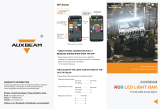 Auxbeam 52" 300W LED Light Bar 5D RGB Offroad Color Changing LED Bar Spot Flood Combo Beam User manual
Auxbeam 52" 300W LED Light Bar 5D RGB Offroad Color Changing LED Bar Spot Flood Combo Beam User manual