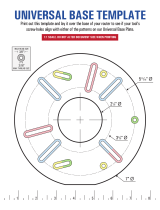Page is loading ...

Copyright © 1999-2016 Parallels IP Holdings GmbH and its affiliates. All rights reserved.
Parallels Remote
Application Server
Administrator's Guide
v15

Parallels IP Holdings GmbH
Vordergasse 59
8200 Schaffhausen
Switzerland
Tel: + 41 52 632 0411
Fax: + 41 52 672 2010
www.parallels.com
Copyright © 1999-2016 Parallels IP Holdings GmbH and its affiliates. All rights reserved.
This product is protected by United States and international copyright laws. The product’s underlying technology,
patents, and trademarks are listed at http://www.parallels.com/trademarks.
Microsoft, Windows, Windows Server, Windows NT, Windows Vista, and MS-DOS are registered trademarks of Microsoft
Corporation.
Apple, Mac, the Mac logo, Mac OS, iPad, iPhone, iPod touch, FaceTime HD camera and iSight are trademarks of Apple
Inc., registered in the US and other countries.
Linux is a registered trademark of Linus Torvalds.
All other marks and names mentioned herein may be trademarks of their respective owners.

Contents
Introduction to Parallels Remote Application Server...............................................9
What is Parallels Remote Application Server?.................................................................... 9
About This Document ..................................................................................................... 10
Terms and Abbreviations ................................................................................................ 10
Installing Parallels Remote Application Server ......................................................13
System Requirements .....................................................................................................13
Software Requirements ......................................................................................................... 13
Hardware Requirements........................................................................................................ 14
Installing Parallels Remote Application Server.................................................................. 15
Signing In to Parallels Business Account ......................................................................... 21
Activating Parallels Remote Application Server ................................................................ 23
Managing Your Licenses ................................................................................................. 23
Getting Started with Parallels Remote Application Sever .....................................24
Parallels Remote Application Server Console .................................................................. 24
Setting Up a Simple RAS Environment ............................................................................ 26
Add a Terminal Server ........................................................................................................... 27
Publish an Application ........................................................................................................... 28
Invite Users............................................................................................................................ 28
Conclusion ............................................................................................................................ 32
Sites and Administrators.........................................................................................33
Sites and Management ................................................................................................... 33
Adding a New Site to the Farm.............................................................................................. 34
Managing Sites...................................................................................................................... 36
Administrators: Adding, Managing and Configuring ......................................................... 37
Adding an Administrator Account .......................................................................................... 37
Configuring Administrator Accounts Permissions .................................................................. 38
Managing Administrator Accounts......................................................................................... 39
Using Instant Messaging for Administrators........................................................................... 39

Contents
Joining Customer Experience Program ........................................................................... 40
Terminal Servers......................................................................................................41
Viewing the Available Terminal Servers ............................................................................ 41
Adding a Terminal Server ................................................................................................ 42
Installing RAS Terminal Server Agent Manually ...................................................................... 44
Configuring a Terminal Server ......................................................................................... 45
Check RAS Terminal Server Agent Status ............................................................................. 45
Change a Terminal Server Site Assignment ........................................................................... 46
View and Modify Terminal Server Properties.......................................................................... 46
Grouping Terminal Servers.............................................................................................. 50
Using a Terminal Server Scheduler.................................................................................. 51
Managing Logons From Client Sessions.......................................................................... 53
Publishing from a Terminal Server ................................................................................... 54
Publishing a Desktop from a Terminal Server ........................................................................ 54
Publishing an Application from a Terminal Server .................................................................. 57
Publishing a Web Application from a Terminal Server ............................................................ 60
Publishing a Network Folder from a Terminal Server.............................................................. 61
Publishing a Document from a Terminal Server ..................................................................... 63
VDI Hosts .................................................................................................................64
Adding a VDI Host .......................................................................................................... 64
Checking the RAS VDI Agent Status ..................................................................................... 66
Installing RAS VDI Agent Manually......................................................................................... 66
Installing an Appliance and Configuring a VDI Host.......................................................... 67
Managing RAS Templates...............................................................................................71
Creating a RAS Template ...................................................................................................... 72
How Virtual Guests Are Created From a Template ................................................................ 72
Configuring a RAS Template ................................................................................................. 73
RAS Template Maintenance .................................................................................................. 74
VDI Host Pool Management ............................................................................................ 75
Adding and Deleting Pools .................................................................................................... 76
Adding and Deleting Pool Members ...................................................................................... 76
Configuring Virtual Guests in a Pool....................................................................................... 77
Using the Wildcard Function.................................................................................................. 79

Contents
Persistent Guests............................................................................................................ 79
Publishing from a Guest .................................................................................................. 79
Publishing a Virtual Desktop from a Guest............................................................................. 79
Publishing an Application from a Guest ................................................................................. 80
Publishing a Web Application from a Guest........................................................................... 81
Publishing a Network Folder from a Guest............................................................................. 82
Publishing a Document from a Guest .................................................................................... 82
VDI Agent Technology..................................................................................................... 83
Citrix XenServer..................................................................................................................... 84
Microsoft Hyper-V ................................................................................................................. 92
VMWare vSphere .................................................................................................................. 95
Remote PC’s..........................................................................................................111
Adding a Remote PC .................................................................................................... 111
Installing RAS PC Agent Manually ................................................................................. 112
Configuring a Remote PC ............................................................................................. 113
Publishing from a Remote PC ....................................................................................... 114
Publishing a Desktop from a Remote PC............................................................................. 114
Publishing an Application from a Remote PC ...................................................................... 115
Publishing a Web Application from a Remote PC ................................................................ 115
Publishing a Network Folder from a Remote PC.................................................................. 116
Publishing a Document from a Remote PC ......................................................................... 116
Publishing and Filtering.........................................................................................118
Managing Published Applications.................................................................................. 118
Managing Published Desktops ...................................................................................... 123
Managing Published Documents................................................................................... 124
Managing Published Folders ......................................................................................... 126
Filtering Rules by User, Client, IP, MAC, and Gateway................................................... 127
RAS Secure Client Gateways................................................................................130
RAS Secure Client Gateway Overview........................................................................... 130
Adding a RAS Secure Client Gateway ........................................................................... 132
Manually Adding a RAS Secure Client Gateway ............................................................132
Checking the RAS Secure Client Gateway Status ......................................................... 133
Managing RAS Secure Client Gateway.......................................................................... 134
Enabling and Disabling a RAS Secure Client Gateway......................................................... 134

Contents
Configuring the IP Address for Incoming Connections......................................................... 135
Configuring RAS Secure Client Gateway Network Options.................................................. 136
Enabling SSL Encryption on a RAS Secure Client Gateway................................................. 137
Enabling HTML5 Support on the Gateway .......................................................................... 139
Changing the Gateway Mode and Forwarding Settings....................................................... 142
Support for Wyse Thin Client OS ......................................................................................... 142
Filtering Access to RAS Secure Client Gateway................................................................... 143
Gateway Tunneling Policies........................................................................................... 143
Configuring Tunneling Policies............................................................................................. 143
RAS Web Portal.....................................................................................................144
RAS Web Portal: Prerequisites and Installation .............................................................. 144
Logging Into the Administrative Page ............................................................................ 146
Farm Settings................................................................................................................ 147
General Settings ........................................................................................................... 150
Backup Publishing Agents....................................................................................156
Adding a Backup Publishing Agent ............................................................................... 156
Managing Backup Publishing Agents ............................................................................ 157
Load Balancing......................................................................................................158
Resource Based & Round Robin Load Balancing.......................................................... 158
Load Balancing Advanced Settings............................................................................... 160
High Availability Load Balancing .................................................................................... 161
Configuring HALB Appliances in the RAS Console .............................................................. 162
Changing HALB Appliance Password.................................................................................. 164

Contents
Universal Printing ..................................................................................................166
Managing Universal Printing Servers.............................................................................. 166
Universal Printing Filtering ............................................................................................. 168
Font Management......................................................................................................... 169
Universal Scanning................................................................................................170
Managing Universal Scanning ....................................................................................... 170
Managing Scanning Applications................................................................................... 172
Managing Devices
.................................................................................................173
Inviting Users to Connect Devices ................................................................................. 173
Monitoring Devices........................................................................................................ 175
Managing Windows Devices ......................................................................................... 176
Windows Desktop Replacement.......................................................................................... 179
Windows Device Groups............................................................................................... 182
Scheduling Windows Devices & Groups Power Cycles.................................................. 183
Managing Parallels Client Settings................................................................................. 184
Reporting ...............................................................................................................189
Deploy and Configure RAS Reports .............................................................................. 189
Advanced Settings .............................................................................................................. 190
RAS Reports................................................................................................................. 191
Connection and Authentication Settings..............................................................194
RAS Publishing Agent Connection Settings................................................................... 194
Restricting Access by Parallels Client Type and Build Number ...................................... 196
Second Level Authentication ......................................................................................... 196
Configuring Parallels Remote Application Server ................................................................. 197
Working with Safenet........................................................................................................... 200
Working with Deepnet ......................................................................................................... 203
Managing Parallels Remote Application Se
rver...................................................217
Parallels Remote Application Server Status ................................................................... 217
Licensing ...................................................................................................................... 218
Managing Sessions....................................................................................................... 220
Configuring Monitoring Counters and Email Alerts ......................................................... 221
Configuring Monitoring Counters ......................................................................................... 221
Configuring SMTP Server Connection for System Notifications via Email............................. 221

Contents
Viewing Parallels Remote Application Server Configuration Changes............................. 222
Configuring Auditing Logging ........................................................................................ 222
Parallels Remote Application Server Logging Per Server ..................................................... 223
Parallels Remote Application Server Logging Per Site ......................................................... 223
Maintenance and Backup .............................................................................................224
Exporting and Importing Farm Settings ......................................................................... 224
Problem Reporting and Troubleshooting ....................................................................... 225
Port Reference
.......................................................................................................229
Index ......................................................................................................................232

In This Chapter
What is Parallels Remote Application Server? ........................................................... 9
About This Document............................................................................................... 10
Terms and Abbreviations.......................................................................................... 10
What is Parallels Remote Application Server?
Parallels Remote Application Server provides vendor independent virtual desktop and application
delivery from a single platform. Accessible from anywhere with native clients and web enabled
solutions, like the Parallels RAS HTML5 Gateway, Parallels Remote Application Server allows you to
publish full desktops, applications and documents within a virtual environment, improving desktop
manageability, security and performance.
Parallels Remote Application Server extends Windows Terminal Services by using a customized
shell and virtual channel extensions over the Microsoft RDP protocol. It supports all major
Hypervisors from Microsoft, VMware, and others enabling the publishing of virtual desktops and
applications to the Parallels Client.
The product includes powerful universal printing and scanning functionality, high capacity resource
based load balancing and management features.
With the Parallels Client Manager Module for Parallels Remote Application Server you can also
centrally manage user connections and PCs converted into thin clients using the free Parallels
Client.
How does it work?
When a user requests a virtual desktop or application, the system finds a virtual guest on one of the
least loaded VDI hosts, or it finds a least loaded terminal server, and starts or restores an RDP
connection with it. Using Microsoft RDP protocol, the virtual desktop or published application is
presented to the user.
C HAPTER 1
Introduction to Parallels Remote Application
Server

10
Introduction to Parallels Remote Application Server
Users can connect to the Parallels Remote Application Server using Parallels Client (available at no
charge), which can run on Windows, Linux, OS X, Android, Chrome, and iOS. Users can also
connect via an HTML5 browser or Chromebook.
As newer versions of Windows keep on being developed as time goes by, how can you defend the
migration cost to your business? Parallels Remote Application Server can help. Desktop
replacement allows you to extend the lifespan of your hardware and delay migration to the latest
OSs to a time that suits you best. The Parallels Remote Application Server solution allows you to be
very flexible: you can lock machine configurations on the user side, placing your corporate data in
an extremely secure position; or you can opt to allow users to run some local and remote
applications. Parallels Client Desktop Replacement is able to reduce the operability of the local
machine by disabling the most common local configuration options, while guaranteeing the same
level of service and security afforded by thin clients, directly from your existing PCs.
About This Document
This guide is intended for system administrators responsible for installing and configuring Parallels
Remote Application Server. This guide assumes that the reader is familiar with Microsoft Terminal
Server and has an intermediate networking knowledge.
Terms and Abbreviations
The following terms and abbreviations are used in this guide.
Term/Abbreviation Description
RAS Console
Parallels Remote Application Server Console.
The RAS Console is the primary interface you use to
configure, manage, and run Parallels Remote
Application Server. As an administrator, you use the
RAS Console to manage farms, sites, terminal
servers, published resources, client connections, etc.
Category
In the RAS Console, categories are displayed in the
left pane of the main interface. Each category consists
of a number of settings related to a specific task or
operation.
The categories are:
• Start
• Farm
• Load Balancing
• Publishing
• Universal Printing
• Universal Scanning

11
Introduction to Parallels Remote Application Server
• Connection
• Client Manager
• Policies
• Administration
• Information
• Reporting
• Licensing
Farm
A farm consists of a Parallels Remote Application
Server installation on a site or multiple sites.
Site
A site consists of at least one RAS Publishing Agent,
RAS Secure Client Gateway (or multiple gateways),
and RAS agents installed on Terminal Servers, VDI
hosts, and PCs.
Note that a given Terminal Server, VDI host, or PC
can be a member of only one site at any given time.
Licensing Server Site
The site where the main configuration database is
stored and manages all other sites in the RAS farm.
Other servers in a site can be upgraded to Licensing
Server if the main licensing server is not available.
Note: Upgrades of the Parallels Remote Application
Server MUST be applied to the licensing server site
first.
RAS Secure Client Gateway
RAS Secure Client Gateway tunnels all traffic needed
by applications on a single port and provides secure
connections
HTML5 Gateway
HTML5 Gateway provides clientless access to
published resources via web browser. HTML5 is a
part of the RAS Secure Client Gateway.
Publishing
The act of making items installed on a Remote
Desktop Server, VDI host or Remote PC available to
the users via the Parallels Remote Application Server.
RAS Publishing Agent
RAS Publishing Agent provides load balancing of
published applications and desktops.
RAS Terminal Server Agent
RAS Terminal Server Agent collects information from
the MS RDS hosts required by the Publishing Agent
and transmits to it when required.
RAS PC Agent
RAS PC Agent collects information from Remote PC
hosts required by the Publishing Agent and transmits
to it when required.
RAS Guest Agent
RAS Guest Agent collects information from the VDI
desktop required by the Publishing Agent and
transmits to it when required.
RAS VDI Agent
RAS VDI Agent collects information from the Parallels

12
Introduction to Parallels Remote Application Server
Remote Application Server Infrastructure and is
responsible for controlling VDI through its native API.
It also acts as a gateway between the Secure Client
Gateway or the client in direct mode and the RDP
server from the guest or VDI depending on VDI
implementation.
RAS Web Portal
RAS Web Portal is a web page with auto client
detection and a client distribution point. It provides
access to published resources via web browser and
allows white labeling.
RDS
Remote Desktop Services is a server role in Windows
Server that provides technologies to enable users to
connect to virtual desktops and session-based
desktops and applications. RDS replaced Terminal
Services beginning in Windows 2008 R2.
Terminal Services
See RDS above.
HALB
HALB (High Availability Load Balancing) is a software
solution that sits between users and Parallels Secure
Client Gateways. Many HALB appliances can run
simultaneously, one acting as the master and the
others as slaves. The higher the number of HALB
appliances available, the lower the probability that
users will experience downtime. Master and slave
appliances share a common or virtual IP, also known
as VIP. Should the master HALB appliance fail, a
slave is promoted to master and takes its place
seamlessly without affecting the end user's
connection.

In This Chapter
System Requirements .............................................................................................. 13
Installing Parallels Remote Application Server ........................................................... 15
Signing In to Parallels Business Account .................................................................. 21
Activating Parallels Remote Application Server ......................................................... 23
Managing Your Licenses .......................................................................................... 23
System Requirements
Software Requirements
Core Parallels Remote Application Server Components
RAS Publishing Agent and RAS Secure Client Gateway (the core components of Parallels Remote
Application Server) must be installed on one of the following versions of Windows Server:
• Windows Server 2003 SP1 and newer
• Windows Server 2008
• Windows Server 2008 R2
• Windows Server 2012
• Windows Server 2012 R2
Note: Parallels Remote Application Server should not be installed on a domain controller or any other
server where a DHCP server is running.
RAS Terminal Server Agent
RAS Terminal Server Agent must be installed on one of the following versions of Windows Server:
• Windows Server 2003 SP1 and newer
• Windows Server 2008
C HAPTER 2
Installing Parallels Remote Application
Server

14
Installing Parallels Remote Application Server
• Windows Server 2008 R2
• Windows Server 2012
• Windows Server 2012 R2
Note: Remote Desktop Services (Terminal Services in Windows Server 2008 and earlier versions) must
be enabled.
Parallels Client
Parallels Client is approved for the following operating systems (both 32 bit and 64 bit systems are
supported, where applicable):
• Windows XP SP3, Vista, 7, 8.x, 10
• Windows Server 2003 SP1 and newer
• Windows Embedded
• Windows CE
• OS X 10.8 and newer
• iOS 7.0 and newer (iPhone and iPad)
• Android 2.2 and newer
• Chrome OS
• Windows Phone
• Ubuntu 12.04 LTS
• Ubuntu 14.04 LTS
• Open Suse 12.3
• OpenSuse 13.2
• Fedora 20
• Xubuntu 15.10
• Raspbian OS Wheezy
• Raspbian OS Jessie
Hardware Requirements
Parallels Remote Application Server is extensively tested on both physical and virtual platforms. The
minimum hardware requirements approved to run Parallels Remote Application Server are outlined
below.
• Physical Machines – Dual Core Processor and a minimum of 4GB RAM.
• Virtual Machines – Two Virtual Processors and a minimum of 4GB of virtual hardware memory.

15
Installing Parallels Remote Application Server
The server hardware requirements to install and configure Parallels Remote Application Server can
vary according to end-user requirements.
Typically for an installation of 30 users or under, Parallels Remote Application Server can be
installed on one high specification server and the resources published directly from it. For more
than 30 users, multiple servers may be required.
The below should be considered during the planning stage of a Parallels Remote Application Server
deployment:
• High specification servers should be used, consisting of multiple CPU cores, a high
specification disk transfer rate and plenty of RAM.
• Virtual machine hypervisors can be used as long as the resources required by the end-users
are calculated accordingly.
• Terminal servers should not exceed 50 users per terminal server in usage.
• The Secure Client Gateway should not exceed 200 users per server for incoming connections.
• When planning VDI Hypervisor resource requirements, extra requirements such as RAM usage
per virtual machine and disk space should be taken into account.
For port requirements, please see the Port Reference section (p. 229).
Installing Parallels Remote Application Server
To install Parallels Remote Application Server:
1 Before proceeding, make sure that you are logged into the computer where you'll be
performing the installation with an account that has administrative privileges.
2 Download the latest version of Parallels Remote Application Server from the Parallels website.

16
Installing Parallels Remote Application Server
3 Double click the RASInstaller.msi file to launch the Parallels Remote Application Server
installation wizard.
4 Click Next.
5 Review and approve the end-user license agreement and click Next.
6 Specify the folder location where Parallels Remote Application Server will be installed and click
Next.
7 Select the installation type:
• Select Parallels Remote Application Server to run the default installation.

17
Installing Parallels Remote Application Server
• Select Custom and then (after clicking the Next button) specify the components to install.
8 Click Next.

18
Installing Parallels Remote Application Server
9 If there's a port conflict on your computer, review the notice on the Important Notice wizard
page. You can resolve the conflict later.
10 Click Next.

19
Installing Parallels Remote Application Server
11 On the Firewall Settings page, select Automatically add firewall rules to automatically
configure the firewall on this computer for Parallels Remote Application Server to work properly.
12 Click Next and then click Install.
13 Wait for the installation to finish and click Finish.

20
Installing Parallels Remote Application Server
Logging Into RAS Console for the First Time
The first time the Parallels Remote Application Server Console is launched, you need to specify
credentials of a user with administrative privileges (usually a domain or local administrator). The user
name must be specified using the UPN format (e.g. [email protected]). The
specified user will be automatically configured as the Parallels Remote Application Server
administrator.
/