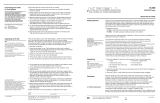Page is loading ...

Note
Save all packing materials. If
you need to ship the Illusion in
the future, repack the unit in its
original packaging to prevent
shipping damage.
Illusion
Stereo Preamplifier
SETUP GUIDE
Getting Started
THE LEADER IN AUDIO ENGINEERING
Thank you for your purchase of the Krell Illusion preamplifier. The Illusion features
Krell Current Mode circuit topologies, Krell CAST technology, and a powerful,
separate power supply for exceptional audio performance. A thoughtful suite of menu
options ensures that the Illusion can be customized for the greatest ease of operation.
Please contact your authorized dealer, distributor, or Krell if you have any questions
not addressed in the owner’s reference.
The Illusion is comprised of two chassis: the preamplifier chassis and the power
supply chassis.
The preamplifier’s front panel provides power on, input selection, level control, menu
functions, and status display. The rear panel allows connection to audio sources,
power amplifiers and other system components
The power supply unit contains powerful transformers, high quality regulators, and
extensive electrical and magnetic shielding, supplying optimum regulated DC power
to the preamplifier.
The remote control provides power, preamplifier, level control, navigation and
customization functions, CD and DVD player controls and menu configuration.
Do not place the preamplifier where it could be exposed to dripping or splashing.
Do not remove or bypass the ground pin on the end of the AC cord. This may cause radio
frequency interference (RFI) to be introduced into your playback system.
The ventilation slots on the top and bottom of the preamplifier must be unobstructed at all times
during operation. Do not place flammable material on top of or beneath the component.
Turn off all systems’ power before connecting the preamplifier to any component.
Make sure all cable terminations are of the highest quality, free from frayed ends, short circuits,
or cold solder joints.
THERE ARE NO USER-SERVICEABLE PARTS INSIDE ANY KRELL PRODUCT.
1. Open the shipping box and remove the top layer of foam. You will see these
items:
2. Carefully remove all items from the shipping box.
3. Place the preamplifier and power supply in a safe location and remove the
protective plastic wrapping.
We recommend placing the preamplifier on top of the power supply unit. Place
them on a firm, level surface, away from excessive heat, humidity, or moisture.
The preamplifier requires at least two inches (5 cm) of clearance on each side
and at least two inches (5 cm) of clearance above to provide adequate ventilation.
Installations inside cabinetry may need extra ventilation.
WARNINGS
Krell Illusion 1
Unpacking
Krell Industries, LLC., 45 Connair Road,Orange, CT 06477-3650 USA
TEL 203-799-9954, FAX 203-891-2028, E-MAIL [email protected]
WEB SITE http://www.krellonline.com
Connecting the
Illusion
to Your System
The Illusion preamplifier has superb regulation and does not require a dedicated
AC circuit. Avoid connections through extension cords or multiple AC adapters. High
quality 15 amp AC strips are acceptable. The use of AC line conditioning devices is
not recommended. The features provided by these devices are already included in
the Illusion.
Position the preamplifier and power supply where you intend to use them in your
system. Do not move the chassis after they are connected.
1. Connect the power supply chassis and the preamplifier chassis with the 12-pin
DC cable provided, using the back panel DC power connectors (25).
2. Neatly arrange and organize wiring to and from the preamplifier and all
components. Separate the AC wires from any audio cables to prevent hum or
other unwanted noise from being introduced into the system.
3. Connect the outputs of your source equipment to the appropriate CAST (18),
balanced (15), single-ended (16), or tape inputs (17) on the Illusion.
4. Connect the main outputs (20) on the Illusion to your amplifier’s inputs.
5. Connect the supplied AC power cord to the IEC power cord receptacle (28) of
the power supply unit.
6. Plug the other end of the AC power cord into AC power and turn on the main
power switch (30). The display (3) scrolls through
ILLUSION SOFTWARE VERSION,
and the stand-by/power LED (7) illuminates red on the preamplifier and green
on the power supply, indicating that the Illusion is in stand-by mode. When the
scrolling stops, the Illusion is ready to be powered on.
Note
Use only the power cord provided with the Illusion to make the connection to AC power.
Operation with a power cord other than the one supplied by Krell can induce noise, limit
current, or otherwise impair the ability of the preamplifier to perform optimally.
After the Illusion is connected to your system and to AC power, and the front panel
display has stopped scrolling, begin operation:
1. Press the power button (1) on the front panel, or the remote control power key.
The standby/power LED turns blue. The display shows the factory default input:
S-1, and level: 000. The Illusion is now in the operational mode.
2. With the preamplifier output muted, or the volume fully attenuated, select a
source manually using the front panel input select buttons (8, 9, or 10) or the
remote input select keys. Start playing the source. Use the level control knob
(14) or the remote level keys to set the volume to a comfortable level.
3. To return the preamplifier to the stand-by mode, press the power button (1) or
remote power key. (We recommend leaving the Illusion in the stand-by mode
when it is not playing music.)
The balance function allows adjustment of the left and right balance. The options
are:
CENTER, L .5-5 dB <, R .5-5 dB >.
1. Press the preamplifier’s menu button (5), then use the level control knob, to
select:
BALANCE.
2. Press the enter button (6). The display shows the default mode: CENTER.
3. Use the level control knob to select the desired balance option from .5 to +5 dB
in .5 dB increments, left or right.
4. Press the enter button to confirm the selection. The display reads:
BALANCE.
Press the MENU button to return to normal operation.
5. The balance can also be adjusted directly using
BAL L and BAL R keys on the
remote control.
4 Krell Illusion
Operating the Illusion
This product complies with the EMC
directive (89/336/EEC) and the
low-voltage directive (73/23/EEC).
1 Preamplifier chassis
1 Power supply chassis
1 IEC connector (AC power) cord
1 12-pin DC supply cable
1 Remote control
2 AAA remote batteries
1 T-10 Torx wrench for remote
1 Owner’s r eference
Placement
AC POWER GUIDELINES
MODEL
SERIAL NUMBER
Illusion Preamplifier
Overview
Krell recommends using
its proprietary Krell CAST
system for unparalleled sonic
performance for connections
between the preamplifier
and other CAST-equipped
components. Krell CAST
uses flexible interconnecting
cables that can be drawn
through tight spaces and
concealed. The Illusion also
offers balanced operation.
This not only minimizes sonic
loss but is also immune to
induced noise, especially for
installations using long cables.
This CLASS 1 apparatus must be
connected to a MAINS socket outlet
with a protective earthing connection.
Channel Balance
Adjustment

1 2 54
9
8
76
3
2 Krell Illusion Krell Illusion 3
Figure 1 The Illusion Front Panel
Figure 2 The
Remote Control
Figure 3 The Illusion Back Panel
15
16 18
23 25
22
24
17 19 20 21 26
This product is manufactured in the United States of America. Krell® is a registered trademark of Krell Industries, LLC., and is restricted for
use by Krell Industries, LLC. its subsidiaries, and authorized agents. Krell Current Mode™ and CAST are trademarks of Krell Industries,
LLC. All other trademarks and trade names are registered to their respective companies.
© 2014 by Krell Industries, LLC., All rights reserved
Front Panel
27 29 3028
31
Power Supply
Remote
Control
Figure 4 The Illusion Power Supply
1
D
F
2
5
A
C
B
8
L
G
3
E
4
J
K
H
I
1 Power
Use this to switch the
preamplifier between stand-by
and operational modes.
2 Input selectors
Use these to select the
corresponding rear panel input
that is connected to a single-
ended (S-1, S-2, S-3), balanced
(B-1, B-2), or CAST (C-1, C-2)
analog source. The display (7)
shows the selected input and
volume level.
3 Tape input selector
Use this to select the tape
input that is connected to an
analog tape source. The blue
LED illuminates when the tape
input is selected. The display
(7) shows: TAPE and the main
volume level.
4 Menu button
Use this to access the menu
functions of the Illusion.
5 Enter button
Use this to configure the menu
functions of the Illusion. See
Menu (4).
6 Stand-by/Power Indicator
The power indicator illuminates
red (stand-by) when the Illusion
is plugged into a standard AC
wall receptacle. The power
indicator illuminate blue
(operational mode) when the
power button (1) is pressed
while the Illusion is in stand-by
mode.
7 Display
This provides channel status
messages, including input
selection, volume level, balance
offset, and menu selections.
8 Level control buttons
Use these buttons to increase
or decrease system volume
level. The level control buttons
or keys also select menu
options that customize the
Illusion.
9 Infrared sensor
This receives commands from
the remote control. Make sure
this is not obstructed.
Back Panel
15 Balanced inputs: B-1 and
B-2
These XLR balanced
analog source input
connectors are wired
as follows:
Pin 1 Ground
Pin 2 Non-inverting
Pin 3 Inverting
16 Single-ended inputs:
S-1, S-2, and S-3
There are 3 single-ended
analog source inputs with
RCA connector pairs.
17 Tape input
This single-ended input
pair is for use with a tape
source.
18 C-1 and C-2 inputs
The two CAST inputs have
4-pin bayonet connectors,
for use with Krell CAST-
equipped input devices.
19 Tape output
This single-ended output
pair is used for recording
the selected input source.
20 Main outputs
The Illusion is equipped
with one balanced XLR
output pair, one single-
ended RCA output pair, and
two CAST output pairs with
4-pin bayonet connectors
(for use with Krell CAST-
equipped amplifiers).
21 Subwoo fer
The Illusion is equipped
with one balanced XLR
and one single-ended
RCA subwoofer output
pair. Note: These outputs
are only active when the
Illusion is equipped with the
optional crossover board.
22 CAN link
These RJ-45 link
connectors are connected
in parallel. They are used
to operate preamplifier
channels in linked mode.
23 RS-232 port
This port receives
messages from a
computer-based control
system, providing
integrated control of all
preamplifier functions.
24 RC-5 in
This remote connector
is used with third-party
remote control systems
that provide RC-5 (IR) data
via a wired connection. A
stereo tip, ring, sleeve 1/8”
mini connector is used in
the following configuration:
Tip = RC-5 data
Ring = +5 V
Sleeve = GND.
25 DC power connector
Use the supplied 12-pin
cable to connect this to
the corresponding DC
power connector on the
power supply. Make sure
the AC power cord is
unplugged before making
any connections to the
preamplifier.
26 12 VDC in/out
(12 V trigger)
There are 2 outputs and
one input that send and
receive 12 VDC power
on/off (trigger) signals
to and from other Krell
components, and other
devices that incorporate a
12 V trigger. This allows
other components to be
turned on/off, or to/from
stand-by, through the
remote control.
Keys labeled 1 to 9
have the same function
(and callout number) as
the front panel controls.
Keys labeled A through
L are unique to the
re-mote control
A Phase button
Use this to invert the
absolute polarity of the
main output.
B Mute button
Use this to mute the
preamplifier output. To
unmute, press the mute
button again.
C Digital button
Unused
D Sel(ect) button
Unused
E Bal(ance) keys
Use to balance left and
right output levels.
F Transport k eys
These keys are
functional with all Krell
CD and DVD players.
G Menu key
Use this to enter CD or
DVD player menus.
H Direction keys
Use these keys to
navigate CD and DVD
menus.
I Select key
Use this to make
selections from CD and
DVD menus.
J CD key
Press this to make the
transport keys operate
Krell CD players.
K DVD key
Press this to make the
transport keys operate
DVD players.
L Title key
Use this with CD or
DVD player menus.
Note
Use the supplied Torx
wrench to remove the
battery panel, then
install the included AAA
batteries.
27 Fuses
Always unplug the power
cord before inspecting
these fuses. Always
replace the fuses with the
exact style and rating.
28 IEC power cord
receptacle
This is for use with the
provided AC power cord.
Plug the other end into an
AC Mains supply capable
of supplying the correct AC
voltage and current for the
power supply.
29 Phono power port
This is for connecting the
preamplifier to a Krell KPE
phono stage. See the KPE
owner’s reference for more
details.
30 DC power connector
Use the supplied 12-pin
cable to connect this to
the corresponding DC
power connector on the
preamplifier. Make sure
the AC power cord is
unplugged before making
any connections to the
preamplifier.
31 Main Power Switch
Press the “1” to put the
preamp in the standby
mode. Press the “0” to
power the preamplifier
off completely. The
switch should remain
unobstructed for ease of
operation and in case of an
emergency.
/