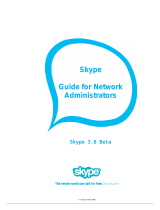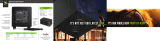bObsweep WB4727546RO User manual
- Category
- Robotic vacuum cleaners
- Type
- User manual
This manual is also suitable for
bObsweep WB4727546RO is a robotic vacuum cleaner that offers convenience and efficiency in maintaining clean floors. With its side brush, it effectively sweeps along corners, walls, and hard-to-reach places, ensuring a thorough cleaning experience. Equipped with a FullCommand™ remote control, you can effortlessly start, stop, and direct Bob's cleaning paths, including setting a slow and thorough or quick and casual cleaning mode. For optimal performance, position the charging station in an open space with a hard, flat surface, ensuring Bob can effortlessly find its way back to recharge.
bObsweep WB4727546RO is a robotic vacuum cleaner that offers convenience and efficiency in maintaining clean floors. With its side brush, it effectively sweeps along corners, walls, and hard-to-reach places, ensuring a thorough cleaning experience. Equipped with a FullCommand™ remote control, you can effortlessly start, stop, and direct Bob's cleaning paths, including setting a slow and thorough or quick and casual cleaning mode. For optimal performance, position the charging station in an open space with a hard, flat surface, ensuring Bob can effortlessly find its way back to recharge.


-
 1
1
-
 2
2
bObsweep WB4727546RO User manual
- Category
- Robotic vacuum cleaners
- Type
- User manual
- This manual is also suitable for
bObsweep WB4727546RO is a robotic vacuum cleaner that offers convenience and efficiency in maintaining clean floors. With its side brush, it effectively sweeps along corners, walls, and hard-to-reach places, ensuring a thorough cleaning experience. Equipped with a FullCommand™ remote control, you can effortlessly start, stop, and direct Bob's cleaning paths, including setting a slow and thorough or quick and casual cleaning mode. For optimal performance, position the charging station in an open space with a hard, flat surface, ensuring Bob can effortlessly find its way back to recharge.
Ask a question and I''ll find the answer in the document
Finding information in a document is now easier with AI
Related papers
-
bObsweep WP460011CH User manual
-
bObsweep WB4727546CH User manual
-
bObsweep WP460011CH Operating instructions
-
bObsweep 726670294616 User manual
-
bObsweep SJP110020 Owner's manual
-
bObsweep Bob PetHair Vision Owner's manual
-
bObsweep Bob Pro Owner's manual
-
bObsweep SJP110020 User manual
-
bObsweep WVP56020 Owner's manual
-
bObsweep bObi Pet Owner's manual
Other documents
-
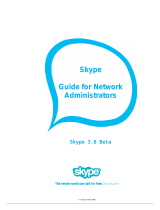 Skype - 3.0 beta User guide
Skype - 3.0 beta User guide
-
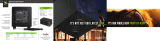 Sunfire SDS-8 User manual
Sunfire SDS-8 User manual
-
Hasbro Bob the Builder Adventure Bob's Construction Site User manual
-
PayPal Merchant - 2005 User manual
-
VTech Bob the Builder Laptop User manual
-
 Sunfire 401 Series User manual
Sunfire 401 Series User manual
-
Hasbro Bob's Learning Workshop User manual
-
PGP Command Line 10.2 User guide
-
PGP Command Line 10.3 User guide
-
Imagicle OneStream G User guide