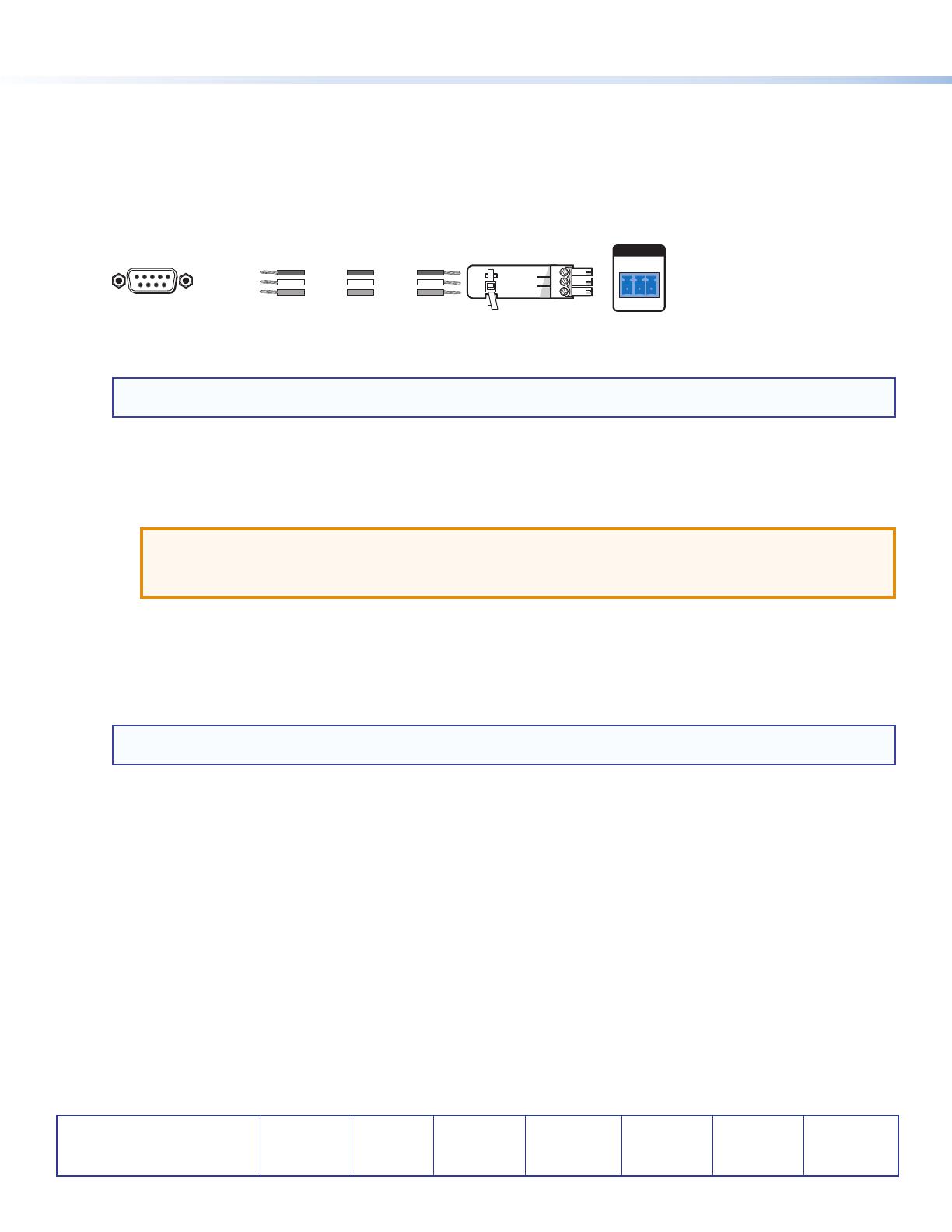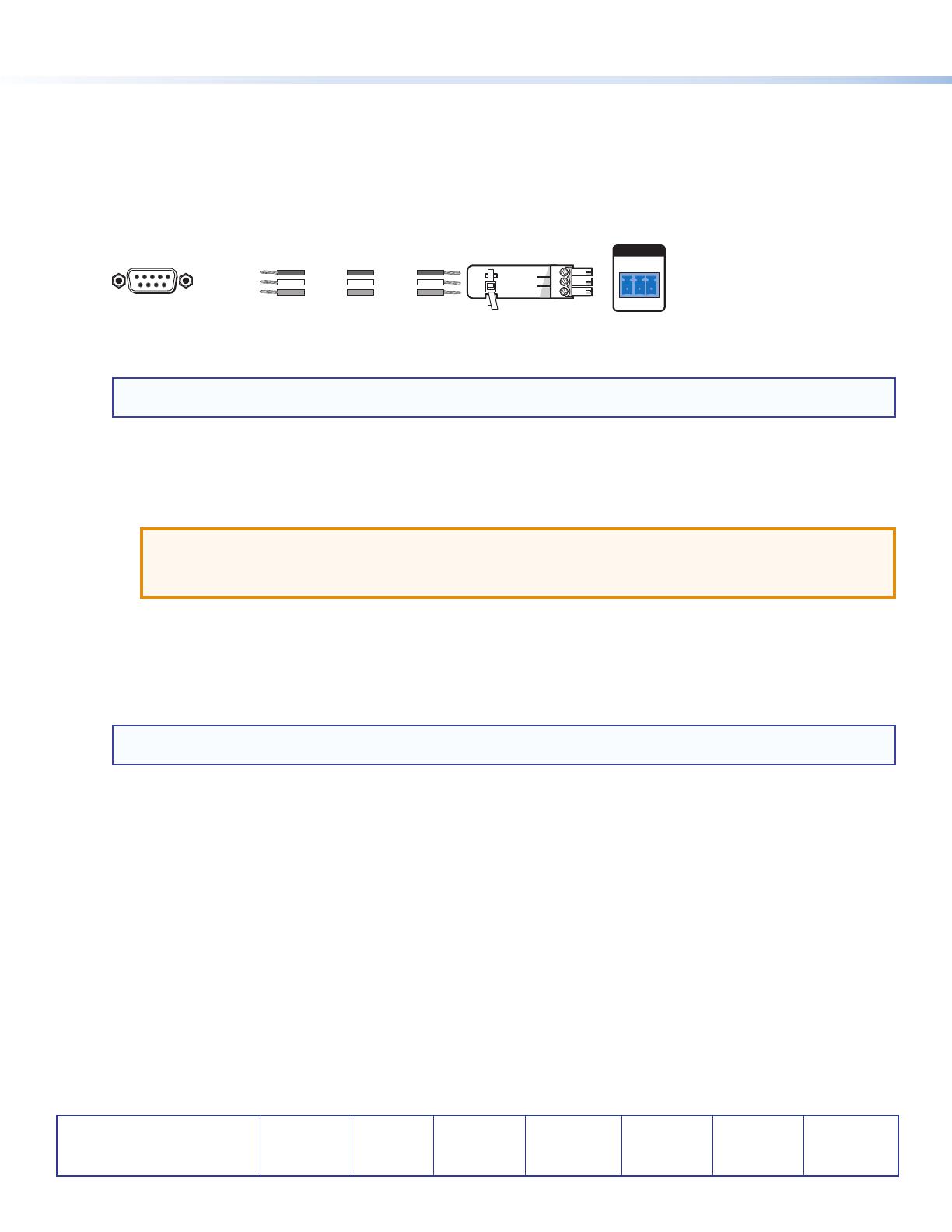
Extron Headquarters
+1.800.633.9876 (Inside USA/Canada Only)
Extron USA - West Extron USA - East
+1.714.491.1500 +1.919.850.1000
+1.714.491.1517 FAX +1.919.850.1001 FAX
Extron Europe
+800.3987.6673
(Inside Europe Only)
+31.33.453.4040
+31.33.453.4050 FAX
Extron Asia
+65.6383.4400
+65.6383.4664 FAX
Extron Japan
+81.3.3511.7655
+81.3.3511.7656 FAX
Extron China
+86.21.3760.1568
+86.21.3760.1566 FAX
Extron Middle East
+971.4.299.1800
+971.4.299.1880 FAX
Extron Korea
+82.2.3444.1571
+82.2.3444.1575 FAX
Extron India
1800.3070.3777
(Inside India Only)
+91.80.3055.3777
+91.80.3055.3737 FAX
© 2015 Extron Electronics All rights reserved. www.extron.com
3
68-2545-50 Rev. A
01 15
DTP HD DA4/DA8 4K 230/330 • Setup Guide (Continued)
Installation
1. Mount the HDMI DA unit in a suitable location (see the Mounting section of the DTP HD DA4/DA8 4K 230/330 user guide for
mounting options). Follow the instructions provided with the mounting kit.
2. Connect the USB or RS-232 connector (see the gure below) to a PC for conguration and maintenance. Use SIS commands
or the Extron PCS program to congure EDID Minder, mute the video signal, mute the audio signal, adjust the video color
bit depth, or monitor the signal and HDCP status, as required (see the DTP HD DA4/DA8 4K 230/330 user guide for more
information).
RS-232
Tx Rx G
TransmitReceive
ReceiveTransmit
GroundGround
Female
51
96
Pin 2 = Rx
Pin 3 = Tx
Pin 5 = G
Computer DTP HD DA4/DA8
3. Connect the rear panel transmitter outputs (
G
) to the rear panel receiver inputs using shielded twisted pair (STP) cable.
NOTE: The DTP HD DA4/DA8 4K 230 and 330 products can transmit video, control, and audio (if applicable) signals up
to 230 feet (70 meters) and 330 feet (100 meters), respectively.
For optimal performance, Extron highly recommends the following:
z RJ-45 termination with STP cable must comply with TIA/EIA-T568B wiring standard for all connections. For more
information on cable wiring and termination, see the full product user guide at www.extron.com.
z Use shielded twisted pair cable, 24 AWG solid conductor or better, with a minimum cable bandwidth of 400 MHz.
ATTENTION:
• Do not use Extron UTP23SF-4 Enhanced Skew-Free AV UTP cable or STP201 cable.
• N’utilisez pas le câble AV Skew-FreeUTP version améliorée UTP23SF d’Extron ou le câble STP201.
z Use shielded RJ-45 plugs to terminate the cable.
z Limit the use of RJ-45 patches. Overall transmission distance capabilities vary depending on the number of patches
used. If possible, limit the number of patches to only 1 or 2 total.
z If RJ-45 patches must be used in the system, Extron recommends shielded CAT 6 (or better) patches.
4. Connect display devices to the transmitter and receivers.
NOTE: Use the LockIt HDMI cable lacing brackets provided to secure the HDMI connectors (see the LockItHDMICable
Lacing Bracket installation guide).
a. Connect and power on the display devices to the outputs on the compatible receivers.
b. (Optional) Connect and power on a local display device to the Loop-Thru connector (
E
).
5. Connect to a 110-240 VAC (50 or 60 Hz) power supply using the provided IEC power cord.
6. Connect and power on the source device.