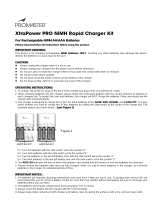Page is loading ...

USER´S MANUAL
BEDIENUNGSANLEITUNG
MANUEL D´UTILISATION
MANUAL DE USUARIO
INSTRUKCJA OBSŁUGI
MANUALE D´USO
BC 400 AA
PROFESSIONAL 19" RACKMOUNT BATTERY CHARGER
PBC400AA

CONTENTS / INHALTSVERZEICHNIS / CONTENU / CONTENIDO / TREŚĆ /
CONTENUTO
ENGLISH
SAFETY INFORMATION 3
INTRODUCTION 5
CONNECTIONS, CONTROL AND
DISPLAY ELEMENTS 5
OPERATION 7
TECHNICAL SPECIFICATIONS 8
MANUFACTURER’S DECLARATIONS 9
DEUTSCH
SICHERHEITSHINWEISE 10
EINFÜHRUNG 12
ANSCHLÜSSE, BEDIEN- UND ANZEIGEELEMENTE 12
BEDIENUNG 14
TECHNISCHE DATEN 15
HERSTELLERERKLÄRUNGEN 16
FRANCAIS
MESURES PRÉVENTIVES 17
INTRODUCTION 19
RACCORDEMENTS, ÉLÉMENTS DE COMMANDE
ET D’AFFICHAGE 19
COMMANDE 21
CARACTÉRISTIQUES TECHNIQUES 22
DÉCLARATIONS DU FABRICANT 23
ESPAÑOL
MEDIDAS DE SEGURIDAD 24
INTRODUCCIÓN 26
CONEXIONES, ELEMENTOS DE MANEJO
Y ELEMENTOS DE VISUALIZACIÓN 26
FUNCIONAMIENTO 28
DATOS TÉCNICOS 29
DECLARACIONES DEL FABRICANTE 30
POLSKI
ŚRODKI OSTROŻNOŚCI 31
WPROWADZENIE 33
GNIAZDA, ELEMENTY OBSŁUGI I WSKAŹNIKI 33
OBSŁUGA 35
DANE TECHNICZNE 36
OŚWIADCZENIA PRODUCENTA 37
ITALIANO
MISURE PRECAUZIONALI 38
INTRODUZIONE 40
CONNETTORI, ELEMENTI DI COMANDO
E VISUALIZZAZIONE 40
UTILIZZO 42
DATI TECNICI 43
DICHIARAZIONI DEL PRODUTTORE 44

3
DEUTSCHFRANCAIS
ESPAÑ OL
ENGLISH
ITALIANO POLSKI
ENGLISH
YOU‘VE MADE THE RIGHT CHOICE!
We have designed this product to operate reliably over many years. Palmer
®
stands for this with its name
and many years of experience as a manufacturer of high-quality audio products. Please read this User‘s
Manual carefully, so that you can begin making optimum use of your Palmer
®
product quickly.
You can nd more information about Palmer
®
at our Internet site www.palmer-germany.com.
SAFETY INFORMATION
1. Please read these instructions carefully.
2. Keep all information and instructions in a safe place.
3. Follow the instructions.
4. Observe all safety warnings. Never remove safety warnings or other information from the equipment.
5. Use the equipment only in the intended manner and for the intended purpose.
6. Use only suiciently stable and compatible stands and/or mounts (for xed installations). Make certain
that wall mounts are properly installed and secured. Make certain that the equipment is installed securely
and cannot fall down.
7. During installation, observ e the applicable safety regulations for your country.
8. Never install and operate the equipment near radiators, heat registers, ovens or other sources of heat.
Make certain that the equipment is always installed so that is cooled suiciently and cannot overheat.
9. Never place sources of ignition, e.g., burning candles, on the equipment.
10. Ventilation slits must not be blocked.
11. Keep a minimum distance of 20 cm around and above the device.
12. Do not use this equipment in the immediate vicinity of water (does not apply to special outdoor
equipment - in this case, observe the special instructions noted below. Do not expose this equipment to
ammable materials, uids or gases. Avoid direct sunlight!
13. Make certain that dripping or splashed water cannot enter the equipment. Do not place containers
lled with liquids, such as vases or drinking vessels, on the equipment.
14. Make certain that objects cannot fall into the device.
15. Use this equipment only with the accessories recommended and intended by the manufacturer.
16. Do not open or modify this equipment.
17. After connecting the equipment, check all cables in order to prevent damage or accidents, e.g., due
to tripping hazards.
18. During transport, make certain that the equipment cannot fall down and possibly cause property
damage and personal injuries.
19. If your equipment is no longer functioning properly, if uids or objects have gotten inside the equipment
or if it has been damaged in anot her way, switch it o immediately and unplug it from the mains outlet (if it
is a powered device). This equipment may only be repaired by authorized, qualied personnel.
20. Clean the equipment using a dry cloth.
21. Comply with all applicable disposal laws in your country. During disposal of packaging, please separate
plastic and paper/cardboard.
22. Plastic bags must be kept out of reach of children.
23. Please note that changes or modications not expressly approved by the party responsible for compli-
ance could void the user´s authority to operate the equipment.
FOR EQUIPMENT THAT CONNECTS TO THE POWER MAINS
24. CAUTION: If the power cord of the device is equipped with an earthing contact, then it must be
connected to an outlet with a protective ground. Never deactivate the protective ground of a power cord.
25. If the equipment has been exposed to strong uctuations in temperature (for example, after transport),
do not switch it on immediately. Moisture and condensation could damage the equipment. Do not switch
on the equipment until it has reached room temperature.
26. Before connecting the equipment to the power outlet, rst verify that the mains voltage and frequency
match the values specied on the equipment. If the equipment has a voltage selection switch, connect
the equipment to the power outlet only if the equipment values and the mains power values match. If the
included power cord or power adapter does not t in your wall outlet, contact your electrician.
27. Do not step on the power cord. Make certain that the power cable does not become kinked, especially
at the mains outlet and/or power adapter and the equipment connector.
28. When connecting the equipment, make certain that the power cord or power adapter is always freely
accessible. Always disconnect the equipment from the power supply if the equipment is not in use or if you
want to clean the equipment. Always unplug the power cord and power adapter from the power outlet at
the plug or adapter and not by pulling on the cord. Never touch the power cord and power adapter with
wet hands.
29. Whenever possible, avoid switching the equipment on and o in quick succession because otherwise
this can shorten the useful life of the equipment.

4
ITALIANO
POLSKI
ESPAÑ OL
FRANCAIS
DEUTSCHENGLISH
30. IMPORTANT INFORMATION: Replace fuses only with fuses of the same type and rating. If a fuse blows
repeatedly, please contact an authorised service centre.
31. To disconnect the equipment from the power mains completely, unplug the power cord or power
adapter from the power outlet.
32. If your device is equipped with a Volex power connector, the mating Volex equipment connector
must be unlocked before it can be removed. However, this also means that the equipment can slide and
fall down if the power cable is pulled, which can lead to personal injuries and/or other damage. For this
reason, always be careful when laying cables.
33. Unplug the power cord and power adapter from the power outlet if there is a risk of a lightning strike or
before extended periods of disuse.
CAUTION:
To reduce the risk of electric shock, do not remove cover (or back). There
are no user serviceable parts inside. Maintenance and repairs should be
exclusively carried out by qualied service personnel.
The warning triangle with lightning symbol indicates dangerous uninsulated voltage inside the
unit, which may cause an electrical shock.
The warning triangle with exclamation mark indicates important operating and maintenance
instructions.
Warning! This symbol indicates a hot surface. Certain parts of the housing can become hot
during operation. After use, wait for a cool-down period of at least 10 minutes before handling or
transporting the device.
Warning! This device is designed for use below 2000 metres in altitude.
Warning! This product is not intended for use in tropical climates.
SAFETY INFORMATION ABOUT THE CHARGER AND RECHARGEABLE BATTERIES
1. The battery charger is exclusively suitable for rechargeable type AA (Mignon), AAA (Micro), and 9V block
NiCd and NiMH batteries!
2. Exclusively use quick-charging, branded products, preferably nickel metal hydride (NiMH) batteries!
3. Do not recharge single-use batteries!
4. Prior to charging: check all batteries for damage and do not use any damaged batteries!
5. Correctly dispose of damaged and drained batteries at the corresponding collection points!
6. Make sure battery contacts and charging trays are clean and have not oxidized!
7. Do not use the charger in ambient and battery temperatures below 0°C and over 40°C!
8. Do not leave charging batteries unattended!
9. Make sure the polarity of the batteries is correct when you insert them into the charger (see illustrations in
the charging trays)!
10. Do not use dierent battery cell types simultaneously in one device!

5
DEUTSCHFRANCAIS
ESPAÑ OL
ENGLISH
ITALIANO POLSKI
5
4
3
2
1
INTRODUCTION
The Palmer BC400AA charger is suitable for simultaneously quick-charging up to 16 type NiMH and NiCd AA
or AAA rechargeable batteries. In this process, the charging status of each individual battery is monitored
electronically and this is illustrated by separate status LEDs. The charger is suitable as a stand-alone unit or
for installation in a 19" rack.
Charging trays for rechargeable 9V block batteries are optionally available as accessories
(item no. PBC400DRA9V
Charging trays for rechargeable AA or AAA batteries are available as spare parts (item no. PBC400DRAAA
SCOPE OF DELIVERY
19" charger with four slots
Four charging trays for rechargeable AA or AAA batteries
Power cable
User manual
CONNECTIONS, CONTROL AND DISPLAY ELEMENTS
1
POWER IN
IEC power socket with integrated fuse holder. A suitable IEC power cable is included in delivery.
IMPORTANT NOTE: Exclusively replace the fuse with a fuse of the same type and values. If a fuse trips
repeatedly, please contact an authorized service center.
2
POWER
On/o switch with light. The switch lights up as soon as the device has been correctly connected to the
mains and it has been switched on. The charger is then ready for operation.

6
ITALIANO
POLSKI
ESPAÑ OL
FRANCAIS
DEUTSCHENGLISH
3
SLOTS WITH CHARGING TRAYS
The front of the charger features four slots for one charging tray each.
Each slot is suitable for a charging tray for four rechargeable AAA (Micro) or AA (Mignon) batteries as well as
for a charging tray for two rechargeable 9V block batteries (charging trays for rechargeable 9V block batteries
are optionally available. Item no. PBC400DRA9V). The intelligent contact alignment makes sure that the correct
charging voltage automatically applies at the corresponding rechargeable batteries. Grab the unlocking lever
and the handle below with your thumb and index nger to easily remove the charging tray, lightly press the un-
locking lever and pull the charging tray from the device towards the front to remove the charging tray (see Fig.
A) After having removed rechargeable batteries or having inserted rechargeable batteries into the charging
tray for charging, once again slide the charging tray into the slot until the unlocking lever re-engages.
A
4
STATUS LEDS
There are four LEDs above the slots to display the charging status of the inserted rechargeable batteries. If a
slot is occupied with the charging tray for four rechargeable AAA (Micro) or AA (Mignon) batteries, all four
LEDs show the corresponding charging status; with the charging tray for two rechargeable 9V block batter-
ies only the two outside ones will light up. If the charging bay in the charging tray remains unoccupied, the
corresponding status LED remains o (LED o). Please refer to the following table for information about the
charging status of inserted rechargeable batteries.
LED permanently lights up red = Charging rechargeable battery
LED permanently lights up
green
= Rechargeable battery fully charged
LED ashes red = Battery cell error/deep discharge
(refer to "OPERATION" for a description)
5
INSTALLATION BORES
The 19" charger features installation bores on both sides of the front for installation into a 19" rack.
FAN AND VENTILATION SLOTS
One side of the enclosure features the enclosure fan, the other side features ventilation slots. Do not cover
fan and ventilation slots and make sure air can circulate freely.

7
DEUTSCHFRANCAIS
ESPAÑ OL
ENGLISH
ITALIANO POLSKI
B
C
OPERATION
You can insert any number of rechargeable batteries into AA/AAA charging trays up to a maximum of four;
in this process, you can also mix and charge AA and AAA rechargeable batteries (Fig. B Insert the side with
the positive terminal into the charging bay rst to place AAA rechargeable batteries in the corresponding
charging tray. When inserting rechargeable 9V block batteries into the corresponding charging tray, make
sure that the rechargeable batteries are inserted with the positive terminals pointing towards the outside
(Fig. C). Always note the illustrations and marks in the charging bays of the charging trays and do not stack
rechargeable AAA and AA batteries.
Rechargeable batteries and charging tray for rechargeable 9V block batteries not included in scope of delivery!
If the status LED for one or more rechargeable batteries shows that the
charging process has been completed, you can just remove the charging tray from the corresponding
slot to remove fully charged rechargeable batteries. You need not switch o the charger for this purpose.
After having reinserted the charging tray into the slot, the charging process of the rechargeable batteries
remaining in the charging bay continues. Once the charging end voltage of rechargeable batteries has
been reached (corresponding status LED lights up green), the quick-charging process is interrupted (over-
load protection) and the rechargeable batteries' charging status is maintained at this level until the battery
is removed.
Deep discharge: If a rechargeable battery has been deep discharged, it may be possible that the
charging electronics identify it as faulty and the corresponding status LED ashes red. Leave the recharge-
able battery in the charger for approximately 15 minutes, then remove the corresponding charging tray
from the charger to interrupt the charging contacts and reinsert the charging tray into the charger. If the
corresponding status LED then continues to ash red, the inserted rechargeable battery is damaged. Cor-
rectly dispose of the rechargeable battery at an oicial collection point.
If fully charged rechargeable batteries are reinserted and charged, the charging electronics identify them
as fully charged after a few minutes and the charger maintains the charging levels.
You can charge up to sixteen rechargeable AA or AAA batteries and up to eight rechargeable 9V block
batteries simultaneously in the Palmer BC400 charger. You can also mix charging trays for rechargeable
AA/AAA batteries and charging trays for rechargeable 9V block batteries in the charger.

8
ITALIANO
POLSKI
ESPAÑ OL
FRANCAIS
DEUTSCHENGLISH
TECHNICAL SPECIFICATIONS
Item number: PBC400AA
Product type: Stand-alone and 19" installation unit
Type: Charger for AA/AAA and 9V block NiCD and NiMH rechargeable
batteries
Maximum number of re-
chargeable AA/AAA batteries:
4 charging trays with 4 charging bays each
(at max. 16 rechargeable batteries can be charged at the same time)
Rechargeable AA/AAA batter-
ies charging current (max.):
1000mA ±5%
Charging time for AA/AAA
rechargeable batteries:
2 to 5 hours
(depending on the rechargeable battery type used and the charging
status)
Maximum number of re-
chargeable 9V block batteries:
4 charging trays with 2 charging bays each
(at max. 8 rechargeable batteries can be charged simultaneously)
Charging trays for rechargeable 9V block batteries optionally available
(item no. PBC400DRA9V
Charging current for recharge-
able 9V block batteries (max.):
35mA ±5%
Charging time for recharge-
able 9V block batteries:
4.5 to 10 hours
(depending on the rechargeable battery type used and the charging
status)
Control elements: On/o switch
Display elements: 16 x 2-color LEDs (red/green), illuminated on/o switch
Operating voltage: 100-240V AC/50-60Hz
Power consumption: 42W
Protective functions: overload protection, identies faulty rechargeable batteries, short-cir-
cuit protection
Power supply connection: IEC power socket
Fuse: F1AL 250V (5x20mm)
Ambient temperature (run-
ning):
0-40°C
Relative humidity: < 80%, non-condensing
Enclosure material: metal, plastic
Enclosure color: black
Dimensions (W x H x D): 480 x 44 x 200mm
Weight (without rechargeable
batteries):
3.02kg
Additional features: 4 rubber feet, preassembled.
Charging trays for rechargeable 9V block batteries optionally available
(item no. PBC400DRA9V)
Charging trays for AA/AAA rechargeable batteries available as spare
part
(Item no. PBC400DRAAA
Scope of delivery Power cable. 4 charging trays for 4 AA/AAA rechargeable batteries
each.

9
DEUTSCHFRANCAIS
ESPAÑ OL
ENGLISH
ITALIANO POLSKI
MANUFACTURER´S DECLARATIONS
MANUFACTURER‘S WARRANTY & LIMITATIONS OF LIABILITY
You can nd our current warranty conditions and limitations of liability at: https://cdn-shop.adamhall.com/
media/pdf/MANUFACTURERS-DECLARATIONS_PALMER5bb2340e52a8c.pdf To request warranty service for a
product, please contact Adam Hall GmbH, Adam-Hall-Str. 1,
61267 Neu Anspach / Email: [email protected] / +49 (0)6081 / 9419-0.
CORRECT DISPOSAL OF THIS PRODUCT
(valid in the European Union and other European countries with a dierentiated waste collection
system)
This symbol on the product, or on its documents indicates that the device may not be treated as household
waste. This is to avoid environmental damage or personal injury due to uncontrolled waste disposal. Please
dispose of this product separately from other waste and have it recycled to promote sustainable economic
activity. Household users should contact either the retailer where they purchased this product, or their local
government oice, for details on where and how they can recycle this item in an environmentally friendly
manner. Business users should contact their supplier and check the terms and conditions of the purchase
contract. This product should not be mixed with other commercial waste for disposal.

Adam Hall GmbH | Adam-Hall-Str. 1 | 61267 Neu-Anspach | Germany
Phone: +49 6081 9419-0 | adamhall.com
REV: 01
palmer-germany.com
/