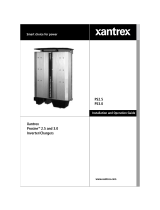Page is loading ...

I. INTRODUCTION
Thank you for choosing your Xantrex Alternator Regulator (XAR) multi-stage regula-
tor. This regulator has been designed to maximize the charging efficiency of your DC
system, and can be used with many P-type, externally regulated alternators.
The XAR is designed to provide superior charge control for most common battery
types. Both models are pre-programmed at the factory for universal, “out-of-
the-box” operation with most batteries. Built-in selectable programs for
Deep-Cycle Lead Acid, AGM, Gel and Optima battery types are also
available on both regulator models. In addition, the XAR provides an
Amp Manager for precise alternator output control. Manual equaliza-
tion, required for some battery types, is available. Data ports, for use
with future optional remote displays, are included on both regulators.
The XAR can monitor and compensate for alternator over-temperature conditions
when combined with optional alternator temperature sensor (XAR-TS-A). The
XAR also has the ability to monitor and compensate for under- or over-tempera-
ture conditions at one battery, when equipped with optional battery temperature
sensor (XAR-TS-B). Maximum temperature compensated voltage is 14.8 volts.
II. INSTALLATION
1. Mount the regulator in a dry, well-ventilated place. Avoid installation in areas
of excess heat and/or vibration. Avoid locations where regulator or
wiring connections could be exposed to water or coolant.
2. If not pre-connected at the factory, attach the inline, fourplex plug to
the regulator (see Figure 1). Connect the second ground wire
(BLACK) to the Independent Ground terminal. See Figure 6.
3. The BROWN (ignition) wire activates the regulator. Attach the
BROWN wire to a switched +12VDC source. The ignition switch or
an independent (ungrounded) oil pressure switch are both acceptable
connection points. A toggle switch may be added to this circuit to shut
down the alternator manually when increased propulsion is needed.
4. Attach the RED wire as close to the battery as possible. Likely con-
nections include: 1) at the positive battery terminal (single battery
bank), 2) at the common side of a battery selector switch (multi-bat-
tery banks), or 3) at the alternator’s positive output. The RED wire
enables the regulator to monitor
battery voltage -- and must
always see the battery being
charged. When using an isolator,
the RED sense wire MUST con-
nect on one of the isolator's out-
put terminals.If using a dual-out-
put alternator, the RED wire must
connect to one of the alternator
output posts. If battery banks are
unequal in size, we recommend
the RED wire be connected at the
larger battery bank.
XAR Digital Alternator Regulator
Installation and Operation Manual
CAUTION
The following instructions are
intended for use by experienced
marine electrical installers. If you
are not experienced at installing
electrical system components, we
recommend the use of a qualified
marine electrical technician.
I. Introduction ......................................1
II. Installation ........................................1
III. Operation ..........................................3
IV. Programming for Battery Type ......3
V. Advanced Programming ..................4
VI. System Voltage Adjustment..............5
VII. System Time Adjustment ................5
VIII. Amp Manager....................................6
IX. Equalization Voltage ........................6
X. Equalization Time ............................7
XI. Warning/Advisory Codes ................7
XII. Troubleshooting ............................8-9
Sample Wiring Diagrams ....................10-11
Warranty ....................................................12
TABLE OF CONTENTS
Figure 1 - Regulator wiring harness.
- 1 -
Part # 90-2006-00

II. INSTALLATION (Continued)
4. (Continued). If the smaller battery shows signs of overcharging, the RED wire can
be moved to the smaller battery terminal on the isolator. The same is true in the
case of a dual-output alternator. The RED wire carries up to 6 amps and should be
protected with the 10A fuse included with the regulator. Fusing should be as close
to the power source as possible. If lengthening of the RED wire is needed, upgrade
wire to 12-gauge.
5. Connect the two BLACK ground wires at the preferred ground at the rear of the
alternator (see Figure 2 for typical alternator ground connection).
6. Connect duplex plug with BLUE and WHITE wires to the alternator. If your alter-
nator doesn’t provide for a plug connection, see alternator manual for installation
instructions.
7. If your application utilizes an electric tachometer, connect one end of the WHITE
stator wire to the alternator and the other end to the regulator. ATach Out terminal
is provided for connection to your tachometer. If a new alternator is being installed,
ensure that your tachometer is adjusted to meet your alternator's pole
setting.
8. Attach optional Alternator Temp Sensor to the Alternator Temp
Sensor terminals shown in Figure 6. Observe polarity. Attach sensor
to alternator case as shown in Figure 3. Installing a toggle switch
between the positive and negative terminals of the Alternator
Temperature Sensor circuit allows you to reduce alternator output and
horsepower load by 50% (Small Engine Mode).
9. Attach optional Battery Temp Sensor wires as shown in Figure 6.
Observe polarity. Attach Battery Temp Sensor lug to negative battery
terminal as shown in Figure 4. If used in a multi-battery bank, place
as close to the middle of the bank as possible.
10. The Alarm Output (Dash Lamp) terminal provides a circuit for dash
mounted visual or audible system warnings. Terminal output is 250
Mil-Amps (0.25A) negative when activated by low voltage (12.8V),
high voltage (1V over bulk),
high alternator temp (225F),
or high battery temp (125F).
The Aux. Out terminal oper-
ates the same as the alarm
output and activates at alt. full
capacity, small engine mode,
and during equalization.
- 2 -
Figure 6 - Regulator terminal layout and function description. Locations may vary by regulator
version. See label on side of regulator.
Figure 3 - Optional
Alternator Temperature
Sensor. Attach to mid-
case mounting bolt.
Figure 4 - Optional
temp sensor on battery.
Connect to negative
terminal.
Primary Program Settings PRG-1 PRG-2 PRG-3 PRG-4 PRG-5
Universal Deep Cycle Gel Absorbed Optima
Factory Flooded Cell Glass Spiral
Mode Program Lead Acid Mat (AGM) Wound
Start Delay (Seconds) 45 45 45 45 45
Ramp Up (Seconds) 60 60 60 60 60
Bulk Voltage (Max) 14.1 14.6 14.1 14.4 14.6
Bulk Time (Minimum) 30 min. 30 min. 30 min. 30 min. 30 min.
Absorption Voltage 13.9 14.4 13.9 14.2 14.4
Absorption Time (Minimum) 0.2 hr. 0.2 hr. 0.2-2.0 hr. 0.2-2.0 hr. 0.2-2.0 hr.
Float Voltage 13.4 13.4 13.7 13.4 13.4
Float Time (Maximum) 6 hr. 6 hr. 6 hr. 6 hr. 6 hr..
High Voltage Alarm 15.2 15.6 15.1 15.4 15.6
Low Voltage Alarm 12.8 12.8 12.8 12.8 12.8
Max Battery Temperature 125F/52C 125F/52C 125F/52C 125F/52C 125F/52C
Max Alternator Temperature 225F/107C 225F/107C 225F/107C 225F/107C 225F/107C
Equalization Yes Yes No Consult Mfg. Consult Mfg.
Figure 2 -
Ground attachment. Both
grounds connect together at preferred
ground terminal.
Figure 5 - Preset program values. Voltages may vary by +/- 3% from values shown.
- 2 -
NOTE
Connection of the WHITE stator
wire to the regulator is only recom-
mended when an electric tach is
used. Do not connect the WHITE
wire to the regulator if your
tachometer is being driven
mechanically. Doing so may result
in higher-than-recommended sur-
face voltages at the batteries, as the
regulator attempts to compensate
for full battery capacity. If voltage
climbs above normal levels, add a
load (cabin lights, fan, etc.) to
return the system to normal levels.

III. OPERATION
Once the regulator is properly installed and connected to the rest of the charging system, it is ready to use. During operation, a
bank of eight (8) color-coded LED lights will
illuminate to provide programming, mode,
diagnostic and advisory information. At start-
up, all eight LED lights will illuminate for
approximately three seconds (Figure 7).
Arrows indicate illuminated LEDs.
The initial display will be followed by a display which indicates battery program type (Figure 8). Out of the box, this will indi-
cate the Universal Factory Program mode
(indicated by a single green LED furthest
from amber LED). Two green LEDs indi-
cate Flooded Deep Cycle. Three green
LEDs indicate Gel. Four green LEDs indi-
cate Absorbed Glass Mat (AGM) battery. A single green LED closest to the illuminated amber LED indicates Optima battery
setting.
The display will then cycle through the various charging stages (Figure 9). Single green LED furthest from the amber LED
indicates 45-second start delay. Two illuminat-
ed green LEDs indicate soft ramp and bulk
charging stage. Three illuminated green LEDs
indicate absorption stage. Four illuminated
green LEDs indicate float stage.
During normal operation, the regulator will delay alternator start-up for 45 seconds to allow belts to seat and engine lubrication
to occur. After the initial start delay, the regulator will ramp to charging voltage over a one-minute period. Once bulk charging
voltage is reached, the regulator will remain in the bulk stage for a minimum of 36 minutes. At the end of the 36-minute peri-
od, the regulator will compare actual battery voltage with target voltage (based on battery type) and determine whether to
advance to absorption stage, or add additional 6-minute increments at bulk voltage until target voltage is reached.
Once in absorption stage, the regulator will remain at absorption voltage for a minimum of 36 minutes. Additional 6-minute
increments will be added thereafter until target voltage is attained. Regulator will remain in float stage for a minimum of two
hours, after which, it will cycle back to absorption stage for a minimum of 36-minutes. This cycle will continue throughout
engine operation. Note: The regulator will automatically return to the beginning of the charging program if the engine is
shut down and re-started.
IV. PROGRAMMING FOR BATTERY TYPE
The XAR is factory preset for universal, “plug-and-play” operation with most battery
types. In addition to the default factory program, both models feature selectable programs
for Deep-Cycle flooded, AGM, Gel and Optima battery types. (A list of detailed voltage
and time values for the various presets is available on the previous page. See Figure 5.) A
magnetic reed switch, located beside the first green LED enables user adjustment. The
switch works in two specific actions, as described in the box at right.
To select a program for your battery type:
1. Turn ignition key to its ON position. Allow the regulator to
cycle through the 45-second start delay and into the ramp-
up/bulk stage (indicated by the two illuminated green
LEDs).
2. Using the supplied magnetic screwdriver (as shown in
Figure 11), ACTIVATE-HOLD as discussed in the
instructions at right. The #5 amber light and #6 flashing
red light will illuminate to indicate switch activation
(Figure 10).
GG
G
G
AR
A
A
Figure 7 -
Indicates system
start-up.
GG
G
G
AR
A
A
Figure 10 - Indicates magnetic switch is activated.
G
G
G
G
AR
A
A
Figure 8 - Indicates
preset program.
(Program #1 - Universal
factory program shown.)
GG
G
G
AR
A
A
Figure 9 - Indicates
charging stage. (Start
delay shown.)
Figure 11 - Magnetic
reed switch / LED location.
‘ACTIVATE-RELEASE’ Refers
to the activation and immediate
deactivation of the switch by
lowering the supplied magnetic
screwdriver on the upper corner
of the switch, and immediately
deactivating the switch by
removing the magnet from the
switch.
‘ACTIVATE-HOLD-RELEASE’
Used primarily during user pro-
gramming, this action requires
holding the magnet to the switch
until desired values are shown
on the display. Once the desired
setting is reached, the magnet is
removed to deactivate the
switch.
NOTE: The cycle speed for the display
is five seconds. The regulator cycles at
this rate to ensure adequate time to
read LED codes and make adjust-
ments.
Flashing
Reed Switch
Activation Test
Switch Activated
- 3 -- 3 -

V. ADVANCED PROGRAMMING
Advanced Programming modifies preset programming to suit specific charging needs. Advanced programming includes volt-
age adjustment, time adjustment, and equalization (time and voltage) adjustment. (Equalization is only suggested for batter-
ies noted as “equalization friendly” in Figure 5 on Page 2). Consult your battery manufacturer for equalization time and volt-
age recommendations. Equalization must be initiated through the advanced programming mode. It is NOT a standard mode of
operation. Both EQ time and voltage must be set for equalization to occur. Equalization will occur immediately after the pro-
gram has been saved into memory. Once equalization is complete, the regulator will cycle to float mode. The XAR also fea-
tures an adjustable Amp Manager, which enables you to control the percentage of total alternator output. This feature can be
helpful in eliminating belt slippage which may occur if your drive belt is too small for the alternator load. NOTE: Advanced
Programming modifications can be removed from the regulator's memory by reselecting the original program for your
battery type. NOTE #2: The Advanced Programming Mode will cycle three times before saving new settings to memo-
ry. To enter to Advanced programming
mode:
1. ACTIVATE-HOLD the magnetic reed
switch. LED #5 will illuminate and
LED #6 will flash several times
(Figure 15).
2. Continue holding switch. LED #6 stops
flashing, then LED #7 illuminates. This
indicates the regulator has entered the
advanced program mode (Figure 16).
3. RELEASE the switch. The #5 amber
LED will go out. The #7 amber LED
will remain for several seconds and
will be replaced by the #8 amber LED,
indicating that the regulator is in the
System Voltage Adjustment mode (Figure 17).
The display will scroll three times through all of the Advanced Programming modes (System Voltage, System Time, Amp
Manager, EQ Voltage, EQ Time). You may wait until the desired adjustment mode is reached before activating the
switch.
3. The red LED will stop flashing and the #7 amber light will illuminate shortly thereafter to indicate the battery preset pro-
gram mode is engaged (Figure 12).
4. As you continue to hold, the green
lights on the left half of the LED dis-
play will be illuminated one-by-one to
indicate battery type. The first green LED on the left will indicate Program 1 (Universal Factory Program). As you con-
tinue to hold the magnet to the switch, the display will cycle to the first two green LEDs (indicating Program 2 - Deep
Cycle), three green LEDs (indicating Program 3 - Gel), four green LEDs (indicating Program 4 - AGM), or a single
green LED closest to amber LED (indicating Program 5 - Optima).
5. When the desired preset program is indicated, release the reed switch by removing your magnetic tool from the switch.
Once a preset has been selected and the switch has been deactivated, the #5 amber light will go out, indicating that the
switch has been deactivated. The green LED lights will remain for several second before going out (Figure 13).
6. Once the green lights have gone out,
you may change your selection by re-
applying the magnet to the switch.
The program choices will scroll in
reverse order. Note: Keep in mind
that the display will stop scrolling once it reaches selection one or five (depending on if you are ascending or
descending in the program mode). It will be necessary to release the switch, wait for the green lights to go out, and re-
apply the magnet to the switch to scroll in the opposite direction.
7. If the switch is not re-activated for several seconds,
the #7 amber LED will flash (Figure 14) to indicat-
ed that the program changes have been saved and
the display will return to the “basic” mode as
described in Section III.
GG
G
G
AR
A
A
Figure 12 - Indicates
preset program mode.
GG
G
G
AR
A
A
Figure 13 - Indicates
program has been
selected and switch has
been released.
GG
G
G
AR
A
A
Figure 14 - Indicates program has been save to memory. Regulator
will reset and return to its basic operational display.
Flashing
GG
G
G
AR
A
A
Figure 15 - Indicates
entry to Advanced
Programming mode.
Flashing
GG
G
G
AR
A
A
Figure 16 - Indicates
activation of Advanced
Program mode.
GG
G
G
AR
A
A
Figure 17 - Indicates
entry into the Advanced
System Voltage
Adjustment mode.
Switch Activated
Switch Activated
Switch Activated
- 4 -- 4 -

VI. SYSTEM VOLTAGE ADJUSTMENT
The Voltage Adjustment mode allows you to increase or decrease the voltage values built into the preset programs based on bat-
tery type. Note: Changes in charging voltages affect ALL stages of the charging program. Keep in mind that the display
has been programmed to provide approximately five seconds between value changes. This time period is provided to ensure
correct adjustments. To adjust system voltage values:
1. When the LED indicates entry into the system voltage mode, as
shown in Figure 17, ACTIVATE-HOLD the switch with your
magnetic screwdriver (Figure 18). The display will begin to
cycle up through the values shown in Figure 19. NOTE: To
reverse scrolling direction, release the switch, wait until the
green lights turn off, and re-activate and hold the switch to
cycle the opposite direction.
2. When the display indicates your desired voltage adjustment,
RELEASE the switch.
3. After several seconds, the green indicator lights will turn off.
4. If no changes are made to your selection, the #8 amber light
will flash once, indicating that your selection has been
accepted.The display will advance to the System Time
Adjustment mode.
VII. SYSTEM TIME ADJUSTMENT
The System Time Adjustment enables you to modify charging time
values to meet your battery bank’s specific charging needs. Keep
in mind, changes in charging times affect ALL charging stages. To
modify charging time values:
1. When the LED display indicates entry into the system time
adjustment mode, as shown in Figure 20, ACTIVATE-
HOLD the switch with your magnet. The display will
cycle up through the values shown in Figure 22. NOTE:
To reverse scrolling direction, release the switch, wait
until the green lights turn off, and re-activate and hold
the switch to cycle the opposite direction. Keep in mind
that the display has been programmed to provide approxi-
mately five seconds between value changes.
2. When the display indicates your desired system time
adjustment, RELEASE the switch.
3. After several seconds, the green LEDs will turn off.
4. If no changes are made to your selection, the #7 and #8
(amber) lights will flash once, indicating that your selec-
tion has been accepted. The display will advance to the
Amp Manager programming mode as illustrated in
Figure 23.
GG
G
G
AR
A
A
Figure 18 - Indicates activation of System Voltage
Adjustment. Green LEDs indicate as shown in Figure 19.
GG
G
G
AR
A
A
Switch Activated
Figure 22 - Illustrates system time values as indicated
by LED readout.
Figure 21 - Indicates Advanced System Time Adjustment.
Green LEDs indicate as shown in Figure 22.
GG
G
G
AR
A
A
Figure 23 - Indicates entry into Amp Manager Adjustment.
Figure 19 - Indicates entry into the Advanced System
Voltage adjustment mode. Adjustment
begins at System Voltage setting.
Switch Activated
- 5 -
GG
G
G
AR
A
A
Figure 20 - Indicates entry into Advanced System Time
Adjustment.

VIII. AMP MANAGER
The Amp Manager function enables you to reduce the alternator’s output by controlling the voltage at the field wire. This fea-
ture can be used as a method to minimize alternator overheating in warmer climates, or to minimize difficulties with belt slip-
page. To adjust Amp Manager values:
1. When the LED display indicates entry into the Amp Manager
mode, as shown in Figure 23 on the previous page, ACTI-
VATE-HOLD the switch with your magnetic tool. The display
will indicate initial entry into Amp Manager program mode as
illustrated in Figure 24, after which, the display will indicate
100% output. Release and re-activate after the green light goes
out to scroll downward through the program selections.
Reversing the process will scroll upward.
2. When the display indicates your desired Amp Manager value as
indicated in Figure 25, RELEASE the switch.
3. After several seconds, the green indicator lights will turn
off.
4. If no changes are made to your selection, the #6 red and #7
amber lights will flash once, indicating that your selec-
tion has been accepted. The display will advance to the
Equalization Voltage Adjustment mode as indicated in
Figure 26.
IX. EQUALIZATION VOLTAGE
The onset of sulfation can be lessened in some battery types by
periodic introduction of elevated voltage to the battery. See
Figure 5 on Page 2 to determine if your battery type will bene-
fit from equalization. Voltage values are based on system volt-
ages determined by your preset program. Max. allowable volt-
age is 15.8 volts. CAUTION: Consult with your battery manufac-
turer for recommended equalization time and voltage. Both time
and voltage values must be set for equalization to occur.
1. When the LED indicates entry into the EQ Voltage mode, as
shown in Figure 27, ACTIVATE-HOLD the switch with your
magnet (Figure 28). The display will show system voltage.
When you activate the switch, the display will scroll up
through the voltage values shown in Figure 28. Reversing the
process will scroll downward.
2. When the display indicates your desired EQ voltage value, as
indicated by the values shown in Figure 28, RELEASE the
switch.
3. After several seconds, the green indicator lights will turn off.
4. If no changes are made to your selection, the #6 red and #7
amber lights will flash once, indicating that your selection has
been accepted. The display will advance to the
Equalization Time Adjustment mode as indicated in
Figure 29.
GG
G
G
AR
A
A
Switch Activated
Figure 24 - Indicates activation of Amp Manager Adjustment.
Field output reduction percentages are shown in Figure 25 at right.
Figure 25 - Illustrates percentages of field voltage as
controlled by the Amp Manager feature.
GG
G
G
AR
A
A
Figure 26 - Indicates entry into Equalization Voltage
Adjustment.
GG
G
G
AR
A
A
Switch Activated
Figure 27 - Indicates activation of Equalization Voltage
Adjustment. Field output reduction percentages are shown in
Figure 28 at right.
GG
G
G
AR
A
A
Figure 29 - Indicates entry into Equalization Time
Adjustment.
- 6 -
Figure 28
- Illustrates EQ Voltage settings. Do not
attempt equalization unless recommended by the bat-
tery manufacturer.

X. EQUALIZATION TIME
The final mode in the Advanced Programming cycle is Equalization
Time Adjustment. To change the duration of EQ time:
1.
When the LED display indicates entry into the Equalization
Time Adjustment mode, as shown in Figure 29 on the previ-
ous page, ACTIVATE-HOLD the switch with your magnet.
The display will show the system default time. Release the
switch, wait for the green light to go out, and re-activate/hold
switch. Equalization Time Adjustment values will scroll up as
shown in Figure 31. Reversing the process will scroll downward.
2. When the display indicates your desired EQ time value, as indi-
cated in Figure 31, RELEASE the switch.
3. After several seconds, the green indicator lights will turn off.
4. If no changes are made to your selection, the #6 red and #8 amber lights will flash once, indicating that your selection
has been accepted. The Advanced Programming display will cycle two more times. If no other changes are made to your
programming selections, the changes will be saved. A flashing #8 amber LED at the end of the final cycle indicates that
your Advanced Programming selections have been saved.
5. Equalization will occur immediately after the EQ time and voltage values have been saved into memory, and will be indi-
cated on the display by four green LEDs and a red LED. Once equalization is completed, the regulator will cycle to the
float portion of the regular charge mode governed by your preset battery program.
Advanced programming for System Voltage, System Time and Amp Manager functions will remain in the regulator’s mem-
ory until they are modified within Advanced Programming, or until the Preset Program for battery type is re-selected.
XI. WARNING / ADVISORY CODES
The XAR is equipped to provide diagnostic information via the
LED display. To access diagnostic data:
1. After the basic display mode (see Section III) has cycled
through its initial start-up, ACTIVATE-RELEASE the
magnetic switch with your magnetic tool.
2. The #6 red LED will begin to flash as the regulator scans
through its diagnostic circuit.
3. When the regulator senses a situation requiring attention, the
flashing #6 red LED will alternate with specific groupings of
green LED lights.
4. Each LED grouping will correspond to a condition described
in Figure 33. Each code will be displayed for several sec-
onds, at which point, the regulator will continue to search for
additional conditions. Error code searching will be indicated
by the flashing #6 red LED.
5. After all warning/advisory codes are displayed, the regulator
will return to basic display mode.
Figure 31 - Illustrates EQ Time settings. CAUTION:
Contact your battery manufacturer for recommended EQ
time and voltage values. Do not attempt equalization
unless recommended by the battery manufacturer.
GG
G
G
AR
A
A
Switch Activated
Figure 30 - Indicates activation of Equalization Time
Adjustment. EQ Time values are shown in Figure 31 at right.
GG
G
G
AR
A
A
Flashing Red
Figure 32 - Indicates activation of diagnostic mode.
Diagnostic codes are shown in Figure 33 at right.
Figure 33 - Illustrates system diagnostic codes.
- 7 -

Determining the causes of failures in an electrical system is a “step by step” process. We recommend that you inspect and clean
all system electrical connections before you begin your search to determine if the failure can be attributed to one of the two
main components of your charging system: the alternator, and/or the voltage regulator.
Most charging system problems will be corrected by performing the following steps.
1. Remove and clean all charging system electrical connections from the alternator through the batteries (this includes the
ground side). Also, check the voltage regulator’s harness for resistance. Wires and terminals can and will become cor-
roded and need to be cleaned or replaced.
2. Charge all batteries to their proper fully charged state and determine if they are serviceable. If your batteries are flooded-
type, use your hydrometer to determine their condition.
3. Check and tighten alternator belt. If the belt shows signs of wear or damage, now is an ideal time for replacement. Always
replace existing belts with the finest quality replacements available.
After determining that your batteries and wiring are in suitable condition, use the following tests to determine if charging prob-
lems are a result of a faulty alternator or regulator. The following tests provide an opportunity to isolate the alternator, regula-
tor and wiring harness in order to determine which component may be malfunctioning. In order to preform these tests, you will
need an independent multimeter (preferably a digital type). In an emergency, a 12V light bulb can be used to help determine if
power or working grounds exist. An amp meter and a battery hydrometer with a thermometer are also helpful diagnostic tools.
Alternator /Regulator Field Tests
Test A - The alternator and regulator can be tested for function by determining if a magnetic field exists at the alternator’s pul-
ley shaft or rear bearing. To test:
1. With the ignition in the OFF position, place the head of a steel screwdriver near the nut on the pulley shaft or near the
rear bearing of the alternator. There should be no evidence of a magnetic field pulling the screwdriver toward the alter-
nator.
2. Engage the ignition, without starting the engine, to activate the voltage regulator. If an oil pressure switch is used, a
jumper across the switch will activate the regulator.
3. After allowing time for the regulator’s start-up delay, place the head of a steel screwdriver near the nut on the pulley shaft
or near the rear bearing of the alternator. There should be evidence of a magnetic field pulling the screwdriver toward the
alternator. If a magnetic field is present, the voltage regulator, alternator brushes and rotor are likely to be working prop-
erly. If the system is not charging, remove the alternator and have it inspected by a qualified alternator shop.
Test B - If there is little or no magnetic pull at the pulley shaft or at the rear bearing, initiate the following test:
1. With the key off and the engine off, remove the large harness plug from the regulator.
2. Insert the end of a short length of electrical wire to the RED connector slot of the regulator harness and the other end of
the wire to the BLUE connector slot. (See Figure 32.) This bypasses the regulator and tests the alternator and the har-
ness.
3. Using your steel screwdriver, inspect for a magnetic field as described above.
4. With your voltmeter, check for voltage on the blue wire at the alternator. If
voltage does not exist, the harness may be at fault. If voltage does exist at the
harness, but charging is not occurring, the alternator is likely to be malfunc-
tioning.
If a magnetic field is present. Both harness and alternator brushes and rotor appear
to be working properly. If no magnetic field is present, proceed with the next test.
Test C - Testing the actual output of the alternator is known as “Full Field Testing”.
This can be accomplished by jumping a positive 12VDC current to the field termi-
nal at the rear of the alternator. This test eliminates both the regulator and the har-
ness, making it easier to isolate your investigation to the alternator.
CAUTION: Ensure that all voltage sensitive equipment is turned off prior to
starting the engine. Voltage is unregulated during this test and could damage
sensitive electronics. DO NOT let the engine run any longer than necessary to
detect charging.
Alternator and Regulator Troubleshooting
Figure 32 - Full field jump wire.
- 8 -

To test the alternator:
1. Clip a jumper wire to the positive post of the alternator, or on the battery side of the isolator, if an isolator is in use (see
Figure 33). Use a SHIELDED alligator clip for post attachment. Unintentional contact between the alligator clip and the
alternator case could result in damage to your electrical system.
2. Disconnect the field/stator plug from the rear of the alternator and attach the other end of the jumper wire to the alterna-
tor’s Field terminal (F). Attach a female spade connector to the field end of the wire for a solid connection. CAUTION:
Do not allow the wire to contact the case while it is attached to the positive post. The case is grounded and severe dam-
age could occur.
3. The regulator is now bypassed. When the ignition is engaged and the motor is started, the voltage should rise and charg-
ing current should be present.
4. The motor should be run long enough to determine that charging voltage is present. Unregulated voltage can rise quick-
ly. Do not allow extended unregulated charging to occur without carefully monitoring voltage levels.
If the alternator fails to generate voltage during field testing, a malfunction of the alternator is likely. Contact your local alter-
nator repair shop or Xantrex’s technical service staff for recommendations.
Voltage Regulator Test
When you have inspected and repaired any wires and connections, inspected belts and
replace as needed, and after you have determined that your batteries are properly
charged, set your voltmeter to 12V and connect the voltmeter’s negative lead to the
BLACK ground wire at the regulator. Normally, connection is accomplished by insert-
ing the negative lead alongside the ground wire in the regulator harness plug and the
positive lead alongside the wire referred to in each specific test (see Figure 33). With
the voltmeter securely connected to the regulator’s ground, test for voltage at the points
listed below.
1. With the ignition in the OFF position and your voltmeter’s ground wire connect-
ed to the regulator’s ground, check for voltage on the RED (sensing), BLUE
(field) and BROWN (ignition) wires in the regulator plug by inserting the positive
lead of the voltmeter alongside each wire in the regulator harness plug. The volt-
meter should read:
Red Wire Brown Wire Blue Wire
Expected Reading 12 V * 0 V 0 V
Your Reading
2. With the ignition in the ON position (engine not running) and your voltmeter’s ground wire connected to the regulator’s
ground, check for voltage on the RED (sensing), BLUE (field) and BROWN (ignition) wires in the regulator plug. The
voltmeter should read:
Red Wire Brown Wire Blue Wire
Expected Reading 12 V* 12 V 7 - 12 V
Your Reading
3. With the ignition in the ON position (with engine running at 1,400 rpm fast idle) and your voltmeter’s ground wire con-
nected to the regulator’s BLACK wire, check for voltage on the RED (sensing), BLUE (field) and BROWN (ignition)
wires in the regulator plug. The voltmeter should read:
Red Wire Brown Wire Blue Wire
Expected Reading 12 - 14V** 12 V 4 - 12 V
Your Reading
* 11.5 - 12.8 VDC battery voltage at rest (no charging occurring). If your batteries are isolated and your RED (sensing) wire
shows voltages other than those shown above, make sure that the wire is connected on the “battery” side of the isolator. The
RED wire must “see” the battery directly.
** 13.5 - 14.5 VDC battery voltage when charging.
If your readings differ substantially from the “Expected Readings” listed in the charts above, the regulator may be malfunc-
tioning, or there may be a continuity problem. Contact our technical support staff. If you determine that repair service is nec-
essary for either your alternator or regulator, please gather the following information before contacting our service technicians.
1. Model of alternator.
2. Model of voltage regulator.
3. Voltage readings on red, brown and blue wire at regulator with engine off, key on.
4. Voltage readings on red, brown and blue wire at regulator with engine running at a fast ideal 1400 rpm.
Figure 33 - Regulator voltage test.
- 9 -
Blue/Black
Brown/Black
Red/Black

TYPICAL SYSTEM WIRING -
Single Output Alternator
- 10 -

TYPICAL SYSTEM WIRING -
Dual Output Alternator
- 11 -

- 12 -
Warranty
What does this warranty cover? Xantrex manufactures its products from parts and components that are new or equivalent
to new, in accordance with industry standard practices. This warranty covers any defects in workmanship or materials.
How long does the coverage last? This warranty lasts for twelve months from date of purchase. Implied warranties or mer-
chantability and fitness for a particular purpose are limited to twelve months from the date of purchase. Some jurisdictions do
not allow limitations on how long an implied warranty lasts, so the above limitation may not apply to you.
What does this warranty not cover? This warranty will not apply where improperly installed, physically damaged or
altered, either internally or externally, or damaged from improper use or use in an unsuitable environment. Xantrex does not
warrant uninterrupted operation of its products. Xantrex shall not be liable for damages, whether direct, incidental, special, or
consequential, or economic loss even though caused by the negligence or fault of Xantrex. Some jurisdictions do not allow
the exclusion or limitation of incidental or consequential damages, so the above limitation or exclusion may not apply to you.
What will Xantrex do? Xantrex will, at its option, repair or replace the defective product free of charge. Xantrex will, at its
own option, use new and/or reconditioned parts made by various manufacturers in performing warranty repair and building
replacement products. If Xantrex repairs or replaces a product, its warranty term is not extended. Xantrex owns all parts
removed from repaired products.
How do you get service? To qualify for the warranty, dated proof of purchase must be provided and the product must not
be disassembled or modified without prior authorization by Xantrex. If your product requires warranty service, please return
it to the place of purchase along with a copy of your dated proof or purchase. If you are unable to contact your merchant, or
if the merchant is unable to provide service, contact Xantrex directly at:
Phone: 1-800-446-6180
Fax: 1-360-925-5143
E-Mail: [email protected]
Return Material Authorization Policy
You must obtain a Return Material Authorization (RMA) number from Xantrex before returning product directly to Xantrex.
Products returned without an RMA number or shipped collect will be refused. When you contact Xantrex to obtain service,
be prepared to supply:
• The model number of your product
• The date of purchase
• Information about the installation and use of the product
Return Material Procedure
If you are returning a product from the USA or Canada, follow this procedure:
1. Contact Xantrex to obtain an RMA number and a shipping address.
2. Package the unit safely, preferably using the original box and packing materials. Include the following:
• The RMA number supplied by Xantrex
• A copy of your dated proof of purchase
• A return address where the repaired unit can be shipped
• A contact telephone number
3. Ship the unit freight prepaid to the address provided in Step 1. Collect shipments will be refused.
How do other laws apply? This warranty gives you specific legal rights, and you may also have other rights which vary
from jurisdiction to jurisdiction.
For our Canadian customers: When used herein "implied warranties of merchantability and fitness for a particular pur-
pose" includes all warranties and conditions, express or implied, statutory or otherwise, including without limitation implied
warranties and conditions of merchantability and fitness for a particular purpose.
Product Information
Model number
Place of purchase
Date of purchase
/