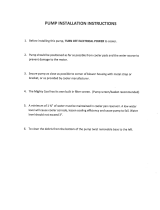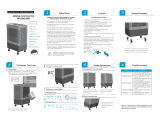Page is loading ...

OPERATOR’S MANUAL
MANUEL D’UTILISATION
MANUAL DEL OPERADOR
3 Gal. Portable Evaporative Cooler
3 GAL. PORTABLE
EVAPORATIVE COOLER
3 GAL. PORTABLE
EVAPORATIVE COOLER
EVC350
WARNING:
To reduce the risk of injury, the
user must read and understand the
operator’s manual before using this
product.
AVERTISSEMENT :
Pour réduire les risques de blessures,
l’utilisateur doit lire et veiller à bien
comprendre le manuel d’utilisation
avant d’utiliser ce produit.
ADVERTENCIA:
Para reducir el riesgo de lesiones, el
usuario debe leer y comprender el
manual del operador antes de usar
este producto.
Important Safety Instructions ............. 2
Evaporative Cooler
Safety Warnings ................................. 3
Electrical ..........................................4-5
Symbols ...........................................4-5
Features ...........................................4-5
Operation .........................................5-6
Maintenance ....................................... 6
Troubleshooting .................................. 7
Figure Numbers (Illustrations) ..........ii-iii
Parts Ordering
And Service ......................... Back page
Instructions importantes
concernant la sécurité .......................2
Evaporative Cooler
Safety Warnings ................................. 3
Caractéristiques électriques ............4-5
Symboles .........................................4-5
Caractéristiques ..............................4-5
Utilisation .........................................5-6
Entretien .............................................6
Dépannage .........................................7
Figure numéros (illustrations) ..........ii-iii
Commande de
pièces/dépannage ............Page arrière
Instrucciones de
seguridad importantes ....................... 2
Evaporative Cooler
Safety Warnings ................................. 3
Aspectos eléctricos .........................4-5
Símbolos .........................................4-5
Características ................................4-5
Funcionamiento ...............................5-6
Mantenimiento ....................................6
Corrección de problemas ................... 7
Figura numeras (ilustraciones) ........ii-iii
Pedidos de
repuestos/servicio ......... Pág. posterior
INCLUDES: Evaporative Cooler, Media,
AAA Batteries (2) and Operator’s Manual
****************
TABLE OF CONTENTS
INCLUT : Evaporative cooler, media, piles
AAA (2), et manuel d’utilisation
****************
TABLE DES MATIÈRES
INCLUYE: Evaporative cooler, media,
baterías AAA, y manual del operador
****************
ÍNDICE DE CONTENIDO
SAVE THIS MANUAL FOR
FUTURE REFERENCE
GUARDE ESTE MANUAL
PARA FUTURAS CONSULTAS
CONSERVER CE MANUEL
POUR FUTURE RÉFÉRENCE

2 — English
IMPORTANT SAFETY INSTRUCTIONS
enough to carry the current your product will draw. A wire
gauge size (A.W.G.) of at least 14 is recommended for an
extension cord 50 feet or less in length. A cord exceeding
100 feet is not recommended. If in doubt, use the next
heavier gauge. The smaller the gauge number, the heavier
the cord. An undersized cord will cause a drop in line
voltage resulting in loss of power and overheating.
Inspect appliance cords periodically and, if damaged,
have repaired at your nearest authorized service center.
Constantly stay aware of cord location. Following this
rule will reduce the risk of electric shock or fire.
Carefully position the power cord during use. A power
cord in your walking path can be a tripping hazard.
Protect the power cord from being walked on or pinched
particularly at plugs, convenience receptacles, and the
point where they exit from the product.
To reduce the risk of serious personal injury, never use
this appliance in the presence of open flame.
Do not operate this appliance in explosive atmospheres,
such as in the presence of flammable liquids, gases, or
dust.
Do not operate near any heat sources such as radiators,
heat registers, stoves, or other apparatus (including
amplifiers) that produce heat.
Unplug the appliance from the power supply and empty
the water reservoir when the unit is not in use and before
servicing or cleaning.
Unplug this product during lightning storms or when when
not in use.
Dress properly. Do not wear loose clothing or jewelry.
Contain long hair. Keep your hair, clothing, and gloves
away from moving parts. Loose clothes, jewelry, or long
hair can be caught in moving parts.
If the power supply cord is damaged, it must be replaced
only by the manufacturer or by an authorized service
center to avoid risk.
WARNING!
READ AND UNDERSTAND ALL INSTRUCTIONS.
Failure to follow all instructions listed below, may result
in electric shock, fire and/or serious personal injury.
To reduce the risk of injury, close supervision is necessary
when an appliance is used near children.
To avoid the risk of injury or electric shock, do not immerse
the appliance or power cord in water.
Do not use the appliance if the switch does not turn it on
and off. Any appliance that cannot be controlled with the
switch is dangerous and must be repaired.
Disconnect the plug from the power source before making
any adjustments or storing appliacnes. Such preventive
safety measures reduce the risk of starting the appliance
accidentally.
Keep all parts of your body away from any moving part.
Do not defeat the safety purpose of the polarized or
grounding-type plug. A polarized plug has two blades
with one wider than the other. A grounding type plug
has two blades and a third grounding prong. The wide
blade or the third prong are provided for your safety. If
the provided plug does not fit into your outlet, consult an
electrician for replacement of the obsolete outlet.
Do not expose appliance to rain or wet conditions. Water
entering the appliance will increase the risk of electric
shock.
Do not abuse the cord. Never use the cord for carrying,
pulling or unplugging the appliance. Keep cord away
from heat, oil, sharp edges or moving parts. Damaged
or entangled cords increase the risk of electric shock.
For indoor use only.
Make sure your extension cord is in good condition.
When using an extension cord, be sure to use one heavy

3 — English
EVAPORATIVE COOLER SAFETY WARNINGS
Do not operate the cooler in “cool mode” without water
in the water reservoir as this may damage the pump.
Use caution when positioning the product for use. Never
place the unit near electrical outlets or switches.
Evaporative cooler service must be performed only
by qualified repair personnel. Service or maintenance
performed by unqualified personnel may result in a risk
of injury.
Always disconnect the unit from the power supply before
adding water.
Never operate the cooler without a media installed, as
this may cause serious damage to the unit.
When servicing an evaporative cooler, use only identical
replacement parts. Follow instructions in the Maintenance
section of this manual. Use of unauthorized parts or failure
to follow Maintenance Instructions may create a risk of
shock or injury.
Save these instructions. Refer to them frequently and use
them to instruct others who may use this tool. If you loan
someone this tool, loan them these instructions also.
Do not block the flow of air to or from the unit during use.
Keep the unit unobstructed to allow proper ventilation.
Do not insert fingers or objects into fan assembly during
use. Following this rule will reduce the risk of electric
shock or serious injury.
Never leave product running unattended. Turn the pump
and the fan off. Don’t leave appliance until it comes to a
complete stop.
Never direct water toward any electrical wiring or devices.
Exercise caution to avoid slipping or falling.
To reduce the risk of electric shock, always disconnect
the cooler from the power supply before adding water to
the water reservoir.
ONLY use cold water. The evaporative cooler is not an
air conditioner. It does not have a refrigeration system.
Do not use the evaporative cooler to spray liquid
medicines or any other chemicals. Spraying these
substances could result in serious injury to the operator
or bystanders.
WARNING:
This product and substances that may become airborne from its use may contain chemicals, including lead, known to
the State of California to cause cancer, birth defects, or other reproductive harm. Wash hands after handling.
CALIFORNIA PROPOSITION 65

4 — English
ELECTRICAL
DOUBLE INSULATION
Double insulation is a concept in safety in electric products,
which eliminates the need for the usual three-wire grounded
power cord. All exposed metal parts are isolated from the
internal metal motor components with protecting insulation.
Double insulated products do not need to be grounded.
WARNING:
The double insulated system is intended to protect the
user from shock resulting from a break in the product’s
internal wiring. Observe all normal safety precautions to
avoid electrical shock.
NOTE: Servicing of a product with double insulation requires
extreme care and knowledge of the system and should
be performed only by a qualified service technician. For
service, we suggest you return the product to your nearest
authorized service center for repair. Always use original
factory replacement parts when servicing.
ELECTRICAL CONNECTION
This product should be connected to a power supply that
is 120 volts, AC only (normal household current), 60 Hz.
Do not operate this product on direct current (DC) through
the power cord. A substantial voltage drop will cause a loss
of power and the motor will overheat. If the product does
not operate when plugged into an outlet, double-check the
power supply.
EXTENSION CORDS
When using a product at a considerable distance from a
power source, be sure to use an extension cord that has
the capacity to handle the current the product will draw. An
undersized cord will cause a drop in line voltage, resulting in
overheating and loss of power. Use the chart to determine
the minimum wire size required in an extension cord. Only
round jacketed cords listed by Underwriter’s Laboratories
(UL) should be used.
When using this product outdoors, use an extension
cord that is designed for outside use. This type of cord is
designated with “WA” or “W” on the cord’s jacket.
Before using any extension cord, inspect it for loose or
exposed wires and cut or worn insulation.
**Ampere rating (on product data plate)
0-2.0 2.1-3.4 3.5-5.0 5.1-7.0 7.1-12.0 12.1-16.0
Cord Length Wire Size (A.W.G.)
25´ 16 16 16 16 14 14
50´ 16 16 16 14 14 12
100´ 16 16 14 12 10 —
**Used on 12 gauge - 20 amp circuit
NOTE: AWG = American Wire Gauge
WARNING:
Keep the extension cord clear of the working area.
Position the cord so that it will not get caught on lumber,
tools, or other obstructions while you are working with
this product. Failure to do so can result in serious
personal injury.
WARNING:
Check extension cords before each use. If damaged
replace immediately. Never use a product with a damaged
cord since touching the damaged area could cause
electrical shock resulting in serious injury.

5 — English
SYMBOLS
Some of the following symbols may be used on this product. Please study them and learn their meaning. Proper
interpretation of these symbols will allow you to operate the product better and safer.
Safety Alert Indicates a potential personal injury hazard.
Read Operator’s Manual
To reduce the risk of injury, user must read and understand
operator’s manual before using this product.
Electrocution/Electric Shock
Keep water and mist discharge pointed away from all electrical
devices to reduce the risk of electrocution or electric shock.
Wet Conditions Alert Do not expose to rain or use in damp locations.
Slippery Surface
Improper hose connections and/or leaks can result in a slip and
fall hazard.
Long Hair
Failure to keep long hair away from the air inlet could result in
personal injury.
Loose Clothing
Failure to keep loose clothing from being drawn into air intake
could result in personal injury.
SYMBOL NAME
DESIGNATION/EXPLANATION
The following signal words and meanings are intended to explain the levels of risk associated with this product.
SYMBOL SIGNAL MEANING
DANGER:
Indicates an imminently hazardous situation, which, if not avoided, will result
in death or serious injury.
WARNING:
Indicates a potentially hazardous situation, which, if not avoided, could result
in death or serious injury.
CAUTION:
Indicates a potentially hazardous situation, which, if not avoided, may result in
minor or moderate injury.
NOTICE:
(Without Safety Alert Symbol) Indicates important information not related to an
injury hazard, such as a situation that may result in property damage.

6 — English
PRODUCT SPECIFICATIONS
Air Volume (CFM) ............................................... 350 ft
3
/min
Cooling Zone ............................................................ 175 ft
2
Water Capacity ........................................................... 3 gal.
Fan Size ........................................................................8 in.
Media Size ..................................15.7 in. x 11.8 in. x 8.6 in.
Motor ................................................ 120 V, AC only, 60 Hz
KNOW YOUR EVAPORATIVE COOLER
See Figure 1.
The safe use of this product requires an understanding of the
information on the appliance and in this operator’s manual as
well as a knowledge of the project you are attempting. Before
use of this product, familiarize yourself with all operating
features and safety rules.
CONTROL PANEL
The control panel (or remote control) can be used to adjust
fan speed, start and stop the pump, set the timer, start and
stop the movement of the vertical louvers, and turn the unit
on and off.
DIGITAL DISPLAY
The modes of the evaporative cooler can be viewed on the
digital display which illuminates when the unit is turned on.
LOW WATER ALERT
When the pump is running and the water in the water
reservoir becomes low, the low water alert will beep and the
low water icon ( ) will flash in the digital display.
MEDIA
The media helps to limit the amount of dirt and dust drawn
into the unit during operation.
REMOTE CONTROL
The remote control (or control panel) can be used to operate
the evaporative cooler.
THREE-SPEED FAN
The speed of the fan can be adjusted to high, medium, and
low speeds.
PUMP REGULATOR DIAL
The pump regulator dial controls the flow of water from the
pump to the media.
SIGHT GLASS
The sight glass lets you check to see if water should be
added to the water reservoir.
WATER RESERVOIR
The water reservoir is convenient for adding water to the
unit and can be removed for easy cleaning.
FEATURES
Inspect the product carefully to make sure no breakage
or damage occurred during shipping.
Do not discard the packing material until you have
carefully inspected and satisfactorily operated the
product.
If any parts are damaged or missing, please call
1-877-297-8911 for assistance.
WARNING:
If any parts are damaged or missing do not operate this
product until the parts are replaced. Use of this product
with damaged or missing parts could result in serious
personal injury.
UNPACKING
This product requires assembly.
Carefully remove the product and any accessories from
the box. Make sure that all items listed in the packing list
are included.
WARNING:
Do not use this product if any parts on the Includes list
are already assembled to your product when you unpack
it. Parts on this list are not assembled to the product by
the manufacturer and require customer installation. Use
of a product that may have been improperly assembled
could result in serious personal injury.
ASSEMBLY

7 — English
ASSEMBLY
WARNING:
Do not attempt to modify this product or create
accessories not recommended for use with this product.
Any such alteration or modification is misuse and could
result in a hazardous condition leading to possible serious
personal injury.
WARNING:
Do not connect to power supply until assembly is
complete. Failure to comply could result in accidental
starting and possible serious personal injury.
INSTALLING BATTERIES INTO REMOTE
CONTROL
See Figures 2 - 3.
Remove the battery cover from the remote control.
Install AAA batteries according to the polarity indicators
(+ or -) inside the battery compartment.
Replace and secure the battery cover.
NOTE: If the evaporative cooler becomes difficult to
control, the batteries may need to be replaced.
Place the remote control into the remote storage area.
INSTALLING MEDIA
See Figure 4.
NOTICE:
Do not run the evaporative cooler without a media in
place. Doing so could damage the motor and reduce
performance.
Unplug the unit from the power supply.
Press down on latches to unlock the media door.
Lower the media door and install the media as shown.
NOTE: Make sure the media is seated properly inside the
media door. Installing the media incorrectly will allow dirt
to enter the motor, causing rapid motor wear.
To secure the media door, insert the latch into the notch.
Close the media door and push the latch until it snaps
into place.
OPERATIONS
WARNING:
Do not allow familiarity with products to make you
careless. Remember that a careless fraction of a second
is sufficient to inflict serious injury.
WARNING:
Keep water and mist discharge pointed away from all
electrical devices to reduce the risk of electrocution or
electric shock.
WARNING:
Do not use any attachments or accessories not
recommended by the manufacturer of this product. The
use of attachments or accessories not recommended
can result in serious personal injury.
APPLICATIONS
You may use this product for the following purposes:
General ventilation or humidification of most household
spaces
WARNING:
Do not use the evaporative cooler to spray liquid
medicines or any other chemicals. Spraying these
substances could result in serious injury to the operator
or bystanders.
FILLING THE WATER RESERVOIR
See Figures 5 - 6.
Disconnect the evaporative cooler from the power supply.
Using the handle, carefully pull the water reservoir away
from the unit. Water can be added with the reservoir
partially or completely removed.
NOTE: Clean the water reservoir with soap and water
before first use.
Add water until the fluid level rises to the max fill line in
the tank.
Replace the water reservoir.
Always empty the water reservoir when the evaporative
cooler is not in use.

8 — English
OPERATIONS
OPERATING THE EVAPORATIVE COOLER
See Figure 7 - 11.
Connect the evaporative cooler to the power supply.
To allow for proper ventilation and optimal cooling, place
the unit in front of an open window or door.
NOTE: When the unit is in your desired position, press
down on the wheel lock to secure the caster wheels in
place and prevent the unit from moving during use.
To turn the evaporative cooler on/off:
Press the POWER button on the control panel or remote
control. When the unit is on, the digital display will be
illuminated.
NOTE: It is normal for odor to be emitted from the media
during first use. The smell will dissipate after a few hours
of operation.
To turn the unit off, press the POWER button again.
To adjust the fan speed:
Press the FAN button on the control panel or remote
control. Each time the FAN button is pressed, bars will
appear above the fan icon ( ) in the digital display
indicating high ( ), medium ( ), and low ( ) speeds.
To place the evaporative cooler in sleep mode:
Press the FAN button until the sleep icon (???) appears
in the digital display. When in sleep mode, the cooler fan
will run at high speed for one hour, medium speed for one
hour, and then it will remain at low speed.
To turn the pump on and off:
NOTICE:
Ensure that there is sufficient water in the water reservoir
before starting the pump. Operating the pump without
sufficient water can damage the unit.
WARNING:
Keep water and mist discharge pointed away from all
electrical devices to reduce the risk of electrocution or
electric shock.
Press the COOL button on the control panel or remote
control. The pump icon ( ) will appear in the digital
display.
NOTE: When the pump is on, it will draw water into the
media which will have a cooling effect on the air flow.
For better cooling, open the top compartment door and
add ice.
Press the COOL button again to turn the pump off.
WARNING:
After turning the pump off, run the evaporative cooler fan
for 15 to 30 minutes to dry the media. Always thoroughly
dry the media to prevent the possible formation of
bacteria or mold. Circulating air through a media that
contains bacteria or mold can result in serious personal
injury or illness.
To adjust water flow from the pump:
The flow of water from the pump to the media can be
controled by using the pump regulator dial.
Turn the pump on as described earlier.
Open the top compartment door.
Turn the pump regulator dial clockwise to increase the
flow of water fron the pump and counter clockwise to
decrease it.
Close the top compartment door.
Starting/stopping the movement of the vertical louvers:
The direction of air flow can be adjusted by changing the
position of the fan louvers. To change the direction of
horizontal airflow adjust the vertical louvers:
Press the SWING button on the control panel or remote
control to make the vertical louvers move from left to
right automatically. The swing icon ( ) will appear in the
digital display.
Press the SWING button again to stop louver movement.
NOTE: To change the direction of vertical airflow, manually
adjust the horizontal louvers.
Setting the timer:
The evaporative cooler can be set to function in intervals of
30 minutes, 1 hour, 2 hours, and 4 hours. To set the time for
the evaporative cooler:
Press the TIMER button on the control panel or remote
control. Each time the TIMER button is pressed, numbers
will appear in the digital display indicating 30 minutes, 1
hour, 2 hours, and 4 hours.
The evaporative cooler will run until the allotted time has
expired.
LOW WATER ALERTS
See Figure 8
When the evaporative cooler’s pump is running, the amount
of water in the water reservoir will dissipate. When the water
level becomes low, the low water alert will beep and the low
water icon ( ) will flash in the digital display.
To turn the low water alert off:
Disconnect the evaporative cooler from the power supply.
Fill the water reservoir as described earlier or operate the
evaporative cooler with the pump turned off.

9 — English
MAINTENANCE
WARNING:
When servicing, use only identical replacement parts.
Use of any other parts can create a hazard or cause
product damage.
WARNING:
To avoid serious personal injury, always disconnect the
unit from the power supply when cleaning or performing
any maintenance.
GENERAL MAINTENANCE
Avoid using solvents when cleaning plastic parts. Most
plastics are susceptible to damage from various types of
commercial solvents and may be damaged by their use. Use
clean cloths to remove dirt, dust, oil, grease, etc.
WARNING:
Do not at any time let brake fluids, gasoline, petroleum-
based products, penetrating oils, etc., come in contact
with plastic parts. Chemicals can damage, weaken or
destroy plastic which can result in serious personal injury.
CLEANING THE WATER RESERVOIR
See Figure 11
WARNING:
Always clean and thoroughly dry the water reservoir when
not in use to prevent the possible formation of bacteria
or mold.
Disconnect the evaporative cooler from the power supply.
Using the handle, carefully pull the water reservoir away
from the unit.
Clean the interior and exterior of the water reservoir with
warm soapy water.
Dry the water reservoir and place it back inside the
evaporative cooler.
CLEANING THE MEDIA
See Figure 12
NOTICE:
Do not run the evaporative cooler without a media in
place. Doing so could damage the motor and reduce
performance.
With the pump off, run the evaporative cooler fan for 15
to 30 minutes to dry the media.
Once the media is dry, turn the evaporative cooler off and
disconnect it from the power supply.
Press down on latches to unlock the media door.
Lower the media door and remove the media.
Use a clean dry cloth to remove dirt and debris from the
media.
NOTE: Clean the media once a month. Replace if
damaged.
Reinstall the media.
NOTE: Make sure the media is seated properly inside the
media door. Installing the media incorrectly will allow dirt
to enter the motor, causing rapid motor wear.
To secure the media door, insert the latch into the notch.
Close the media door and push the latch until it snaps
into place.

10 — English
TROUBLESHOOTING
This product has a four-year Limited Warranty.
For Warranty details go to www.arcticcove.com
PROBLEM POSSIBLE CAUSE SOLUTION
Evaporative cooler won’t start The unit is not connected to the power
supply.
The unit is turned off.
Connect the unit to a power supply.
Turn the unit on.
Evaporative cooler emits an odor The unit is new.
The media contains mold.
The smell will dissipate after several
hours of use.
Replace the media immediately.
Evaporative cooler won’t respond to
the remote control
The remote control batteries are
dead.
The unit is damaged.
Replace the batteries
If the unit doesn’t respond to the re-
mote control or the control panel, then
the unit may be damaged. Contact
customer service for repairs.
The fan is runnig, but the air isn’t cool The pump is turned off.
The water reservoir is empty or the
water level is low.
The pump is damaged
Turn the pump on.
Fill the water reservoir.
Contact customer service.

3 GAL. PORTABLE
EVAPORATIVE COOLER
3 GAL. PORTABLE
EVAPORATIVE COOLER
3 GAL. PORTABLE
EVAPORATIVE COOLER
EVC350
990000xxx
12-2-13 (REV:01)
ONE WORLD TECHNOLOGIES, INC.
1428 Pearman Dairy Road, Anderson, SC 29625
Phone 1-877-297-8911
USA, Teléfono 1-877-297-8911
www.arcticcove.com
To request service, purchase replacement parts,
locate an Authorized Service Center and/or obtain Customer or Technical Support:
Visit www.arcticcove.com or call 1-877-297-8911
If any parts or accessories are damaged or missing,
do not return this product to the store. Call 1-877-297-8911 for immediate service.
Please obtain your model and serial number from the product data plate.
MODEL NUMBER _______________ SERIAL NUMBER ____________________________
Pour faire une demande de réparations ou obtenir des pièces de rechange, trouver un
Centre de réparations agréé pour obtenir un soutien technique ou le Service à la clientèle :
Visiter www.arcticcove.com ou en téléphonant au 1-877-297-8911
Si des pièces ou accessoires sont manquantes ou endommagées, ne pas retourner
ce produit au magasin. Appeler immédiatement au 1-877-297-8911 pour obtenir de l’aide.
Inscrire les numéros de modèle et de série inscrits sur la plaque d’identification du produit
NUMÉRO DE MODÈLE _______________ NUMÉRO DE SÉRIE ____________________________
Para obtener servicio, comprar piezas de repuesto, localizar un centro de servicio autorizado
y/et obtener Servicio o Asistencia Técnica al Consumidor:
Visite www.arcticcove.com o llame al 1-877-297-8911
Si hay alguna pieza ou accesorios dañada o faltante, no devuelva este producto a la tienda.
Llame al 1-877-297-8911 para servicio técnico inmediato.
Obtenga su modelo y número de serie de la placa de datos del producto.
NÚMERO DE MODELO _______________ NÚMERO DE SERIE ____________________________
OPERATOR’S MANUAL
MANUEL D’UTILISATION
MANUAL DEL OPERADOR
/