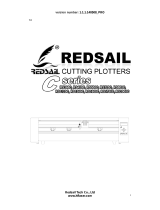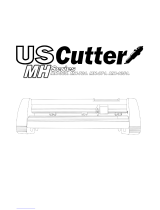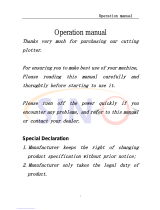Page is loading ...

Gerber P2C™ 600
User’s Manual
IMPORTANT
Before you begin...
Please complete the attached Warranty Registration Card and
return it to Gerber today, or go through the online registration at
http://www.gspinc.com/products/registration/index.html
Failure to register may result in delayed responses to your warranty
and service inquiries.

FCC NOTICE
Warning: Changes or modifications to this unit not expressly approved by the
party responsible for compliance could void the user’s authority to operate the
equipment.
Note: This equipment has been tested and found to comply with the limits for a
Class A digital device, pursuant to Part 15 of the FCC rules. These limits are
designed to provide reasonable protection against harmful interference when
the equipment is operated in a commercial environment. This equipment
generates, uses, and can radiate radio frequency energy and, if not installed
and used in accordance with the instruction manual, may cause harmful
interference to radio communications. Operation of this equipment in a
residential area is likely to cause harmful interference in which case the user
will be required to correct the interference at his own expense.
RS-232 shielded cables must be used with this unit to ensure compliance with
the Class A FCC limits.
This Class A digital apparatus complies with Canadian ICES-003.
Cet appareil numérique de la classe A est conforme à la norme NMB-003 du
Canada.

Gerber P2C™ 600 User’s Manual
Notice
NOTICE
Gerber Scientific Products reserves the right to modify the information
contained in this User Manual at any time without prior notice. Unauthorized
copying, modification, distribution or display is prohibited. All rights reserved. All
queries, comments or suggestions concerning this and other Gerber manuals
should be directed to:
Gerber Scientific Products
83 Gerber Road
South Windsor, CT 06074 USA
860-643-1515
Customer Service: (800) 222-7446
Technical Support: 800-828-5406 / 860-644-6971
Fax 800-227-6228 / 860-871-3862
www.gspinc.com
Copyright 2005, Gerber Scientific International, Inc.

Gerber P2C™ 600 User’s Manual
Table of contents
TRADEMARK ACKNOWLEDGEMENTS
GERBER EDGE, EDGE and Gerber Scientific Products are registered trademarks
and Gerber P2C, GerberGlow, Gerber ImageCast, Gerber HoloGraphix,
Gerber AutoMag, GerberMag, LexEdge, EDGE Positive, Gerber ImageCal,
Gerber PermaGrip, Gerber PlastiGraphix, Gerber QUANTUM, Gerber Vision, and
FastFacts are trademarks of Gerber Scientific Products Corporation.
3M, Scotchcal, Scotchlite, Controltac, Comply and Panaflex are trademarks of
the 3M Corporation.
DM/PL and Houston Instrument are trademarks of Summagraphics Corporation.
HP-GL is a trademark of Hewlett-Packard Company.
IBM PC, IBM PC/XT, and IBM AT are trademarks of International Business
Machines Corp.
Macintosh, Macintosh Plus, Macintosh SE, and Macintosh II are trademarks of
Apple Computer.

Gerber P2C™ 600 User’s Manual
Table of contents TOC-i
TABLE OF CONTENTS.................................................................................. PAGE
SECTION 1 .................................................................................................................. 1-1
1.1.
INTRODUCTION............................................................................................ 1-1
1.1.1. PRODUCT FEATURES .....................................................................................1-1
1.1.2. GERBER P2C 600 USER’ S MANUAL .............................................................1-3
1.2. SPECIFICATIONS.......................................................................................... 1-4
1.2.1. CUTTER ..........................................................................................................1-4
1.2.2. MEDIA ...........................................................................................................1-4
1.2.3. KNIFE, PEN, AND POUNCING TOOL ............................................................1-5
1.2.4. INTERFACE ....................................................................................................1-6
1.2.5. FIRMWARE ....................................................................................................1-6
1.2.6. PERFORMANCE ............................................................................................1-6
1.2.7. CERTIFICATIONS............................................................................................1-7
1.2.8. ENVIRONMENTAL .........................................................................................1-7
1.2.9. ELECTRICAL...................................................................................................1-7
1.3. CUTTER ACCESSORIES AND CONSUMABLES.............................................. 1-8
1.4. POSITIONING THE 600 CUTTER ON A TABLE ............................................... 1-9
1.5 CUTTER COMPONENTS .............................................................................. 1-10
1.5.1 REAR PANEL CONTROLS ............................................................................1-10
1.5.2 FRONT PANEL CONTROLS ......................................................................... 1-12
1.6. POWERING UP THE CUTTER........................................................................ 1-14
1.6.1. EARTHING (“GROUNDING”) ......................................................................1-14
1.6.2. POWER-UP PROCEDURE ............................................................................1-15
1.7. LOADING MEDIA....................................................................................... 1-16
1.7.1. POSITIONING THE PINCH ROLLERS ............................................................1-16
1.7.2. FEEDING AND POSITIONING MEDIA .........................................................1-17
1.8. INSTALLATION OF A KNIFE, PEN OR POUNCING TOOL ........................... 1-21
1.8.1. KNIFE INSTALLATION ...................................................................................1-21
1.8.2. PEN INSTALLATION......................................................................................1-25
1.8.3. INSTALLATION OF A POUNCING TOOL......................................................1-26
SECTION 2 .................................................................................................................. 2-1
2.1.
THE CONTROL PANEL .................................................................................. 2-1
2.1.1. THE LIQUID CRYSTAL DISPLAY ......................................................................2-1
2.1.2 THE MENU KEY ..............................................................................................2-2
2.1.3 THE EXIT KEY ................................................................................................2-3
2.1.4 THE V KEY ....................................................................................................2-3

Gerber P2C™ 600 User’s Manual
Table of contents TOC-ii
2.1.5 THE TEST KEY ..................................................................................................2-3
2.1.6 THE JOGGING KEYS...........................................................................................2-3
2.2. COMMON MENU ITEMS .............................................................................. 2-4
2.2.1 VELOCITY......................................................................................................2-4
2.2.2 PEN PRESSURE...............................................................................................2-4
2.2.3 KNIFE PRESSURE ............................................................................................2-4
2.2.4 KNIFE OFFSET.................................................................................................2-5
2.2.5 POUNCING PRESSURE ..................................................................................2-5
2.2.6 POUNCING GAP ..........................................................................................2-5
2.2.7 USER CONFIGURATION (“USER CONFIG”) ..................................................2-6
2.2.8 RESET .............................................................................................................2-7
2.2.9 RECUT............................................................................................................2-7
2.2.10 LOAD ............................................................................................................2-7
2.2.11 ALIGN LOAD.................................................................................................2-7
2.2.12 SYSTEM SETUP................................................................................................2-7
2.3 SYSTEM SETUP ....................................................................................................... 2-8
2.3.1. CONFIDENCE ...............................................................................................2-9
2.3.2. DIN CUT.........................................................................................................2-9
2.3.3. TOOL .............................................................................................................2-9
2.3.4. FLEX-CUT .......................................................................................................2-9
2.3.5. OVERCUT ....................................................................................................2-10
2.3.6. OPTICUT ......................................................................................................2-11
2.3.7 EMULATE .....................................................................................................2-11
2.3.8. BAUD RATE..................................................................................................2-12
2.3.9. PARITY .........................................................................................................2-12
2.3.10. RTS/DTR .......................................................................................................2-13
2.3.11. RS 232 TEST..................................................................................................2-13
2.3.12. ALIGN MODE..............................................................................................2-13
2.3.13. AUTOLOAD .................................................................................................2-14
2.3.14. LANGUAGE.................................................................................................2-14
2.3.15. MENU UNITS ................................................................................................2-14
2.3.16. ROM REVISION ...........................................................................................2-14
2.3.17. MEDIA SENSOR...........................................................................................2-15
2.3.18. SENSOR SETUP.............................................................................................2-15
2.3.19. CALIBRATE X/Y............................................................................................2-15
2.3.20. COIL SETUP..................................................................................................2-16
SECTION 3 .................................................................................................................. 3-1
3.1.
MAINTENANCE & CLEANING...................................................................... 3-1
3.1.1. CLEANING THE DRIVE SYSTEM .....................................................................3-1
3.1.2. CLEANING THE SENSOR ...............................................................................3-2
3.2. OPERATING VOLTAGE................................................................................. 3-1
SECTION 4 .................................................................................................................. 4-1

Gerber P2C™ 600 User’s Manual
Table of contents TOC-iii
4.1. INTRODUCTION............................................................................................ 4-1
4.2. RS232 INTERFACE NOTES............................................................................. 4-1
4.2.1. SYSTEM SETUP................................................................................................4-1
4.2.2. SERIAL INTERFACE CONNECTOR ON THE CUTTER.......................................4-2
4.2.3. AVAILABLE SERIAL SIGNALS .........................................................................4-2
4.3 USB INTERFACE NOTES ................................................................................ 4-3
4.3.1 USB SPECIFICATIONS ....................................................................................4-3
4.3.2 INSTALLING THE USB SOFTWARE ON A WINDOWS OPERATING SYSTEM ....4-3
MEDIA CERTIFICATION ..............................................................................................A-1
GERBER SCIENTIFIC PRODUCTS .................................................................................A-3

Gerber P2C™ 600 User’s Manual
Table of contents TOC-iv
APPENDIX A:
MEDIA CERTIFICATION................................................................................. A-1
ADDRESSES ................................................................................................... A-3
LIST OF ILLUSTRATIONS ........................................................................................... PAGE
1-1 CORRECTLY POSITIONING THE CUTTER ON A FLAT SURFACE…......……….1-9
1-2 GERBER P2C 600 CUTTER, REAR VIEW........................................................1-10
1-3 GERBER P2C 600 CUTTER, FRONT VIEW......................................................1-12
1-4 GROUND CONNECTION.............................................................................1-15
1-5 MEDIA POSITIONING...................................................................................1-17
1-6 FEEDING ROLL MEDIA WITH USING FLANGES ........................................... 1-18
1-7 FEEDING ROLL MEDIA WITHOUT USING FLANGES .................................... 1-19
1-8 PINCH ROLLER POSITIONING......................................................................1-19
1-9 BLADE INSERTION ........................................................................................1-21
1-10 BLADE LENGTH ADJUSTMENT......................................................................1-22
1-11 SETTING KNIFE DEPTH...................................................................................1-22
1-12 KNIFE DEPTH TEST PATTERN ..........................................................................1-23
2-1 GERBER P2C 600, CONTROL PANEL.............................................................2-1
2-2 GERBER P2C 600, MAIN MENU.....................................................................2-2
2-3 GERBER P2C 600, SYSTEM SETUP ..................................................................2-8
3-1 CLEANING OF THE FRICTION DRIVE SYSTEM................................................3-2
3-2 POWER ENTRY MODULE................................................................................3-3
LIST OF TABLES........................................................................................................ PAGE
1-1 GERBER P2C 600 CUTTER SPECIFICATIONS..................................................1-4
1-2 GERBER P2C MEDIA SPECIFICATIONS..........................................................1-4
1-3 GERBER P2C 600 KNIVES, PENS AND POUNCING TOOLS...........................1-5
1-4 GERBER P2C 600 INTERFACE SPECIFICATIONS............................................1-6
1-5 GERBER P2C 600 FIRMWARE ........................................................................1-6
1-6 GERBER P2C 600 PERFORMANCES..............................................................1-6
1-7 GERBER P2C 600 ENVIRONMENTAL SPECIFICATIONS.................................1-7
1-8 GERBER P2C 600 ELECTRICAL SPECIFICATIONS ..........................................1-7
1-9 GERBER P2C 600 ACCESSORIES AND CONSUMABLES ...............................1-8

Gerber P2C™ 600 User’s Manual
General Information 1-1
SECTION 1
GENERAL INFORMATION
1.1. INTRODUCTION
Gerber P2C™ 600 cutters have been designed to reproduce computer-
generated graphic images on sheets or rolls of vinyl media. By replacing the
knife with a fiber tip pen, the cutter can also be used to render previews of new
designs on inexpensive paper.
This manual covers the Gerber P2C 600, which can accommodate media
widths from 70mm up to 770mm (2.7" to 30.5").
1.1.1. PRODUCT FEATURES
The following are some of the main features of the Gerber P2C 600 cutters:
• The ability to accommodate various media widths
• An interchangeable pen for producing preview plots of designs on paper
• An interchangeable pouncing tool
• Adjustable knife pressure and offset settings that are microprocessor-
controlled
• Communication with the host computer via Universal Serial Bus (USB) or
standard serial RS-232-C
• Plug-and-play compatibility for Windows 95, Windows 98 and Windows NT
• An 8-key control panel
• A convenient 16-character liquid crystal display (LCD)
• Metric or English units of measurement
• Microprocessor-controlled menu mode that allows for the selection of a
standard start-up configuration

Gerber P2C™ 600 User’s Manual
General Information 1-2
• A wide variety of axial cutting speeds (in metric or English units)
• Up to four separate user configurations that are stored in the non-volatile
memory
• Automatic pull from media roll
• A sensor that detects the end of the media
• The ability for the user to reposition the origin
• Concatenation and curve smoothing that result in better cuts
• A slitter knife for cutting the finished graphic off the media roll
• Knife depth and offset tests
• An adjustable overcut for easy weeding
• User-selected DM/PL, HP-GL,
and HP-GL/2 software protocols
• The ability to recut a graphic multiple times
• An optional stand

Gerber P2C™ 600 User’s Manual
General Information 1-3
1.1.2. GERBER P2C 600 USER’ S MANUAL
The Gerber P2C 600 User’s Manual contains the following information:
• Complete technical specifications for the Gerber P2C 600 cutters and
compatible media
• A complete description of the Gerber P2C 600's main components
• Step-by-step instructions for knife and pen installation and the loading of
media
• Information about control panel operation and how to use it to set the
cutter’s parameters
• Information about the interface cables used to connect the cutter to IBM,
IBM-compatible, Macintosh, and Macintosh-compatible host computers
• Maintenance and cleaning instructions

Gerber P2C™ 600 User’s Manual
General Information 1-4
1.2. SPECIFICATIONS
1.2.1. CUTTER
P2C 600
MM INCH
HEIGHT
300 11.8
WIDTH
1000 39.4
DEPTH
350 13.8
WEIGHT
15 KG 33 LBS
TABLE 1-1:
Gerber P2C 600 SPECIFICATIONS
1.2.2. MEDIA
Gerber P2C 600
mm inch
Width Roll 70 to 660 2.8 to 26
Sheet 70 to 770 2.8 to 30.3
Tracking
performance
8m/26 feet max. within
guaranteed specifications*
-8 m/26 feet max. within
guaranteed specifications* for
media less than 750mm (30" wide).
-4m/13 feet max. within
guaranteed specifications** for
media larger than 750 mm (30").
Thickness
0.05 to 0.25
0.8mm with optional
sandblast knife
0.002 to 0.01 0.03 inch with optional
sandblast knife
Max.Cutting/
Plotting area
600mm x 50m. 23.6” x 164 ft.
Minimum
Margins**
25
1
Front margin
18 0.7
Rear margin Sensor on 42 1.7
Sensor off
25 1
* Media lengths larger than 8m (26 feet) can be accommodated, but adherence to
specifications is not guaranteed. Rather, performance will depend on the type and size of the
media used in addition to other parameters not mentioned here.
** For positioning of the pinch rollers (see section 1.7)
TABLE 1-2:
GERBER P2C MEDIA SPECIFICATIONS

Gerber P2C™ 600 User’s Manual
General Information 1-5
Vinyl Types
Different types of vinyl have been evaluated and tested on Gerber P2C 600
cutters. When using duly certified media, operation in accordance with the
functional specifications of the model is warranted. Contact Gerber before
using uncertified media to ensure performance in compliance with
specifications.
See Appendix A for a complete list of duly certified media suitable for friction
drive operation.
Plotting Paper
Bond paper (120g/m² recommended)
1.2.3. KNIFE, PEN, AND POUNCING TOOL
Gerber P2C 600 cutters are shipped with two standard knife blades for vinyl
media and a black fiber tip pen.
Knife
Medium Quantity
Standard knife Standard, reflective,
& fluorescent vinyl
types
2 included
Knife for masking stencil Masking stencil &
thick material
Optional
Pen
Color Quantity
Fiber tip pen Black 1 included
Pouncing tool
Paper Optional
TABLE 1-3:
GERBER P2C KNIVES, PENS, AND POUNCING TOOLS
To order replacement knives, pens, and/or pouncing tools, contact your local
dealer.
The Gerber P2C 600 cutters are only warranted to perform in accordance with
specifications if a genuine Gerber knife, pen or pouncing tool is installed. Do
not replace any of these tools with products from other manufacturers.

Gerber P2C™ 600 User’s Manual
General Information 1-6
1.2.4. INTERFACE
Communication
Standard asynchronous RS-232-C and
Universal Serial Bus (USB)
Serial : I/O Port connector
DB-9P
Mating connector
DB-9S
Byte format
8 data bits, 2 stop bits, no parity
Baud rate
38400, 19200, 9600, 4800, 2400 bps
USB : I/O Port connector
USB series “B” receptacle
Mating connector
USB series “B” plug
TABLE 1-4:
GERBER P2C 600 INTERFACE SPECIFICATIONS
1.2.5. FIRMWARE
Language
DM/PL, HP-GL (758x emulation), HP-GL/2
Supported character sets
Standard ASCII
Supported fonts
Sans serif (single stroke & medium)
ROM-based plots
Confidence plot, DIN plot
TABLE 1-5:
GERBER P2C 600 FIRMWARE
1.2.6. PERFORMANCE
Cutting specifications for 0.05mm (0.002") wax-backed vinyl where the total
media thickness does not exceed 0.25mm (0.010")
Axial speed
50 to 800 mm/s 2 to 32 ips
Default speed
700 mm/s 28 ips
Acceleration
Up to 2 G
Addressable resolution
0.025 mm, 0.1 mm 0.001", 0.005"
Default resolution
0.025 mm 0.001"
Mechanical resolution
0.0127 mm 0.0005"
Accuracy
0.2% of move or 0.25 mm,
whichever is greater
*
0.2% of move or 0.010",
whichever is greater
*
Knife pressure
0 to 400 gr.
Pen pressure
0 to 400 gr.
Pouncing pressure
0 to 250 gr.
*
Excludes differences due to media expansion, stretching, etc.
TABLE 1- 6:
GERBER P2C 600 PERFORMANCE

Gerber P2C™ 600 User’s Manual
General Information 1-7
1.2.7. CERTIFICATIONS
CE-Certification for electrical light industrial environment
FCC Class A
Comply with UL1950, CSA 950
1.2.8. ENVIRONMENTAL
(Cutter without media)
Operating Temperature
15 to 35° C 59 to 95° F
Storage temperature
-30 to 70° C -22 to 158° F
Relative humidity
35 - 85%, non-condensing 35 - 85%, non-condensing
TABLE 1-7:
GERBER P2C 600 ENVIRONMENTAL SPECIFICATIONS
IMPORTANT HINT
The use of dimensionally stable media is essential for obtaining high cut
quality. Additionally, media expansion or contraction may occur as a
result of temperature variations.
To improve the dimensional stability of media, allow it to acclimate to the
environment in which it will be used for at least 24 hours prior to use.
1.2.9. ELECTRICAL
The power entry module detects the line voltage and alternates automatically
between 110V and 230V.
Main Supply: 48-62 Hz, single phase.
Nominal line Min./Max. line Fuse
110 V AC 88 - 132 V AC 2.0 A, Slo-Blo
230 V AC 176 - 264 V AC 2.0 A, Slo-Blo
TABLE 1-8:
GERBER P2C 600 ELECTRICAL SPECIFICATIONS

Gerber P2C™ 600 User’s Manual
General Information 1-8
1.3. CUTTER ACCESSORIES AND CONSUMABLES
The following accessories and consumables are available for your Gerber P2C
600 cutter:
CD-ROM (manuels + drivers)
Power Supply Cables
Serial Interface Kit
Contents:
- 9 pin to 9 pin cable
- 9 pin to 8 pin DIN conv.
Standard knife
Standard knife holder
Sandblast knife
Sandblast knife holder
Fiber tip pen black
Razor blade & holder
Pouncing tool
TABLE 1-9:
GERBER P2C 600 ACCESSORIES AND CONSUMABLES

Gerber P2C™ 600 User’s Manual
General Information 1-9
1.4. POSITIONING THE 600 CUTTER ON A TABLE
The cutter is equipped with a front media deflection flap. Do not damage this
flap when placing the cutter on a surface. Figure 1-1 illustrates how the cutter
should be positioned on a flat surface with its flap (1) hanging freely over the
edge.
FIG 1-1
CORRECTLY POSITIONING THE CUTTER ON A FLAT SURFACE

Gerber P2C™ 600 User’s Manual
General Information 1-10
1.5 CUTTER COMPONENTS
In order to get better acquainted with your Gerber P2C 600 cutter, examine
the following illustrations and read the accompanying descriptions of its
components.
1.5.1 REAR PANEL CONTROLS
Figure 1-2 shows the location of the main components.
FIGURE 1-2:
GERBER P2C 600, REAR VIEW

Gerber P2C™ 600 User’s Manual
General Information 1-11
1. USB interface: - This interface is based on the standards specified in
Universal Serial Bus Specifications Revision 1.1. USB connectivity can be
used to establish high-speed bi-directional communication serially
between the host computer and the cutter. Use either the USB cable or
the 9-pin serial cable, but not both simultaneously.
2. RS-232-C Port: - This DB-9P connector uses a 9-pin serial cable to establish
bi-directional communication between the cutter and a host computer.
Use either the 9-pin serial cable or the USB cable, but not both
simultaneously.
3. Power ON/OFF switch: - This rocker switch sets the cutter’s power to ON or
OFF. To switch the power ON, press the “I” side of the rocker switch. To
switch the power OFF, press the “O” side of the rocker switch.
4. Power Entry Module: - The fuse box and the AC power cord receptacle
are located in the power entry module.
The power-up procedure is explained in detail in Section 1.6.
5. Fuse box: - For information about changing the fuse, see Section 4.2.
6. Roll Media Guides: - The two guides keep the media roll in place as the
cutter pulls media from the roll.
7. Media Flanges: - The media flanges ensure proper routing of the media as
it is pulled from the roll.
8. Media Support Roller: - The rotating rollers support the media roll.
9. Alignment Strip: - The rear alignment strip facilitates proper media loading
and should be used in conjunction with the front alignment strip.

Gerber P2C™ 600 User’s Manual
General Information 1-12
1.5.2 FRONT PANEL CONTROLS
Figure 1-3 shows the location of the main components.
FIGURE 1-3:
GERBER P2C 600, FRONT VIEW
1. Pinch roller lever: - This lever is used to raise and lower the pinch rollers
during media loading (media loading is discussed in Section 1.7).
2. Media Drive Sleeves: - The media drive sleeves move the media only
when the pinch rollers are in the “down” position.
3. Tool Carriage: - The tool carriage holds the pen, the pouncing tool or the
knife holder.
4. Control Panel: - The control panel consists of 8 keys and can be used to
initiate all cutter activity. Each control panel function is explained in
Section 2.1.
5. Display: - The 16-character display informs the user of the cutter’s current
status as well as any actions that need to be taken.
/