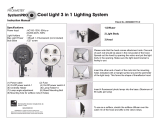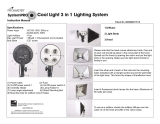User Manual
EN
5
Litemotiv 120 Litemotiv 190
Diameter 120 cm (47”) 190 cm (75”)
Depth 71 cm (28”) 120 cm (47”)
Weight (without Litemotiv Bracket) 2.3 kg (5 lbs.) 3 kg (6.6 lbs.)
Weight Litemotiv Bracket 2.3 kg (5 lbs.)
Code N° Litemotiv with carrying bag, inner and outer
diffuser (without Bracket*)
28004 28005
Code N° Litemotiv Bracket Elinchrom 26537
Code N° Litemotiv Bracket Profoto 26539
Code N° Litemotiv Bracket Bowens & S-mount 26538
Code N° Litemotiv Bracket Broncolor 26540
Spare parts Litemotiv 120 Litemotiv 190
Code N° Litemotiv Back Reflective Cover 26768 26769
Code N° Litemotiv Reflective Cover 26734 26735
Code N° Litemotiv Outer Diffuser 26704 26705
Code N° Litemotiv Inner Diffuser 26752 26753
Code N° Litemotiv Rods 26805 26806
Code N° Litemotiv Carrying Bag 33232 33233
*The Bracket is not included, must be ordered separately!
SPECIFICATIONS
This manual may show images of products with accessories, which are not part of this product.
For further details, upgrades, news and the latest information about the Elinchrom System,
please visit frequently the Elinchrom website www.elinchrom.com.
In the Support area, the latest user guides and technical specifications can be downloaded.
Technical data, features and functions of Elinchrom products may change without advise.
Tolerances of specifications and components conform to IEC and CE standards. The listed
values can differ due to tolerances in components, or measuring instruments. Technical data,
subject to change. No guarantee for misprints.