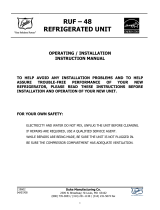Page is loading ...

Installation and
Operation Manual
This manual is Copyright © 2011 Duke Manufacturing Co. All rights reserved.
Reproduction without written permission is prohibited. Duke is a registered
trademark of the Duke Manufacturing Co.
P/N: 153810X
613 & E SERIES
GAS-FIRED
CONVECTION OVEN
POWER
OVEN OFF
COOL
DOWN
LIGHT OFF
OVEN READY
COOK
ON
OFF
TEMPERATURE
TIME
GAS SHUT
OFF
Qualied Energy Star Models:
613-G1V 613-G2V
613-G1XX 613-G2XX
613Q-G1V 613Q-G2V
613Q-G1XX 613Q-G2XX
E101-G E102-G

Installation and Operation of 613 & E Series Gas Fired Convection Oven
2
IMPORTANT WARNING AND SAFETY INFORMATION ..................................................3
SPECIFICATIONS .............................................................................................................4
OVEN INPUT – STANDARD DEPTH .........................................................................4
OVEN INPUT – DEEP DEPTH ...................................................................................4
BURNER ORIFICE SIZE ............................................................................................4
INSTALLATION INSTRUCTIONS .....................................................................................5
A. Qualied Personnel ...............................................................................................5
B. Delivery and Inspection .........................................................................................5
C. Location of the Oven .............................................................................................5
D. Gas Piping ............................................................................................................6
E. Electrical Connections ..........................................................................................6
F. Ventilation ..............................................................................................................6
Venting to a Canopy Exhaust Hood ....................................................................7
Direct Flue Venting ..............................................................................................7
Lighting Instructions ............................................................................................7
Shut Down Instructions .......................................................................................7
G. Oven Assembly .....................................................................................................7
Leg Attachment ...................................................................................................7
Caster Installation ................................................................................................7
Installation of the Vent .........................................................................................8
H. Adjustments Associated with Installation ..............................................................8
I. Double Sections .....................................................................................................8
Mounting Flue Extension to Top Oven ................................................................9
Securing Double-Stacked Ovens ........................................................................9
OPERATING INSTRUCTIONS ........................................................................................10
THE “E” AND 6/13 SERIES OF CONVECTION OVENS .........................................10
V-CONTROLLER ..................................................................................................... 11
A. OVEN CONTROLS ............................................................................................. 11
Electro-Mechanical ............................................................................................ 11
OPERATING INSTRUCTIONS - “V” CONTROLLER ...............................................12
Timer Resolution ...............................................................................................12
Temperature Scale ............................................................................................12
Cool Down .........................................................................................................12
Fan Speed Switch .............................................................................................12
Cooking .............................................................................................................12
XX CONTROLLER ...................................................................................................13
XX Controller – Oven Controls – Solid State Digital ..........................................13
Programming and Operating Instructions – XX Controller ................................13
B. General Guidelines for Operation ........................................................................14
C. Suggested Cook Times & Temperatures ............................................................16
D. Cleaning of the Ovens .........................................................................................17

3
Installation and Operation of 613 & E Series Gas Fired Convection Oven
MAINTENANCE INSTRUCTIONS ..................................................................................18
A. Adjustments ........................................................................................................18
B. Door Adjustment .................................................................................................18
C. Door Switch Adjustment ......................................................................................18
D. Thermostat Calibration........................................................................................19
To Check Calibration
.................................................................................................. 19
To Calibrate the Ovens ......................................................................................19
E. Gas Pressure Regulation and Adjustment ..........................................................19
F. Ventilation System ...............................................................................................20
REPAIR PARTS LIST ...............................................................................................21
613 DOOR ASSEMBLY (TYPICAL) .........................................................................22
E SERIES & 613 “V” CONTROLLER ASSEMBLY ...................................................23
XX GAS CONTROL ASSEMBLY ..............................................................................24
ELECTRICAL SCHEMATIC .....................................................................................25
CUSTOMER ASSISTANCE .............................................................................................26

Installation and Operation of 613 & E Series Gas Fired Convection Oven
4
HEATING VALUE 1000 BTU 37.3 MJ/m
3
2550 BTU 90.0 MJ/m
3
SPECIFIC GRAVITY 0.63 0.63 1.53 1.53
GAS PRESSURE AT MANIFOLD 3.5" W.C. 0.87 kPa 10" W.C. 2.49 kPa
PER BURNER 20,000 BTU/HR 5.9 kW 20.000 BTU/HR 5.9 kW
PER OVEN 40,000 BTU/HR 11.8 kW 40,000 BTU/HR 11.8 kW
PER BURNER 23,000 BTU/HR 6.8 kW 23.000 BTU/HR 6.8 kW
PER OVEN 46,000 BTU/HR 13.5 kW 46,000 BTU/HR 13.5 kW
STANDARD DEPTH #44 2.18mm #55 1.32mm
DEEP DEPTH #43 2.26mm #54 1.40mm

5
Installation and Operation of 613 & E Series Gas Fired Convection Oven
These installation instructions are for the use of qualied
installation and service personnel only. Installation or
service by other than qualied personnel may result in
damage to the oven and/or injury to the operator.
Qualied installation personnel are those individuals,
rms, companies or corporations which either in person or
through an agent is engaged in and responsible for:
• The installation or replacement of gas piping or
the connection, installation, repair or servicing of
equipment, who are experienced in such work,
familiar with all precautions required, and have
complied with all requirements of state and local
authorities having jurisdiction. See: National Fuel
Gas Code NFPA 54 (ANSI Z223.1).
• The installation of electrical wiring from the electric
meter, main control box or service outlet to the
electrical appliance. Qualied installation personnel
must be familiar with all precautions required and
have complied with all requirements of state and
local authorities having jurisdiction. See: National
Electrical Code, ANSI/NFPA70.
The installation must conform with local codes, or in the
absence of local codes, with the National Fuel Gas Code,
ANSI Z223.1/NFPA 54, or the Natural Gas and Propane
Installation Code, CSA B149.1 as applicable, including:
• The appliance and its individual shutoff valve must
be disconnected from the gas supply piping system
during any pressure testing of that system at test
pressures in excess of 1/2 psi (3.5 kPa).
• The appliance must be isolated from the gas supply
piping system by closing its individual manual
shutoff valve during any pressure testing of the
gas supply piping system at test pressures equal
to or less than 1/2 psi (3.5 kPa).
For an oven equipped with casters, the installation
shall be made with a connector that complies with the
Standard for Connectors for Movable Gas Appliances,
ANSI Z21.69/CSA 6.16 and a quick-disconnect device
that complies with the Standard for Quick-Disconnect
Devices for Use with Gas Fuel, ANSI Z21.4/CSA
6.9. When installing the oven with casters and quick-
disconnect hose, adequate means must be provided to
limit the movement of the oven without depending on
the connector and the quick disconnect device or its
associated piping to limit the oven movement. Restraining
means may be attached to the vertical portion of the
base frame in the rear of the oven.
Duke Manufacturing Co. does everything within its
power to insure you received your oven in good
condition. They are strapped down on heavy wooden
skids and surrounded by heavy “tri-wall” cartons to
prevent shipping damage. They have all been carefully
inspected before they were packaged and consigned
to the carrier.
Upon delivery of your Duke oven:
• Look over the shipping container, carefully noting
any exterior damage on the delivery receipt,
which must also be signed by the driver/ delivery
person.
• Uncrate and check for any damage, which was not
evident on the outside of the shipping container.
This is called concealed damage. The carrier must
be notied within fteen (15) days of the delivery
of the oven and the carton, skid and all packaging
materials must be retained for inspection.
Duke Manufacturing Co. cannot assume liability for
loss or damage suffered in transit. The carrier assumes
full responsibility for delivery in good order when the
shipment was accepted. However, we are prepared to
assist you in ling your claim.
Proper planning and placement of the oven will give you
the best results in terms of long-term user convenience
and satisfactory performance. We urge you to give
adequate thought in the placement of your oven prior
to its arrival.
• The oven should be placed in an area that is free
from drafts and accessible for proper operation
and servicing.
• The area around the oven must be kept clear
of combustible materials. A minimum clearance
must be maintained between the oven and any
combustible or non-combustible surface.
Combustible Non-Combustible
RIGHT SIDE 1" 0"
LEFT SIDE 1" 0"
REAR 3" 3"
FLOOR 8" 8"

Installation and Operation of 613 & E Series Gas Fired Convection Oven
6
Each section of the “E” Series or 6/13-G Ovens
(standard depth) is rated at 40,000 BTU’s per hour (11.7
kW) or (deep depth) 46,000 BTU’s per hour (13.5 kW).
Therefore, 38-40 (standard), 44-46 (deep) cubic feet
of natural gas or 16 (standard), 18.4 (deep) cubic feet
of propane gas per hour must be supplied to each unit
(stacked units count as two) when the oven is full on. In
order to achieve the degree of performance for which
the unit has been designed, the overall piping plan of
the kitchen, properly sized, is essential. The installation
of this oven must conform with all local codes, or in the
absence of any local codes, to the National Fuel Gas
Code, NFPA 54 and ANSI Z 223.1.
Your local gas supplier should consult the National
Fuel Gas Code for proper sizing and installation of gas
piping. Generally, piping should be sized to provide a
gas supply sufcient to meet the maximum demand
of all gas appliances on a line without undue loss of
pressure at the outlet to the equipment. The total BTU
requirements of the equipment being served and the
length of the piping from the meter to the appliances
are major considerations in the proper design of the
gas supply system.
This oven has been tested and certied for use on
gas systems that do not exceed 1/2 psi (3.45 kPa) of
pressure. If the piping system is tested at a pressure
higher than 1/2 psi (3.45 kPa), this oven should be
isolated from the supply by disconnecting it. If the piping
system is tested at a pressure lower than or equal to
1/2 psi (3.45 kPa), this oven should be isolated from
the supply by shutting off the manual shut off valve
located on the front panel.
Length in Feet 1/2" 3/4" 1" 1-1/2" 2"
10 175 360 680 2100 3950
20 120 250 465 1460 2750
30 97 200 375 1180 2200
40 82 170 320 990 900
50 73 151 285 900 1680
60 66 138 260 810 1520
70 61 125 240 750 1400
80 57 118 220 690 1300
90 53 110 205 650 1220
100 50 103 195 620 1150
Length in Feet 1/2" 3/4" 1"
10 275 567 1071
20 189 393 732
30 152 315 590
40 129 267 504
50 114 237 448
60 103 217 409
70 96 196 378
80 86 185 346
90 83 173 322
100 78 162 307
Your oven is supplied for connection to a 115 volt,
single phase grounded circuit. The electric motor, oven
lights, indicator lights and control circuits are connected
through a seven-foot electric supply cord found at the
rear of the oven.
Before making any connections to these units, check
the rating plate to assure that the voltage and phase of
the oven is compatible with the electrical supply. When
installing, all ovens must be electrically grounded in
accordance with local codes, or in the absence of local
codes, with the National Electrical Code, ANSI/NFPA
70 (in Canada - CSA Std. C22.2). Wiring diagrams are
located in the control compartment area of the oven.
Standard wiring schematics are also provided with
this manual.
Proper ventilation is very important for the proper
function of your oven. A good ventilation system will
allow the oven to function properly as well as remove
unwanted vapors and products of combustion. Not
venting the ovens properly can result in unsatisfactory
baking results as well as the possibility of damaging

7
Installation and Operation of 613 & E Series Gas Fired Convection Oven
your oven. To keep your warranty in force, a proper
ventilation system must be employed, either direct
vented or under a canopy.
The best way to vent your oven is by placing it under a
properly designed mechanically driven exhaust hood.
The hood should be sized so the equipment that it is
designed to ventilate ts underneath with a minimum six
(6) inch (152 mm) overhang on all sides not adjacent to
a wall. The distance from the oor to the lower edge of
the canopy should not exceed seven (7) feet (2.2 m).
The hood should have adequate capacity and provide
a sufcient supply of make- up air. Ventilation hoods
come in many sizes and capacities. Hood capacity is
expressed in cubic feet per minute (CFM). The total
make-up and exhaust air required for the canopy hood
should be about 22 CFM per oven section. Information
for the proper construction and installation of ventilating
hoods may be obtained from the “Standard for the
Installation of Equipment for the Removal of Smoke
and Grease-Laden Vapors from Commercial Cooking
Equipment, NFPA-96”.
Occasionally it is not possible or practical to install a
powered canopy hood. In those cases the oven can
be vented directly by means of a direct ue method.
Correctly venting your oven is very important to insure
proper cooking results and preclude any premature
failures in the burner or burner compartment. The
direct ue method incorporates a drafthood that is
mounted to the top of the oven (or the upper oven
section in a stacked unit). The ue then rises from the
drafthood vertically to a point 6-8 feet above the roof
or any close structure. The ue is then capped with an
approved vent cap to isolate the ue from the external
environmental conditions.
The direct ue method does not incorporate the ability
to replace air consumed by and vented from the oven.
An adequate supply of room make-up air must be
provided if your oven is to be vented by this method.
The total makeup air requirement for one oven section
is approximately 30 CFM.
• Turn Gas Shut Off to ON Position
• Turn Power Switch to COOK Position
• Set Thermostat to Desired Temperature
• Turn Power Switch to OFF Position
• Wait 5 Minutes Before Relighting Oven
Before assembling and installing the oven, please
check to make sure that all necessary parts are
present. In addition to the oven itself, there will also be
legs, feet or casters, the ue/vent guard or drafthood
and drafthood collar assembly, (for double sections,
retaining clips, ue riser and/or common manifold) and
miscellaneous hardware. Please check the interior of
all oven sections for the parts needed to assemble
and install your oven(s).
• Once the oven has been removed from the carton,
lay it on its left side (the side without the controls),
hold the leg and align with the threaded holes in
the front comer of the bottom of the oven. Carefully
start the threads of the comer leg bolt (5/16"-18 X
1/2"), avoid cross threading.
• Align the leg plate holes in each leg with those in
the corners of the oven bottom and secure using
two 5/ 16"-18 x 1/2" bolts. Tighten all bolts rmly.
Repeat this procedure for all legs.
• Raise the oven up on its legs.
Level the oven by turning the adjustable feet in or
out as needed.
• Casters are available as an option for both the
single and double oven sections.
• The installation of casters requires the removal of
the adjustable feet from the legs. This is done by
placing the bit of a large screwdriver against the lip
of the foot and rapping the screwdriver to drive the
foot out of the leg. The caster is then inserted fully
into the opening where the foot came out and the
locking nut tightened to expand the compression
sleeve of the caster.

Installation and Operation of 613 & E Series Gas Fired Convection Oven
8
The casters with locking brakes are best
mounted on the front side of the oven for easier
access.
If you plan to use casters and exible fuel gas
connectors, a xed restraint of the proper length must
be incorporated to secure the oven to a non-movable
surface to eliminate strain on the connector. If the oven
is removed from its normal position, the restraint must
then be reattached when returned.
• Ovens ordered for installation under a powered
canopy exhaust hood should have the ue guard
in place. This item can be installed by placing it
over the ue opening, making sure that it does
not obstruct the ue, and attaching it with the
screws provided.
• Ovens ordered for installation in a location other
than under a powered canopy exhaust hood are
supplied with a drafthood & drafthood collar. This
device mounts to the top of the upper oven section
by attaching the drafthood adapter to the ue
opening with the screws provided, the drafthood is
then mounted on top of the adapter. The ue pipe
is attached vertically to the drafthood.
Each oven section and all its component parts have
been tested thoroughly and inspected before your oven
was shipped from the factory. However, it is sometimes
necessary to further test or adjust the oven once it has
been installed. Such adjustments are the responsibility
of the Dealer or Installer. These types of adjustments
are not considered defects, rather a normal and routine
part of the proper installation of the equipment.
These adjustments include but are not limited to:
• Adjustments and recalibration of the thermostat
• Adjustment to the doors
• Burner or pilot adjustment.
• Adjustments to the gas pressure regulator.
• Leveling, and tightening of fasteners.
No installation should be considered complete without
proper inspection and, if necessary, any adjustments
by qualied service or installation personnel.
It is also important not to obstruct the natural ow of
combustion and ventilation air if the oven is to operate
properly. This oven should not be installed on a curb
base or sealed to the wall. Either condition can restrict
the ow of air to the combustion compartment or prevent
proper ventilation of the blower motor. The blower motor
has a thermal protection device that will trip because
of excessive ambient temperature at the back of the
oven. This condition should be corrected immediately
to avoid damaging the oven permanently.
Before making any connections to the oven, check
the ratings plate to be sure the oven specications
concur with the type of gas and voltage to be supplied
to the oven.
The rating plate is located behind the lowered lower
front panel. To access, loosen the four screws below
the doors, and pull panel outward.
The plate bearing the oven's serial number is
attached to the underside of the upper ledge above
the control panel.
• Secure the short legs to the bottom of the lower
section as described in previous section.
• Casters are installed by the method described for
single section ovens. Previous section.
• Place upper section on top of lower section and
align all edges of the ovens.
• Locate securing clips and align with holes on rear
frames of oven section, install three screws each
as provided and tighten.
• At the rear of the oven, install the ue connector
by sliding it up through the ue vent opening in
the top of the oven and over the upper ue vent.
Push it ush with the back of the oven then slide it
down over the lower ue vent. Attach with screws
provided.
• Install ue guard or drafthood adapter, drafthood
and drafthood collar to upper section.

9
Installation and Operation of 613 & E Series Gas Fired Convection Oven
Screws (4)
Flue Trim
Flue Extension
(153074)
10Ð24 X 1/2"
Hex Washer Head
Screws (6)
Screws (3)
Stacking Bracket
(153233)
1. Remove existing ue trim from the top of oven.
2. Insert ue extension thru top opening rst
and then
align holes on ue extension with holes on rear
panel of oven.
3. Use 6 of the 8 screws (10-24x1/2") hex washer
head that are provided to attach the ue extension
to the rear panel of the oven as shown in gure.
The other 2 screws are extras and are not used.
4. Re-install the existing ue trim.
1. On rear of top oven remove two existing screws
that attach the side panel to the base.
2. On rear of bottom oven remove one existing
screw that attaches the top to the side panel.
3. Install stacking bracket using the existing
screws as shown in gure.
4. Repeat steps to install second stacking bracket
on other side.

Installation and Operation of 613 & E Series Gas Fired Convection Oven
10
The information in this section is intended for the use
of qualied operating personnel. Qualied Operating
Personnel are those individuals who have carefully
read the information contained in this manual, are
familiar with the function of the oven and/or have had
experience with operating the equipment described.
We recommend following these instructions to insure
optimum performance, long life and trouble-free service
from your oven.
Convection cooking has been around from the 1960s. Its
advantages are well known. It differs from conventional
cooking by the movement of heated air within the
cooking cavity by means of a fan. This moving, heated
air helps to strip the cool air from around the product
being cooked, allowing the heat to penetrate more
rapidly. The results are that your product is cooked
quicker and at a lower temperature with the comparable
product quality found in conventional ovens.
The “E” and 6/13 Series of ovens represent the
very latest in energy efciency technology with an
appreciable reduction in NOx emissions over other
gas red ovens, both convection and conventional.
The introduction of heat directly to the cooking cavity
precludes any undue thermal loss due to the venting
away of heated air before it has utilized its energy to
cook product. This results in lower ue temperatures
and hence, less heat loss to your kitchen so your
exhaust and air conditioning systems do not work as
hard. Also, the “over-sized” cooking cavity allows you
to cook more products in each load.
All of this in addition to superior cooking results means
the “E” and 6/13 Series of gas red convection ovens are
outstanding values. In addition, lower NOx emissions
means it’s environmentally friendly. Please take the
time to carefully read the operating instructions. They
are important in the successful use of your oven.

11
Installation and Operation of 613 & E Series Gas Fired Convection Oven
1
6
4
3
2
7
5
Controls power to ON or Cool
Down Function.
When lit indicates burners are
operating. When the light goes out, the oven has
reached its cooking temperature.
Controls the oven
temperature.
Sounds an electric buzzer on
expiration of operator set time as a reminder to
remove product at end of cooking cycle.
(Optional) - Controls interior lights.
(Optional) - Sets fan speed to
high or low.
Turns gas supply
to oven controls on or off.

Installation and Operation of 613 & E Series Gas Fired Convection Oven
12
The Timer displays time from 0 to 60 minutes, in one-
minute increments.
The Temperature Control displays the temperature
in °F. The temperature range is from 150°F - 500°F,
in 25°F increments.
This feature enables the oven to be cooled rapidly by
allowing the fan to operate with the burners turned off.
To activate, turn the Power Switch to the COOL position
and open the oven door. When the door is opened
enough to disengage the door switch, the fan will turn
on. Closing the door will turn the fan off.
The fan speed can be set to high or low speed by placing
the FAN HI/LOW button to the desired setting.
A cooking cycle can be initiated as follows:
• Turn the Power Switch to COOK position.
• Set the Cooking Temperature by turning the
TEMPERATURE dial to the desired temperature.
The OVEN READY indicator light will turn on.
• When the OVEN READY indicator light turns off,
place the product to be cooked in the oven.
• Set the cooking Time by turning the COOK TIMER
dial to the desired time.
During the Cook Cycle, The OVEN READY Indicator
light will cycle on and off with the heating elements.
• When the COOK TIMER reaches “zero”, the alarm
will sound.
• To cancel the alarm, turn the COOK TIMER dial
to the OFF position.

13
Installation and Operation of 613 & E Series Gas Fired Convection Oven
HI
ON
GAS SHUTOFF
POWER
LIGHT OFF
OVEN READY
HR/MIN MIN/SEC
FAN
COOK
COOL
DOWN
OVEN OFF
OFF
FAN
LOW
LIGHTS
START
STOP
HOLD
6
9
8
7
10
11
12
3
4
1
2
5
Controls power to Cook or Cool
Down functions.
When lit indicates burners or
elements are operating. When the light goes out,
the oven has reached the desired temperature.
Displays time remaining in
the chosen cycle.
Sets/Adjusts
countdown timer for cook cycle.
Sets/Adjusts
cooking temperature.
Displays the
temperature inside the oven
Enable/Disables the Hold function.
Starts/Stops the cooking cycle.
Enables/Disables the Pulse
Fan function.
(Optional) – Sets fan speed
to high or low.
Shuts the gas OFF or turns
the gas ON.
Turns interior lights on/off.
Models with the XX controller enable the oven to
cook food at a specied temperature for a specied
time period, than enter an optional hold mode. The
hold mode holds food at a specied temperature for a
specied period of time.
When the power switch is in the ON position the oven
will be in one of two modes:
• Cook Mode: In this mode the oven operates
at a specied temperature and the fan runs
continuously, unless the cycle option is selected.
In cycle mode the fan runs for 30 seconds and is
off for 30 seconds. This cycle continues during the
specied cook time.
• Hold Mode: In this mode the oven operates at a
specied hold temperature; however the fan only
runs when the burners are on. If the fan mode
switch is in the COOL position the fan will run
continuously in the Hold mode.

Installation and Operation of 613 & E Series Gas Fired Convection Oven
14
To Program Cook Mode do the following:
1. Turn the power switch ON. The power switch is
located at the top of the Control Panel.
2. Set the desired cook temperature (150° to 500°F).
Use the arrow keys located next to the temperature
display. Up raises the temperature, down lowers
the temperature.
3. Set the Fan Mode Switch to the Cook position.
In the Cook position the fan will not run when the
doors are open. If the Fan Mode Switch is set in the
COOL position the fan WILL run when the doors
are open.
4. If fan cycling is desired press the FAN button. In
this mode the fan runs for 30 seconds and is off for
30 seconds. The fan indicator light will blink when
the fan is in cycle mode. It stays on steady when
the fan is in continuous run mode.
5. Select the correct fan speed for the item being
cooked. The Fan Speed switch has two speeds,
HI or LOW.
6. Set the desired cook time by using the up and down
arrows next to the cook time display. Up increases
time, down decreases time.
7. If the Hold Mode is going to be used for the
product being cooked, press the HOLD button.
The temperature display now displays the Hold
temperature. Use the up and down arrows to set
the desired holding temperature.
8. Wait until the temperature display stops ashing,
when it stops ashing the oven has reached the
set temperature. The oven also beeps once to alert
the user that it is ready.
9. Place the product to be cooked into the oven and
press the START/STOP button. The time display
begins counting down the remaining cook time. If
the oven doors are opened during the cook cycle,
the timer will pause, the fan will shut off and the
burners will shut off. The cook cycle will resume
when the doors are closed.
For ovens equipped with an interior light, the light may
be turned on by pressing and holding the LIGHTS
button at the bottom of the Control Panel.
The cook time, oven temperature and fan cycle mode
can be changed during the cook cycle as needed.
To cancel a cook cycle press, the START/STOP
button.
10. If the HOLD mode is NOT enabled the oven
begins beeping and the display will ash “00”
indicating the cook cycle is complete. Press
the START/STOP button to silence the alarm
and immediately remove the product from the
oven.
To cool down
the product, open the doors, with the Fan Mode
to COOL and change the FAN SPEED to HI.
If the HOLD mode IS enabled the oven will beep
three times when the cool time has completed.
The timer will begin an upward count, indicating
how long the product has been holding. The
temperature display now displays the holding
temperature. The oven will remain in HOLD mode
until the START/STOP button is pressed. Pressing
the START/STOP button returns the oven to the
COOK mode.
11. When cooking is completed press the Power ON/
OFF button to turn the oven off.
These guidelines are to assist you in obtaining the best
performance from your oven:
• Always pre-heat your oven before cooking by
placing the temperature setting at the desired
temperature. The oven is pre-heated when the
Indicator Light goes out.
• Always use a lower temperature setting than that
recommended for a standard conventional oven or
range oven. The general rule of thumb is to subtract
50 - 100°F from the standard oven recipe. Some
experimentation on your part may be necessary
to achieve the optimum results with your food
products.
• You should begin checking the doneness of your
food product in about half the time recommended
for the same recipe cooked in a standard oven.
There is a Suggested Time and Temperature Chart
on the next page, which can serve as a guide.
Keep in mind that your times may vary depending
on the amount of product being cooked in your
oven. The best results are always achieved when
a systematic record of times and temperatures is
kept for reference.

15
Installation and Operation of 613 & E Series Gas Fired Convection Oven
• The oven will hold up to thirteen 18" x 26" (457mm
x 660mm) sheet pans. Your product and pan height
will determine how many racks can be loaded.
• To minimize the shrinkage of roasted meats, place
the meat directly on the racks and place a sheet
pan one half full of water in the bottom rack position.
The water will keep the oven compartment more
humid and the meat juices will evaporate less.
• Maintain equal loads when cooking more than one
pan of product at a time. You may wish to weigh
the product to assure that the pan loads are equal.
Smaller loads in one pan will cook at a different
rate than larger ones in another.
• You may wish to experiment with leaving the oven
OFF after pre-heating the oven and loading when
baking light products such as light cake batter
or custard so the product will have time to set.
Normally, 7-10 minutes with the oven OFF, then
nishing with the oven ON, will keep the product
from rippling or being pushed by the fan.
• When starting off with frozen product, you may
wish to pre-heat your oven up to 100° F above
the temperature you are going to cook. Load the
product and reset the temperature for the normal
time.
• For longer bulb life, do not leave the oven lights
on when not viewing the product.

Installation and Operation of 613 & E Series Gas Fired Convection Oven
16
BEEF HAMBURGER PATTIES (3.3 OZ.) 400 205 8-10 MIN. 13
MEAT LOAF 325 165 40-45 MIN. 4
STEAMSHIP ROUND (80 LBS. QUART.) 275 135 2-3/4 HRS. F 2
ROLLED BEEF ROAST (12-15 LBS.) 275 135 2-1/2 HRS. 4
STANDING RIB ROAST (20 LBS. RARE) 235 115 2-3/4 HRS. 2
SHELL STEAKS (100Z.) 450 230 7-8 MIN. 6
POT PIES 400 205 30-35 MIN. 6
STUFFED PEPPERS 350 175 15-20 MIN. 4
LASAGNA 260 125 90 MIN. 4
HOT DOGS 325 165 10-15 MIN. 6
PORK BAKED, STUFFED PORK CHOPS 375 190 25-30 MIN. 6
BACON 400 205 5-7 MIN. 13
VEAL BONED VEAL ROAST (15 LBS.) 300 150 3 HRS. 10 MIN. 3
LAMB LAMB CHOPS 400 205 7-8 MIN. 6
POULTRY CHICKEN BREASTS & THIGHS 350 175 40 MIN. 6
CHICKEN BACKS & WINGS 350 175 35 MIN. 6
CHICKEN, QUARTERED 350 175 30 MIN. 6
TURKEY ROLL (18 LB.) 310 155 3-3/4 HRS. 4
POT PIES 400 205 30-35 MIN. 6
FISH FISH STICKS 335 170 16-18 MIN. 13
SEAFOOD COD, HALIBUT (FROZEN) 350 175 20 MIN. 6
SHRIMP, BAKED STUFFED 400 205 6-7 MIN. 6
LOBSTER, BAKED STUFFED 400 205 10 MIN. 4
LOBSTER TAILS (FROZEN) 425 220 9 MIN. 6
CHEESE MACARONI & CHEESE CASSEROLE 350 175 30 MIN. 6
CHEESE SANDWICHES, GRILLED 400 205 8 MIN. 13
POTATOES POTATOES, BAKED (120 COUNT) 400 205 50 MIN. 6
POTATOES, SLICED OR DICED 325 165 10 MIN. 6
FRENCH FRIES (FROZEN) TIMES & TEMPS WILL VARY AS TO CUT
PIES FROZEN BERRY PIES (36 - 22 OZ. EA.) 325 165 35 MIN. 6
FROZEN FRUIT PIES (24 - 46 OZ. EA.) 325 165 45-50 MIN. 6
FRESH APPLE PIE (36 - 20 OZ. EA.) 350 175 25-30 MIN. 6
PUMPKIN PIE 300 150 30-50 MIN. 6
FRUIT CRISP 300 150 25 MIN. 6
FRUIT COBBLER 300 150 30 MIN. 6
APPLE TURNOVERS 350 175 15 MIN. 6
BREADS BREAD (32 -1 LB. LOAVES) 325 165 30 MIN. 4
CORN BREAD (NORTHERN) 325 165 25 MIN. 6
CORN BREAD (SOUTHERN) 375 190 15-20 MIN. 6
HAMBURGER ROLLS 275 125 15 MIN. 6
YEAST ROLLS 300 140 25 MIN. 6
BISCUITS 400 205 6 MIN. 6
ROLLS, BROWN & SERVE 350 175 15 MIN. 6
CAKES SHEET CAKES (5 LBS. BATTER PER PAN) 325 165 16-18 MIN. 6
COOKIES CHOCOLATE CAKE 325 165 20 MIN. 6
BROWNIES 325 165 15 MIN. 6
DANISH PASTRY 325 165 12 MIN. 6
CINNAMON BUNS 325 165 20 MIN. 6
SUGAR COOKIES 275 125 15 MIN. 13
CREAM PUFFS 325 165 20-25 MIN. 6
CHOCOLATE CHIP COOKIES 325 165 10 MIN. 13
PEANUT BUTTER COOKIES 300 150 10 MIN. 13

17
Installation and Operation of 613 & E Series Gas Fired Convection Oven
The stainless steel on your oven can be kept clean with
a good stainless steel cleaner, many of which are on
the market. The painted surfaces should be wiped clean
regularly with a MILD detergent. Moisten a cloth and
wipe down the oven while it is COLD. Wiping down an
oven while it is hot will cause streaking and otherwise
unsatisfactory results. Once the oven is clean it can
be wiped down with light oil.
Porcelain oven interiors should be cleaned regularly
using a degreasing agent. For heavier deposits a
commercial oven cleaner such as Dow Oven Cleaner,
Easy-Off, or Mr. Muscle can be used. Care must be
taken to prevent these alkaline-type cleaners from
coming in contact with any aluminized steel surfaces
in the oven, including the blower wheel.
The blower wheel, racks and rack supports can be
removed and soaked in a solution of ammonia and
water.
Make certain that all parts are thoroughly rinsed
before returning to use.

Installation and Operation of 613 & E Series Gas Fired Convection Oven
18
These maintenance instructions are for the use of
qualied service personnel only. Service by other than
qualied personnel may result in damage to the oven
and/or injury to the operator.
Qualied service personnel are those individuals, rms,
companies or corporations which either in person or
through an agent are engaged in and responsible for
repair or servicing of commercial food preparation
equipment, who are experienced in such work, familiar
with all precautions required, and have complied with
all requirements of state and local authorities having
jurisdiction.
If you require assistance in the selection of a qualied
service agency, please contact Duke Manufacturing
Co.’s Service Department at 800-735-3853.
Quite often malfunctions, which are attributed to defects,
may be repaired by adjusting certain parts rather than
replacing them.
6/13 Series Convection Ovens (except model
option Q) have doors that are inter-connected so
they operate simultaneously by means of a chain
and turnbuckle assembly. The doors are properly
adjusted and inspected before the oven leaves the
factory. However, from time to time it may become
necessary to readjust the doors after usage. If you
nd it necessary to adjust the doors for proper
operation, the chain and turnbuckle assembly is
located behind the panel that is over the doors. It
is best to adjust turnbuckles while the door is in an
unlatched position.
• Loosen the jam nut on both turnbuckles.
• Make adjustments simultaneously to both
turnbuckles.
• Loosening or tightening the assembly will not allow
the doors to work properly. Ideally, you should
loosen one turnbuckle and tighten the other. Some
experimentation will indicate which direction you
will want to make your adjustments.
• Once the doors are operating properly, retighten
the jam nuts so the unit will stay in adjustment.
Test the door to make certain it is in adjustment.
• Replace cover.
You may also wish to adjust the door switch. The door
switch is located behind the combustion compartment
cover, on the right side. The door switch is activated
by a cam, which is mounted to the door’s hinge pin
with a setscrew.
• Open the doors fully.
• Remove the lower cover by loosening the four
screws located inside the door opening.
• Position the doors so they are nearly closed but
not latched.
• To adjust the cam loosen the setscrew and rotate
the cam until you hear the switch click.
• Tighten the setscrew in the cam. Test the door to
make certain the switch will make contact with the
doors closed.
• Replace the combustion cover.

19
Installation and Operation of 613 & E Series Gas Fired Convection Oven
Set
Screw
Cam Door
Switch
Door
Electro-Mechanical Controls Only (“V”). Not applicable
to Ovens with Solid State Controls.
In many convection ovens thermostats have been
the cause of more operating problems than any other
component part. Thermostats, being mechanical
devices, do sometimes fail, in which case only replacing
the part will correct the problem. However, the great
majority of thermostat related problems could be
attributed to their being out of adjustment (calibration).
A thermostat that is out of calibration may cause
unsatisfactory cooking results such as uneven baking,
prolonged cooking times, etc. If you are experiencing
uneven cooking, it may be a result of excessive cooking
temperatures. Refer to the cooking chart provided in
Operating Instructions Section C.
• Turn the oven on by turning the Power Switch to
the ON position.
• Open the doors and place a thermocouple in the
center of the middle oven rack. A reliable mercury-
type thermometer can be substituted if a pyrometer
is not available.
• Turn the thermostat dial to 350°F (177°C). Allow
the oven to preheat 1/2 hour.
• When the indicator light goes out, the thermostat has
been satised. Check the pyrometer or thermometer
to determine the internal oven temperature.
• If the reading on the pyrometer (or thermometer)
is less than 10°F different from the setting of
the thermostat, no adjustment is needed. If this
reading is more than 10°F, proceed with calibration
procedure.
• Remove the thermostat knob by loosening the
setscrew and pull the knob forward. Take care not
to rotate the thermostat stem, which will change
the setting.
• With a very small screwdriver, turn the screw located
in the bottom of the hollow of the stem clockwise
to lower the temperature or counterclockwise to
raise the temperature. DO NOT allow the stem of
the thermostat to rotate as you turn the screw.
• Open the door and turn the POWER SWITCH to
the COOL DOWN position. This will allow the oven
fan to come on without the burners and cool off
the oven. Allow the oven to cool to about 250°F
(120°C).
• Return the to the position and
repeat the previous steps until the oven thermostat
and the pyrometer (thermometer) reading agree.
• Replace the knob and tighten the setscrews.
Rotation Screw "A"
Dial Shaft "B"
1/4
turn
Decrease
Increase
This thermostat is a direct-acting (opens on
temperature rise) device.
The gas pressure has been preset at the factory for
the type of gas specied on the rating plate; however,
it is sometimes necessary to adjust the gas pressure
after the unit has been installed.
• Turn the Gas Shut Off Valve to the OFF position.
• Remove the Control Panel by removing the screw
at the top overhang above the panel.
• Pull the Control Panel forward and lay aside.
Do not remove any wiring.

Installation and Operation of 613 & E Series Gas Fired Convection Oven
20
• Remove the Combustion Compartment Cover by
removing the screws located in the bottom of the
door opening.
• Find the pressure tap located at the lower right
hand corner of the unit on the Right hand side of
a plumbing "Tee". The pressure tap is a 1/8" pipe
plug with a hex head.
• Remove the pressure tap plug and replace with
the tting for a gas pressure meter, slack tube or
manometer.
• Attach your meter.
• The pressure regulator is an integral part of the dual
solenoid gas valve. Locate the adjustment screw
on the left hand side. (It has a slotted aluminum
cover cap.)
• Remove the cover cap.
• Open the Gas Shut Off Valve.
• Turn the Main power switch to the COOK position.
• With the burner on, check your meter. The manifold
pressure should be 3.5" W.C. for natural gas and
10" W.C. for propane.
• Check the rating plate to verify gas types and
pressures.
some
• Rotate screw inside, Clockwise to increase
pressure, Counter-clockwise to decrease pressure.
• When the proper pressure is attained, turn the
power switch to the OFF position and close Manual
Shut Off Valve.
• Remove your meter and Fitting. Replace pressure
tap plug. (You may need to add some pipe dope
to the plug to prevent a leak.)
• Turn the power switch to the ON position and open
the Manual Shut Off Valve.
• With a solution of soapy water, check for gas leaks.
Repair any leaks.
• Replace cover cap on gas valve.
• Replace Combustion Cover.
• Replace Control Panel.
Gas
Valve
Gas
Valve
Gas
Solenoid
Gas
Solenoid
Pilot
Connection
Gas
Pressure
Meter
Gas
Shutoff
Valve
Gas
Shutoff
Valve
3
2
1
0
4
5
6
It is important that the ventilation system be inspected
and/or maintained by Qualied Personnel at least once
each year.
This inspection/maintenance should consist of, but
not be limited to:
• Inspection for blockages or build up which might
interfere with the venting of the oven.
• Repair of such blockages.
• Proper installation of the drafthood or ue guard.
• Inspection of the venting canopy, its drive motors
and belts, etc.
Proper preventive maintenance can reduce your
chances of costly repairs.
/