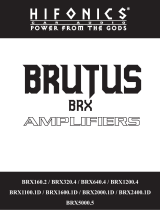Page is loading ...

OWNER'S MANUAL
M12
HIGH PERFORMANCE AMPLIFIER

1. FEATURES
2. DESIGN FEATURES
Speaker short circuitry, DC offset, Voltage sensor & thermal protection.
switching devices.
The B2 line up are made to fullfil our philosophy for amplifiers; A variety of applications, highest
possible efficiency and great appearance.
The B2 amplifiers are designed to produce high power levels even from stock electrical systems.
High efficiency is created from updating every stage through the amplifiers' circuit. High speed
controller chipsets, efficient power devices, precise thermal management and the best engineering
Thank you for purchasing the B2 M12 amplifier for your car audio system.
B2 has through years of dedication introduced our line of competition amplifiers.
are the cornerstones of the B2 amplifier series.
Low Level Input and Output
~350 Hz
Input level 0.2V ~6V
Variable subsonic filter : 10Hz ~ 50Hz at 24dB/ Oct
Variable low pass filter : 35Hz ~ 250Hz at 24dB / Oct
Variable bass boost : 0 ~ 9 dB at 45 Hz
Remote gain controller
Fuse rating : 800 Amps
Working battery voltage : 9V ~ 18V
Minimum Impedance : M12 2ch mode: 1 ohm.
M12 bridged mode: 2 ohm.
Dimensions ( L x W x H ) : 650 mm x 258 mm x 132 mm
All features are subject to change in the continuing effort to improve the product without notice
9840 WRMS
2 x 4920 WRMS
(14,4V,<1% THD)
11700 WRMS 2 x 5850 WRMS
(16,0V,<1% THD)
15000 WRMS
(12,0V,<1% THD)
FEATURES
Frequency response: 20 Hz
B2 M12 output power
2) B2 amplifiers offer an advanced protection circuit for the benefit of the user.
3) The B2 pcb has been designed using a double sided board and features high current mosfet
4) M12 has a 24 dB slope/Oct low pass & subsonic filter.
5) M12 offers a wired remote level control which allows easy gain adjustment from
the drivers seat. In addition the Better Bass Remote can also be used for optimum adjustment.
2
M12
2 x 7500 WRMS (18,0V,<1% THD)
1) M12 will allow stable operation in 2ch mode @ 4/2/1 ohm impedance.
M12 will allow stable operation as a single unit @ impedances down to 2 ohm.
1 ohm stable 2 channel Ultra Class D Mono amplifier
POWER @ 2 OHM POWER @1OHM
, NB: 2ch mode only!
6700 WRMS 2 x 3350 WRMS

Connect preamp signal cables from
OUTPUT
Output RCA for signal routing to ano ther amplifier.
POWER & PROTECTION INDICATOR
Protect LED, RED-lit shows general malfuncti o n ,
faulty connection or thermal protection
GAIN ( 6V ~ 0.2V )
Matching the output voltage of the head unit's
SUBSONIC FILTER ( 10Hz ~ 50Hz @ 24dB /Oct )
Adjusts the subsonic cut off point to elim inate low
frequencies.
Va r i a b l e b a s s b o o s t f r o m 0 - 9 d B @ 4 5 H z
RE M O T E L E V E L C O N T R O L P O R T
Co n n e c t i o n o f e x t e r n a l l e v e l c o n t r o l .
LO W P A S S F I L T E R ( 3 5 H z ~ 2 5 0 H z @ 2 4 d B / O c t )
Ad j u s t s t h e c u t o f f p o i n t f o r t h e l o w p a s s f i l t e r .
PH A S E C O N T R O L
Va r i a b l e p h a s e a d j u s t m e n t f r o m 0 - 1 8 0 d e g r e e s .
3. CONTROL & CONNECTION
INPUT BA S S B O O S T
Power Green, Green-lit shows correct oper ation
3
For connection to the positive terminal of the
battery (+12). Due to the performance of the M12
0 gauge cable is required.
Due to the performance of the M12 0 gauge cable
Using the wrong gauge can lead to malfunction.
is required. SPEA K ER OUTP U T S
+12V ( POWER CONNECTION ) Min imum speaker c a b l e i s 1 2 g a u g e .
M12
minimum impedance if used in 2ch mode is 1 ohm.
M12
4. INSTALLATION
If you choose to install the M12 series by yourself, please read the owner's manual carefully.
Before you start your installation, please take all steps into consideration. Otherwise, please go to
www.b2-audio.com for authorized distributors or contact us directly for support.
4-1. MOUNTING PREPARATION
Disconnect the negative ( ) battery cable before mounting B2 series or making any connections.
Check the battery and alternator ground ( ) connections.
Make sure they are properly connected and free of corrosion. Before selecting a mounting location
for the amplifier, please take cooling and safety into consideration.
B2 amplifiers have been designed with a good heat radiation heatsink to avoid excessive heat
from the amplifier circuitry. For optimum heat radiation performance, it is recommended to
find a mounting location that allows for vertical installation of the heat sink fins.
any accidentIal damage to the amplifier or the audio system.
M12
For connection to the chassi's ground
Connect to switched +12V with trigger from Head Unit
headunit to RCA Input of
GND ( GROUND CONNECTION )
REM (REMOTE CONNECTION )
RCA line-outs to M12 input section.
The amplifier's conne c ti o n t o the l o u d s p e a k e r s .
minimum impedance if used as a single unit is 2 ohm.

4
4-1. MOUNTING PREPARATION
For safety purposes, install the amplifier in a dry and well ventilated location and
make sure no cables or other harness of the car is interfaced with the mounting location or
Before mounting B2 amplifiers, disconnect the negative ( - ) wire from the battery to protect
any accidentIal damage to the amplifier or the audio system.
B2 series are designed to use 0 AWG power and Ground connection.
Connect the power cables to power terminal labeled as + 12V.
For the use of external fuses, then connect one end of
the fuse holder to the power cable and the other end of the fuse holder to positive battery
within 20 cm of the same cable.
This fuse location will protect the system and the vehicle against the possibility of a short circuit
in the power cable. Be sure to use fuses and a fuse holder adequate for the application.
GND ( GROUND CONNECTION )
4-2. +12V, GND, REM CONNECTION
12V ( POWER CONNECTION )
Connect the ground cable to the screw terminal labeled as GND.
Run the other end of the cable to the mounting location.
to the grounding point. Run one end of the cable to the grounding point.
of the vehicle. Connect one end of a short piece of the same size cable as the power cable
Make sure the location is clean and provides a direct electrical connection to the frame
Locate a secure grounding connection as close to the amplifier as possible.
Connect the remote turn on cable to the power terminal labeled as REM.
trigger cable.
This may be a toggle switch, a relay, or your source unit's remote trigger cables, or power antenna
Run a remote turn on cable from the switched + 12V source.
REM ( REMOTE CONNECTION )
+12V, GND, REM CONNECTION DIAGRAM
Headunit
Remote turn on
Ground
Ground
Ground
w
i
l
l
p
r
e
s
e
n
t
a
h
a
z
a
r
d
t
o
t
h
e
c
a
r's
c
a
b
l
e
,
c
o
n
t
ro
l
ca
b
l
e
s, f
u
el l
i
n
e
s
/
t
a
n
k
s,
h
y
d
r
a
u
l
i
c
lin
e
s
or
o
t
h
e
r
components of t
he vehicle.
Gr
o
u
n
d
F
U
S
E
F
U
S
E
E
S
U
F
E
U
F
S
FUSE
Connect to +
Connect to +
terminal on b
attery
terminal on b
attery
Connect to +
terminal on batt
ery
200 A
200 A
200 A
200 A

B2 amplifier series recommends 12 AWG speaker connecting cables.
Keep speaker cables away from power cables and B2 series amplifier's input cables.
Use grommets anywhere the cables have to pass through the holes in the metal frame or sheet
metal. Connect to the speakers according to terminals on each speaker.
Strip 3/8" of insulation from the end of each cable and twist the cables strands together tightly.
Make sure there are no stray strands that might touch other cables or terminals and cause a short circuit.
Crimp spade lugs over the cable ends or tin the ends with solder to provide a secure termination.
Connect the cable ends to B2 series amplifiers as show on the speaker system diagram.
5
Run 12 AWG speaker connecting cables from your speakers to amplifier's mounting location.
4-3. SPEAKER CONNECTION
M12
2) Connect of Subwoofer 2 terminal to of Subwoofer
8 ~ 2 Ohms
to connect - from subwoofer 1 t0 + subwoofer2
!
Caution :
2) Connect of Subwoofer 2 terminal to of Subwoofer
Connect
of subwoofer
1)
2 OHM MONO BRIDGED MODE SPEAKER CONNECTION
2)
Connect
of subwoofer 2 terminal to
of subwoofer 1 terminal to
3) Connect of subwoofer 1 terminal to of subwoofer 2 terminal
of subwoofer
SPEAKER CONNECTION DIAGRAM
Use 12 gauge Jumper wire
for bridged mode use only

5. TROUBLE SHOOTING TIPS
NO SOUND ( NO OUTPUT )
@ Pls check whether speakers are functional. You can connect a AA battery to the speaker
terminals to see if there is any movement of the speaker cone.
PROTECTION
@ Pls check overload, overheat ( thermal ), short and voltage. DC offset
a short cooling period.
If B2 series amplifiers are functional, then check DC by checking RCA-input L and R
When DC is over 4V at input, try by replacing headunit or source unit
DISTORTION
@ Adjust the input level and check the quality of the speakers. Replace low quality speakers
with upgraded ones.
POOR BASS RESPONSE
@ Pls check speaker cables and reverse the polarity of one channel
BUZZING SOUND
@ Check the amplifier and the head unit ground and ensure it has a good clean connection
@ Check the Rca jack and replace it if faulty or try rerouting it.
WHINING NOISE
@ Engine noise is caused by poor grounding of B2 series amplifiers, headunit, other
components, battery or alternator, so pls check all grounding connection.
and headunit.
@ Pls check fuses, if it is blown, pls replace with new ones.
@ Pls check all connections, cable's rounting, short & voltage on the M12
@ If the amplifier shuts down due to overheat, it will start up again after
Please allow for better airflow and ensure there's no obstruction around the amplifier for
thermal protection.
@ The M12 has Low and high voltage protection. Working Voltage is 9V~18V.
Voltage lower than 8.5V or higher than 18V will cause the amplifier to go into protect.
@ When over 4V DC comes into B2 series amplifiers, then they will be DC protected.
Check whether B2 series amplifiers work after removing RCA-Input.
6
The M12
www.b2-audio.com
@ Minimum working impedance is 1 ohm for 2ch mode and 2 ohm for brigded operation.
/