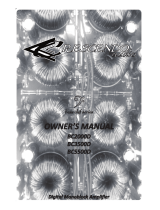Page is loading ...

OKUR
User Manual
• Instalation Instructions / Owners Manual •
Due to continuous improvement of the product the Specifications are subject to change without notice.
A775.4
A7125.4
A7300.2
A7750.1
A71100.1
A71500.1
A72000.1
A72500.1

1. OKUR AMPLIFIER’S SPECIFICATION
1-1. OKUR digital monoblock amplifiers
Working Voltage
Frequency Response
Signal to Noise Ratio
Damping Factor
Low Level Input
Low Pass Filter
( @ 24dB Slope )
Bass Boost @ 45Hz
Subsonic Filter
( @ 24dB slope )
Phase Shift
Master/slave ( Linkable )
Remte Level Control
RCA line Output
Minimum working impedance
OKUR
Load Voltage & THD
4ohm 14.4 volts & 1%
2ohm 14.4 volts & 1%
1ohm 14.4 volts & 1%
A7 750.1
1 X 175
1 X 375
1 X 750
A71100.1
1 X 225
1 X 550
1 X 1100
A7 1500.1
1 X 375
1 X 750
1 X 1500
A7 2000.1
1 X 740
1 X 1300
1 X 2200
A7 2500.1
1 X 1300
1 X 2350
1 X 4300
8.5~16 Volts
20Hz ~ 250Hz
< 100dB
250 <
6V ~ 0.2V
Variable 35Hz ~ 250Hz
Vairable 0 ~ 9dB
Variable 10Hz ~ 50Hz
Variable 0 ~ 180 degree
Yes
Yes
Yes
1 ohm for single unit
2 ohm for linked
1-2. OKUR 2 and 4channel class AB amplifiers
Frequency Response
Signal to Noise Ratio
Damping Factor
Low Level Input
High Pass Filter
( @ 18dB Slope )
Crossover Selector
Low Pass Filter
( @ 18dB Slope )
Bass Boost @ 45Hz
Input Mode Selector
Remote Level Control
RCA line Output
Minimum working impedance
Load Voltage & THD
4ohm 14.4 volts & 1%
2ohm 14.4 volts & 1%
4ohm bridegd 14.4 volts & 1%
A7 75.4
4 X 60
4 X 90
2 X 180
A7 125.4 A7 300.2
4 X 110 2 x 300
4 X 170 2 x 450
2 X 340 1 x 600
20Hz ~ 30KHz
105dB
200 <
6V ~ 0.2V
Variable 50Hz ~ 5KHz
HP-FULL-LP / BP
Vairable 50Hz ~ 500Hz
Variable 0 ~ 18dB
CH2 - CH4
Yes
Yes
2 ohm stereo or 4 ohm mono.
1

INPUT
Connect RCA ourput cables from the headunit
to OKUR digital amplifiers’ RCA Input.
OUTPUT
Is used when connecting multiple amplifiers
POWER & PROTECTION INDICATOR
Power LED - Green-lit shows normal operation
Protect LED - RED-lit shows general malfunction,
faulty connection or thermal protection
GAIN ( 6V ~ 0.2V )
Matching the output voltage of the headunit's
RCA line-outs to OKUR amplifiers’ input section.
SUBSONIC FILTER ( 10Hz ~ 50Hz @ 24dB/Oct )
Control the high Pass point for the speaker outputs
to eliminate extreme low frequencies that can damage
your subwoofers.
BASS BOOST ( 0~9dB @ 45Hz )
It boosts the bass 0 ~ 9dB
REMOTE LEVEL CONTROL PORT
This port is for connecting remote gain level control.
LOW PASS FILTER ( 35Hz ~ 250Hz @ 24dB/Oct )
Controls the low pass point for the speaker outputs.
PHASE ( 0 ~ 180 degree )
It control phase from 0 ~ 180 degree
OUTPUT MASTER / INPUT SLAVE
OUTPUT MASTER / INPUT SLAVE connection makes
OKUR digital amplifiers as daisy chain connection
to 2 ohm.
+12V ( POWER CONNECTION )
This must be connected to the fuse positive terminal
( +12V ) of the battery.
Recommended wire is 4 gauge for A7750.1 & A71100.1
and 0 gauge for A71500.1, A72000.1, A72500.1
check the battery voltage
GND ( GROUND CONNECTION )
It is connected to the Negative or ground cables of
the Vehicle.
Recommended wire is 4 gauge for A7750.1 & A71100.1
and 0 gauge for A71550.1, A72000.1, A72500.1
REM ( REMOTE )
It is connected to switched +12V with a Trigger cable
coming from the head unit
SPEAKER OUTPUTS
it connects amplifier’s terminals to subwoofer speakers.
Minimum speaker wire is 12 guage.
Minimum impedance is 1 ohm for single unit.
Linked connection’s minimum impedance is 2 ohm.
2. OKUR AMPLIFIER’S CONTROL & CONNECTION.
2-1. OKUR digital monoblock amplifiers
2

INPUT
Connect the RCA output cables from the headunit
to OKUR amplifiers’ RCA Input.
POWER & PROTECTION INDICATOR
Power LED - Green-lit shows normal operation
Protect LED - RED-lit shows general malfunction,
faulty connection or thermal protection
GAIN ( 6V ~ 0.2V )
The gain control matches the voltage of the headunit's
RCA line-outs to OKUR amplifiers’ input section.
HIGH PASS FILTER ( 50Hz ~ 5KHz @ 18dB/Oct )
Controls the high pass point for the speaker outputs.
CROSSOVER SELECTOR
Selectable @ HP-FULL-LP / BP
LOW PASS FILTER ( 50Hz ~ 500Hz @ 18dB/Oct )
Controls the low pass x-over point for the speaker
outputs.
BASS BOOST ( 0~18dB @ 45Hz )
Variable @ 0 ~ 18dB
MODE ( CH2 / CH 4 )
Selectable input setting
REMOTE LEVEL CONTROL PORT
This port is for connecting the remote gain
level control.
OUTPUTS
Is used when connecting multiple amplifer to the same
RCA signal
GND ( GROUND CONNECTION )
It is connected to the Negative or ground cables of
the Vehicle.
Recommended wire is 4 gauge for A7300.2 , A775.4 &
A7125.4
REM ( REMOTE )
Connected to switched +12V remote cable
from the head unit.
+12V ( POWER CONNECTION )
This must be connected to a fused positive terminal
( +12V ) of the battery.
Recommended wire is 4 gauge for A7300.2 ,
A775.4 & A7125.4
FUSES
Protect the amplifiers power supply from any shorts.
Any use of overvalued fuses
will void all warranty.
SPEAKER OUTPUTS
The minimum recomended speaker wire is 12 guage.
The minimum impedance is 2 ohm stereo or 4 ohm mono.
3. INSTALLATION
In case you install the OKUR amplifiers by yourself, please read owner's manual
very carefully.
Before you start your installation, please take all steps into consideration.
or, you can have DB Drive or DB Reseach’s authorized dealer to check installation and set
your car audio systems.
2-2. OKUR 2 and 4channel class AB amplifiers
3

3-1. MOUNTING PREPARATION
Disconnect the negative ( ) battery cable before mounting your OKUR amplifier or making any connections.
Check the battery and alternator ground ( ) connections.
Make sure they are properly connected and Free of corrosion before selecting a mounting location.
Please take some concerns into consideration with cooling efficiency and safety.
3-2. MOUNTING PREPARATION
The OKUR amplifier uses a specially designed heat radiation heatsink to avoiding excessive heat from
OKUR circuitry.
But for better heat disipitation, It is good to find the mounting location where you can install
OKUR vertically with the heatsink fins and better air flow around heat sink.
For the safety, you have to find dry and well ventilated location and make sure any cables
and drilling car equipment are not interfaced with mounting location.
Be sure the mounting location and drilling of pilot cables will not present a hazard to any cables,
control cables, fuel lines, Fuel tanks, hydraulic lines or other vehicle systems or components.
3-3. +12V, GND, REM CONNECTION
12V ( POWER CONNECTION )
Before mounting Platinum series, disconnect the negative ( ) wire from battery to protect
any accidentIal damage to amplifier and audio system.
A775.4 , A7125.4, A7300.2 ,A7750.1 ,A71100.1 and A71500.1 are designed to use minimum 4 gauge power
and ground cables A72000.1, A72500.1, are designed to use minimum 0 gauge cables.
Connect the power cables to power terminal labeled as + 12V.
A775.4 , A7125.4, A7300.2, A7750.1 ,A71100.1 and A71500.1 have built-in fuses.
A72000.1, and A72500.1 are not euipped with fuses so you need to install external
fuses.
In order to install external fuses, connect one end of fuse holder to the power cable and the other end
of fuse holder to positive battery within 18in of the same cable gauge.
This fuse location will protect the system and the vehicle against the possibility of a short circuit
in the power cable.
Be sure to use fuses and fuse holder adequate for the current draw application
GND ( GROUND CONNECTION )
Locate a secure grounding connection as close to platinum series as possible.
Make sure the location is clean and provides a direct electrical connection to the frame
of the vehicle.
Connect one end of a short piece of the same gauge cable as the power cable to the grounding point.
Run the one end of the cable to the grounding point.
Run the other end of the cable to the mounting location
Connect the ground cable to the screw terminal labeled as GND.
REM ( REMOTE CONNECTION )
Run a remote turn on cable from the head units remote switched + 12V output.
4

Remote turn on
12V
3-4. SPEAKER CONNECTION
DB Drive recommendes to use minimum 12 gauge speaker connecting cables.
Run 12 gauge speaker connecting cables from your speakers to OKUR
amplifier's mounting location
Keep speaker cables away from power cables and OKUR amplifier's input cables.
Use grommets anywhere the cables have to pass through the holes in the metal frame or sheet metal.
Connect to the speakers according to the type of the terminals on each speaker.
Strip 3/8" of insulation from the end of each cable and twist the cables strands together
tightly. Make sure there are no stray strands that might touch other cables or terminals and cause
a short circuit.
Crimp spade lugs over the cable ends or tin the ends with solder to provide a secure termination.
Connect the cable ends to Platinum series amplifiers as speaker system diagram
CAUTION !!
Ground
OKUR +12V, GROUND, REMOTE CONNECTION DIAGRAM
BATTERY
OKUR DIGITAL AMPLIFIERS’ SPEAKER CONNECTION DIAGRAM 1.
8~ 1 ohms
A7750.1, A71100.1, A71500.1, A72000.1,
A72500.1 amplifiers
minimum impedance is 1 ohms.
Linked minimum impedance is 2 ohms.
5

OKUR AMPLIFIERS’ SPEAKER CONNECTION DIAGRAM 2.
8~ 2 ohms
8~ 2 ohms
OKUR 4CHANNEL AMPLIFIERS’ SPEAKER CONNECTION DIAGRAM 1.
8 ~ 2 ohms 8 ~ 2 ohms
8 ~ 2 ohms 8 ~ 2 ohms
CAUTION !!
A7300.2, A775.4 & A7125.4 Amplifiers’ minimum impedance is
2 ohms stereo or 4 ohm mono
6

8~ 4 ohms
OKUR 4CHANNEL AMPLIFIERS’ SPEAKER CONNECTION DIAGRAM 2.
8 ~ 2 ohms
8 ~ 2 ohms
OKUR 4CHANNEL AMPLIFIERS’ SPEAKER CONNECTION DIAGRAM 3.
8 ~ 2 ohms 8 ~ 2 ohms
8 ~ 2 ohms 8 ~ 2 ohms
8~ 4 ohms
7

CAUTION !!
A7750.1, A71100.1, A71500.1, A72000.1 & A72500.1 Amplifiers’
Linked minimum impedance is 2 ohms.
3-5. OKUR DIGITAL AMPLIFIER’S MULTI-LINKING CONNECTION
Multi-linking connection allows linking of 2 digital amplifiers to work as 1.
Please read the following connection diagram cautiosly to ensure the correct connection.
Step 1. Connect the master amplifier to the head-unit and set its output master and input slave switch
to output master position.
Step 2. Connect the master and slave amplifiers in daisy chain Rca jack as shown in the diagram.
Step 3. Set slave amplifier output master & input slave switch to slave input position.
Step 4. Connect speaker cable ( + ) on master amplifier to subwoofer ( + )
Step 5. Connect speaker cable ( + ) on slave amplifier to subwoofer ( )
Step 6. Connect speaker cable ( ) on master amplifier to speaker cable ( ) on slave amplifier
MASTER AMPLIFIER
SLAVE AMPLIFIER
L R
8
Headunit

CAUTION !!
A7750.1, A71100.1, A71500.1, A72000.1, & A72500.1 Amplifiers’
Linked minimum impedance is 2 ohms.
Remote turn on
12V
Ground
BATTERY
Ground
MASTER AMPLIFIER
SLAVE AMPLIFIER
8 ~ 2 ohms
9

4. TROUBLE SHOOTING
NO SOUND ( NO OUTPUT )
1) Please check all connections, cables' rounting, short and voltage at OKUR amplifiers
and headunit
2) Please check built-in or external fuses ,If it is brlown, pls replace with new one.
3) Please check whether speakers work well, you can test speakers by connecting to another amplifier
PROTECTION
1) Please check overload, overheat ( thermal ), short, voltage and DC offset.
2) Minimum working impedance for 2 and 4 channel amplifiers is 2 ohm stereo or 4 ohm mono
Minimum working impedance for all Class D mono amplifiers is
1 ohm for single unit and 2 ohm for linked operation.
3) If the OKUR amplifiers are shut down due to overheat, Reset by turning off the remote input and
alowing time to cool down.
Please make sure there are no airflow obstructions around OKUR amplifiers to prevent thermal
protection
4) A7750.1, A71100.1, A71500.1, A72000.1 and A72500.1 have voltage protection as 8.5V~16V
If Voltage is out of range as above, Platinum series amplifiers will be protected.
POOR BASS RESPONSE
1) Please check speaker polaritys .
WHINING NOISE
1) Engine noise is caused by poor grounding of OKUR amplifiers, headunit, other
components, battery or alternator, so please check all grounding connection.
10

DB Research L.L.P.
302 Hanmore Industrial Parkway // Harlingen, TX 78550
ph: 877.787.0101 // www.dbdrive.net
®
LIMITED WARRANTY
DB DRIVE warrants the OKUR ampliers for a
period of 1 year from the date of original sales invoice.
This warranty applies to the original purchase only.
The OKUR ampliers must be purchased directly from
an authorized DB Drive dealer or DB Research.
This limited warranty does not extend to units that have
been subjected to misuse, abuse, neglect, or accident.
Products that in DB DRIVE’s judgment shows evidence of having
been altered, modied, abused or serviced without DB DRIVE’s
authorization, will be ineligible under this warranty.
The original sales invoice must be presented at the time any
warranty claim is made. All OKUR ampliers returned
for warranty will be inspected before any warranty agreement
is issued.
For any questions about the warranty
service please contact DB Research.
/