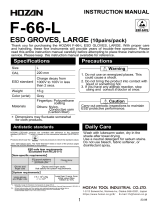ScanPlus 1800ST
Scanner
Service Manual

Intermec Technologies Corporation
6001 36th Avenue West
Everett, WA 98203-9280
U.S. service and technical support: 1-800-755-5505
U.S. media supplies ordering information: 1-800-227-9947
Canadian service and technical support: 1-800-668-7043
Canadian media supplies ordering information: 1-800-268-6936
Outside U.S.A. and Canada: Contact your local Intermec service supplier.
The information contained herein is proprietary and is provided solely for the purpose of allowing customers
to operate and/or service Intermec manufactured equipment and is not to be released, reproduced, or used for
any other purpose without written permission of Intermec.
Information and specifications in this manual are subject to change without notice.
2001 by Intermec Technologies Corporation
All Rights Reserved
The word Intermec, the Intermec logo, INCA (under license), MobileLAN, JANUS, IRL, Trakker Antares,
EZBuilder, TE 2000, Data Collection Browser, dcBrowser, Universal Access Point, UAP, Duratherm,
EasyCoder, Precision Print, PrintSet, Virtual Wedge, and CrossBar are either trademarks or registered
trademarks of Intermec.
Throughout this manual, trademarked names may be used. Rather than put a trademark (
or
) symbol in
every occurrence of a trademarked name, we state that we are using the names only in an editorial fashion, and
to the benefit of the trademark owner, with no intention of infringement.
There are U.S. and foreign patents pending.

Contents
iii
Contents
Before You Begin v
Warranty Information v
Safety Summary v
Warnings, Cautions, and Notes vi
About This Manual vi
Repairing the 1800
Cautions 1-3
Ordering Replacement Parts 1-3
Replacing Parts 1-4
Spare Parts List 1-4
Disconnecting the Cable 1-5
Opening the 1800 1-7
Assembling the 1800 1-8
Replacing the Top Shell Assembly 1-9
Replacing the Bottom Shell Assembly or Trigger Spring 1-9
Replacing the Exit Window or Front Rubber Enclosure 1-11
Replacing the Main PCB Assembly 1-13
Replacing the Laser Absorber, Buzzer Cap, or Laser Frame 1-15
Replacing the Scan Engine 1-18
Replacing the Connector PCB Assembly 1-20
Connecting the Cable 1-22
Testing and Upgrading the 1800
Testing the 1800 2-3
Test Conditions 2-3
Test Procedure 2-3
Test Parameters 2-5
Upgrading the 1800 Firmware 2-5
Upgrading the Smart Cable Firmware 2-6
1
2


Before You Begin
v
Before You Begin
This section introduces you to standard warranty provisions, safety precautions,
warnings and cautions.
Warranty Information
To receive a copy of the standard warranty provision for this product, contact your
local Intermec support services organization. In the U.S. call 1-800-755-5505, and in
Canada call 1-800-668-7043. If you live outside of the U.S. or Canada, you can find
your local Intermec support services organization on the Intermec Web site at
www.intermec.com.
Safety Summary
Your safety is extremely important. Read and follow all warnings and cautions in this
book before handling and operating Intermec equipment. You can be seriously injured,
and equipment and data can be damaged if you do not follow the safety warnings and
cautions.
Do not repair or adjust alone Do not repair or adjust energized equipment alone
under any circumstances. Someone capable of providing first aid must always be
present for your safety.
First aid Always obtain first aid or medical attention immediately after an injury.
Never neglect an injury, no matter how slight it seems.
Resuscitation Begin resuscitation immediately if someone is injured and stops
breathing. Any delay could result in death. To work on or near high voltage, you should
be familiar with approved industrial first aid methods.
Energized equipment Never work on energized equipment unless authorized by a
responsible authority. Energized electrical equipment is dangerous. Electrical shock
from energized equipment can cause death. If you must perform authorized emergency
work on energized equipment, be sure that you comply strictly with approved safety
regulations.

ScanPlus 1800ST Service Manual
vi
Warnings, Cautions, and Notes
The warnings, cautions, and notes in this manual use this format:
Warning
A warning alerts you of an operating procedure, practice, condition, or statement
that must be strictly observed to avoid death or serious injury to the persons
working on the equipment.
Caution
A caution alerts you to an operating procedure, practice, condition, or statement
that must be strictly observed to prevent equipment damage or destruction, or
corruption or loss of data.
Follow ESD
Procedures
Follow ESD Procedures
This icon appears at the beginning of any procedure in this manual that could
cause you to touch components (such as printed circuit boards) that are susceptible
to damage from electrostatic discharge (ESD). When you see this icon, you must
follow standard ESD guidelines to avoid damaging the equipment you are
servicing.
Note:
Notes are statements that either provide extra information about a topic or
contain special instructions for handling a particular condition or set of circumstances.
Page 1-3 lists cautions you must follow before repairing the 1800 scanner.
About This Manual
This manual will help you troubleshoot and repair the 1800 scanner. It also explains
how to replace parts and shows the spare parts lists.
This manual is written for service technicians who will troubleshoot and repair the
1800 scanner.

Repairing the 1800
1


Repairing the 1800
1-3
1
This chapter explains how to open, assemble, and repair the ScanPlus 1800. It also
gives preliminary cautions to follow when servicing the 1800.
Cautions
Because finger oils can dissolve the reflective coating of the plastic mirrors, always
wear finger cots or non-powdered latex gloves when handling optical parts.
Caution
Always wear an anti-static bracelet when handling all PCB assemblies.
Caution
Never touch the optical surfaces of the mirror, reflector, or lenses, even when you are
wearing gloves.
Caution
Take all precautions to protect the plastic outer case from stains, marks, and
scratches.

ScanPlus 1800ST Service Manual
1-4
Replacing Parts
The next illustration shows the parts of the 1800.
5
4
1
2
6
3
9
10
11
7
8
1800M001.eps
Spare Parts List
Description
Callout
Number Part Number
Front rubber enclosure 1 3-360039-31
Exit window 2 3-360039-31
Top shell assembly 3 3-360039-30
Trigger spring 4 3-360039-31
Bottom shell assembly 5 3-360039-31
Scan engine 6 3-360039-08
Laser absorber 7 3-360039-32
Laser frame 8 3-360039-32
Buzzer cap 9 3-360039-32
Main PCB with laser flex 10 3-360039-32
Connector PCB with connector flex 11 3-360039-33

Repairing the 1800
1-5
1
Disconnecting the Cable
The 1800 uses either the old standard cable boot or the new easy-to-use boot. All cables
marked Rev: 10 or higher use the new boot, while all cables marked Rev: 09 or lower
use the old boot.
Caution
Do not attempt to remove the cable without following the correct procedure for the
boot type, or you will damage the shell of the 1800.
To remove cables marked Rev. 10 or higher
1.
Holding the 1800, press the upper part of the cable boot with your thumb and slide
the cable boot away from the 1800.
1800M007.eps
2. Disconnect the connector from the 1800.
1800M009.eps

ScanPlus 1800ST Service Manual
1-6
To remove cables marked Rev: 09 or lower
1.
Pull back on the cable boot while holding the 1800.
1800M003.eps
2.
Pull the cable boot away from the 1800. Do not twist the cable boot.
1800M005.eps

Repairing the 1800
1-7
1
Opening the 1800
To open the 1800, you need the following tools:
•
Small straight slot screwdriver
•
Pliers or vise
•
Finger cots or non-powdered latex gloves
To open the 1800
1.
Use a small straight slot screwdriver to unclip the two clips at the base of the 1800.
Note:
You can expect the clips to break during this procedure, but do not damage
the connector PCB or the bottom shell of the 1800.
1800M011.eps
2.
Use pliers or a vise to squeeze the handle portion of the top shell to break the glue
bond holding the two shells together. Do not squeeze the bottom shell.
1800
Vise
1800M044.eps

ScanPlus 1800ST Service Manual
1-8
3.
Wearing gloves or finger cots, hold the top and bottom shells at the window and
pull the shells apart.
1800M015.eps
Assembling the 1800
To assemble the 1800, you need the following tools:
•
Compressed air
•
Super glue
To assemble the 1800
1.
Clean the interior of the 1800 with compressed air.
2.
Apply glue to the hashed areas on each side of the upper shell, and then fit the two
shells together.
Glue hashed
areas

Repairing the 1800
1-9
1
Replacing the Top Shell Assembly
To replace the top shell assembly, you need the following parts:
•
Top shell assembly (Part No. 3-360039-30)
To replace the top shell assembly
1.
Open the 1800. For help, see “Opening the 1800” on page 1-7.
2.
Reassemble the 1800 using a new top shell assembly. For help, see “Assembling the
1800” on page 1-8.
Replacing the Bottom Shell Assembly or Trigger Spring
To replace the bottom shell assembly or trigger spring, you need the following tools:
•
Finger cots or non-powdered Latex gloves
You need the following parts:
•
Bottom shell assembly (Part No. 3-360039-31) or
•
Trigger spring (Part No. 3-360039-31)
To replace the bottom shell assembly or trigger spring
1.
Open the 1800. For help, see “Opening the 1800” on page 1-7.
2.Wearing finger cots or non-powdered Latex gloves, remove and retain the exit
window.
1800M017.eps

ScanPlus 1800ST Service Manual
1-10
3.
Remove and retain the buzzer cap.
22
1800M019.eps
4.
Remove the front rubber enclosure.
1800M023.eps

Repairing the 1800
1-11
1
5.
Gently pry one side of the bottom shell out and remove that side of the main PCB
assembly. Repeat for the other side. If you are replacing the trigger spring, continue
with Step 6; otherwise, go to Step 7.
1800M025.eps
Trigger
spring
6.
Push the trigger spring forward, remove it from the bottom shell, and replace it with
a new trigger spring.
7.
To reassemble the 1800, reverse Steps 2 through 6 using the new bottom shell or
new trigger spring, and then follow the procedure “Assembling the 1800” on page
1-8.
Replacing the Exit Window or Front Rubber Enclosure
To replace the exit window or front rubber enclosure, you need the following tools:
•
Finger cots or non-powdered Latex gloves
You need the following parts:
•
Exit window or front rubber enclosure (Part No. 3-360039-31)
•
Caution labels
To replace the exit window or front rubber enclosure
1.
Open the 1800. For help, see “Opening the 1800” on page 1-7.

ScanPlus 1800ST Service Manual
1-12
2.
Wearing finger cots or non-powdered Latex gloves, remove and retain the exit
window.
1800M017.eps
If you are replacing the exit window only, insert a new exit window into the front
rubber enclosure (black screen print facing the interior of the scanner), and then
follow the procedure “Assembling the 1800” on page 1-8; otherwise, continue with
Step 3.
3.
Remove the front rubber enclosure.
1800M023.eps

Repairing the 1800
1-13
1
4.
Place the Caution labels on the new front rubber enclosure.
5. To reassemble the 1800, reverse Steps 2 through 3 using a new front rubber
enclosure, and then follow the procedure “Assembling the 1800” on page 1-8.
Replacing the Main PCB Assembly
To replace the main PCB assembly, you need the following tools:
•
Finger cots or non-powdered Latex gloves
•
Small Phillips screwdriver
You need the following part:
•
Main PCB assembly (Part No. 3-360039-32)
To replace the main PCB assembly
1.
Open the 1800. For help, see “Opening the 1800” on page 1-7.

ScanPlus 1800ST Service Manual
1-14
2.
Wearing finger cots or non-powdered Latex gloves, remove and retain the exit
window.
1800M017.eps
3.
Remove and retain the buzzer cap.
22
1800M019.eps
4.
Remove the front rubber enclosure.
1800M023.eps
Page is loading ...
Page is loading ...
Page is loading ...
Page is loading ...
Page is loading ...
Page is loading ...
Page is loading ...
Page is loading ...
Page is loading ...
Page is loading ...
Page is loading ...
Page is loading ...
Page is loading ...
Page is loading ...
Page is loading ...
Page is loading ...
Page is loading ...
Page is loading ...
Page is loading ...
Page is loading ...
-
 1
1
-
 2
2
-
 3
3
-
 4
4
-
 5
5
-
 6
6
-
 7
7
-
 8
8
-
 9
9
-
 10
10
-
 11
11
-
 12
12
-
 13
13
-
 14
14
-
 15
15
-
 16
16
-
 17
17
-
 18
18
-
 19
19
-
 20
20
-
 21
21
-
 22
22
-
 23
23
-
 24
24
-
 25
25
-
 26
26
-
 27
27
-
 28
28
-
 29
29
-
 30
30
-
 31
31
-
 32
32
-
 33
33
-
 34
34
-
 35
35
-
 36
36
-
 37
37
-
 38
38
-
 39
39
-
 40
40
Ask a question and I''ll find the answer in the document
Finding information in a document is now easier with AI
Related papers
-
Intermec ScanPlus 1802 User manual
-
Intermec 1280 series Quick Reference Card
-
Intermec SG20THP Migration Manual
-
Intermec 1552 User manual
-
Intermec ScanPlus 1800 Getting Started Manual
-
Intermec 069427-003 Datasheet
-
Intermec ScanPlus 1800 Installation guide
-
Intermec ScanPlus 1800 Installation guide
-
Intermec MobileLAN access 2102 Mounting & Installation
-
Intermec ScanPlus 1800 Quick start guide