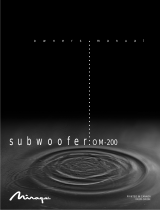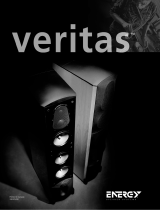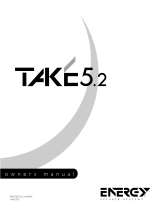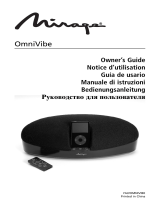Sep 2013 p/n 174477 Rev. A
TCNM-ACBB1 Installation Manual
The TCNM-ACBB1 is a connection box that can be used as an accessory to facilitate system connections
for installation and device replacement of several Banner family reading devices.
System cabling is made through spring clamp terminal blocks inside the TCNM-ACBB1 while the reading
device is connected to the TCNM-ACBB1through a 25 pin connector on the housing.
A 9-pin connector placed inside the TCNM-ACBB1 facilitates connection between an external PC and the
auxiliary serial interface of the reading device for configuration or data monitoring.
TCNM-ACBB1 can also house an accessory Backup and Restore Module to make system maintenance
extremely quick and easy.

TCNM-ACBB1 Installation Manual
2 p/n 174477 Rev. A
General View
1 – Indicator LEDs
2 – Cover screws (2)
3 – Compression connectors (4)
4 – 25-pin device connector
1 – Power switch (on/off)
2 – Auxiliary port connector
3 – Mounting holes (2)
4 – ID-NET termination resistance switch
5 – Indicator LEDs
6 – Backup module connector
7 – Spring clamp terminal blocks
8 – RS485 termination resistance switch
9 – Power source selector
10 – Shield to protection earth selector
11 – Chassis grounding selector
Safety Precautions
ATTENTION: READ THIS INFORMATION BEFORE INSTALLING THE PRODUCT POWER SUPPLY
This product is intended to be installed by Qualified Personnel only. This device is intended to be
supplied by a UL Listed NEC Class 2 power source.
Total power consumption is given by adding the TCNM-ACBB1 power
consumption to that of all the devices powered through the TCNM-
ACBB1 (reading device, P.S.,I/O). Refer to the manual of the connected
devices for details about minimum/maximum supply voltage and power
consumption.
Each TCNM-ACBB1 supports only 1 single reading device + system accessories.
Supposed Reading Device Models
The TCNM-ACBB1 can be connected to the following readers using the 25-pin connector.
• TCNM-AD
• TCNM-EX

TCNM-ACBB1 Installation Manual
3 p/n 174477 Rev. A
• TXHNM-SP
Opening the TCNM-ACBB1
To install the TCNM-ACBB1 or during normal maintenance, it is necessary to open it by unscrewing the
two cover screws.
Disconnect the TCNM-ACBB1 from the power supply during this
operation.
Mechanical Installation
TCNM-ACBB1 can be mounted to various wooden or plastic surfaces using the two self-threading screws
(3.9 x 45 mm) and washers provided in the package.
Mounting to other surfaces, such as concrete walls or metallic panels, requires user-supplied parts
(screws, screw anchors, nuts, etc). A mounting template is included in the package to facilitate hole
drilling alignment.
TCNM-ACBB1 can also be mounted to a DIN rail or a Bosch Frame using the mounting accessories.
The diagram below gives the overall dimensions of the TCNM-ACBB1 and shows the two mounting
through-holes.

TCNM-ACBB1 Installation Manual
4 p/n 174477 Rev. A
Electrical Connections and Setup
The following figure shows a typical layout.
The dotted line in the figure refers to an optional (temporary) hardware configuration in which a
portable PC can be quickly connected to the TCNM-ACBB1 (and consequently to the reading device
auxiliary interface) through the internal 9-pin connector. This allows monitoring of the data transmitted
by the reading device or configuration through the utility program (see the reading device Installation
Manual for more details). The reading device auxiliary interface signals are also available on the internal
spring clamp connectors.
After making system cabling and switch settings, connect the reading device to the 25-pin connector on
the TCNM-ACBB1 housing.
Switch ON the TCNM-ACBB1 power switch. The Power LED turns on (blue) when the power connection
has the correct polarity. The Power LED turns on (red) in case of wrong polarity.
After system functioning has been verified, close the TCNM-ACBB1 using the two cover screws.
Power Supply
Power is supplied to the TCNM-ACBB1 through the Vdc and GND pins provided on the spring clamp
connector.
The power switch switches the power supply ON or OFF for both the TCNM-ACBB1 and the connected
reading device.
The power switch does not control power to the Vdc/GND, +V/-V spring
clamps, therefore any devices connected to these signals (i.e. external
trigger, encoder, etc.), are live and are not protected from polarity
inversion. Disconnect the power supply when working inside the TCNM-
ACBB1.

TCNM-ACBB1 Installation Manual
5 p/n 174477 Rev. A
Power Switch ON/OFF Positions and Connections
Vdc is electrically connected to +V, just as GND is electrically connected
to -V. This is useful for supplying external trigger, inputs and outputs
from the TCNM-A CBB1 power source, however +V and -V signals should
not be used as power supply inputs to the TCNM-ACBB1.
The power supply must be between 10 and 30 Vdc only.
To avoid electromagnetic interference:
- Connect TCNM-ACBB1 Protection Earth (Earth) to a good earth
ground.
- Connect the reading device chassis to earth ground through the
jumper, (default setting).
- Connect the Network Cable Shield (Shield) to Filtered Earth through
the jumper (default setting).
System Wiring
The connection and wiring procedure for TCNM-ACBB1 is described as follows:
1) Open the TCNM-ACBB1 by unscrewing the two cover screws.
2) Verify that the TCNM-ACBB1 power switch is off.
3) Unscrew the compression connectors and pass all the system cables through them into the
TCNM-ACBB1 housing.
4) To connect the power and input/output signals:
a. Prepare the individual wires of the system cables by stripping the insulation back
approximately 1 cm.
b. Using a device such as a screwdriver, push down on the lever directly next to the clamp.
c. Insert the wire into the clamp and release the lever.
The wire will now be held in the spring clamp.
5) Tighten the compression connector nuts so that the internal glands seal around the cables.

TCNM-ACBB1 Installation Manual
6 p/n 174477 Rev. A
System Cable Connections
Use flexible stranded wire and meet the following specifications.
All positions: 24 - 16 AWG 0.2 - 1.5 mm²
The TCNM-ACBB1 spring clamp connector pinouts are indicated in the pinout table.
Refer to the reading device installation manual for signal details.
Pinouts
Group
Name
Function
Input Power
Vdc
Power Supply Input Voltage +
GND
Power Supply Input Voltage -
Earth
Protection Earth Ground
External Trigger
Input
V+
Power Source – External Trigger
I1A
External Trigger A (polarity insensitive)
I1B
External Trigger B (polarity insensitive)
-V
Power Reference – External Trigger
Generic Input
+V
Power Source – Inputs
I2A
Input 2 A (polarity insensitive)
I2B
Input 2 B (polarity insensitive)
-V
Power Reference – Inputs
Outputs
+V
Power Source – Outputs
-V
Power Reference – Outputs
O1+
Output 1 +
O1-
Output 1 -
O2+
Output 2 +
O2-
Output 2 -
Auxiliary Interface
TX
Auxiliary Interface TX
RX
Auxiliary Interface RX
SGND
Auxiliary Interface Reference
ID-NET
REF
Network Reference
ID+
ID-NET Network +
ID-
ID-NET Network -
Network
Shield
Network Shield Cable

TCNM-ACBB1 Installation Manual
7 p/n 174477 Rev. A
Main Interface
RS232
RS485FD
RS485HD
TX
TX+
RTX+
RTS
TX-
RTX-
RX
*RX+
CTS
*RX-
SGND
SGND
SGND
The input power signals Vdc, GND, and Earth as well as the network signals REF, ID+, ID-, and Shield are
repeated to facilitate system cabling. In this way, the power and network busses can enter and exit the
TCNM-ACBB1 from different spring clamps but be physically connected together.
Power Source Jumper Settings
For most applications, input power is provided through the dedicated spring clamp connectors inside
the TCNM-ACBB1. However, TCNM-ACBB1 may accept power from the connected reading device
through the 25-pin connector. This is useful, for example, to pass power to connected accessories such
as Encoder. See the relative reading device Reference Manual for details.
To power TCNM-ACBB1 from the reading device, place the power source jumper in the "power from
device" position as indicated.
Power Source Jumper Settings
Shield to Protection Earth Jumper Settings
The network cable shield (Shield) can be connected to Earth Ground (Earth) either directly or through a
filter circuit. If the jumper is left open, the network cable shield (Shield) is floating.
Shield to Protection Earth Jumper Settings
Chassis Grounding Jumper Settings
Select the reading device chassis grounding method by positioning a jumper. In this way the reading
device chassis can be connected to earth ground (only if pin Earth is connected to a good earth ground).

TCNM-ACBB1 Installation Manual
8 p/n 174477 Rev. A
For all reading devices , the chassis can alternatively be connected to the power supply ground signal
(GND) or it can be left floating (remove the jumper).
Chassis Grounding
9-Pin Reading Device Auxiliary Serial Interface
Use the reading device auxiliary serial interface available on the internal TCNM-ACBB1 9-pin connector
for configuration or data monitoring.
Connect the device to a PC or Laptop using a straight through cable or a USB-RS232 converter. The
connector pins are listed in the following table.
TCNM-ACBB1 9-pin Female Connector Pinout
Pin
Name
Function
2
TX
Auxiliary RS232
3
RX
Auxiliary RS232
5
SGND
Auxiliary Reference Ground
1, 4, 6, 7, 8, 9
N.C.
Network Bus Termination
The ID-NET termination resistance switch enables or disables the insertion of the bus termination
resistor for ID-NET network applications.
ID-NET Termination Resistance Switch
In ID-NET network applications, enable the termination resistor (ON) on
the first and last devices of the chain. On all the other devices, disable
this resistor (OFF).
The RS485 HD termination resistance switch enables or disables the insertion of the bus termination
resistor for RS485 Half Duplex Multidrop applications.

TCNM-ACBB1 Installation Manual
9 p/n 174477 Rev. A
RS485 HD Termination Resistance Switch
In Multiplexer applications, enable the termination resistor (ON) ONLY
on the last device of the chain, the farthest away from the Multiplexer
(assuming the Multiplexer is the first device of the chain). On all the
other devices, disable this resistor (OFF).
TCNM-ACBB1 Backup and Restore Module (Accessory)
The TCNM-ACBB1 Backup and Restore Module (separate accessory) provides configuration parameter
backup. It can easily be installed by aligning it over its corresponding connector in the TCNM-ACBB1 and
pushing down until correctly seated. When closed, the plastic support inside the TCNM-ACBB1 cover
holds the module in place. For further details see the TCNM-ACBB1 manual.
TCNM-ACBB1 Accessory Mounting

TCNM-ACBB1 Installation Manual
10 p/n 174477 Rev. A
Indicator LEDs
There are five Indicator LEDs that signal power and I/O activity and are visible from the outside cover.
The Power LED is blue when power is correctly applied to the TCNM-ACBB1 and the power switch is
turned on. This LED is red if power polarity is incorrect. In this case, the connected reading device and
optional Backup Module are protected.
If external I/O devices are powered through TCNMACBB1(connected to
+V/-V), they are not protected from polarity inversion.
The remaining four LEDs signal activity on the relative I/O lines. Their meaning depends on the software
configuration of the connected reading device.
Specifications
Electrical
Supply Voltage
10 to 30V dc
Consumption
0.5 to 0.3 A
Limited Current Consumption TCNM-ACBB1 +
reading device consumption (see related
manual)
2.5 A max.
User Interface
LED Indicators
Power ON/Polarity Error (blue/red)
Trigger (amber/yellow)
IN2 (green)
OUT1 (amber/yellow)
OUT2 (green)
Physical Features
Mechanical Dimensions
138 x 128 x 62 mm (5.4 x 5 x 2.4 inches)
Weight
about 380 grams (13.40 ounces)

TCNM-ACBB1 Installation Manual
11 p/n 174477 Rev. A
Environmental Features
Operating Temperature
0 to 50 °C (+32 to 122 °F)
Storage Temperature
-20 to 70 °C (-4 to 158 °F)
Humidity max.
90% non condensing
Vibration Resistance (EN 60068-2-6) 2 hours on
each axis
14 mm @ 2 to 10 Hz
1.5 mm @ 13 to 55 Hz
2 g @ 70 to 200 Hz
Shock Resistance (EN 60068-2-27)
30 g; 11 ms
3 shocks on each axis
Protection Class (EN 60529)
IP65 (when compression connectors
and reading device are correctly connected)
The features given are typical at a 25 °C ambient temperature (if not otherwise indicated).
* for details about minimum/maximum supply voltage refer to the manual of the connected reading
device, since the minimum supply voltage required may be >10.
-
 1
1
-
 2
2
-
 3
3
-
 4
4
-
 5
5
-
 6
6
-
 7
7
-
 8
8
-
 9
9
-
 10
10
-
 11
11
Banner 70472940 Installation guide
- Type
- Installation guide
- This manual is also suitable for
Ask a question and I''ll find the answer in the document
Finding information in a document is now easier with AI
Related papers
Other documents
-
 Energy Speaker Systems S8.2 User manual
Energy Speaker Systems S8.2 User manual
-
 Energy Speaker Systems S10.2 User manual
Energy Speaker Systems S10.2 User manual
-
Mirage OMD28-HB-1 Black Gloss 1 шт. User manual
-
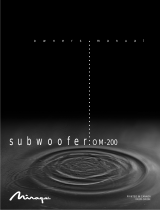 Mirage Loudspeakers OM-200 User manual
Mirage Loudspeakers OM-200 User manual
-
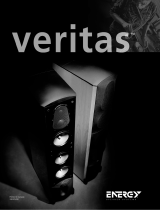 Energy Speaker Systems Veritas V2.4 User manual
Energy Speaker Systems Veritas V2.4 User manual
-
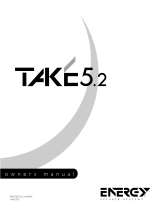 Energy Speaker Systems Speaker System TAKE 5.2 User manual
Energy Speaker Systems Speaker System TAKE 5.2 User manual
-
Energy Take Classic 5.1 User manual
-
 Athena Technologies AS-R1 User manual
Athena Technologies AS-R1 User manual
-
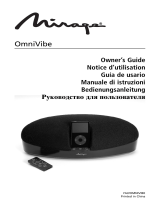 Mirage Loudspeakers Mirage OmniVibe User manual
Mirage Loudspeakers Mirage OmniVibe User manual
-
Athena AS-B2.2 User manual