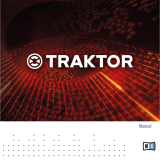Page is loading ...

New – versioN 5 Now availaBle!
cUe
DJ SOFTWARE
dJ software
iMagiNed By dJs, Perfected By NUMark. Numark’s club tested,
professional–level DJ software and a personal computer are all you
need to create the ultimate mix. Monitor your mix through headphones
and visually on your computer screen. Output your masterpiece to
aclub’ssoundandvideosystem.UseCUE5’sbuilt–inbroadcast
functionality to podcast on the web.
Every DJ can also be a VJ, using CUE’s built–in video transitions and
effects. CUE supports CD+G formats for a quick and easy Karaoke
setup. You can mix, scratch, juggle and sample audio and video files
interchangeably, without expensive, bulky hardware.
Version 5 include s loads of new enhancement s including
FreeFrame plug-in compatibility, Smart Database management,
andapowerfulnewGlobalSearchfunction.TryCUE5today
using the free, downloadable demo available online from
www.numark.com.
FEATURES
• Mix,scratchandinterchangeaudioorvideo
• NEW Smart Database Management –
Automatically checks database integrity
at launch and fixes errors by cleaning
out missing and removed files
• NEW Global Search – Files are automatically
added to a global search database for quick
retrieval from multiple folders and drives
• NEW Cover art browser automatically
downloads and displays cover artwork
• NEW Video Plug-ins add more powerful
effects and titles to your video presentation
• Industry-leadingstabilityandreliability
• Waveformoverlaycombinesbothdecks
in a single easy to read display
• Built-invideoandaudiomixerswith
multiple video transitions and effects
• Choosefromavarietyofbuilt–ineffects,
add VST plug-ins, and create beat–matched
loops and samples on the fly
• Karaokeplayerwithenhanced
CD+G File Detection shows all
karaoke files in a single click
• Outputvideotoaprojector,TV,ormonitor
• ImprovEd Side List - Automatically lists
tracks added to a deck but never played.
Several new keyboard and controller
shortcuts are now available for the sidelist
• ImprovEd searching - Streamlines
track management
• ImprovEdID3TagSupport–view,search,
andsortupto9differenttaggedcategories
• ImprovEd smart auto-mix playlist –
automatically beatmix songs in your
playlist using the best mix method for
each track, and using only one deck!
• NEW Filter Folders – “Smart” folders
automatically update their contents
based on your filtering preferences. Show
all files of a certain type, year, genre,
number of plays, location and more!
• NEW Installation paths for full
Microsoft VISTA compliance
• NEW Integration with third-party applications
(Compatible with Crates and iTunes Playlists)
• NEW Improved Timecode engine
with new timecode plug-ins
• NEW Video Clip Player for “sampler
style” playback of video clips
• AutomaticBPMDetection
• Built–invisualoutputforaudioles
• Slideshowplug-inforvideooutput
• FreeFrameplug-incompatible
• Innovative12–banksampleandloopcontrol
• WorkswithNumark’sDJ|iO,
multi–channel sound cards, USB
mixers, and built–in audio cards
• CompatiblewithexternalDJ
controllers,includingNumarkiCDX,
DMC2 and Total Control
• EasilymapstoanyexternalMIDIcontroller
• ImprovEd Play History Management
• Playlistsarenowstoredinaseparate
folder in your documents directory for
easy management and portability
• ImprovEd Upgraded Column
Support – organize music by genre,
artist, BPM, time and more
• Multipleuserinterfacestyourmixingstyle
2008
forNew
All information is preliminary and subject to change.
P:[401]658.3131//F:[401]658.3640WWW.NUMARK.COM
/