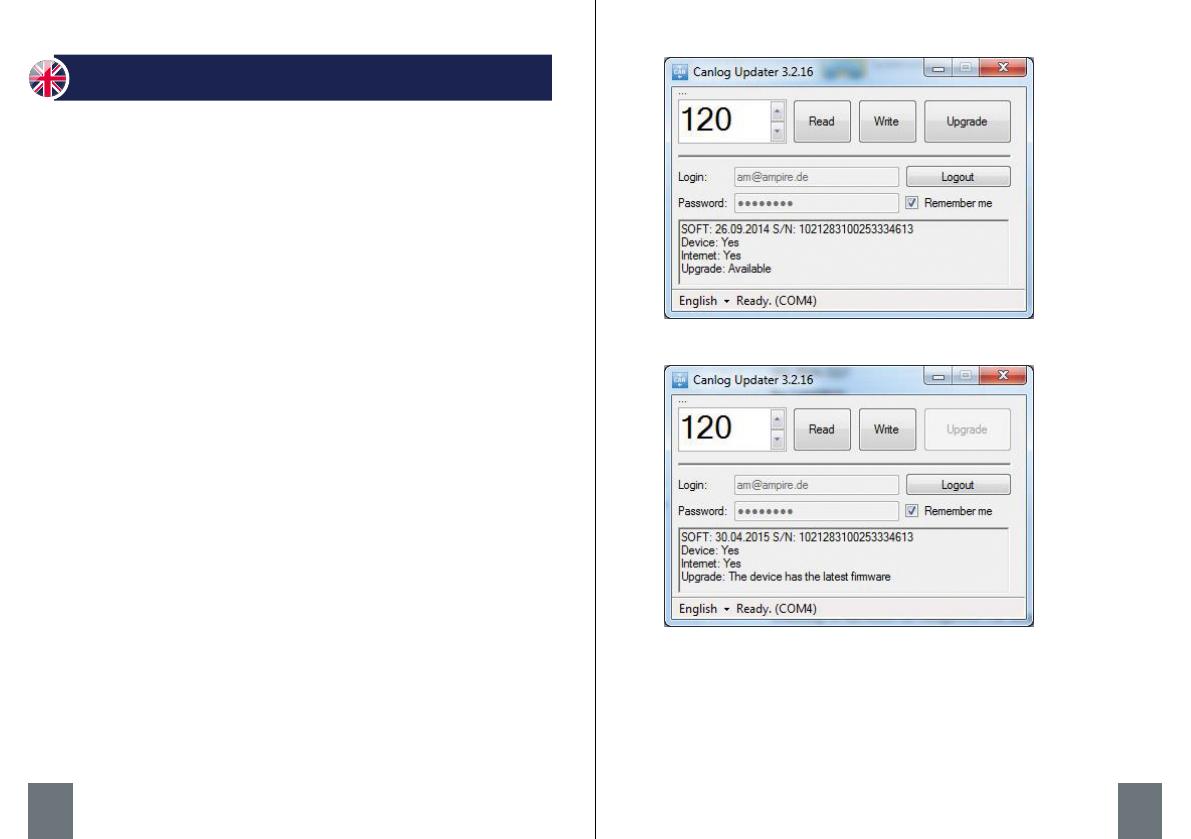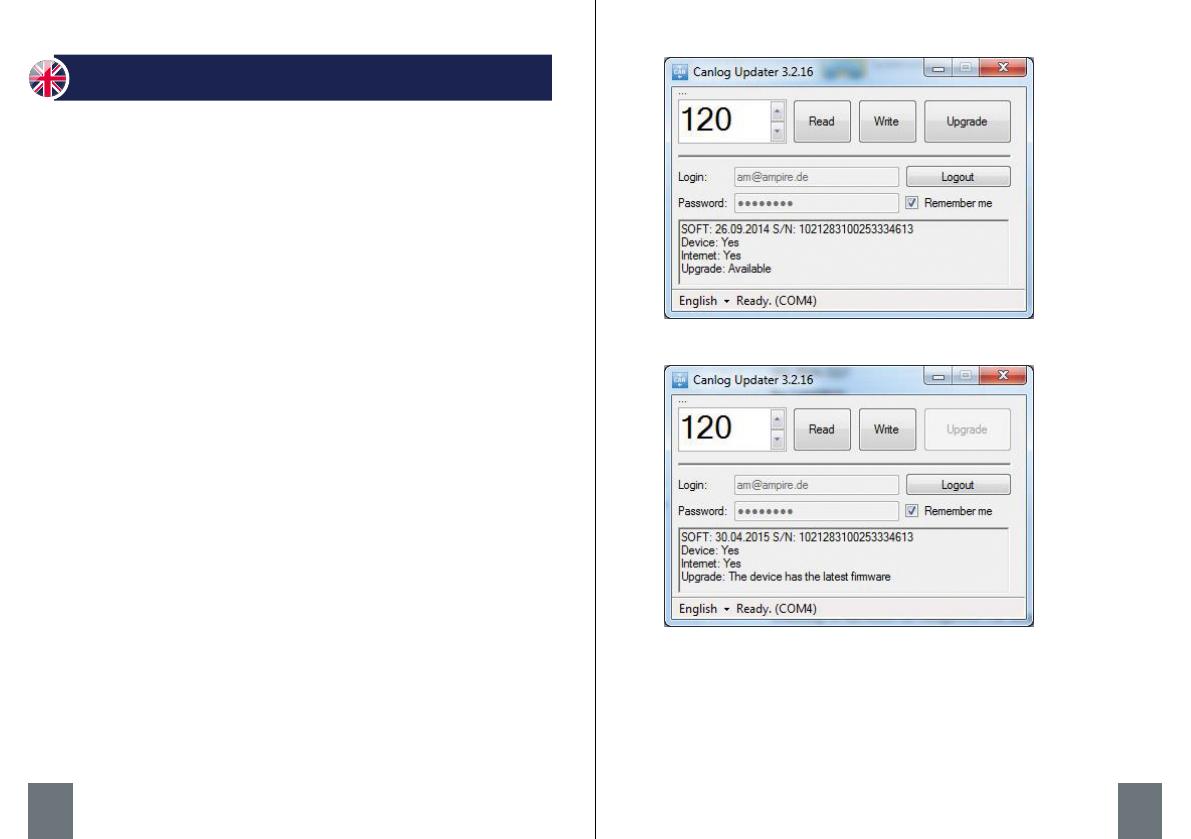
32
© June 2015 ampire Electronics - All rights reserved
© June 2015 ampire Electronics - All rights reserved
Quick Start
• Install the BL600 software from our website byclickingon
thebutton„BL600SoftwareVersion„X.XX“.
• ConnectthebootloadertoyourPC.
• YourPCconnectviainternettogetthenewestsoftware.
• Copy the program "UCanlog3" to your desktop and start
withadoubleclick.
• ConnecttheCAC200withthebootloaderBL600.
Login:__________________
AlsPasswort:___________________
Ifthereisacurrentfirmwareavailable,itwillbeshownin
thewindowbelow.Whenthisisthecase,youhavetoclick
onitanditwill"UPGRADE"it.
• First you have to click on „READ“ to read out the actual
programm-number.
• Thenyouhavetoselectanumberofthecompatibility-list.
• AfterwardsyouhavetoclickontheButton"WRITE"andto
checkifeverythingworkedoutyouhavetoclickon"READ".
• Ifthenumberiscorrect,theCAC200canbeinstalled.
Image1:Before
Image2:After