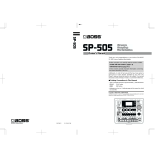Page is loading ...

Owner’s Manual
Copyright © 2006 ROLAND CORPORATION
All rights reserved. No part of this publication may be reproduced in any
form without the written permission of ROLAND CORPORATION.
Roland International Web Site: http://www.Roland.com
Before using this unit, carefully read the sections entitled: “IMPORTANT
SAFETY INSTRUCTIONS” (Owner’s Manual; p. 2), “USING THE UNIT
SAFELY” (Owner’s Manual; p. 4–5), and “IMPORTANT NOTES”
(Owner’s Manual; p. 6–7). These sections provide important information
concerning the proper operation of the unit. Additionally, in order to feel
assured that you have gained a good grasp of every feature provided by
your new unit, the Owner’s Manual, Screen Guide, and Appendices
should be read in its entirety. These manuals should be saved and kept
on hand as a convenient reference.
MV-8800_e.book 1 ページ 2006年11月10日 金曜日 午後1時48分

M-2
MV-8800 Owner’s Manual
INSTRUCTIONS
CAUTION
RISK OF ELECTRIC SHOCK
DO NOT OPEN
ATTENTION: RISQUE DE CHOC ELECTRIQUE NE PAS OUVRIR
CAUTION: TO REDUCE THE RISK OF ELECTRIC SHOCK,
DO NOT REMOVE COVER (OR BACK).
NO USER-SERVICEABLE PARTS INSIDE.
REFER SERVICING TO QUALIFIED SERVICE PERSONNEL.
The lightning flash with arrowhead symbol, within an
equilateral triangle, is intended to alert the user to the
presence of uninsulated “dangerous voltage” within the
product’s enclosure that may be of sufficient magnitude to
constitute a risk of electric shock to persons.
The exclamation point within an equilateral triangle is
intended to alert the user to the presence of important
operating and maintenance (servicing) instructions in the
literature accompanying the product.
INSTRUCTIONS PERTAINING TO A RISK OF FIRE, ELECTRIC SHOCK, OR INJURY TO PERSONS.
IMPORTANT SAFETY INSTRUCTIONS
SAVE THESE INSTRUCTIONS
WARNING - When using electric products, basic precautions should always be followed, including the following:
1. Read these instructions.
2. Keep these instructions.
3. Heed all warnings.
4. Follow all instructions.
5. Do not use this apparatus near water.
6. Clean only with a dry cloth.
7. Do not block any of the ventilation openings. Install in
accordance with the manufacturers instructions.
8. Do not install near any heat sources such as radiators,
heat registers, stoves, or other apparatus (including
amplifiers) that produce heat.
9. Do not defeat the safety purpose of the polarized or
grounding-type plug. A polarized plug has two blades with
one wider than the other. A grounding type plug has two
blades and a third grounding prong. The wide blade or the
third prong are provided for your safety. If the provided plug
does not fit into your outlet, consult an electrician for
replacement of the obsolete outlet.
WARNING:
IMPORTANT:
As the colours of the wires in the mains lead of this apparatus may not correspond with the coloured markings identifying
the terminals in your plug, proceed as follows:
The wire which is coloured GREEN-AND-YELLOW must be connected to the terminal in the plug which is marked by the
letter E or by the safety earth symbol or coloured GREEN or GREEN-AND-YELLOW.
The wire which is coloured BLUE must be connected to the terminal which is marked with the letter N or coloured BLACK.
The wire which is coloured BROWN must be connected to the terminal which is marked with the letter L or coloured RED.
THIS APPARATUS MUST BE EARTHED
THE WIRES IN THIS MAINS LEAD ARE COLOURED IN ACCORDANCE WITH THE FOLLOWING CODE.
GREEN-AND-YELLOW: EARTH, BLUE: NEUTRAL, BROWN: LIVE
For the U.K.
10. Protect the power cord from being walked on or pinched
particularly at plugs, convenience receptacles, and the
point where they exit from the apparatus.
11. Only use attachments/accessories specified
by the manufacturer.
12. Unplug this apparatus during lightning storms or when
unused for long periods of time.
13. Refer all servicing to qualified service personnel. Servicing
is required when the apparatus has been damaged in any
way, such as power-supply cord or plug is damaged, liquid
has been spilled or objects have fallen into the apparatus,
the apparatus has been exposed to rain or moisture, does
not operate normally, or has been dropped.
WARNING: To reduce the risk of fire or electric shock, do not expose this apparatus to rain or moisture.
MV-8800_e.book 2 ページ 2006年11月10日 金曜日 午後1時48分

M-3
MV-8800 Owner’s Manual
Checking the included itemsIntroduction
Introduction
Checking the included items
The MV-8800 package contains the following items.
If any of the included items are missing, please contact a “Roland Service Center” or an “authorized Roland distributor” as
listed on the “Information” (p. 338).
❑
MV-8800
❑
Owner’s Manual
(the document you are reading)
❑
Screen Guide
❑
Appendices
❑
Booklet “Content Discs”
❑
Content Discs (CD-ROM)
The MV-8800 Contents CD-ROM contains the demo songs and
pre-installed patches. To use this data to restore the contents of
your hard disk, read the included booklet “MV-8800 Content
Discs.”
❑
Short pin
When the MV-8800 is shipped from the factory, a short pin is
installed in the PHONO jacks.
❑
AC cable
❑
Mouse
❑
Mouse pad
MV-8800_e.book 3 ページ 2006年11月10日 金曜日 午後1時48分

M-4
MV-8800 Owner’s Manual
USING THE UNIT SAFELY
001
●
Before using this unit, make sure to read the
instructions below, and the Owner’s Manual.
..........................................................................................................
001-50
●
Connect mains plug of this model to a mains
socket outlet with a protective earthing
connection.
..........................................................................................................
002b
●
Do not open or perform any internal modifications
on the unit. (The only exception would be where
this manual provides specific instructions which
should be followed in order to put in place
user-installable options; see p. 323–324,
p. 325–326.)
..........................................................................................................
003
●
Do not attempt to repair the unit, or replace parts
within it (except when this manual provides
specific instructions directing you to do so). Refer
all servicing to your retailer, the nearest Roland
Service Center, or an authorized Roland
distributor, as listed on the “Information” page.
..........................................................................................................
004
●
Never use or store the unit in places that are:
❍
Subject to temperature extremes (e.g., direct
sunlight in an enclosed vehicle, near a heating
duct, on top of heat-generating equipment); or
are
❍
Damp (e.g., baths, washrooms, on wet floors);
or are
❍
Humid; or are
❍
Exposed to rain; or are
❍
Dusty; or are
❍
Subject to high levels of vibration.
..........................................................................................................
007
●
Make sure you always have the unit placed so it is
level and sure to remain stable. Never place it on
stands that could wobble, or on inclined surfaces.
..........................................................................................................
008a
●
The unit should be connected to a power supply
only of the type described in the operating instruc-
tions, or as marked on the rear side of unit.
..........................................................................................................
008e
●
Use only the attached power-supply cord. Also,
the supplied power cord must not be used with
any other device.
..........................................................................................................
009
●
Do not excessively twist or bend the power cord,
nor place heavy objects on it. Doing so can
damage the cord, producing severed elements
and short circuits. Damaged cords are fire and
shock hazards!
..........................................................................................................
010
●
This unit, either alone or in combination with an
amplifier and headphones or speakers, may be
capable of producing sound levels that could
cause permanent hearing loss. Do not operate for
a long period of time at a high volume level, or at
a level that is uncomfortable. If you experience
any hearing loss or ringing in the ears, you should
immediately stop using the unit, and consult an
audiologist.
..........................................................................................................
011
●
Do not allow any objects (e.g., flammable
material, coins, pins); or liquids of any kind (water,
soft drinks, etc.) to penetrate the unit.
..........................................................................................................
Used for instructions intended to alert
the user to the risk of injury or material
damage should the unit be used
improperly.
* Material damage refers to damage or
other adverse effects caused with
respect to the home and all its
furnishings, as well to domestic
animals or pets.
Used for instructions intended to alert
the user to the risk of death or severe
injury should the unit be used
improperly.
The ● symbol alerts the user to things that must be
carried out. The specific thing that must be done is
indicated by the design contained within the circle. In
the case of the symbol at left, it means that the power-
cord plug must be unplugged from the outlet.
The symbol alerts the user to important instructions
or warnings.The specific meaning of the symbol is
determined by the design contained within the triangle.
In the case of the symbol at left, it is used for general
cautions, warnings, or alerts to danger.
The symbol alerts the user to items that must never
be carried out (are forbidden). The specific thing that
must not be done is indicated by the design contained
within the circle. In the case of the symbol at left, it
means that the unit must never be disassembled.
MV-8800_e.book 4 ページ 2006年11月10日 金曜日 午後1時48分

USING THE UNIT SAFELY
M-5
MV-8800 Owner’s Manual
USING THE UNIT SAFELYIntroduction
012a
●
Immediately turn the power off, remove the power
cord from the outlet, and request servicing by your
retailer, the nearest Roland Service Center, or an
authorized Roland distributor, as listed on the
“Information” page when:
❍
The power-supply cord, or the plug has been
damaged; or
❍
If smoke or unusual odor occurs
❍
Objects have fallen into, or liquid has been
spilled onto the unit; or
❍
The unit has been exposed to rain (or
otherwise has become wet); or
❍
The unit does not appear to operate normally or
exhibits a marked change in performance.
..........................................................................................................
013
●
In households with small children, an adult should
provide supervision until the child is capable of
following all the rules essential for the safe
operation of the unit.
..........................................................................................................
014
●
Protect the unit from strong impact.
(Do not drop it!)
..........................................................................................................
015
●
Do not force the unit’s power-supply cord to share
an outlet with an unreasonable number of other
devices. Be especially careful when using
extension cords—the total power used by all
devices you have connected to the extension
cord’s outlet must never exceed the power rating
(watts/amperes) for the extension cord. Excessive
loads can cause the insulation on the cord to heat
up and eventually melt through.
..........................................................................................................
016
●
Before using the unit in a foreign country, consult
with your retailer, the nearest Roland Service
Center, or an authorized Roland distributor, as
listed on the “Information” page.
..........................................................................................................
022a
●
Always turn the unit off and unplug the power cord
before attempting installation of the circuit board
(DIMM; p. 324, p. 326).
..........................................................................................................
023
●
DO NOT play a CD-ROM disc on a conventional
audio CD player. The resulting sound may be of a
level that could cause permanent hearing loss.
Damage to speakers or other system components
may result.
..........................................................................................................
026
●
Do not put anything that contains water (e.g.,
flower vases) on this unit. Also, avoid the use of
insecticides, perfumes, alcohol, nail polish, spray
cans, etc., near the unit. Swiftly wipe away any
liquid that spills on the unit using a dry, soft cloth.
..........................................................................................................
101a
●
The unit should be located so that its location or
position does not interfere with its proper venti-
lation.
..........................................................................................................
102b
●
Always grasp only the plug on the power-supply
cord when plugging into, or unplugging from, an
outlet or this unit.
..........................................................................................................
103a
●
At regular intervals, you should unplug the power
plug and clean it by using a dry cloth to wipe all
dust and other accumulations away from its
prongs. Also, disconnect the power plug from the
power outlet whenever the unit is to remain
unused for an extended period of time. Any
accumulation of dust between the power plug and
the power outlet can result in poor insulation and
lead to fire.
..........................................................................................................
104
●
Try to prevent cords and cables from becoming
entangled. Also, all cords and cables should be
placed so they are out of the reach of children.
..........................................................................................................
106
●
Never climb on top of, nor place heavy objects on
the unit.
..........................................................................................................
107b
●
Never handle the power cord or its plugs with wet
hands when plugging into, or unplugging from, an
outlet or this unit.
..........................................................................................................
108a
●
Before moving the unit, disconnect the power plug
from the outlet, and pull out all cords from external
devices.
..........................................................................................................
109a
●
Before cleaning the unit, turn off the power and
unplug the power cord from the outlet.
..........................................................................................................
110a
●
Whenever you suspect the possibility of lightning
in your area, pull the plug on the power cord out of
the outlet.
..........................................................................................................
115a
●
Install only the specified circuit board(s) (DIMM).
Remove only the specified screws (p. 324,
p. 326).
..........................................................................................................
118a
●
Should you remove any screws (for the bottom
cover, option cover, and grounding terminal) and
short pin (for the PHONO jacks), keep them in a
safe place out of children’s reach, so there is no
chance of them being swallowed accidentally.
..........................................................................................................
MV-8800_e.book 5 ページ 2006年11月10日 金曜日 午後1時48分

M-6
MV-8800 Owner’s Manual
INPORTANT NOTES
In addition to the items listed under “IMPORTANT SAFETY INSTRUCTIONS” and “USING THE UNIT SAFELY” on pages 2
and 4–5, please read and observe the following:
301
●
Do not connect this unit to same electrical outlet that is
being used by an electrical appliance that is controlled by
an inverter (such as a refrigerator, washing machine,
microwave oven, or air conditioner), or that contains a
motor. Depending on the way in which the electrical
appliance is used, power supply noise may cause this unit
to malfunction or may produce audible noise. If it is not
practical to use a separate electrical outlet, connect a
power supply noise filter between this unit and the
electrical outlet.
307
●
Before connecting this unit to other devices, turn off the
power to all units. This will help prevent malfunctions
and/or damage to speakers or other devices.
308
●
Although the LCD and LEDs are switched off when the
POWER switch is switched off, this does not mean that the
unit has been completely disconnected from the source of
power. If you need to turn off the power completely, first
turn off the POWER switch, then unplug the power cord
from the power outlet. For this reason, the outlet into which
you choose to connect the power cord’s plug should be
one that is within easy reach and readily accessible.
351
●
Using the unit near power amplifiers (or other equipment
containing large power transformers) may induce hum. To
alleviate the problem, change the orientation of this unit; or
move it farther away from the source of interference.
352a
●
This device may interfere with radio and television
reception. Do not use this device in the vicinity of such
receivers.
352b
●
Noise may be produced if wireless communications
devices, such as cell phones, are operated in the vicinity
of this unit. Such noise could occur when receiving or
initiating a call, or while conversing. Should you
experience such problems, you should relocate such
wireless devices so they are at a greater distance from
this unit, or switch them off.
***
●
Observe the following when using the unit’s CD-R/RW
drive. For further details, refer to “Cautions when using the
CD-R/RW drive” (p. 30).
❍
Install the unit on a solid, level surface.
❍
Do not move the unit or subject it to vibration while the
drive is operating.
354a
●
Do not expose the unit to direct sunlight, place it near
devices that radiate heat, leave it inside an enclosed
vehicle, or otherwise subject it to temperature extremes.
Excessive heat can deform or discolor the unit.
360
●
Depending on the material and temperature of the surface
on which you place the unit, its rubber feet may discolor or
mar the surface.\nYou can place a piece of felt or cloth
under the rubber feet to prevent this from happening. If
you do so, please make sure that the unit will not slip or
move accidentally.
355b
●
When moved from one location to another where the
temperature and/or humidity is very different, water
droplets (condensation) may form inside the unit. Damage
or malfunction may result if you attempt to use the unit in
this condition. Therefore, before using the unit, you must
allow it to stand for several hours, until the condensation
has completely evaporated.
401a
●
For everyday cleaning wipe the unit with a soft, dry cloth
or one that has been slightly dampened with water. To
remove stubborn dirt, use a cloth impregnated with a mild,
non-abrasive detergent. Afterwards, be sure to wipe the
unit thoroughly with a soft, dry cloth.
402
●
Never use benzine, thinners, alcohol or solvents of any
kind, to avoid the possibility of discoloration and/or
deformation.
552
●
Unfortunately, it may be impossible to restore the contents
of data that was stored on a CD-R/RW disc once it has
been lost. Roland Corporation assumes no liability
concerning such loss of data.
553
●
Use a reasonable amount of care when using the unit’s
buttons, sliders, or other controls; and when using its jacks
and connectors. Rough handling can lead to malfunctions.
554
●
Never strike or apply strong pressure to the display.
556
●
When connecting / disconnecting all cables, grasp the
connector itself—never pull on the cable. This way you will
avoid causing shorts, or damage to the cable’s internal
elements.
557
●
A small amount of heat will radiate from the unit during
normal operation.
558a
●
To avoid disturbing your neighbors, try to keep the unit’s
volume at reasonable levels. You may prefer to use
headphones, so you do not need to be concerned about
those around you (especially when it is late at night).
559a
●
When you need to transport the unit, package it in the box
(including padding) that it came in, if possible. Otherwise,
you will need to use equivalent packaging materials.
562
●
Some connection cables contain resistors. Do not use
cables that incorporate resistors for connecting to this unit.
The use of such cables can cause the sound level to be
extremely low, or impossible to hear. For information on
cable specifications, contact the manufacturer of the cable.
801
●
Avoid touching or scratching the shiny underside
(encoded surface) of the disc. Damaged or dirty CD-ROM
discs may not be read properly. Keep your discs clean
using a commercially available CD cleaner.
Power Supply
Placement
Maintenance
Additional Precautions
Handling CD-ROMs
MV-8800_e.book 6 ページ 2006年11月10日 金曜日 午後1時48分

INPORTANT NOTES
M-7
MV-8800 Owner’s Manual
INPORTANT NOTESIntroduction
Important Performance and Image Data
811
●
Once a hard disk fails to function normally, all data that
has been stored on it could be destroyed.
All hard disks eventually wear out.
We recommend that
you consider the hard disk not as a permanent storage
site, but as a place to store data temporarily. We also
recommend that you back up important performance and
image data that cannot be recorded again onto the
external media that is supported by your device. For
instructions on how to make such backups, refer to the
owner’s manual for your device.
Note that Roland assumes no liability whatsoever,
including monetary compensation, for the loss of any
recorded content in the event of the malfunction of, or
physical damage to the hard disk, or for any direct or
incidental damages resulting from the loss of such data.
Precautions Regarding Setup and Use
812
●
Certain hard disk setup procedures and usage conditions
may result in the corruption of recorded data,
malfunctioning, or physical damage to the disk, so be sure
to observe the following precautions.
❍
Do not subject the hard disk to vibration or shock,
especially while the unit is in operation.
❍
Do not set up the unit in any location where it may be
affected by vibration from external sources, or on any
surface that is not stable and level.
❍
If the device includes a cooling fan, ensure that the fan
and the side panel air vents remain unobstructed.
❍
Do not leave the unit in any environment subject to
temperature extremes; for example, in a closed
automobile in summer or outdoors during winter.
❍
Do not use the unit in conditions of high temperature
and humidity or in any location subject to rapid
temperature changes.
❍
Do not unplug the power cord or switch off any circuit
breakers in the circuit to which the unit is connected
while the power is turned on.
❍
Do not move the unit while the power is turned on or
immediately after turning off the power. When
transporting the unit, first turn off the power and
confirm that the display screen has gone off,
disconnect the power plug, then wait at least two
minutes before moving the device.
Emergency Procedures
813
The following procedures are to be used as
emergency measures only, and are not recommended
for normal operation.
●
If the device fails to respond to operational commands or
does not complete operations, turn off the power. If the
power does not shut off following normal shutdown
procedures, disconnect the power plug.
If the unit does not operate normally when the power is
turned on again, it may mean that the hard disk has been
damaged. In such instances, consult your dealer or the
nearest Roland Service Center. Note, however, that it may
not be possible to recover any data from the hard disk
once it has been lost.
If your device features drive check capabilities, use the
drive check function to regularly confirm that there are no
problems, even when the device is operating normally.
For more detailed information on the shutdown and drive
check procedures, refer to the Owner’s Manual.
851
●
Recording, duplication, distribution, sale, lease,
performance, or broadcast of copyrighted material
(musical works, visual works, broadcasts, live
performances, etc.) belonging to a third party in part or in
whole without the permission of the copyright owner is
forbidden by law.
852
●
This product can be used to record or duplicate audio or
visual material without being limited by certain
technological copy-protection measures. This is due to the
fact that this product is intended to be used for the
purpose of producing original music or video material, and
is therefore designed so that material that does not
infringe copyrights belonging to others (for example, your
own original works) can be recorded or duplicated freely.
853
●
Do not use this unit for purposes that could infringe on a
copyright held by a third party. We assume no
responsibility whatsoever with regard to any infringements
of third-party copyrights arising through your use of this
unit.
Handling Hard Disks
Copyright
204
* Microsoft and Windows are registered trademarks of Microsoft Corporation.
206j
* Windows® is known officially as: “Microsoft® Windows® operating system.”
207
* Apple and Macintosh are registered trademarks of Apple Computer, Inc.
209
* Mac OS is a trademark of Apple Computer, Inc.
***
* Dolby is a registered trademark of Dolby Laboratories.
***
* DTS is a registered trademark of Digital Theater Systems, Inc.
***
* ADAT is a registered trademark of Alesis Corporation.
***
* The Akai MPC2000 and MPC2000XL is a product manufactured by Akai Professional M.I. Corporation.
220
* All product names mentioned in this document are trademarks or registered trademarks of their respective owners.
MV-8800_e.book 7 ページ 2006年11月10日 金曜日 午後1時48分

M-8
MV-8800 Owner’s Manual
Main features
The MV-8800 contains a sampler, sequencer, effect processor, mastering functionality, and music CD-burning
functionality, unifying the entire music production process; collecting materials
➔
creating your song
➔
completing a final master.
●
Sampler section featuring high capacity, a broad range of file import capability,
and synthesis functionality
•
High-capacity sampling
The sampler section at the heart of the MV-8800 features 64 voices of simultaneous polyphony. The unit is
shipped with 128 MB of sampling memory that allows a maximum of approximately 24 minutes of sampling
(monaural). You can add commercially-available DIMM memory to expand the memory (maximum 512 MB).
•
Broad range of file import capability
You can acquire musical material not just by sampling/resampling, but also by importing files from the internal
CD-R/RW drive, from the USB. Numerous formats are supported, including Roland S-700 series, Akai
MPC2000(XL), Akai S1000/3000, WAV/AIFF, and music CD.
•
Powerful synthesis functionality
Materials obtained by sampling/resampling/importing can be processed by a variety of powerful editing
functionality such as Chop, Time Stretch, and Normalize. The MV-8800 also provides sophisticated filtering,
envelope, and LFO sound parameters taken from Roland’s line of synthesizers.
●
Newly developed sequencer that unifies MIDI and audio
•
Newly-developed sequencer
The MV-8800 comes with a newly developed sequencer that seamlessly handles MIDI and audio, and also
lets you create songs by placing patterns in the desired order. A variety of editing functionality is also provided,
including piano-roll and drum-grid editing.
•
Audio tracks with BPM Sync
The eight stereo audio tracks work in tandem with the sampler section, and allow you to directly record vocals
or acoustic instruments while the sequencer runs. BPM Sync functionality lets you synchronize the tempo
without affecting the pitch of the recorded phrases.
•
MIDI tracks that can also control external MIDI devices
The 128 MIDI tracks provide a Play Quantize function that corrects the timing during playback without
modifying the data that you actually input. The performance data can be sent not only to the internal sampler
section, but also from two MIDI outputs.
You can also use piano roll, event list and drum grid editing in both the large LCD screen and external VGA
display.
•
Pattern-based music production
You can easily create new songs by combining patterns of several measures.
•
Large velocity pads
The sixteen large velocity pads respond to both velocity and aftertouch, giving you fingertip control over subtle
performance nuances. There’s a Roll function, and a Multi Level function that lets you assign a single sample
to the sixteen pads at sixteen different velocity levels.
Unifying the entire music production process
MV-8800_e.book 8 ページ 2006年11月10日 金曜日 午後1時48分

Main features
M-9
MV-8800 Owner’s Manual
Main featuresIntroduction
●
Three effect processors
The MV-8800 contains three effect processors that you can use when processing samples, resampling, or to
add finishing touches to your song; multi-effect, reverb, delay/chorus. The multi-effect provides 25 different
algorithms using COSM technology.
●
Mastering toolkit for producing music CDs
The same type of mastering toolkit found on Roland’s acclaimed VS series is also provided on the MV-8800,
allowing you to apply professional-quality multi-band compression when creating a two-track (stereo) mix for
a music CD. You can use the internal CD-R/RW drive to burn the mastered data directly to a music CD.
●
Internal hard disk, and USB connectivity to your computer
All of your working data within the MV-8800 can be saved as a “project” on the internal hard disk. A single USB
cable is all you need to connect the MV-8800 to your computer, letting you transfer audio data between the
MV-8800’s internal hard disk and your computer.
●
V-LINK functionality
V-LINK ( ) is a function that allows music and images to be performed together. By using MIDI to
connect two or more V-LINK compatible devices, you can easily enjoy performing a wide range of visual
effects that are linked to the expressive elements of a music performance.
The MV-8800 lets you use the velocity pads and sliders to switch video clips or control video effects on units
such as the Edirol PR-50 or MD-P1.
●
Output video that’s synchronized to your performance
Images can be output to an external display in synchronization with your music.
You can use the velocity pads to switch these images, or make them switch in synchronization with the
sequencer playback.
●
Direct connection for turntables
In addition to the mic/line input jacks for connecting microphones or instruments, the MV-8800 provides phono
input jacks for connecting a turntable.
MV-8800_e.book 9 ページ 2006年11月10日 金曜日 午後1時48分

M-10
MV-8800 Owner’s Manual
Contents
Introduction
........................................................................................................................................ 3
Checking the included items .......................................................................................................... 3
USING THE UNIT SAFELY............................................................................................................... 4
INPORTANT NOTES ........................................................................................................................ 6
Main features.................................................................................................................................... 8
Panel descriptions......................................................................................................................... 18
Top Panel ...............................................................................................................................................18
Rear Panel..............................................................................................................................................23
CD-RW Drive (Front Panel)....................................................................................................................25
Preparing your equipment and making connections................................................................. 26
Turning on the power .................................................................................................................... 28
Turning off the power..............................................................................................................................29
Using the CD-R/RW drive.............................................................................................................. 30
Recommended discs ..............................................................................................................................31
Inserting a disc .......................................................................................................................................31
If the disc tray fails to open.....................................................................................................................31
Basic operations............................................................................................................................ 32
Moving the cursor ...................................................................................................................................32
Editing the value of a parameter.............................................................................................................32
Using the F (function) buttons ................................................................................................................32
Using the SHIFT button ..........................................................................................................................33
Inputting text...........................................................................................................................................33
To zoom-in/zoom-out the waveform display...........................................................................................34
Stopping the output of the sampler.........................................................................................................34
Velocity pad operations ................................................................................................................ 35
Performing with the velocity pads...........................................................................................................35
Switching a pad bank .............................................................................................................................36
Naming a pad bank ................................................................................................................................37
Fixed Velocity function............................................................................................................................37
Multilevel function ...................................................................................................................................37
Hold function...........................................................................................................................................38
Roll function............................................................................................................................................38
Quick Start
........................................................................................................................................ 39
Listening to the demo songs........................................................................................................ 39
Loading a project....................................................................................................................................39
Start playback the demo song................................................................................................................40
About the demo songs............................................................................................................................40
Using the velocity pads................................................................................................................. 41
Performing instrument sounds................................................................................................................41
Performing audio phrases ......................................................................................................................42
Creating a song.............................................................................................................................. 43
Recording a pattern................................................................................................................................43
Saving a project......................................................................................................................................45
Assembling additional materials.................................................................................................. 46
Importing sound from an audio CD.........................................................................................................46
Sampling sounds using a mic.................................................................................................................48
Try using the various functions ................................................................................................... 50
MV-8800_e.book 10 ページ 2006年11月10日 金曜日 午後1時48分

Contents
M-11
MV-8800 Owner’s Manual
1
Quick Start
2
3
4
5
6
7
8
9
10
11
12
13
14
15
16
17
18
19
20
21
22
23
Introduction Master Index
1—An overview of the MV-8800
......................................................................................... 51
Basic structure............................................................................................................................... 51
Sampler structure .......................................................................................................................... 52
Mixer structure............................................................................................................................... 55
Effect structure .............................................................................................................................. 56
Sequencer structure...................................................................................................................... 57
Data structure ................................................................................................................................ 59
About modes.................................................................................................................................. 61
2—Importing data
........................................................................................................................ 63
Loading the pre-installed patches ...............................................................................................63
Importing the WAV or AIFF files................................................................................................... 65
Options when importing..........................................................................................................................67
Importing from an audio CD ......................................................................................................... 70
The options during import.......................................................................................................................72
Loading sound libraries of other model ...................................................................................... 73
Auditioning or previewing before you import ..........................................................................................74
Playing the imported data immediately (Quick Assign)............................................................. 75
Assigning a sample to a patch................................................................................................................75
Assigning a sample to an audio phrase..................................................................................................75
Assigning a patch by chopping a sample ...............................................................................................76
Assigning multiple samples to a patch ...................................................................................................77
Assign multiple samples as audio phrases.............................................................................................78
Importing SMF (Standard MIDI File) data .................................................................................... 79
Loading audio phrases from the hard disk ................................................................................. 80
Loading effect settings from the hard disk ................................................................................. 81
3—Sampling
.................................................................................................................................... 83
Making initial settings for sampling............................................................................................. 83
Sampling......................................................................................................................................... 84
Advanced sampling ................................................................................................................................88
Applying effects while you sample..........................................................................................................88
4—Making Instrument settings
.......................................................................................... 89
Assigning the patch to a part ....................................................................................................... 89
Making instrument settings .......................................................................................................... 90
About maximum polyphony and Voice Reserve.....................................................................................91
Limit the performance data received by a part ........................................................................... 92
Copying the settings of a part to a different part ....................................................................... 93
Initializing the settings of a part................................................................................................... 94
5—Creating a patch
.................................................................................................................... 95
Making a patch settings ................................................................................................................ 95
Naming a patch ......................................................................................................................................97
Registration a patch in the patch library .................................................................................................97
Loading a patch from the patch library ...................................................................................................98
Saving a patch to the hard disk ..............................................................................................................99
Loading a patch from the hard disk ......................................................................................................100
Deleting the patch.................................................................................................................................101
Deleting a sample that’s used by more than one partial / audio phrase / audio event .........................101
MV-8800_e.book 11 ページ 2006年11月10日 金曜日 午後1時48分

Contents
M-12
MV-8800 Owner’s Manual
Making a partial settings............................................................................................................. 102
To adjust the pitch ................................................................................................................................104
To adjust the brightness of the sound by filter......................................................................................104
To adjust the way in which the volume changes ..................................................................................104
To add modulation to the sound...........................................................................................................104
Making a sample settings .....................................................................................................................105
Finding a zero-cross point ....................................................................................................................106
Playing multiple samples together........................................................................................................106
Naming a partial ...................................................................................................................................107
Copying a partial...................................................................................................................................107
Deleting the partial................................................................................................................................108
Deleting a sample that’s used by more than one partial / audio phrase / audio event .........................108
Changing the assignment of partials ....................................................................................................109
6—Making audio phrase settings
.................................................................................. 111
Editing the settings of an audio phrase .................................................................................... 111
Making an audio phrase play in synchronization with the sequencer...................................................113
Adjusting the pitch ................................................................................................................................113
Replacing an assigned sample .................................................................................................. 114
Making the waveform of an audio phrase zoom-in .................................................................. 115
To create a patch by dividing an audio phrase (Chop) ............................................................ 116
To copy an audio phrase ............................................................................................................ 117
Saving audio phrases to the hard disk...................................................................................... 118
Deleting the audio phrase and the sample................................................................................ 119
Deleting a sample that’s used by more than one partial / audio phrase / audio event .........................119
Saving an audio phrase as a WAV-format or AIFF-format file ................................................ 120
7—Editing a sample
................................................................................................................. 121
Viewing a list of samples ............................................................................................................ 121
To emphasize or reduce the high-frequencies of the sample (Emphasis)............................ 122
Saving method of edited sample (Overwrite or Duplicate) ...................................................................122
To maximize the level of a sample (Normalize) ........................................................................ 123
To Change the length of a sample (Time Stretch) .................................................................... 124
Deleting unnecessary portions of a sample (Truncate)........................................................... 125
If the following message appears during truncation .............................................................................126
Converting a stereo sample to monaural (Set mono) .............................................................. 127
Applying a fade-in to the sample (Fade-in) ............................................................................... 128
Applying a fade-out to the sample (Fade-out) .......................................................................... 129
Assigning a sample to a partial or audio phrase...................................................................... 130
Saving a sample as a WAV-format or AIFF-format file............................................................. 130
8—Using the sequencer
........................................................................................................ 131
Overview....................................................................................................................................... 131
The Song Mode and The Pattern Mode ..................................................................................... 132
Silencing a specific track during playback (Mute) ................................................................... 133
Playing only a specific track (Solo) ........................................................................................... 134
Using the velocity pads to switch Track Mute and Solo.......................................................... 135
Applying quantization during playback (Play Quantize).......................................................... 136
Transmitting MIDI Program Changes at the beginning of a Pattern or Song ........................ 137
MV-8800_e.book 12 ページ 2006年11月10日 金曜日 午後1時48分

Contents
M-13
MV-8800 Owner’s Manual
1
Quick Start
2
3
4
5
6
7
8
9
10
11
12
13
14
15
16
17
18
19
20
21
22
23
Introduction Master Index
Changing the playback tempo.................................................................................................... 138
Using the Tap function to set the tempo...............................................................................................138
Changing the tempo or time signature at the specified location of the song........................................138
Using the locator ......................................................................................................................... 140
Moving to a locate point........................................................................................................................140
Editing a locate point ............................................................................................................................141
Naming a locate point...........................................................................................................................141
Deleting a locate point..........................................................................................................................141
Using markers.............................................................................................................................. 142
Setting a marker point ..........................................................................................................................142
Moving to a marker point ......................................................................................................................142
Moving to the next (previous) marker ...................................................................................................142
Deleting a marker point ........................................................................................................................142
Using the velocity pads to play patterns................................................................................... 143
Assigning a pattern to a pad.................................................................................................................144
9—Recording a song / pattern
......................................................................................... 145
The work flow of recording......................................................................................................... 145
Creating a new song.................................................................................................................... 146
Starting a new song with your favorite settings (User Track Template) ...............................................147
Creating a new pattern ................................................................................................................ 148
Changing a name / length / tempo of a pattern ....................................................................................149
Recording MIDI tracks (instrument or external MIDI sound module) ..................................... 150
Events Handled with MIDI Tracks ........................................................................................................150
Adding MIDI tracks for recording MIDI data .........................................................................................151
Recording your pad performance just as you play (Realtime Recording) ............................................152
Step recording ......................................................................................................................................156
Inputting events in rhythm-machine style (Drum Grid) .........................................................................158
Recording audio tracks or audio phrases................................................................................. 160
Adding audio tracks for recording data.................................................................................................160
Directly recording an audio input (Direct Recording)............................................................................161
Recording performance of audio phrases ............................................................................................163
Placing patterns in the pattern track ......................................................................................... 164
Creating the pattern track .....................................................................................................................164
Placing patterns in the pattern track.....................................................................................................165
Undoing a recording or editing operation (Undo/Redo) .......................................................... 166
10—Editing a song / pattern
.............................................................................................. 167
Selecting the song that you want to edit................................................................................... 167
Selecting a pattern....................................................................................................................... 168
Editing entire tracks .................................................................................................................... 169
Deleting tracks......................................................................................................................................169
Combining multiple MIDI tracks into one (Merge Tracks).....................................................................170
Editing a region you specify (Sequence Editing) ..................................................................... 171
Selecting a region quickly (Quick Region)............................................................................................173
Inserting blank measures at the specified time (Insert Measure) .........................................................174
Deleting specified measures (Delete Measure)....................................................................................175
Pasting the performance data of a pattern into a song.........................................................................176
Editing note events in a MIDI track (Piano Roll Editing) .......................................................... 177
Note event editing in the PIANO ROLL EDIT screen ...........................................................................179
Selecting a region quickly (Quick Region)............................................................................................180
MV-8800_e.book 13 ページ 2006年11月10日 金曜日 午後1時48分

Contents
M-14
MV-8800 Owner’s Manual
Editing events individually ........................................................................................................ 181
Event list editing ...................................................................................................................................181
Inserting performance data (Create Event) ..........................................................................................182
Erasing performance data (Erase) .......................................................................................................183
Copying performance data (Copy & Paste)..........................................................................................183
Editing a system exclusive message....................................................................................................184
Audio event parameter .........................................................................................................................185
Pattern event parameter.......................................................................................................................186
List of available editing commands ........................................................................................... 187
Moving performance data (Move).........................................................................................................188
Copying performance data ...................................................................................................................189
Correcting the timing of performance data (Quantize) .........................................................................191
Editing note accents (Change Velocity)................................................................................................192
Editing the length of the notes (Change Duration) ...............................................................................193
Moving the performance data backward or forward (Shift Timing).......................................................194
Thinning out the performance data (Data Thin)....................................................................................195
Transposing notes (Transpose)............................................................................................................196
Extracting specific note events (Split Notes) ........................................................................................197
Entering data with a smooth succession of values (Create Continuous Data).....................................198
Modifying data in a selected region (Change Continuous Data) ..........................................................199
Saving a portion of performance data in the library (Copy As MIDI Clip) .............................................200
Saving a region of a song as a pattern (Copy As New Pattern)...........................................................200
Restricting the type of events that will be edited (View Filter)................................................ 201
Note length (Step time) and the number of ticks...................................................................... 202
Copying a pattern ........................................................................................................................ 203
Initializing (Erasing) patterns ..................................................................................................... 203
Saving a song (or pattern) in SMF format (Save As SMF) ....................................................... 204
Note regarding saving to SMF..............................................................................................................204
Saving a song as SMF (Standard MIDI file) data .................................................................................204
Saving a pattern as SMF (Standard MIDI File) data.............................................................................205
Loading a song from another project ........................................................................................ 206
11—Using the Mixer
................................................................................................................. 207
Adjusting the volume balance of each part .............................................................................. 207
Adjusting the tone of an instruments or audio track ............................................................... 208
12—Using effects
....................................................................................................................... 209
Switching the effects on/off........................................................................................................ 209
Selecting an effect ....................................................................................................................... 210
Setting the effect parameters ..................................................................................................... 211
Storing the current effect settings in the library ...................................................................... 212
Saving a current effect setting to the hard disk ....................................................................... 213
Using the C (Control) knobs to operate parameters ................................................................ 214
Changing the MFX routing.......................................................................................................... 215
Applying an effect to the sound from an input ......................................................................................215
Applying MFX to an instrument or audio track......................................................................................216
Applying an effect to the master out.....................................................................................................216
Analog Modeling Bass ................................................................................................................ 217
Playing from the Effect knobs...............................................................................................................217
Playing from a MIDI track/the velocity pads/an external MIDI device...................................................218
MV-8800_e.book 14 ページ 2006年11月10日 金曜日 午後1時48分

Contents
M-15
MV-8800 Owner’s Manual
1
Quick Start
2
3
4
5
6
7
8
9
10
11
12
13
14
15
16
17
18
19
20
21
22
23
Introduction Master Index
13—Automating mixing operations (Automation)
............................................. 219
Automating operations of Mixer Channel ................................................................................. 219
Mixer parameters that can be recorded and played back ....................................................................219
Recording mixer operations for a Mixer Channel .................................................................................219
Playback mixer operations ...................................................................................................................220
Automating mute operations for each track ............................................................................. 221
Recording mute operations ..................................................................................................................221
Playback mute operations ....................................................................................................................222
Editing the recorded mute data ............................................................................................................223
Viewing the mute data of only a specific track......................................................................................224
Automating operations for each C (Control) knob ................................................................... 225
Recording C (Control) knob operations ................................................................................................225
Playback C (Control) knob operations to control effect parameters .....................................................226
14—Creating an audio CD
................................................................................................... 227
The work flow of creating an audio CD ..................................................................................... 227
Combining a song / pattern into two tracks (Mixdown) ........................................................... 228
Achieving the ideal volume and loudness for an audio CD (Mastering) ................................ 230
Writing the mastered data to CD ................................................................................................ 232
Playing an audio CD .................................................................................................................... 234
15—Project and disk management
............................................................................... 235
Managing projects ....................................................................................................................... 235
Loading a project..................................................................................................................................235
Naming a project ..................................................................................................................................236
Protecting a project...............................................................................................................................236
Deleting a project..................................................................................................................................237
Saving a project....................................................................................................................................238
Saving a project with a different name .................................................................................................238
Creating a new project..........................................................................................................................239
Deleting unused portions of a sample ..................................................................................................240
Backing up a project to a CD-R/RW disc..............................................................................................241
Restoring a project ...............................................................................................................................241
Folder structure ........................................................................................................................... 242
Managing files (File Utility) ......................................................................................................... 243
Changing the current drive ...................................................................................................................243
Changing the current folder..................................................................................................................244
Creating a folder ...................................................................................................................................245
Renaming a folder or file ......................................................................................................................245
Copying a file or a folder.......................................................................................................................246
Moving a file to another location (Move)...............................................................................................247
Deleting a folder or file..........................................................................................................................248
Disk management ........................................................................................................................ 249
Formatting a disk ..................................................................................................................................249
Naming a disk.......................................................................................................................................250
MV-8800_e.book 15 ページ 2006年11月10日 金曜日 午後1時48分

Contents
M-16
MV-8800 Owner’s Manual
16—
Using an external display and mouse to operate the MV-8800
....... 251
Switching between the two operating modes........................................................................... 251
How to confirm the operating mode......................................................................................................251
Using a mouse ............................................................................................................................. 252
About the mouse ..................................................................................................................................252
Basic operation.....................................................................................................................................252
Mouse operations.................................................................................................................................253
Explanation of screens shown in the external display ............................................................ 255
Operations using the external display....................................................................................... 271
Quick Tour ............................................................................................................................................271
Using the mouse to edit sequence data (SONG screen or PATTERN screen)....................................276
Using the mouse to edit a MIDI track (PIANO ROLL EDIT screen) .....................................................277
Step Recording.....................................................................................................................................280
Changing the color theme of the SONG screen and PATTERN screen ................................. 282
Switching between SONG screen and PATTERN screen ........................................................ 283
17—Using the velocity pads to display images (Pix Jam)
........................... 285
Importing images......................................................................................................................... 285
Switching images by playing the pads..................................................................................................286
Switching images in synchronization with sequencer playback ...........................................................287
18—Connecting to your computer via USB
........................................................... 289
To start communication with your computer............................................................................ 289
Copying files from your computer to the MV-8800................................................................... 290
Backing up a project from the MV-8800 to your computer...................................................... 292
Using your computer to delete unwanted files......................................................................... 293
To stop communication with your computer............................................................................ 294
19—Using MIDI devices
........................................................................................................ 295
Playing a connected external MIDI sound module ................................................................... 295
Using the sliders to control an external MIDI sound module (Assignable Sliders) ...............................296
Playing the MV-8800 from an external MIDI device .................................................................. 297
Recording your playing from a MIDI keyboard .....................................................................................297
Using the MV-8800 in Multi Timbre Sampler Mode..............................................................................298
Playing audio phrases from an external MIDI device ...........................................................................300
Controlling MFX from an external MIDI device.....................................................................................301
Synchronizing the MV-8800 with a connected external sequencer ........................................ 302
Synchronizing with an external device (Master) ...................................................................................302
Synchronized operation with external devices (Slave) .........................................................................304
Monitoring the MIDI connection status ..................................................................................... 309
20—About V-LINK
...................................................................................................................... 311
What is V-LINK?........................................................................................................................... 311
The MV-8800’s V-LINK functionality.....................................................................................................311
Using the MV-8800 to operate an external V-LINK device (V-LINK Master) ........................... 312
Example connections ...........................................................................................................................312
Switching V-LINK on/off........................................................................................................................312
Making V-LINK settings ........................................................................................................................312
V-LINK Function chart ..........................................................................................................................313
Using V-LINK from an external device (V-LINK Slave)............................................................. 314
About the V-LINK messages ................................................................................................................315
Note regarding using the V-LINK..........................................................................................................315
MV-8800_e.book 16 ページ 2006年11月10日 金曜日 午後1時48分

Contents
M-17
MV-8800 Owner’s Manual
1
Quick Start
2
3
4
5
6
7
8
9
10
11
12
13
14
15
16
17
18
19
20
21
22
23
Introduction Master Index
21—Other functions
................................................................................................................. 317
Settings for the entire MV-8800 .................................................................................................. 317
Settings for the MV-8800’s velocity pads .................................................................................. 318
Setting for the MV-8800’s sliders and buttons.......................................................................... 319
Checking the system status ....................................................................................................... 321
Viewing the system information............................................................................................................321
Testing the installed memory................................................................................................................321
Resetting the MV-8800’s parameters to the factory settings................................................................322
22—Adding options
................................................................................................................. 323
Expanding the memory ............................................................................................................... 323
Precautions for expanding memory......................................................................................................323
Exchanging the memory (removing and installing)...............................................................................324
23—Ajout d’options
................................................................................................................. 325
Expansion de la mémoire ........................................................................................................... 325
Precautions concernant l’extension de la mémoire ..............................................................................325
Echange de la mémoire (retrait et installation) .....................................................................................326
Master Index
.................................................................................................................................. 327
Information
..................................................................................................................................... 338
MV-8800_e.book 17 ページ 2006年11月10日 金曜日 午後1時48分

M-18
MV-8800 Owner’s Manual
Panel descriptions
SENS knobs
Adjusts the input sensitivity.
PHONE knob
Adjusts the headphone level.
LCD (Liquid Crystal Display)
This is a 320 x 240 pixel display screen with backlight.
Contrast knob
Adjusts the contrast of the LCD screen.
DISK indicator (red)
This indicator lights when the MV-8800 is transferring
data to/from its hard disk or CD-R/RW drive.
●
When the DISK indicator is lit, you must never turn off the
power or subject the MV-8800 to vibration such as striking a
pad. Doing so may cause malfunctions.
SHUTDOWN button
To shut down the MV-8800, press this button. You must
perform the shutdown operation when you are finished
working with the MV-8800.
Master output knob
Adjusts the overall volume.
SAMPLING button
The SAMPLING screen (Screen Guide; p. 209) will
appear.
IMPORT button
The IMPORT screen (Screen Guide; p. 219) will appear.
MENU button
When this button is lit orange, you can press it to display
a menu. Screens for which a menu is available are
indicated by a (menu icon) at the left of the function
display area.
F (function) buttons
The [F1]–[F5] buttons correspond to functions displayed
at the bottom of the screen.
The functions available will depend on the screen shown
in the screen.
EXIT button
Press this button to return to the previous screen or to
cancel an operation.
MIDI indicator (green)
This indicator lights when MIDI data is received at the
MIDI IN connector.
UNDO/REDO button
You can press this button to cancel (UNDO) the results of
an editing command in sequencer section. If you then
press the button again, you can cancel the UNDO (i.e.,
REDO).
●
[UNDO/REDO] will light orange if UNDO is available (i.e., if
the previous processing has been preserved). After you
perform UNDO, [UNDO/REDO] will blink, indicating that
REDO is available.
button
Press this button when you want to use the V-LINK
functionality (it will light blue). This lets you control
externally-connected V-LINK compatible video equipment
from the MV-8800, allowing you to “perform” on the video
device.
Top Panel
menu icon
function display area
MV-8800_e.book 18 ページ 2006年11月10日 金曜日 午後1時48分

Panel descriptions
M-19
MV-8800 Owner’s Manual
Panel descriptionsIntroduction
EFFECTS button
Accesses the EFFECTS screen (Screen Guide; p. 229)
(indicator lit orange). The MV-8800 provides built-in MFX
(multi-effect), delay/chorus, and reverb effects.
C (control) knobs
These control knobs let you adjust effect parameter
values directly.
Sliders
Normally you will use these as mixer sliders. The
parameters that are adjusted by the sliders will change
depending on the screen shown in the LCD. The
Assignable Slider function and the V-LINK function will
also change the parameters controlled by these sliders.
MIXER button
Accesses the MIXER screen (Screen Guide; p. 235)
(indicator lit orange).
PROJECT button
Accesses the PROJECT MENU screen (Screen Guide; p.
162) (indicator lit orange), letting you load or save a
project.
SONG button
Accesses the SONG screen (Screen Guide; p. 8)
(indicator lit orange). Used to play, record, and mix-down
songs.
PATTERN button
Accesses the PATTERN screen (Screen Guide; p. 91)
(indicator lit orange). Used to play and record patterns.
MASTERING button
Accesses the MIXDOWN / MASTERING MENU screen
(Screen Guide; p. 196) (indicator lit orange). Here you can
use the mastering tool kit to add the final finishing touches
to the two-channel audio data (WAV file) created by
mixing down the sequencer playback.
ASSIGNABLE SLIDER button
Press this button when you want to use the sliders as
controllers to transmit MIDI messages (indicator lit
orange).
SYSTEM button
Accesses the SYSTEM MENU screen (Screen Guide; p.
172) (indicator lit orange), letting you make system
settings for the MV-8800.
INSTRUMENTS button
Accesses the INSTRUMENTS screen (Screen Guide; p.
114) (indicator lit orange), where audio data recorded
using the sampler or imported from another source can be
prepared for use as an instrument. These instruments are
managed as “patches” and can be recalled for use at any
time.
AUDIO PHRASES button
Accesses the AUDIO PHRASES (Screen Guide; p. 152)
screen (indicator lit orange). An “audio phrase” is a piece
of audio data with an appreciable length (e.g., a rhythm
pattern of several measures). Here you can manage and
edit audio phrases.
DISK/USB button
Accesses the DISK/USB MENU screen (Screen Guide; p.
188) (indicator lit orange). Here you can perform
maintenance on the internal disk, use the CD player
function, and communicate with your computer via USB.
MV-8800_e.book 19 ページ 2006年11月10日 金曜日 午後1時48分

Panel descriptions
M-20
MV-8800 Owner’s Manual
MULTILEVEL button
This button assigns a different level of velocity (playing
strength) to each of the sixteen velocity pads. Striking pad
1 will produce a velocity level of 7, and striking pad 16 will
produce a velocity level of 127 (p. 37).
●
If MULTILEVEL=on or FIXED VELOCITY=on, the force with
which you strike the pad is ignored.
●
Multilevel will be enabled for the velocity pad that you
pressed immediately before pressing [MULTILEVEL].
FIXED VELOCITY button
This button makes a velocity pad ignore the force
(velocity) with which you actually strike; the pad will
always produce a specified velocity value (indicator lit
orange). Use the PAD screen (Screen Guide; p. 174) to
specify the velocity value.
EVENT ERASE button
While recording sequence data, you can erase a specific
note message by holding down [EVENT ERASE] and
pressing the pad that corresponds to the unwanted note
message.
PAD BANKS button
Accesses the PAD BANKS popup (Screen Guide; p. 5).
By switching the sixteen velocity pads to another bank
you can use a larger variety of musical sources. Six patch
banks and 32 audio phrase banks are provided.
QUICK EDIT button
This button lets you edit the sounds that are assigned to
the velocity pads. Strike the pad whose sound you want to
edit, and then press [QUICK EDIT] to access the
PARTIAL EDIT screen (Screen Guide; p. 125) or AUDIO
PHRASE EDIT screen (Screen Guide; p. 155), where you
can immediately edit the sound of that pad.
CLIPBOARD button
This button lets you temporarily store data for the sound
assigned to a velocity pad. Hold down the pad that you
want to store and press [CLIPBOARD], and the pad data
will be copied to the clipboard (the indicator will light red).
When the red indicator is lit, hold down [CLIPBOARD] and
strike a different velocity pad; the data will be copied from
the clipboard to the velocity pad you struck.
●
The contents of the clipboard are preserved until you
perform one of the following actions.
• Turn off the power
• Load a project
• Overwrite the clipboard by copying data to it
• Press [DELETE]+[CLIPBOARD]
DELETE button
To delete the material (partial or audio phrase) assigned
to a velocity pad, hold down [DELETE] and strike that pad.
ROLL button
By holding down [ROLL] and striking a velocity pad you
can produce a roll (rapidly repeated strikes).
●
The spacing between notes of the roll can be set by the PAD
screen (Screen Guide; p. 174) Pad Roll Interval parameter,
or in a popup accessed by pressing [SHIFT] + [ROLL].
●
While you’re playing a roll, aftertouch data is converted to
velocity.
HOLD button
By holding down [HOLD] and striking a velocity pad you
can make the pad stay in the pressed state (the indicator
will light red). Press [HOLD] once again to cancel the hold
function (the indicator will go dark).
VELOCITY PADS
Use these pads to input sequence data and play samples.
Since the pads are velocity-sensitive (i.e., each pad
detects the force with which you strike it), you can use
them to add dynamic variation to your performance. The
pads are also sensitive to polyphonic aftertouch; they can
respond to the force with which you press them after the
initial strike.
MV-8800_e.book 20 ページ 2006年11月10日 金曜日 午後1時48分
/