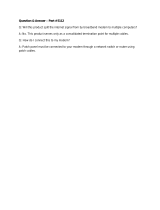Page is loading ...

INSTRUCTION MANUAL
ET101 Weather Station
Revision: 12/97
Copyright (c) 1993-1997
Campbell Scientific, Inc.

Warranty and Assistance
The ET101 WEATHER STATION is warranted by CAMPBELL
SCIENTIFIC, INC. to be free from defects in materials and workmanship under
normal use and service for twelve (12) months from date of shipment unless
specified otherwise. Batteries have no warranty. CAMPBELL SCIENTIFIC,
INC.'s obligation under this warranty is limited to repairing or replacing (at
CAMPBELL SCIENTIFIC, INC.'s option) defective products. The customer
shall assume all costs of removing, reinstalling, and shipping defective products
to CAMPBELL SCIENTIFIC, INC. CAMPBELL SCIENTIFIC, INC. will
return such products by surface carrier prepaid. This warranty shall not apply
to any CAMPBELL SCIENTIFIC, INC. products which have been subjected to
modification, misuse, neglect, accidents of nature, or shipping damage. This
warranty is in lieu of all other warranties, expressed or implied, including
warranties of merchantability or fitness for a particular purpose. CAMPBELL
SCIENTIFIC, INC. is not liable for special, indirect, incidental, or
consequential damages.
Products may not be returned without prior authorization. The following
contact information is for US and International customers residing in countries
served by Campbell Scientific, Inc. directly. Affiliate companies handle repairs
for customers within their territories. Please visit www.campbellsci.com to
determine which Campbell Scientific company serves your country. To obtain
a Returned Materials Authorization (RMA), contact CAMPBELL
SCIENTIFIC, INC., phone (435) 753-2342. After an applications engineer
determines the nature of the problem, an RMA number will be issued. Please
write this number clearly on the outside of the shipping container.
CAMPBELL SCIENTIFIC's shipping address is:
CAMPBELL SCIENTIFIC, INC.
RMA#_____
815 West 1800 North
Logan, Utah 84321-1784
CAMPBELL SCIENTIFIC, INC. does not accept collect calls.

I
TABLE OF CONTENTS
PDF viewers note: These page numbers refer to the printed version of this document. Use
the Adobe Acrobat® bookmarks tab for links to specific sections.
PAGE
1. PREPARATION AND SITING .............................................................................................1-1
1.1 Installation Tasks
1.2 Tools Required
1.3 Siting and Exposure
1.4 Determining True North for Wind Vane Orientation
2. ET TOWER INSTALLATION...............................................................................................2-1
2.1 Base Installation
2.2 Tower Installation
2.3 Tower Grounding
3. ET INSTRUMENTATION INSTALLATION .....................................................................3-1
3.1 Enclosure, Datalogger, Power Supply
3.2 Sensor Connection
3.3 Communication and Data Storage Peripherals
3.4 Sealing and Desiccating the Enclosure
4. ET101 REDUCED SENSOR SET INSTALLATION .....................................................4-1
4.1 Reduced Sensor Set Installation Components
4.2 Installation
4.3 Sensor Connection
4.4 Pyranometer
4.5 Soil Temperature Sensor (Optional)
4.6 Verification and Clock Set
5. ET SOFTWARE INSTALLATION ......................................................................................5-1
5.1 Quick Start Review
6. MAINTENANCE AND TROUBLESHOOTING ...............................................................6-1
6.1 Maintenance
6.2 Troubleshooting

This is a blank page.

1-1
SECTION 1. PREPARATION AND SITING
These guidelines apply to several different Campbell Scientific weather stations.
1.1 INSTALLATION TASKS
1.1.1 INDOORS
• Immediately upon receipt of your
shipment…
⇒ Open shipping cartons.
⇒ Check contents against invoice.
Contact CSI immediately about any
shortages.
• Several days prior to the planned
installation date…
⇒ Collect tools and site information
(Section 1)
⇒ Assemble datalogger, communications
device, and power supply in enclosure
(Section 3)
⇒ Install datalogger support software on
PC (Section 5)
⇒ Establish communications between the
datalogger and the PC (Section 5)
⇒ Program datalogger, test sensors, and
retrieve data (Section 5)
⇒ Trial run the tower / tripod installation,
assembling as much as possible
(Section 2)
⇒ Repackage equipment for transport to
the field site
1.1.2 OUTDOORS
• Locate suitable site (Section 1)
• Prepare tower or tripod base (Section 2)
• Tripod and UT10 (3 meter tower) tower
stations:
⇒ Raise tripod or tower (Section 2)
⇒ Install instrumentation enclosure
(Section 3)
⇒ Install sensors (Section 4)
• UT30 (10 meter tower) tower stations:
⇒ Install 3 to 10 meter level sensors
(Section 4)
⇒ Raise tower (Section 2)
⇒ Install instrumentation enclosure
(Section 3)
⇒ Install 0 to 3 meter level sensors
(Section 4)
• ET101 / ET106 ET Stations:
⇒ Place instrumentation enclosure low on
the ET Tower (Section 3)
⇒ Install sensor option (Section 4)
⇒ Slide enclosure to top of tower and
secure with correct orientation (Section 3)
1.2 TOOLS REQUIRED
Tools required to install and maintain a weather
station are listed below.
1.2.1 TOOLS FOR TOWER INSTALLATION
All Towers
Shovel
Rake
Open end wrenches: 3/8", 7/16", ½",
(2) 9/16"
Magnetic compass
6' Step ladder
CM6/CM10
Tape measure (12')
Level (12" to 24")
Small sledge hammer
Teflon tape or pipe dope
Allen hex wrench (5/64)

SECTION 1. PREPARATION AND SITING
1-2
UT10
Tape measure (12' to 20')
Level (24" to 36")
Pick or digging bar
Claw Hammer
Materials for concrete form:
Hand saw
(4) 12" wood stakes
(1) 2"x 4"x 8' piece of lumber
(8) 8p double-head nails
(8) 16p double-head nails
Concrete trowels
(2) 1 to 1.5" thick x 24" boards
to support base above
forms (optional)
Concrete (0.4 cubic yards)
ET Tower
Tape measure (12’ to 20’)
Claw hammer
Level (24” to 36”)
Hand saw
Materials for concrete form:
(4) 1" x 2" x 12" stakes
(2) 2" x 4" x 96" lumber
(12) 8p double-head nails
(8) 16p double-head nails
20 ft form wire
½ Yard concrete
Concrete trowel, edger
Electrical Fish tape or 20 feet of
small diameter rope
Wheelbarrow
UT30
Tape measure (12' and 20')
Nut driver (3/8")
Level (36" to 48")
Small sledge hammer
Pliers
Tie wire
Climbing harness
Hard hat
Haul rope (50')
Non-stretch line (20')
Wire rope cutters
Materials for B18 Base and UTEYE Anchors:
(4) Wood stakes 12"
Pick or digging bar
Concrete form materials (2"x 4"
lumber, stakes, saw,
hammer, nails, etc.)
Concrete trowel and edger
Materials for UTDUK Duckbill Anchors
Sledgehammer
Highlift jack
Chain (to attach jack to anchor
loops)
Materials for RFM18 Base:
(3) anchors appropriate for
mounting surface
(3) bolts and washers to secure
base to anchors
1.2.2 TOOLS FOR INSTRUMENTATION AND
MAINTENANCE
All Towers
Lock and key for enclosure
Magnetic declination angle (Section 4)
Magnetic compass
Straight bit screwdrivers (small,
medium, large)
Phillips-head screwdrivers (small,
medium)
Small diagonal side-cuts
Needle-nose pliers
Wire strippers
Pocket knife
Calculator
Volt / Ohm Meter
Electrical Tape
Step ladder (6')
Datalogger prompt sheet (Section 6)
Station manuals
Station log and pen
Open end wrenches: 3/8", 7/16", ½", (2)
9/16"
Socket wrench and 7/16" deep well
socket
Adjustable wrench
Pliers
Conduit and associated tools (as
required)
Felt-tipped marking pen
Claw hammer
Pipe wrench (12")
CM6/CM10
Tape measure (12')
Level (12" to 24")
Teflon tape or pipe dope
UT10
Tape measure (12' to 20')
3/8" nut driver
Level (24" to 36")
Teflon tape or pipe dope
(12) ¼" washers (for the 015 Crossarm
stand only)
Allen wrench set

SECTION 1. PREPARATION AND SITING
1-3
UT30
Tape measure (12' to 20')
3/8" nut driver
Level (36" to 48")
Pliers
Climbing harness
Hard hats
50' haul rope
Crescent wrench
Channel-lock pliers
¼" washers (spacers for U-bolts)
5/64" Allen hex wrench
1.2.3 SUPPLIES FOR POWER AND
COMMUNICATIONS OPTIONS
AC Power
Wire, conduit, and junction boxes as
needed
Phone Modem
Hayes compatible calling modem for PC
Phone line to weather station or
junction box
Short-Haul Modem
4 Conductor communications cable
from PC to weather station or
junction box
6' copper ground rod and clamp for PC
surge protection (optional)
1.3 SITING AND EXPOSURE
CAUTION: If any part of the weather
station comes in contact with power lines,
you could be killed. Contact local utilities
for the location of buried utility lines before
digging or driving ground rods.
Selecting an appropriate site for the weather
station is critical in order to obtain accurate
meteorological data. In general, the site should
be representative of the general area of interest,
and away from the influence of obstructions
such as buildings and trees.
The weather station should not be located
where sprinkler irrigation water will strike
sensors or instrument enclosure.
Some general guidelines for site selection are
listed below, which were condensed from EPA
(1988)
1
, WMO (1983)
2
, and AASC (1985)
3
publications.
1.3.1 WIND SPEED AND DIRECTION
Wind sensors should be located over open level
terrain, and at a distance of at least ten times
(EPA) the height of any nearby building, tree or
other obstruction, as illustrated in Figure 1.3-1.
Standard measurement heights:
3.0 m ± 0.1 m recommended (AASC)
2.0 m ± 0.1 m, 10.0 m ± 0.5 m optional (AASC)
10.0 m (WMO and EPA)
1.3.2 TEMPERATURE AND RELATIVE
HUMIDITY
Sensors should be located over an open level
area at least 9 m (EPA) in diameter. The
surface should be covered by short grass, or
where grass does not grow, the natural earth
surface. Sensors should be located at a
distance of at least four times the height of any
nearby obstruction and at least 30 m (EPA)
from large paved areas. Sensors should be
protected from thermal radiation, and
adequately ventilated.
Situations to avoid include:
• large industrial heat sources
• rooftops
• steep slopes
• sheltered hollows
• high vegetation
• shaded areas
• swamps
• areas where snow drifts occur
• low places holding standing water after
rains
Standard measurement heights:
1.5 m ± 1.0 m (AASC)
1.25 - 2.0 m (WMO)
2.0 m temperature (EPA)
2.0 m and 10.0 m for temperature difference
(EPA)
1.3.3 PRECIPITATION
A rain gage should be sited on level ground that
is covered with short grass or gravel. In open
areas, the distance to obstructions should be
two to four times (EPA, AASC) the height of the
obstruction.
The height of the opening should be as low as
possible, but should be high enough to avoid
splashing from the ground. Wind shields, such
as those used by the National Weather Service,
are recommended for open areas.

SECTION 1. PREPARATION AND SITING
1-4
Collectors should be heated, if necessary, to
properly measure frozen precipitation. The
gage must be mounted above the average level
of snow accumulation in areas that experience
significant snowfall.
Standard measurement heights:
1.0 m ± 1.0 cm (AASC)
30.0 cm minimum (WMO, EPA)
1.3.4 SOLAR RADIATION
Pyranometers should be located to avoid
shadows on the sensor at any time. Mounting it
on the southern most (northern hemisphere)
portion of the weather station will minimize the
chance of shading from other weather station
structures. Reflective surfaces and sources of
artificial radiation should be avoided. The height
at which the sensor is mounted is not critical.
1.3.5 SOIL TEMPERATURE
The measurement site for soil temperature should
be at least 1 m
2
and typical of the surface of
interest. The ground surface should be level with
respect to the immediate area (10 m radius).
Standard measurement depths:
10.0 cm ± 1.0 cm (AASC)
5.0 cm, 10.0 cm, 50.0 cm, 100.0 cm (WMO)
REGCOMENDED
FeedSENSORS
PortlandOr USA
Serial
27115
REGCOMENDED
FeedSENSORS
PortlandOr USA
Serial
27115
REGCOMENDED
FeedSENSORS
PortlandOr USA
Serial2711527115
H
10H
10T
Height of tree (T)
FIGURE 1.3-1. Effect of Structure on Wind Flow

SECTION 1. PREPARATION AND SITING
1-5
1.4 DETERMINING TRUE NORTH FOR
WIND VANE ORIENTATION
Magnetic declination, or other methods to find True
North, should be determined prior to installing the
weather station. True North is usually found by
reading a magnetic compass and applying the
correction for magnetic declination*; where
magnetic declination is the number of degrees
between True North and Magnetic North. Magnetic
declination for a specific site can be obtained from a
USFA map, local airport, or through an internet
service called NSSDC CGM (Section 1.4.1). A
general map showing magnetic declination for the
contiguous United States is shown in Figure 1.4-1.
Declination angles east of True North are
considered negative, and are subtracted from 0
degrees to get True North as shown Figure 1.4-2.
Declination angles west of True North are con-
sidered positive, and are added to 0 degrees to get
True North as shown in Figure 1.4-3. For
example, the declination for Logan, Utah is 14.5°
East. True North is 360° - 14.5°, or 345.5° as read
on a compass.
* Other methods employ observations using
the North Star or the sun, and are
discussed in the Quality Assurance
Handbook for Air Pollution Measurement
Systems, Volume IV - Meteorological
Measurements
4
.
Subtract declination from 360° Add declination to 0°
22 E
18 E
16 E
14 E
12 E
10 E
8 E
6 E
4 E
2 E
0
2 W
4 W
6 W
8 W
10 W
14 W
12 W
16 W
18 W
20 W
20 E
FIGURE 1.4-1. Magnetic Declination for the Contiguous United States

SECTION 1. PREPARATION AND SITING
1-6
1.4.1 NSSDC CGM SERVICE
The NSSDC CGM (Corrected Geomagnetic)
Service provides an easy way of determining
magnetic declination of a specific site. Since
magnetic declination fluctuates with time, it
should be determined each time the wind vane
orientation is adjusted. It can be accessed on
the world wide web at
http://nssdc.gsfc.nasa.gov/space/cgm/cgm.html
If you know the latitude and longitude of your
site, fill out Form 1as shown below for an
accurate magnetic declination. If you do not
know the latitude and longitude of your site, fill
out Form 2 for estimate of magnetic declination.
Note that longitude is expressed in 0 to 360
degrees east of the Greenwich prime meridian,
and that north latitudes are positive.
Query Form 1: Latitude/Longitude
Latitude/Longitude below specified in:
Geographic
Year (from 1945 to 2000): 1998
Altitude above Earth's surface (km) [from 0.
to 40000.]: 0
Latitude (degrees) [from -90.00 to 90.00]:
42.03
Longitude (degrees) [from 0.00 to 360.00]:
248.15
Query Form 2: Image Map
Year (from 1945 to 2000): 1998
Altitude above Earth's surface (km)
[0. - 40000.]: 0
Click on map to specify location and submit:
(select area on map provided)
A table containing similar information to the
following will be returned after submitting Forms
1 or 2.
Geographic Alt. CGM IGRF Magnetic Field Dipole
Lat. Long. (km) Lat. Long. H(nT) D(deg) Z(nt) Lat. Long.
42.03 248.15 0. 49.80 311.06 20608. 14.417 50505. 49.68 312.14

SECTION 1. PREPARATION AND SITING
1-7
Magnetic declination is bold in this example to
show its location in the table. A positive
declination is east, while a negative declination
is west. The declination in this example is
14.417 degrees. As shown in Figure 1.4-1, the
declination for Logan, UT is east, so True North
for this site is 360 - 14.417, or 345.5 degrees.
FIGURE 1.4-2. Declination Angles East of
True North Are Subtracted From 0 to Get
True North
FIGURE 1.4-3. Declination Angles West of True
North Are Added to 0 to Get
True North
References
1
EPA, (1987). On-Site Meteorological Program
Guidance for Regulatory Modeling Applications,
EPA-450/4-87-013. Office of Air Quality
Planning and Standards, Research Triangle
Park, North Carolina 27711.
2
WMO, (1983). Guide to Meteorological
Instruments and Methods of Observation.
World Meteorological Organization No. 8, 5th
edition, Geneva, Switzerland.
3
The State Climatologist, (1985) Publication of
the American Association of State
Climatologists: Height and Exposure Standards
for Sensors on Automated Weather Stations,
v. 9, No. 4 October, 1985.
4
EPA, (1989). Quality Assurance Handbook for
Air Pollution Measurement Systems, EPA Office
of Research and Development, Research
Triangle Park, North Carolina 27711.


2-1
SECTION 2. ET TOWER INSTALLATION
DANGER: Do not install near power lines. If any part of the tower comes in contact with power
lines you could be KILLED. Contact local utilities for the location of buried utility lines before digging
or driving grounding rods.
CAUTION: Do not fit the 3 meter ET Tower sections together until the appropriate time. Once
attached, they cannot be detached.
The ET Tower provides a support structure for mounting the ET101 and ET106 weather station
components. Figure 2.1-1 shows a typical ET Tower installation option. The tower is designed to
withstand winds of 100 mph. The lightning rod assembly is attached after the instrumentation enclosure
is installed (Section 3.1).
Transformer
User Supplied
Junction Box
110 VAC
16 VAC
Power
Valve Box
Communications
Line
Direct Bury
Splices
Concrete
Base
Ground
Rod
ET Tower
FIGURE 2.1-1. ET Tower Installation

SECTION 2. ET TOWER INSTALLATION
2-2
2.1 BASE INSTALLATION
2.1.1 SUPPLIED COMPONENTS
(3) ½ inch L-Bolts
(9) ½ inch Nuts
(1) Anchor Template
Refer to Section 1 for components supplied by
installer
2.1.2 INSTALLATION
1. The ET Tower attaches to a user supplied
concrete foundation constructed as shown
in Figure 2.1-2.
2. Construct the concrete form with 2" x 4"
lumber and 16p nails.
3. Assemble the template and anchor bolts.
There should be two nuts below and one
nut above the template on each bolt.
4. Clear an area large enough to set the form
at the desired elevation.
5. Dig a hole 2 feet x 2 feet x 2 feet. Lighter
soils may require a deeper hole. About 20
inches below the top of the hole, gouge a
small cavity in one wall of the hole. The
cavity should be about 4 inches deep and
just large enough in diameter to insert one
end of the conduit. Make certain the cavity
"points" in the direction from which power
and communications cables will come.
6. Center the form over the hole. Adjacent to
the form, drive four stakes into the soil.
Secure the leveled form to the stakes with
the 8p nails.
7. Cap the ends of the conduit with duct tape.
Position the conduit and wire into place by
securing the wire to nails in the form.
8. Fill the hole and form with approximately ½
yard of concrete. Screed the concrete level
with the top of the form. Center the
template assembly over the conduit and
press into the concrete. Put 2 x 4 spacers
between the template and the top of the
form. The bottom of the bolt threads should
be about ½ inch above the concrete. The
template must be level in two dimensions.
Use a trowel and edger to finish.
9. Wait 24 hours before removing the concrete
form. Wait 7 days before mounting the ET
Tower.
SIDE VIEW
TOP VIEW
ANCHOR BOLT
FORM
FORM WIRE
CEMENT PAD
SMALL
CAVITY
24"
24"
24"
TEMPLATE
2"
NORTH
FORM WIRE
FIGURE 2.1-2. ET Tower Base Installation

SECTION 2. ET TOWER INSTALLATION
2-3
2.2 TOWER INSTALLATION
2.2.1 SUPPLIED COMPONENTS
(1) Upper Tower Section (Tapered)
(1) Lower Tower Section
(6) ½ inch Washers
(1) 12 foot 12 AWG Ground Cable
(1) Tower Cap
(1) 20' communications cable
(1) 20' power cable
Refer to Section 1 for components supplied by
installer.
2.2.2 INSTALLATION
Attach the tower to the base as shown in Figure
2.2-1
1. Dig a hole close to the concrete base to
access the lower conduit opening. From
the hole, trench to the power and
communications sources. Remove the duct
tape from both ends of the conduit.
2. Remove the template. Attach the two
pieces of the tower. This is a permanent
connection and cannot be undone. Lay the
tower on the ground with the base next to
the concrete foundation.
3. Thread communications and power cables
through the tower and conduit. Electrical
fish tape will help.
4. Cut and save a 9 inch piece of 12 AWG
ground wire from the 12 foot length
provided. Thread the remaining 11 foot
ground wire through the tower. Secure all
wiring so it does not slip back into the tower
or conduit.
5. Place the tower cap over the tower end.
6. Raise the tower on a still day. Place a
washer on top of the two nuts on each
foundation bolt. Taking great care not to
damage cables between the tower and
conduit, raise the tower and lower it onto
the conduit and mounting bolts. Install a
washer and nut on each bolt and hand
tighten. Check plumb of the tower by
placing a level on the north and east sides
of the lower tower section. Adjust the
topmost of the two lower nuts (leveling nut)
on each bolt as necessary. When plumb is
established, lock the leveling nut in place by
tightening the lowest nut against it. Tighten
the three top nuts with the wrench.
12AWG Wire
4AWG Cable
FIGURE 2.2-1. Raising and Grounding the ET Tower

SECTION 2. ET TOWER INSTALLATION
2-4
2.3 TOWER GROUNDING
2.3.1 SUPPLIED COMPONENTS
(1) 5 foot 4 AWG Ground Cable
(1) Copper Ground Lug, Bolt
(1) Ground Rod, Clamp
Refer to Section 1 for components supplied by
installer.
2.3.2 GROUNDING PROCEDURE
Ground the tower as shown in Figure 2.2-1.
1. Place the ground rod clamp on the rod.
Secure it about 3 inches from the top. Do
this before the rod is driven into the ground.
Be careful not to damage the clamp with the
hammer
2. Taking care not to damage power or
communications lines, drive the ground rod
close to the foundation using a fence post
driver or sledge hammer. Drive the rod at
an angle if an impenetrable hardpan layer
exists. Soften hard clay soils with water if
necessary.
3. Strip 1 inch of insulation from both ends of
the 4 AWG ground cable. Strip 1 inch of
insulation from the lower end of the 14
AWG ground wire. Install the tower
grounding lug to the tower base with the
7/16 bolt provided (Figure 2.1-5). Loosen
the lug's set screw and insert the 4 AWG
and 14 AWG wire. Tighten the set screw.
4. Loosen the ground rod clamp. Insert the 4
AWG wire. Tighten the clamp (Figure 2.1-5).

3-1
SECTION 3. ET INSTRUMENTATION INSTALLATION
The weather station datalogger, power supply, sensor connection panel, communications devices, and
data retrieval peripherals are mounted in the ET enclosure at the locations shown in Figure 3-1.
Components include:
(1) ET Enclosure
(1) 4 unit Desiccant Pack
(1) Flat Point Screw Driver
(1) Power Supply Option
(1) Telecommunications Option
(1) 9 inch piece of 12 AWG ground wire
(1) Lightning rod and clamp
Logan, Utah
MADE IN USA
FIGURE 3-1. ET101 and ET106 Instrumentation Mounted on the ET Tower
ET101 ET106

SECTION 3. ET INSTRUMENTATION INSTALLATION
3-2
3.1 ENCLOSURE, DATALOGGER,
POWER SUPPLY
3.1.1 BATTERY OPTION INSTALLATION
a) Alkaline Option: The BPALK
houses 8 "D" cell batteries. Install it
as shown in Figure 3.1-1. Remove
the external circuit board with wire
and connector by loosening the 2
phillips head screws. Discard the
external circuit board. Mount the
BPALK into the enclosure. To
install the battery pack, loosen the
thumb screw and remove the
cover. Insert the battery pack and
plug the battery lead into the
connector labeled "ALK".
INTERNAL BATTERY
MADE IN USA
12V ALKALINE BATTERY PACK
BPALK
Logan, Utah
TEMPORARY BATTERY
FIGURE 3.1-1. Alkaline Power Mounting
and Connections
YUASA
FIGURE 3.1-2. Rechargeable Power
Mounting and Connections
b) Sealed Rechargeable Battery
Option: Install the kit as shown in
Figure 3.1-2. An unregulated solar
panel or 17 to 24 VAC must be
used with the rechargeable battery
at all times. In either case, power is
routed through the Heyco fitting on
the enclosure back and connected
to the CHG ports by depressing
connector levers. Polarity of the
CHG connection does not matter.
Install the rechargeable battery and
plug the battery lead into the
connector labeled “LA”.
3.1.2 SOLAR PANEL INSTALLATION
FIGURE 3.1-3. Solar Panel Mounting
a) Mount the solar panel to the tower
using the mounting brackets as
shown in Figure 3.1-3. Mount the
solar panel to the tower so it faces
south (northern hemisphere).
Position it as high off the ground as
practical, ensuring it cannot
interfere with air flow or sunlight
around the sensors. The solar
panel should be oriented to receive
maximum insolation over the
course of the year. Suggested tilt
angles (referenced to the horizontal
plane) are listed below.
Site Latitude Tilt Angle
0 to 10 degrees 10 degrees
11 to 20 Latitude + 5
degrees
21 to 45 Latitude + 10
degrees
46 to 65 Latitude + 15
degrees
>65 80 degrees
ALK Battery
Connection
LA Battery Connection
Solar Panel or 16 VAC
Power Cable

SECTION 3. ET INSTRUMENTATION INSTALLATION
3-3
b) After determining the tilt angle,
loosen the two bolts that attach the
mounting bracket to the panel.
Adjust the angle, then tighten the
bolts. Secure the lead wire to the
mast using wire ties. Make
electrical connections as described
in 2b above.
3.1.3 AC POWER INSTALLATION
a) The AC power option includes a
120 VAC to 16 VAC. The
transformer should be mounted
inside a user supplied junction box
according to local electrical codes.
Dangerous electrical accidents may
be avoided by locating the
transformer remotely and burying a
low voltage line to the station. The
low voltage will carry up to 500 feet
on an 18 AWG power cable.
b) Shut off 110 VAC power at the
main breaker. Connect the primary
leads of the transformer to 110
VAC following instructions provided
with the transformer. Connect a
two conductor cable to the
secondary terminals of the
transformer. Route the cable from
the transformer to the ET Enclosure
according to local electrical codes.
3.1.4 ENCLOSURE INSTALLATION
1. Mount and ground the ET enclosure on the
ET Tower as shown in Figure 3.1-4.
a) Place the enclosure low on the
tower. Do not tighten clamps.
b) Install the sensor arm (ET106) or
reduced sensor set as described in
Section 4.
NORTH
FIGURE 3.1-4. Mounting and Grounding
the ET Enclosure
c) Slide the enclosure to the top of the
ET tower. Position it on the north
side of the tower (northern
hemisphere). The top of the
enclosure should be flush with the
top of the tower, with the width of
the sensor arm extending above
the tower. Tighten the clamps until
the enclosure is snug. Do not over-
tighten since doing so may damage
the tower or enclosure.
d) Carefully mount the lightning rod
and clamp to the top of the ET
Tower. Clearance between the
clamp and the enclosure is
minimal. Care should be taken not
to scratch the enclosure or sensor
assembly. Strip 1 inch of insulation
from the top end of the 12 AWG
green tower ground wire, curl the
end and place the curled end under
the head of one of the lightning rod
clamp bolts. Tighten the bolt.
e) Strip 1 inch of insulation from each
end of the 9 inch piece of 12 AWG
ground wire. Insert one end into
the brass ground lug located at the
top back of the enclosure. Curl the
other end and place under the head
of one of the lightning rod clamp
bolts. Tighten the bolt.
9-inch
Ground
Wire
Tower
Ground
Wire

SECTION 3. ET INSTRUMENTATION INSTALLATION
3-4
3.2 SENSOR CONNECTION
1) Install the sensor set as described in
Section 4.
2) Remove the protective connector cover
from the back of the ET Enclosure by
removing the two phillips head screws.
Sensors connect to one of seven labeled
bulkhead connectors as shown in Figure
3.2-1.
Earth
Ground
Stand off
Connector
#4
Sensors
TEMP
CS615
TEMP
RAIN
(PRECIP)
TEMP / RH
SOLAR
RADIATION
COMM
WS/WD
SDI 12
GYP BLOCK
#2
#6
#7
#5
#1
#3
#8
CS I/O
POWER CABLE PORT
STAND OFF
COAXIAL CONNECTION
FIGURE 3.2-1. Position of
Sensor Bulkhead Connectors
3) Replace the protective connector cover after
sensors are connected and power and
communications cables are installed. Ensure
that all cables and connector caps are under
the cover before tightening the screws.
4) Configure sensor switch settings as shown in
Figure 3.2-2 if necessary.
Open
604 Ohm
100 Ohm
(LI1200X)
(LI190SB)
(LI200S)
Open
1 K
Open
(CS500, HMP45C)
(CS500, HMP45C)
(HMP35C)
Open
SW 12V
5V
(HMP35C)
FIGURE 3.2-2. Default Sensor
Switch Settings
3.3 COMMUNICATION AND DATA
STORAGE PERIPHERALS
One communications kit can be mounted to the
ET Enclosure back plate. Communications kits
ordered with the ET Enclosure are pre-mounted
and pre-wired; no further connections inside the
enclosure are necessary. Follow the "External
Installation" procedures outlined below to make
the external connections.
If you received a telecommunications kit
separate from the ET Enclosure, follow the
"Internal Installation" procedures outlined below.
3.3.1 PHONE MODEMS
Phone modems enable communications
between the ET Enclosure and a Hayes
compatible modem in your PC over a dedicated
phone line. Phone line surge protection in built
into the ET Enclosure.
FIGURE 3.3-1. Phone Modem Mounting
and Connections
P/N 10588 Cable
RJ11 Patch
Cord
Ground
Wire
Modem
/