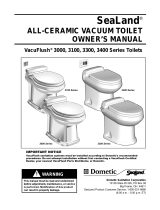DVS01
VacuFlush
®
Status Panel
EN
DE
FR
ES
NL
IT
FI
SV
DA
NO
VacuFlush Status Panel
Instruction manual
vierstufige Füllstandsanzeige
Einbauanleitung.................. 13
Système de surveillance de réservoir
Mode d'emploi .................. 19
Sistema de control del depósito
Manual de instrucciones........... 26
Tankmonitorsysteem
Gebruiksaanwijzing............... 33
Sistema di controllo del serbatoio
Manuale di istruzioni .............. 39
Säiliömittarijärjestelmä
Ohjekirja........................ 45
Tankövervakningssystem
Bruksanvisning .................. 51
Tankkontrolsystem
Instruktionsvejledning ............. 57
Tankovervåkningssystem
Brukerhåndbok .................. 63

2
1
2
4
3
1
2
3
A
B
Dometic DVS01 Panel
A
B
D
C

3
Dometic DVS01 Panel
4
5
DVS01 panel wiring – standard marine toilet/holding tank system
DVS01 panel wiring – VacuFlush system with DTM04 monitor

4
Dometic DVS01 Panel
6
DVS01 panel wiring – VacuFlush system with shut-down relay

5
EN
1 Notes on using the manual
Caution!
Safety Instruction: Failure to observe this instruction can cause material damage and impair
the function of the device.
Note
Supplementary information for operating the device.
g.
2
A, p. 2 : This refers to an element in an illustration. In this example, item A in gure 2
on page 2.
2 General safety instructions
Read all instructions before use or installation.
The manufacturer will not be held liable for claims for damage resulting from the following:
• Faulty installation or connection
• Damage to the unit from mechanical inuences, misuse or abuse
• Alterations to the unit without express written permission from the manufacturer
• Use for purposes other than those described in this manual
3 Intended use
The Dometic DVS01 panel provides two functions that make using a VacuFlush toilet system easier and
more efcient. The panel indicates whether or not there is enough vacuum pressure for an effective
ush, and if connected to a “full tank” sensor in the waste holding tank, an illuminated red light can also
indicate that the holding tank is full.
3.1 Vacuum status monitor
For instant, powerful ushes, VacuFlush toilets should be ushed only when vacuum in the toilet system
is at its optimum level. An illuminated green light on the DVS01 panel indicates when the system is
ready for ushing (g.
3
A, p. 2). After the toilet is ushed, the red light will illuminate (g.
3
B, p. 2)
– this indicates that the toilet system is in the process of building vacuum to the proper level for the next
ush. When the red light shuts off and the green light glows, the toilet system is ready for the next ush.
Table of contents
1 Notes on using the manual .................................................5
2 General safety instructions .................................................5
3 Intended use .........................................................5 - 6
4 Components ............................................................6
5 Specications ...........................................................6
6 Installation ..............................................................7
7 Operation...............................................................7
8 Warranty ............................................................8 - 9
9 Customer service.........................................................9
Dometic DVS01 Panel Notes on using the manual

6
3.2 “Full tank” indicator
When connected to a “full tank” sensor (see wiring schematics, pp. 3-4), a steady illuminated red light
can indicate that the holding tank is full. (g.
3
B, p. 2).The VacuFlush toilet should not be
operated until the holding tank is emptied and the green light turns on.
3.3 Features
Continuous vacuum level monitoring. Indicates when VacuFlush toilet is ready to ush.
Power indicator for toilet system. Indicates when toilet system power is off or loss of electrical
power.
12 or 24 V DC operation.
4 Components (g.
1
, p. 2)
Ref Description
1 DVS01 panel cover
2 Mounting frame
3 #6 fastener
5 Specifications
5.1 Materials
Panel frame and mounting frame: ABS
Panel surface: Polycarbonate resin
5.2 Electrical
Current and wattage per indicator light
12 V DC 24 V DC
Amps 0.019 0.019
Watts 0.23 0.46
5.3 Dimensions (g.
2
, p. 2)
Ref. Dimension
A 2 in. / 51 mm
B 3.25 in. / 83 mm
C 2 in. / 51 mm clearance behind wall
D 0.38 in. / 10 mm
5.4 Approvals
ISO 8846; EMC Directive 2004/108/EC
Intended use Dometic DVS01 Panel

7
6 Installation
Caution!
Do not install DVS01 panel in area with potentially ammable or explosive vapors.
1. Select panel location away from direct contact with water and oil.
2. Conrm clearance for wire connections behind wall, hull liner or bulkhead.
3. Using DVS01 panel template (g.
7
, p. 11), cut out panel access hole and drill fastener holes.
4. Remove panel cover (g.
1
1, p. 2) from mounting frame (3), if necessary, by carefully pulling them
apart. Install mounting frame to wall with four fasteners.
5. With electrical power off, route proper wiring to DVS01 panel location, making sure wires extend
out through access hole (g.
1
4, p. 2). Refer to wiring diagrams (gs.
4
and
5
, p. 3,
g.
6
, p. 4) for appropriate toilet system. Make nal wiring connections.
6. Push panel cover onto mounting frame until it locks.
7. Turn on electrical power to DVS01 panel and toilet system. Conrm normal operation of status
lights.
7 Operation
7.1 Vacuum status monitor (g.
3
, p. 2)
1. When power switch is turned ON, the green light indicates that there is sufcient vacuum in the
VacuFlush system to ush the toilet (A).
2. When power switch is turned ON and the red light glows, this indicates that there is NOT sufcient
vacuum in the system to ush the toilet (B). Do not flush toilet, or blockage may occur in system.
Notes
If green and red light constantly cycle on and off between ushes, there is a possible
vacuum leak in the system. (An idle VacuFlush system should not cycle more frequently
than once every three hours.)
If green light is ON but there is no vacuum in system, a blockage has likely occurred
between the toilet and vacuum tank. Open ush ball in toilet bowl and use standard toilet
plunger to unblock.
After a period of time, if red light seems to remain lit longer than when toilet system was
new, duckbill valves in vacuum pump may require replacement.
Caution!
If DVS01 is connected to a “full tank” sensor and holding tank is empty, a continuous red
light may indicate extensive vacuum loss due to blockage, pump failure or leak. Turn off
vacuum system and repair as soon as possible.
7.2 “Full tank” monitor (when connected to “full tank” sensor in waste holding tank)
When power switch is turned ON, the red light glows, and the vacuum pump is not running, this
indicates that the holding tank is full and needs to be pumped out. Do not flush toilet, or blockage may
occur in system.
Dometic DVS01 Panel Specifications

8
8 Warranty and product liability
North America
Manufacturer’s One-Year Limited Warranty
Dometic Corporation, Sanitation Division (Dometic) warrants to the original purchaser only that this
product, if used for personal, family or household purposes, is free from defects in material and
workmanship for a period of one year from the date of purchase.
If this Dometic product is placed in commercial or business use, it will be warranted to the original
purchaser only to be free of defects in material and workmanship for a period of ninety (90) days
from the date of purchase.
Dometic reserves the right to replace or repair any part of this product that proves, upon inspection
by Dometic, to be defective in material or workmanship. All labor and transportation costs or
charges incidental to warranty service are to be borne by the purchaser-user.
EXCLUSIONS
IN NO EVENT SHALL DOMETIC BE LIABLE FOR INCIDENTAL OR CONSEQUENTIAL DAMAGES,
FOR DAMAGES RESULTING FROM IMPROPER INSTALLATION, OR FOR DAMAGES CAUSED
BY NEGLECT, ABUSE, ALTERATION OR USE OF UNAUTHORIZED COMPONENTS. ALL IMPLIED
WARRANTIES, INCLUDING ANY IMPLIED WARRANTY OF MERCHANTABILITY OR FITNESS FOR
ANY PARTICULAR PURPOSE, ARE LIMITED TO A PERIOD OF ONE YEAR FROM DATE OF
PURCHASE.
IMPLIED WARRANTIES
No person is authorized to change, add to, or create any warranty or obligation other than that set
forth herein. Implied warranties, including those of merchantability and tness for a particular
purpose, are limited to one (1) year from the date of purchase for products used for personal, family
or household purposes, and ninety (90) days from the date of purchase for products placed in
commercial or business use.
OTHER RIGHTS
Some states do not allow limitations on the duration of an implied warranty and some states do not
allow exclusions or limitations regarding incidental or consequential damages; so, the above limita-
tions may not apply to you. This warranty gives you specic legal rights, and you may have other
rights which vary from state to state.
To obtain warranty service, rst contact your local dealer from whom you purchased this product or
go to http://www.dometic.com/enus/Americas/USA/Customer-Support/ for a dealer near you.
Europe:
Warranty and Customer Service
Warranty arrangements are in accordance with EC Directive 44/1999/CE and the normal conditions
applicable for the country concerned. For warranty or other service, please contact our Dometic
Service department listed elsewhere in this manual. Any damage due to improper use is not covered
by the warranty.
The warranty does not cover any modications to the product or the use of non-original Dometic
parts; the warranty does not apply if the installation and operating instructions are not adhered to
and no liability shall be entertained.
(continued on next page)
Warranty Dometic DVS01 Panel

9
Dometic DVS01 Panel Warranty
Product Liability
Product liability of Dometic Group and its subsidiary companies does not include damages which
may arise from: faulty operation; improper alterations or intervention in the equipment; adverse
effects from the environment which may impact the equipment itself or the direct vicinity of the
equipment or persons in the area.
To obtain warranty service, rst contact your local dealer from whom you purchased this product or
go to http://www.dometic.com to locate a dealer near you.
9 Customer service
There is a strong, worldwide network to assist in servicing and maintaining your toilet system.
For the Authorized Service Center near you, please call from 8:00 a.m. to 5:00 p.m. (ET)
Monday through Friday.
You may also contact or have your local dealer contact the Parts Distributor nearest you for
quick response to your replacement parts needs. They carry a complete inventory for the Dometic
product line.
Telephone: 1 800-321-9886 U.S.A. and Canada
330-439-5550 International
Fax: 330-496-3097 U.S.A. and Canada
330-439-5567 International
Web site: http://www.Dometic.com

10
Dometic DVS01 Panel

11
Dometic DVS01 Panel Installation Template
7/8 in. (22 mm) dia.
access hole
DVS01 Panel Installation Template
7

12
Dometic is a customer-driven, world-leading provider
of leisure products for the RV, automotive, truck
and marine markets. We supply the industry and
aftermarket with a complete range of air conditioners,
refrigerators, awnings, cookers, sanitation systems,
lighting, mobile power equipment, comfort and safety
solutions, windows, doors and other equipment that
make life more comfortable away from home.
Dometic supplies a wide range of workshop
equipment for service and maintenance of built-in
air conditioners. Dometic also provides specially
designed refrigerators for hotel rooms, ofces,
wine storage and transport and storage of medical
products.
Our products are sold in almost 100 countries and are
produced mainly in wholly-owned production facilities
around the world.
Dometic DVS01 Panel
Dometic Corporation, Sanitation Division
13128 State Rt. 226, P.O. Box 38
Big Prairie, OH 44611 USA
1-800-321-9886 • Fax: 330-496-3097
www.Dometic.com
REVISION A
Form No. 600346610 9/17
©2017 Dometic Corporation
/