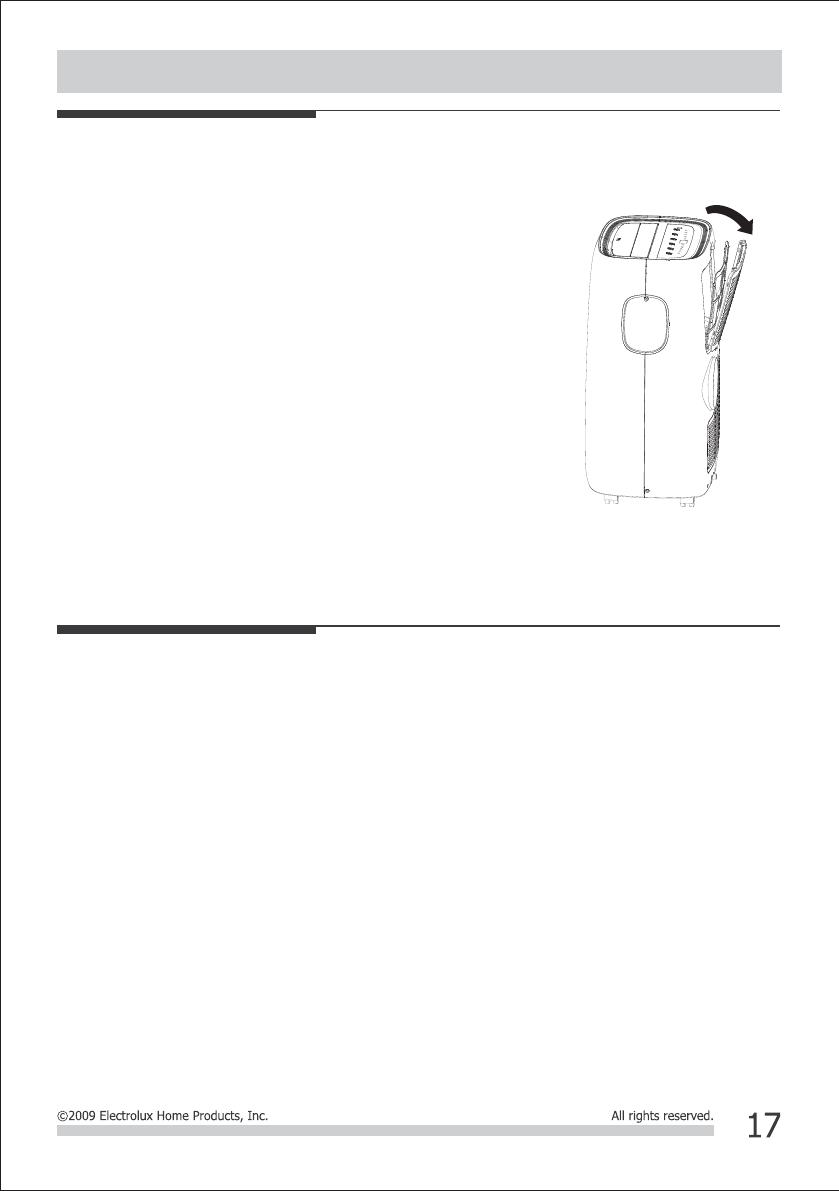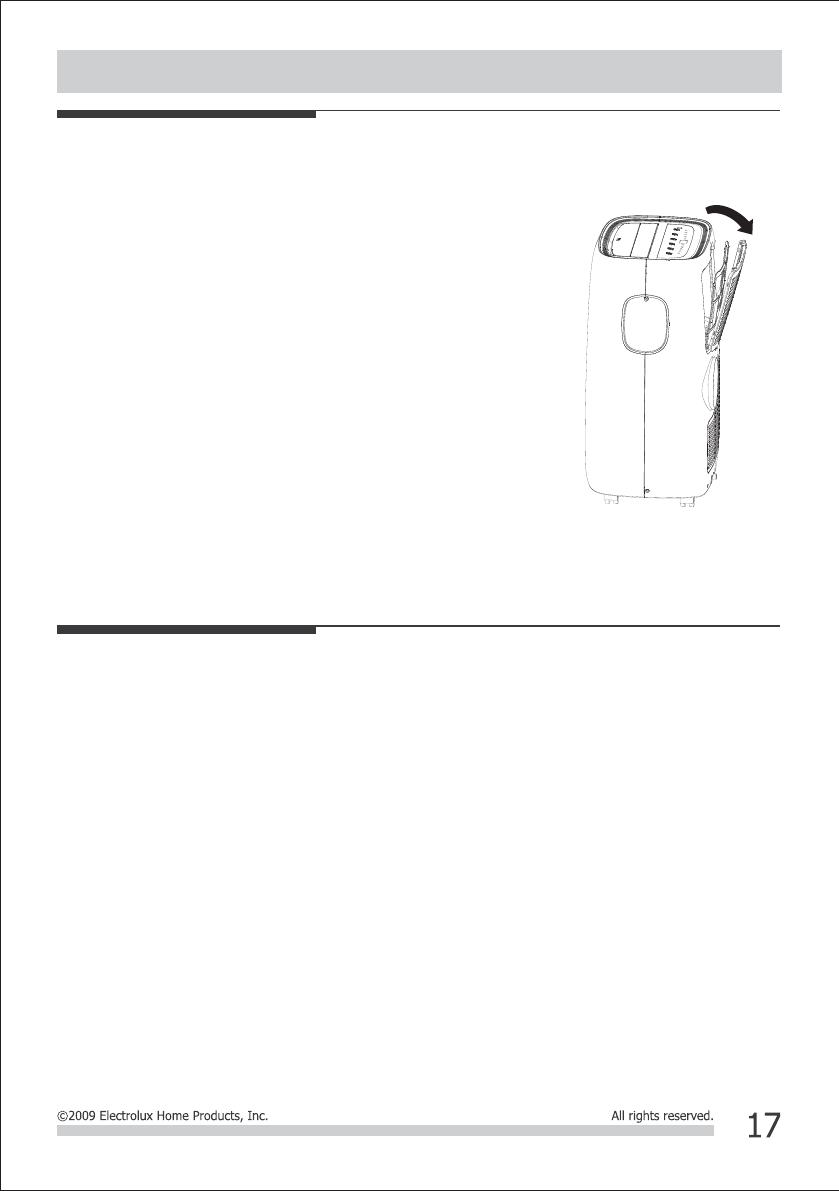
Clean your air conditioner occasionally to keep it looking new.
Be sure to unplug the unit before cleaning to prevent shock or
fire hazards.
The cabinet and front may be dusted with an oil-free cloth
or washed with a cloth dampened in a solution of warm water and
mild liquid dishwashing detergent.
Never use harsh cleaners, wax or polish on the cabinet front.
Be sure to wring excess water from the cloth before wiping around
the controls. Excess water in or around the controls may cause
damage to the air conditioner.
clean the filters every week of operation.
Grasp the upper panel tab and take off the filter which behind
the grill of the back panel as shown the right fig.
Wash the filter using liquid dishwashing detergent and warm water.
Rinse filter thoroughly. Gently shake excess water from the filter. Be
sure filter is thoroughly dry before replacing.
Or, instead of washing you may vacuum the filter clean.
Replace the filter after the filter is dry.
To keep your air conditioner working efficiently, you should
Care and Cleaning
Cleaning
CLEANING THE FILTERS
CLEANING THE UNIT
Winter Storage
If the air conditioner will not be used for an
extended period of time:
1.Drain the water collection tank completely
and leave the bottom drain cap and rubber plug
long time enough to allow any residual water to
drain out. Once the tank is completely drained
and no more water flows out, reinstall the rubber
plug and cap.
2.Remove and clean the filter, allow it to dry
completely, then reinstall it.
3.Remove the batteries from the remote control.
4.Store the air conditioner in a cool, dry
location, away from direct sunlight, extreme
temperature, and excessive dust.
Before using the air conditioner again:
1.Make sure the filter and drain cap are in place.
2.Check the cord to make sure it is in good
condition, without cracks or damage.
3.Place new batteries in the remote control.
4.Install the air conditioner as described in the
Installation Instructions.