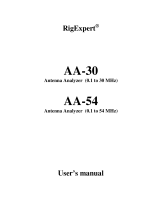Page is loading ...

INSTRUCTION MANUAL
CAUTION: Read All Instructions Before Operating Equipment
MFJ ENTERPRISES, INC.
300 Industrial Park Road
Starkville, MS 39759 USA
Tel: 662-323-5869 Fax: 662-323-6551
COPYRIGHT 2014 MFJ ENTERPRISES, INC.
C
Model MFJ-5904
VERSION 1A

MFJ-5904 RF Design Box Instruction Manual
- 1 -
DISCLAIMER
Information in this manual is designed for user purposes only and is not
intended to supersede information contained in customer regulations, technical
manuals/documents, positional handbooks, or other official publications. The
copy of this manual provided to the customer will not be updated to reflect
current data.
Customers using this manual should report errors or omissions,
recommendations for improvements, or other comments to MFJ Enterprises, 300
Industrial Park Road, Starkville, MS 39759. Phone: (662) 323-5869; FAX: (662)
323-6551. Business hours: M-F 8-4:30 CST.

MFJ-5904 RF Design Box Instruction Manual
- 2 -
MFJ-5904 RF Network Box
Introduction
Inductors and capacitors are the fundamental building blocks for RF design, and
the MFJ-5904 places both at your fingertips. With it, you can build and test
almost any popular HF tuning and matching network, plus many other useful
circuits in minutes -- all without plugging in a soldering iron. The MFJ-5904 is
packaged for portability with a compact molded case and high-quality internal
components. In fact, each component is 300-watt ATU rated so you can put your
network designs to the test under actual operating conditions using a 100-Watt
station transceiver.
The MFJ-5904 provides two adjustable capacitor banks, each with variable and
switched components to provide any value between 12 pF to 912 pF. It also
provides a switched toroid inductor assembly that is adjustable from 0.1 to 11.2
uH in 12 steps. All tunable components are RF-isolated from the aluminum front
panel to ensure personal safety. Simply connect patch leads to configure the
circuit -- then tune in the optimize values for peak performance. Fast setup times
allow you to try different network configurations to see which one works best for
your particular application. Here are examples of circuits supported by the MFJ-
5904:
[ ] Single element matching, L and C
[ ] Series-L, Shunt-C (low-Z to high, low-pass)
[ ] Shunt-C, Series-L (high-Z to low, low-pass)
[ ] Shunt-L, Series-C (low-Z to high, high pass)
[ ] Series-C, Shunt-L (high-Z to low, high pass)
[ ] Pi-network (common in transmitters and amplifiers)
[ ] T-network (widely used antenna tuner circuit)
[ ] Notch (suck-out) filter, series L/C across signal path
[ ] Trap reject filter, parallel L/C in series with the signal path
[ ] Band-pass filter, parallel L/C with shunt-C, series-C input
[ ] Load converter (converts your 100-W 50-Ohm load to other values)
[ ] Selective field-strength meter
[ ] Portable antenna tuner
There's no "black magic" to RF-network design. Each one is predictable, all of
which makes the RF Deign Box a tremendous learning tool. It's a great way to
develop a true "feel" for how each type of RF tuned-circuit works!

MFJ-5904 RF Design Box Instruction Manual
- 3 -
Before You Begin
Prior to launching into your first project, please take time to look through the
entire manual to gain familiarity with all MFJ-5904 functions and features. A few
minutes spent now will help you enjoy maximum benefit from your RF Network
Box right away.
MFJ-5904 Panel Layout
The RF Box is configured from left-to-right across the front panel to facilitate
logical input-to-output setups. Color-coded black and red five-way binding posts
help identify each junction point or circuit node. To make connections, use wire
jumpers terminated with banana plugs, spade lugs, or hookup wire with stripped
ends. Each binding post handles multiple connections and locks them down
securely. See the panel layout below:
Coax-1
Coax-2
Inductor
Capacitor-1
Capacitor-2
0
+300
+600
GP GP
R
S
SR
ET
C
C
1). GP Posts: These are general-purpose binding posts. GP posts are not
connected to any internal elements. Their purpose is to support external
components you may wish to add.
2.) Coax Connectors: Coax-1 and Coax-2 accept standard PL-259 coaxial
connectors. The shields are grounded in common with the aluminum front panel,
along with the adjacent black terminal posts. Center conductors are co-
terminated to the red "C" (for center) binding posts.
3.) Capacitor Bank Assembly: Capacitor-1 and Capacitor-2 are 312 pF variable
capacitors, each with a scale calibrated directly in pF. Range may be extended to
612 or 912 pF by adding in the 300-pF or 600-pF fixed capacitors using the
adjacent switch. Note that the variable capacitor binding posts are labeled "S" for
stator and "R" for rotor.
4.) Inductor Assembly: The 11.2-uH high-Q toroid-core inductor is tapped with
a 12-position selector switch in a shorted-turn configuration. "T" is the tapped
terminal.

MFJ-5904 RF Design Box Instruction Manual
- 4 -
Important Warning: When wiring network configurations, confirm all external
connections are secured with no exposed conductor surfaces before applying RF
power. Inadvertent contact with energized wiring can cause severe RF burns and
pose an acute injury threat.
Schematic Diagram
Internal wiring for your MFJ-5904 is shown below. Use this diagram as a
reference to identify individual terminal posts when configuring jumper leads:
Internal Schematic for the MFJ-5904 Network Box
^
General
Purpose
SO-239
Coax-1
General
Purpose
Inductor
12-Position
320
+300
+600
<
0
+300
+600
<
0
320
Capacitor 1
Capacitor 2
SO-239
Coax-2
Using the MFJ-5904 with Antenna Analyzers
Hand-held antenna analyzers provide instant feedback to help you verify network
wiring and dial in optimum component values. Simply connect the analyzer's
antenna port to Coax-1 and attach the antenna or device under test to Coax-2 or
the associated binding posts. Whenever possible, use short patch cords and
jumpers to minimize impedance measurement errors caused by phase rotation
and stray reactance.
Capacitor-1
Capacitor-2
Coax-1
Coax-2
Inductor
Device Under
Test (DUT)
Antenna
Analyzer

MFJ-5904 RF Design Box Instruction Manual
- 5 -
Analyzers with swept-frequency graphic capability such as the MFJ-223 or MFJ-
225 provide the added advantage of picturing the network's performance over a
span of frequencies. This feature is especially useful for analyzing parameters
such as filter-cutoff frequencies, suppression depth, trap response, and network
bandwidth. Once your setup is configured and adjusted for the best match, you
can remove the analyzer (unless otherwise noted) and safely test the network
using a 100-Watt station transceiver. Note that series-L networks (like the pi-
network) form a dc path through the Network Box to your analyzer. When testing,
always short-circuit feed-line leads to bleed off static before connecting them to
the MFJ-5904.
Important Warning: Never connect your handheld analyzer to a strong RF
source such as a transmitter, high-level signal generator, etc. Also, avoid dc
sources such as a bias-tap or static-charged antenna line. When connecting
large arrays to the Design Box, discharge the conductors first to protect the
analyzer installed at the opposite end of the network.
Building and Testing a Practical Test Circuit
In order to gain a feel for how the MFJ-5904 operates, we recommend taking a
few minutes to build the simple L-network presented below. The network's "job"
is to transform a 500-Ohm load installed at R2 down to the 50-Ohm source
connected at R1. You'll begin by connecting your handheld antenna analyzer to
Coax-1, setting it up for 10 MHz, and using it to monitor your results.
Coax-1
Coax-2
Inductor
Capacitor-1
Capacitor-2
0
+300
+600
GP GP
R
S
SR
ET
L1
C2
R1
R2
R1 < R2
Low Pass
500
R2
50 Ohms
50 Ohms
500 Ohms
R1
Signal
Source
When configuring a shunt-C network, note that the shunt capacitor (C2) is always
installed at the high-impedance end of the network (R2). Follow these steps to
set up your test:
[ ] Using a short patch cable, connect your analyzer to Coax-1
[ ] Set the analyzer frequency to 10 MHz
[ ] Using short jumpers, connect leads to the terminal posts shown.
[ ] Connect a 500Ω load across R2 (single 470Ω resistor or two 1K in parallel).

MFJ-5904 RF Design Box Instruction Manual
- 6 -
This manual provides several similar setup diagrams for most popular network
configurations, along with a thumbnail description of each. Note that Capacitor-2
is wired in for this test. To find functional L/C values, use the same tuning
procedure you might for matching an unknown load with a antenna tuner.
[ ] Start by setting Inductance at minimum (0.1 uH).
[ ] Sweep C2 across its range (12-312 pF).
[ ] If no SWR response, step to the next inductance value (0.4) and sweep C2.
[ ] Continue advancing Inductance until sweeping C2 provides a response.
[ ] If two adjacent Inductor settings yield a dip, choose the one with lowest SWR
You may not obtain a "flat" 1.0:1 SWR reading, but it should fall well under 2:1
and be usable with any solid-state transceiver. The capacitance reading you
obtain at minimum SWR is the optimum value for the inductance provided by the
coil's switch setting. Different values of inductance would yield different capacitor
settings, and if the inductor were infinitely adjustable, one of them would present
a perfect 1:1 match.
For users who are mathematically inclined, the numerical solution for this
network is presented in the "Doing The Math" section the manual, along with
other formulas required for calculating network solutions.
Sample Network Solutions
The next portion of the manual present a collection of commonly used L/C
network configurations you can build using the MFJ-5904 RF Design Box. Each
network example includes a non-technical explanation of how it functions,
schematic diagrams, pictorial wiring setups for the MFJ-5904, and suggested
applications. However, before we begin, here are a few basic definitions for some
of the terminology you'll see used in the text:
Resistance: Opposition to the flow of electric current, as measured in Ohms.
Resistance absorbs power and performs work.
Reactance: The opposition to a change in voltage (ac) due to capacitance
(capacitive reactance) or in current due to inductance (inductive reactance).
Reactance is measured in Ohms, but unlike pure resistance, it doesn't absorb
and dissipate power. Instead, it stores and returns it.
Impedance: The combination of resistance and reactance (Z = R ±jX) presented
by a load.

MFJ-5904 RF Design Box Instruction Manual
- 7 -
Resonance: The frequency when inductive reactance (+jX) and capacitive
reactance (-jX) cancel each other to leave only the resistive component of the
load impedance.
Resonance
(-)Xc
X
L
Xc =
Antenna Length >
(+)XL
Reactance Formulas:
ω
c
C
X=
1
ω
L LX
= = 2 f L)
π(ω
and
Reactance and Frequency: The reactance in Ohms a component contributes to
a circuit depends on both its electrical value (pF, uH, etc.) and on the frequency
of the RF energy being applied.
Series Reactance: Series inductors become more reactive as frequency
increases. When inserted in the signal path (see below), inductors act as low-
pass filters. Series capacitors become more reactive as frequency decreases, so
they act as high-pass filters.
R1
Source
R2
Load
R1
Source
R2
Load
C1
L1
X
L
C
X
Shunt Reactance: When shunted across the signal path, capacitors function as
low-pass filters while inductors act as high-pass filters.
C1
R1
R2
Source Load
Xc
R1
R2
Source
Load
X
L1
L

MFJ-5904 RF Design Box Instruction Manual
- 8 -
Matching Element: An individual inductor or capacitor installed along a signal
path to add or subtract reactance for the purpose of implementing an impedance
match. Also sometimes called a "lumped" matching element.
Network Circuit Example 1: Single-Element Match
This first MFJ-5904 setup uses a single component (C1 or L) to find a matching
solution for a ¼-wave vertical. The antenna’s driving resistance is typically well
below 50 Ohms, especially if the radiator has been physically shortened by a
loading coil, capacitive hat, or both.
To shunt-match this antenna for a 50-Ohm feed, you must first intentionally tune
it off-resonance to generate some reactance. If planning to use a shunt
inductance, shorten the radiator -- tuning it higher in frequency. Doing so causes
it to exhibit capacitive reactance. Alternatively, if you plan to use a shunt
capacitance, lengthen the antenna -- tuning it to a lower frequency. Doing so
causes it to exhibit inductive reactance.
Next, introduce an opposing reactance at the feed point -- using the Network box
to re-resonate it on frequency. With the right combination of de-tuning and re-
tuning with shunt reactance, it's possible to force the feed point to present a non-
reactive (resonant) 50-Ohm load.
Shorten
Lengthen
or
Reduce
Loading
or
Increase
Loading
Rx = < 50 Ohms
50-Ohms 50-Ohms
Top Section
Top Section
It may take a few trials to obtain the best match because you are working with
two variables: (1.) The "detuned" antenna's reactance and (2.) The shunt
reactance provided by the network box.

MFJ-5904 RF Design Box Instruction Manual
- 9 -
Follow the pictorials below to use the MFJ-5904 as a shunt matching element:
Capacitor C1 Inductor
Coax-1
Coax-2
Inductor
Capacitor-1
Capacitor-2
0
+300
+600
GP GP
R
S
SR
ET
C
C
To
Feedpoint
Coax-1
Coax-2
Inductor
Capacitor-1
Capacitor-2
0
+300
+600
GP GP
R
S
SR
ET
C
C
To
Feedpoint
Shunt Capacitance: To find a suitable value, adjust C1 for minimum SWR. If
necessary, add in additional capacitance using the slide switch. At lower HF
frequencies, it's possible the value of C may exceed 312 pF.
Shunt Inductance: To adjust L (Inductor), try each different switch position to find
a dip in SWR. Note that the capacitor offers continuous tuning whereas the
inductor offers fewer (switched) options. If you can't find a workable match using
the inductor, retune the antenna (make it longer) and try a capacitive shunt.
Even though only one component is used for the match, this example is really a
two-element matching solution. The second element consists of the reactance
you created by mistuning the antenna. The next section covers L-networks,
where we'll carry the concept of the two-element match much further.
L-Networks
The family of L-networks are named for their “L” shape -- where one element is
connected in series with the signal path and the other is shunted across to
ground. L-network configurations may transition from low to high impedance, or
from high impedance to low. Both types are used widely for inter-stage coupling
in transmitters and receivers, and for many other RF applications, as well.
Circuits like the L-network use reactance to create a condition where the source
"sees" a load termination equal in value to itself (even though the actual load
may be quite different). According to theory, when the source and load are
matched up to each other in this manner, maximum power transfer can take
place across the signal path. This condition is called a conjugate match.
When properly designed, L networks have little loss. However, the matching
range is somewhat limited because the network’s Q will depend on the
impedance ratio between the source and the load. If the matching ratio is high,

MFJ-5904 RF Design Box Instruction Manual
- 10 -
then Q will also be high (and vice versa). L-networks with very low Q may lack
enough selectivity for their intended application. Networks with very high Q may
be touchy to adjust, have more loss, and be prone to high-voltage breakdown.
L-networks are also widely used as filters -- both for low-pass and high-pass
applications. Series-L networks are low-pass filters that find use for both
matching and suppressing harmonics. They are also used to selectively route
low-frequency signals to a particular load destination in a wideband network.
Series-C networks are high-pass filters -- they don’t suppress harmonics, but are
still used for matching and signal routing when harmonic suppression is achieved
in other ways.
If you’re an audio buff, the L-network schematics probably look familiar because
they are widely used for passive crossover networks. A series-L circuit routes
bass to the woofer while attenuating highs, and a series-C circuit routes highs to
the tweeter while attenuating lower-frequencies that could cause damage. You
can build up four L/C L-network configurations using the MFJ-5904.
When installing patch leads on the MFJ-5904, note that the shield side of the SO-
239 connectors (Coax-1 and Coax-2) are tied to together via the aluminum
chassis. The terminal posts assigned to these shields are also tied together, so
there’s no need to install a patch lead to establish a ground path between the
source and load side of the unit.
Once your L-network circuit is patched in, if you are unsure of the approximate
part values to dial in, you can usually find the solution off-hand using trial and
error. Simply rotate the capacitive element through its full tuning range at each
setting of the Inductor switch (same procedure you’d use with an antenna tuner
connected to an unknown load). At some combination of L and C, the circuit
should become responsive, causing SWR to drop and power transfer to increase.
Matching Network Example-2: Setting Up A Series-L Shunt-C Circuit
L1
C1
R1
R2
R1 < R2
Low Pass
Source
Load
Coax-1
Coax-2
Inductor
Capacitor-1
Capacitor-2
0
+300
+600
GP GP
R
S
SR
ET
C
C
Low-Z
Input
High-Z
Output

MFJ-5904 RF Design Box Instruction Manual
- 11 -
The Series-L, Shunt-C network uses a series inductor and shunt capacitor to
transform a lower-impedance source to a higher-impedance load. Note that the
shunt capacitor is always installed on the high-impedance side of the network.
This network also functions as a low-pass filter to suppress transmitter
harmonics.
Matching Network Example-3: Setting Up The
Shunt-C Series-L Circuit
L1
C1
R1
R2
R1 > R2
Source
Load
Coax-1
Coax-2
Inductor
Capacitor-1
Capacitor-2
0
+300
+600
GP GP
R
S
SR
ET
C
C
Low-Z
Load
High-Z
Source
The Shunt-C, Series-L network flips the position of the shunt capacitor to the
source end of the inductor. It is used to match a higher impedance source to a
lower impedance load. The source may be 50 Ohms (or typically some higher
value), but R2 must have lower impedance than R1 for the network to yield a
match. This network also functions as a low-pass filter to suppress harmonics.
Matching Network Example-4: Setting Up The
Series-C, Shunt-L Circuit
R2 > R1
High Pass
R1
Source
Load
L1
C1
R2
Coax-1
Coax-2
Inductor
Capacitor-1
Capacitor-2
0
+300
+600
GP GP
R
S
SR
ET
C
C
Low-Z
Source
High-Z
Load

MFJ-5904 RF Design Box Instruction Manual
- 12 -
The Series-C, Shunt-L network uses a series capacitor and a shunt inductor to
transform a lower-impedance source to a higher-impedance load. It also
functions as a high-pass filter, suppressing low frequency signals and routing
only higher-frequency signals to a load. Unlike the series-L networks, series-C
configurations do not suppress transmitter harmonics.
Matching Network Example-5: Setting Up The
Shunt-L, Series-C Circuit
R2< R1
High Pass
R1
Source
Load
L1
C2
R2
Coax-1
Coax-2
Inductor
Capacitor-1
Capacitor-2
0
+300
+600
GP GP
R
S
SR
T
C
C
High-Z
Source
Low-Z
Load
The Shunt-L, Series-C configuration transforms a higher-impedance source to a
lower-impedance load. Note that inductor L1 is now located on the source side of
the network. Being a Series-C circuit, it doesn’t suppress transmitter harmonics.
The Pi-Network
The Pi-network derives its name from the Greek letter π. As shown below, it has
three components – an inductor in series with the signal path and a capacitor
shunting the inductor at both ends:
R1
Source
R2
Load
C1
C2
L1
Being a Series-L configuration, the Pi-network is a low-pass design that
suppresses transmitter harmonics. Although the Pi-network has only three
physical components, it really consists of two back-to-back L-networks connected
together. L1 represents the total inductance required to make up both networks
when they are added together in series (see below):

MFJ-5904 RF Design Box Instruction Manual
- 13 -
R1
Source
R2
Load
C1
C2
L1a
L1b
High-Z>Low Low-Z>High
Rx
From the positioning of C1, we know the L-network at the source end of the
signal path is configured to transform a high impedance to low impedance. Recall
the capacitor end of the network is always the high-impedance end. At the same
time, the L-network at the load end is configured to transform low impedance to
high (C2). In the middle, then, we find an imaginary resistance (Rx) that is lower
in value than either the source or the load.
When designing a Pi-network, the impedance value assigned to Rx can be
almost anything you wish it to be -- as long as it is less than R1 and R2.
However, the value you choose will establish the network Q. Recall that, for L-
networks, the matching ratio determines Q. So, when designing a Pi-network,
you can use the value of Rx to define the matching ratio and set the network Q.
Choosing the optimum value of Q for a network can be an arbitrary exercise --
and it is a topic beyond the scope of this primer. However, your choice will likely
depend on design considerations such as the need for harmonic suppression,
reactance cancellation, and the voltage or current limitations of your components.
The equation below provides a good approximation of network Q.
Q =
R H
XR
-1 R
H
= the higher value of R1 or R2
Matching Network Example-6: Setting Up a Pi-Network
R1
Source
R2
Load
C1
C2
L1
Coax-1
Coax-2
Inductor
Capacitor-1
Capacitor-2
0
+300
+600
GP GP
R
S
SR
ET
C
C
R1
Source
R2
Load

MFJ-5904 RF Design Box Instruction Manual
- 14 -
The MFJ-5904 Pi-network set up is similar to the series-L network setups, but
with both capacitors patched into the signal path (C1
and C2).
R1, the source, may represent a higher or lower resistance than R2, but
both
values must be greater than Rx
. If you don’t know actual component values for
your particular match, you can often find them by trial and error. In fact, if you
own a tube-type amplifier or transceiver, the procedure should be familiar.
Treat
C1 like the amplifier Tune control, C2 like the Load control, and Inductor
like your
Band Switch. However, note that the maximum component values on
the MFJ-5904 are at the clockwise end of the dial scale
. Transceivers, amplifiers,
and antenna tuners typically reverse this order so dial scales advance from low-
frequency to high-frequency rather than low component value to high component
value.
[ ] Set the Inductor to some arbitrary setting (your best guess).
[ ] Set C2 fully clockwise and sweep C1 across its range.
[ ] Now, slowly reduce C2 while continuing to sweep with C1.
If you’ve chosen a good
Inductor setting, at some point, the circuit will become
responsive, causing SWR to drop and power transfer to increase. If not, change
the inductor setting and repeat the procedure until you find a response.
C1 and C2 interact, so normally you’ll tune them alternately for best power
transfer or lowest SWR. However, changing the relationship between C1 and C2
can impact on imaginary resistance Rx, altering network Q. Generally, choosing
a higher capacitance value at C2 (heavier loading) lowers Q and reduces peak
voltages. Lower values of C result in lighter loading, higher network Q, and (in
some cases) greater risk of arcing.
Note that the SO-239 connectors are used for this particular example, but you
may also use terminal posts at your option.
The T-Network
The T-network is a three-component configuration that looks like the letter “T”. It
consists of an inductor shunted across the signal path with a capacitor connected
in series on either side (see below):
R1
Source
C1 C2
L1
R2
Load

MFJ-5904 RF Design Box Instruction Manual
- 15 -
Being a
Series-C, Shunt-L configuration, the T-network is a high-pass design that
does not suppress harmonics. However, it is still very widely used for amateur
radio and commercial antenna tuners because of its ability to match an
exceptionally wide range of complex loads (especially low-impedance loads). All
manufactured transmitting equipment must already meet FCC suppression
requirements, so additional harmonic rejection is not a requirement for tuners.
Although the T-network uses only three components, it is composed of two back-
to-back L-networks (like the Pi-Network). The difference is, the two inductors are
shunted across the signal path rather than connected in series. As a result, L1 is
the product of two inductances connected in parallel (see below). When two
inductors are connected in parallel, the combined inductance will always be less
than for either one individually. Consequently, the coil inductances used in T-
networks are typically smaller than for a comparable Pi-network, a factor that
often means lower network losses (consider starting with lower
Inductor switch
settings when you set up the MFJ-5904 for a T configuration).
R1
Source
C1 C2
L1a
R2
Load
L1b
Rx
Like the pi-network, the T-network gives designers control over network Q by
manipulating the value of resistance Rx. However, in this case, the resistance of
Rx must be
larger than the value of R1 or R2 in order to yield a match. The
formula commonly used to estimate T-network Q is:
Q =
R
L
X
R
-1 R
L
= the lower value of R1 or R2
Matching Network Example-7: Setting Up a T-Network
R1
Source
C1
C2
L1
R2
Load
Coax-1
Coax-2
Inductor
Capacitor-1
Capacitor-2
0
+300
+600
GP GP
R
S
SR
ET
C
C
R1
Source
R2
Load

MFJ-5904 RF Design Box Instruction Manual
- 16 -
The MFJ-5904 L-network setup is similar to a
Series-C setup, but with the added
capacitor (C1 and C2). Note that the tapped end of the inductor (T) is grounded.
The source impedance at R1 could be higher or lower than R2,
but both values
must be less than Rx. If you don’t know the approximate network values for your
setup, trial and error will usually yield results.
[ ] Set the Inductor to the lowest inductance setting.
[ ] Slowly adjust C2 across its range while rapidly sweeping C1.
[ ] If no response, advance
Inductor and repeat the procedure.
[ ] Continue until the circuit becomes responsive.
SWR will drop and power transfer will increase when you’re in the ballpark.
As with the pi-network, C1 and C2 interact, so tune alternately for optimum
values. Again, a higher component value at C2 (heavier loading) typically results
in lower network Q with broader tuning and lower peak voltages.
Example-8: The T-Network as a Portable Antenna Tuner:
When configured as a T-network (see Example-7), the MFJ-5904 becomes a
handy 100-Watt HF antenna tuner. As explained earlier, the one difference is that
the rotational direction of the two capacitors and the inductance switch is
reversed from most ATUs (see below).
Low
High
Low
High
Tune
Load
Low
High
Band
Radio
Ant
Tuners normally provide maximum component values at the counter-clockwise
knob settings to coincide with lower operating frequency. However, the
MFJ-
5904 follows the electronics industry convention for component substitution
boxes by scaling values from low to high in a clockwise direction.
Therefore, the
lowest frequency tuner setting will be with controls fully clockwise.
The Parallel L/C Circuit
This network consists of a capacitor and inductor connected in parallel across the
signal path.
Source
R1
R2
Load
C1
L1

MFJ-5904 RF Design Box Instruction Manual
- 17 -
At resonance, the shunt L/C circuit exhibits high resistance across the signal
path, allowing signals to pass without attenuation. However, when loaded
properly, it has the ability to attenuate signals sharply on either side of
resonance, making it desirable for band-pass filter applications. Also, multiple
sections may be connected in series to build tighter selectivity, or sections may
be stagger-tuned to create a pass-band filter with sharp skirts and flat response.
Being a high-impedance circuit, the shunt-L/C circuit meshes well with high-
impedance devices such as tubes, FETs, etc. However, when used in lower-
impedance circuits (bipolar transistors, 50-Ohm networks, etc), a coupling circuit
is usually needed in order to admit power. The finer points of L/C filter design
could fill several volumes, so we’ll simply focus in on a couple simple ham-radio
applications that use the MFJ-5904.
Antenna Matching Using the Parallel L/C Circuit
Parallel L/C circuits are often used to feed high-impedance antennas such as
end-fed half-wave whips or long wire. The impedance presented by the end-fed
half-wave radiator is theoretically infinite, but realistically falls in the K-Ohm
region where a shunt L/C tuned circuit can couple to it directly. However,
something additional is needed to admit power from a 50-Ohm source. In this
application, that transition is made using a
capacitive tap -- also called a shunt-C,
series-C L-network (see below):
Source
R1
R2
Load
C1
C2
L1
R1
R2
Load
Source
C1
C2
The
capacitive tap functions like a coil tap (or inductive tap), except the ratio of
C1 to C2 determines the source resistance instead of the position of a tap.
C2
C1
RL
RS
-1
=
RL = Larger (Load) Resistance
RS = Smaller (Source) Resistance
Because the matching ratio is very large, shunt capacitor C1 will always be many
times larger in value than series capacitor C2. In fact, it is usually only slighter
larger than the value needed to resonate the circuit using just a single capacitor.
C2 only slightly
C1 many
larger than if
one cap used
than C2
High-Z
1/2-Wave
times larger
Antenna
C1
C2
50 Ohm
Source

MFJ-5904 RF Design Box Instruction Manual
- 18 -
As a point of information, if an inductive tap were used in place of the capacitive
tap, the transition circuit would technically be a
Series-L Shunt-L L network.
We've used the capacitive tap for this exercise because the MFJ-5904’s inductor
isn’t conveniently accessible for installing inductive taps. The same restriction is
also true for most inductors used in lower-power RF stages.
R1
Source
R2
Load
L1
L2
Shunt-L Series-L Network (Coil Tap)
Matching Network Example-9: The Shunt L/C Circuit
Source
R1
R2
Load
C1
L1
C2
Coax-1
Coax-2
Inductor
Capacitor-1
Capacitor-2
0
+300
+600
GP GP
R
S
SR
ET
C
C
R1
Source
R2
Load
(Antenna)
(Radio)
Ground
For this setup, keep in mind that
C1 will always be many times larger than C2.
Also, RF voltages will be very high at the top of L1, so use caution to avoid
exposed wiring -- and only use low power when adjusting circuit components.
[ ] Set
C1 fully clockwise at 310 pF, set C2 at minimum. Set Inductor to 11.2 uH.
[ ] Sweep C2 across its range. If no response, move to next inductor setting.
[ ] Sweep C2 at progressively lower inductor setting until a response is found.
[ ] To further reduce SWR,
reduce or increase C1 while continuing to sweep C2.
Sweep slowly -- the first response you find may be very sharp with high SWR. To
increase C1 over 310 pF, switch in +300-pF.
This circuit may also be used as a passive pre-selector when using short whips
or wires receiving antennas. Once the network becomes responsive, received
signals and background noise may be all you'll need for a tuning aid.

MFJ-5904 RF Design Box Instruction Manual
- 19 -
Warning, Potential RF Burn Hazard: Because of high RF potentials, we
suggest limiting RF power to 20 Watts or less when transmitting. Also, be sure to
connect a good RF ground and tune using very low power. Keep hands clear of
wires and terminal posts. If arcing occurs, reduce power immediately.
Setup Example 10: A Frequency-Selective Field-Strength Meter
You may also use the parallel L/C network in conjunction with any broadband
(diode-detector) field strength meter to markedly improve its measurement
performance (Example-9). The network will attenuate out-of-band signals that
may otherwise elevate base-line readings -- and reduce usable measurement
range. It will also match your pickup antenna impedance to the meter’s diode
detector for increased power transfer and better sensitivity.
To optimize, set up a signal generator (or antenna analyzer) nearby to generate
a strong signal on the frequency where you plan to test. Then, tune the MFJ-
5904 for maximum signal response on the field strength meter. Once signals are
peaked up, you're ready to test.
MFJ-5904
Field
Strength
Meter
Analyzer or
Signal generator
Tune For Peak
Response
Important Note: This circuit should not be used in conjunction with antenna
analyzers for the purpose of pre-selection when making SWR measurements on
antennas. Connecting a parallel L/C circuit between a test antenna and the SWR
analyzer could introduce large errors, resulting in highly inaccurate SWR
readings.
Notch Filters
We use notch filters attenuate unwanted signals over a very narrow band of
frequencies. Also called suck-out or reject filters, they consist of a series-
connected inductor and capacitor shunted across the signal path. At resonance,
L1 and C1 form a very low resistance path to ground that blocks signals by taking
on the properties of a frequency selective short circuit (see below).
/