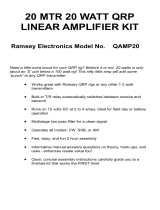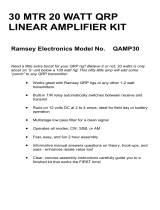Page is loading ...

AC/DC POWER SUPPLY KIT
MODEL K-11
Assembly and Instruction Manual
Copyright © 2016, 1989 by ELENCO
®
All rights reserved. Revised 2016 REV-O 753211
No part of this book shall be reproduced by any means; electronic, photocopying, or otherwise without written permission from the publisher.
ELENCO
®
K-11_REV-O_062216.qxp_K-11_REV-O 6/23/16 8:44 AM Page 1

-1-
PARTS LIST
If you are a student, and any parts are missing or damaged, please see instructor or bookstore.
If you purchased this AC/DC power supply kit from a distributor, catalog, etc., please contact ELENCO
®
(
address/phone/e-mail is at the back of this manual) for additional assistance, if needed. DO NOT contact your
place of purchase as they will not be able to help you.
RESISTORS
Qty. Symbol Value Color Code Part #
r 1 R1 1kW 5% 1/4W brown-black-red-gold 141000
r 1 R3 2.7kW 5% 1/4W red-violet-red-gold 142700
r 1 R2 10kW Potentiometer 191516
CAPACITORS
Qty. Symbol Value Description Part #
r 1 C2 100mF Electrolytic 281045
r 1 C1 1000mF Electrolytic 291045
SEMICONDUCTORS
Qty. Symbol Value Description Part #
r 2 D1, D2 1N4001 Diode 314001
r 1 D3 1N5247 Zener Diode 315247
r 1 Q1 2N3904 Transistor 323904
r 1 Q2 2N6121 / HT1061 Transistor 326121
MISCELLANEOUS
Qty. Symbol Description Part #
r 1 T1 Transformer YD-1485 440111
r 1 PC board 518011
r 1 S1 Slide switch 541009
r 1 Heat sink 615002
r 1 Cable clamp 1/4” 628750
r 3 Screw 6-32 x 5/16” 641641
r 3 Nut 6-32 644600
r 1 Line cord 862100
r 1 Shrink tubing 2” 890120
Resistor Transistors
Capacitor
Potentiometer
PARTS IDENTIFICATION
Electrolytic
Diode
Transformer
Switch
Heat Sink
Epoxy
Glass
B C E
Cable
Clamp
E B C
K-11_REV-O_062216.qxp_K-11_REV-O 6/23/16 8:44 AM Page 2

T
he electrical power that is supplied by your power
company is what is known as Alternating Current or
A
C. This current is constantly changing amplitude and
polarity (see Figure 1). The electrons (current) move
back and forth at a rate of 60 times per second. This
type of current is not suitable for most electronic
circuits. It must be converted into a Direct Current or
DC which moves in one direction only. Your Multi-
Purpose Power Supply does exactly that. It converts
A
C into DC. It also
allows you to vary the
a
mplitude of the
voltage from 0-15V
(0.25A - 12Vmax).
Also, your power
supply has an output
of 8.5VAC, 0.5A
without regulation.
-2-
INTRODUCTION
A block diagram of the system is shown in Figure 2. It
consists of five basic circuits needed to convert 120
volts of AC to a usable 0-15 volts of DC. We will
analyze each circuit for a better understanding of
power supplies.
VOLTAGE STEP-DOWN FUNCTION
In this circuit, 120 volts of AC is
reduced to two 13VAC out of
phase voltages. Thirteen volts is
the rms (effective) value. The
peak voltage is really 18 volts.
This step-down is achieved by
the use of a transformer. The
winding of the transformer is
shown in Figure 3A and the
voltage across each winding is
shown in Figure 3B. In a
transformer, the magnetic field
produced by the 120 volts of
current is induced into the
secondary winding. The voltage
across the secondary winding is
a ratio of the number of turns between the primary and
secondary winding. If the ratio was 1:1 (equal turns),
then the secondary voltage would be the same as the
120 volt input. In our transformer, the ratio is 120:13.
Therefore, the secondary voltage will be 13 volts. If we
were to put an oscilloscope between the common lead
of the two secondary windings and looked at the other
leads, we would see that the two voltages are 180
degrees out of phase. This is because the windings
are going in opposite directions from the common
point. This is an important point in converting the AC to
DC as we will see in the next section.
AC to DC CONVERSION - RECTIFICATION
This circuit that converts AC to
DC consists of two diodes D1
and D2. The purpose of a
diode is to pass current in only
one direction (see Figure 4). If
we were to take a battery and
connect it to a diode and lamp,
as shown in Figure 5, the lamp would only light when
the diode is in the conduction direction. If we replace
the battery with a transformer secondary winding, the
diode will only conduct on the positive cycle of the
voltage as shown in Figure 6. Note that the output of
the diode is a half-wave rectification with a hole in the
center. This voltage would be hard to filter out. It is
desirable to fill in this area. This is done by something
known as full wave rectification, which is using a
second winding out of phase with the first.
Figure 7A shows the circuit for a full wave rectification.
Note that diode D1 conducts the previously described
and diode D2, one half cycle later. The diodes conduct
only when the voltage goes positive and no current
flows on the negative half. The resulting output voltage
waveforms are shown in Figure 7B. Note that there is
no longer a gap between cycles. This will make it
easier to filter the output voltage.
THEORY OF OPERATION
Figure 1
336V
+168V
–168V
or
Time
Peak to
Peak (PP)
or 120V
rms
V
oltage
Stepdown
R
ectification
A
C to DC
V
oltage and
C
urrent Control
DC
Filtering
R
eference
V
oltage
0
-15V
O
utput
1
3VAC
Figure 2
Figure 3A
Figure 3B
120VAC
18V
A
C Peak
AC Peak
–18V
18V
–18V
36Vpp
36Vpp
Figure 4
Direction of
Current Flow
Figure 5
D
iode
Battery
N
ot Lit
Lamp
Output D1
Output D2
D1 & D2
D1
D2
Figure 7A
Figure 7B
Diode
Battery
Lamp
Figure 6
Resistor
Diode
K-11_REV-O_062216.qxp_K-11_REV-O 6/23/16 8:44 AM Page 3

F
ILTERING
Filtering is the process of
smoothing out AC hills
produced by the full wave
rectifiers. The circuit consists of
the 1000mF capacitor C1. A
capacitor is an electrical device
that stores electrical energy. If
two metal plates are placed
very close to each other and
are connected to a battery, a
current will flow momentarily,
even though there is no
connection between the plates
(see Figure 8A). If the battery is
removed, a voltage will remain on the plates. These
plates are now charged and will act like a battery.
Current can be drawn from this capacitor until the
charge is consumed. Typical capacitors are shown in
Figure 8B.
The capability of storing a charge on a capacitor is
measured in farads (F). Most capacitors used in
electronic power supplies are rated in microfarads
(mF) which means one millionth of a farad. Typical
values are 100 to 10,000mF. Capacitors used in power
supplies are called electrolytics because of their
design. An electrolytic is used in a power supply to
smooth out the rectified AC voltages. During the peak
voltage, energy is supplied to the capacitor and
released during the valleys between the peaks (see
Figure 9). The current through the diode will initially be
very high until the electrolytic is charged. Then, little
bursts of current are
needed to supply the
current going to the load.
Remember, current will
only flow through the
diode when the driving
voltage is greater than
the DC across the
electrolytic.
REFERENCE VOLTAGE
An important element of a well regulated power supply
is a dependable reference voltage. This gives a stable
voltage which does not vary with the load current. The
component used to make this voltage in Elenco
®
’s
supply is called a zener diode (D3).
In our discussion of diodes, we talked about current
flow in one direction, but none when we reverse the
voltage. If, in the reverse direction, we keep increasing
the voltage, the diode will breakdown and current will
eventually flow. This breakdown is called zener
voltage. Manufacturers have learned to control this
breakdown voltage and supply zener diodes for almost
any voltage. Figure 10 shows the zener circuit used in
our power supply. The DC filter output voltage will vary
between 18 minimum and a higher voltage, depending
on load current. The voltage across the zener diode
will remain constant at 17V. This constant voltage is
important to control the output of the regulators as you
will see in the following section.
VOLTAGE REGULATOR
Figure 11A shows the circuit of the voltage regulator. It
consists of two transistors and a variable resistor. Our
objective is to control the output of Q1 to give the
desired voltage of 0-15 volts. This output should not
change with different loads.
To understand the circuit operations, we must have a
little knowledge of transistors. Briefly, the voltage at
the emitter (Figure 11B) of a transistor will be 0.7V less
than the voltage on the base. If we put 10 volts on the
base, then 9.3 volts will appear on the emitter. The
emitter voltage will stay fixed, even though the
collector voltage may vary. Thus, increasing or
decreasing the collector voltage will not effect the
emitter voltage, providing the base voltage stays fixed.
If we increase the load on the transistor, more current
will flow. This increased current will produce a drop in
the filter DC voltage across the electrolytic, but the
zener diode will hold the reference fixed and thus the
output voltage of Q1 will be constant. This process is
called Regulation. A good regulator will not change the
output voltage with load current changes.
To vary the output voltage of transistor Q1, we place a
variable resistor R2 to divide the output from the zener
diode. Thus, we can vary the 17 volt zener output
between 0-17 volts and control Q1’s output. Transistor
Q2 is used to reduce the current drawn from the zener
circuit.
-3-
Reference
Voltage
18V min.
1
7V
R
1
D8
F
iltered Output
V
oltage at C1
Figure 8B
Battery
Figure 8A
Radial
Axial
Figure 9
Voltage without
Capacitor
Voltage with
Capacitor
Current in
Diode
18VP
Figure 10
Figure 11A
Figure 11B
Collector
Emitter
Base
Variable
Resistor
Q1
R2
Load
Filtered
17 Volts min.
Q2
Zener
Res. Volt
K-11_REV-O_062216.qxp_K-11_REV-O 6/23/16 8:44 AM Page 4

-4-
CONSTRUCTION
Solder
Soldering Iron
Foil
Solder
Soldering Iron
Foil
Component Lead
Soldering Iron
Circuit Board
Foil
Rosin
Soldering iron positioned
incorrectly.
Solder
Gap
Component Lead
Solder
Soldering Iron
Drag
Foil
1. Solder all components from the
copper foil side only. Push the
soldering iron tip against both the
lead and the circuit board foil.
2. Apply a small amount of solder to
the iron tip. This allows the heat
to leave the iron and onto the foil.
Immediately apply solder to the
opposite side of the connection,
away from the iron. Allow the
heated component and the circuit
foil to melt the solder.
1. Insufficient heat - the solder will
not flow onto the lead as shown.
3. Allow the solder to flow around
the connection. Then, remove the
solder and the iron and let the
connection cool. The solder
should have flowed smoothly and
not lump around the wire lead.
4.
Here is what a good solder
connection looks like.
2. Insufficient solder - let the
solder flow over the connection
until it is covered.
Use just enough solder to cover
the connection.
3. Excessive solder - could make
connections that you did not
intend to between adjacent foil
areas or terminals.
4. Solder bridges - occur when
solder runs between circuit paths
and creates a short circuit. This is
usually caused by using too
much solder.
To correct this, simply drag your
soldering iron across the solder
bridge as shown.
What Good Soldering Looks Like
A good solder connection should be bright, shiny, smooth, and uniformly
flowed over all surfaces.
Types of Poor Soldering Connections
Introduction
T
he most important factor in assembling your K-11 Power Supply Kit is
g
ood soldering techniques. Using the proper soldering iron is of prime
importance. A small pencil type soldering iron of 25 watts is
recommended. The tip of the iron must be kept clean at all times
a
nd well-tinned.
Solder
F
or many years leaded solder was the most common type of solder
u
sed by the electronics industry, but it is now being replaced by lead-
free solder for health reasons. This kit contains lead-free solder, which
contains 99.3% tin, 0.7% copper, and has a rosin-flux core.
L
ead-free solder is different from lead solder: It has a higher melting
point than lead solder, so you need higher temperature for the solder to
flow properly. Recommended tip temperature is approximately 700
O
F;
h
igher temperatures improve solder flow but accelerate tip decay. An
i
ncrease in soldering time may be required to achieve good results.
Soldering iron tips wear out faster since lead-free solders are more
corrosive and the higher soldering temperatures accelerate corrosion,
s
o proper tip care is important. The solder joint finish will look slightly
d
uller with lead-free solders.
Use these procedures to increase the life of your soldering iron tip when
using lead-free solder:
● Keep the iron tinned at all times.
● Use the correct tip size for best heat transfer. The conical tip is the
most commonly used.
● Turn off iron when not in use or reduce temperature setting when
u
sing a soldering station.
●
Tips should be cleaned frequently to remove oxidation before it becomes
impossible to remove. Use Dry Tip Cleaner (Elenco
®
#SH-1025) or Tip
C
leaner (Elenco
®
#
TTC1). If you use a sponge to clean your tip, then use
distilled water (tap water has impurities that accelerate corrosion).
Safety Procedures
● Always wear safety glasses or safety goggles to
protect your eyes when working with tools or
s
oldering iron, and during all phases of testing.
● Be sure there is adequate ventilation when soldering.
●
L
ocate soldering iron in an area where you do not have to go around
it or reach over it. Keep it in a safe area away from the reach of
children.
●
Do not hold solder in your mouth. Solder is a toxic substance.
Wash hands thoroughly after handling solder.
Assemble Components
In all of the following assembly steps, the components must be installed
on the top side of the PC board unless otherwise indicated. The top
legend shows where each component goes. The leads pass through the
corresponding holes in the board and are soldered on the foil side.
Use only rosin core solder.
DO NOT USE ACID CORE SOLDER!
K-11_REV-O_062216.qxp_K-11_REV-O 6/23/16 8:45 AM Page 5

-5-
ASSEMBLE COMPONENTS TO THE PC BOARD
Figure A
Bend the leads of the transistor in the direction
shown below.
Install the transistor with the heat sink onto the
component side of the PC board using the
screw and nut as shown. Solder the leads of
the transistor and cut off the excess leads.
Figure B
Diodes have polarity. Mount them
with the band in the correct direction,
as shown on the PC board.
Figure C
Electrolytic capacitors have polarity. Be sure to mount them
with the negative (–) lead (marked on side) in the correct
hole. Bend the capacitor as shown.
Warning:
If the capacitor is connected with incorrect polarity, it
may heat up and either leak, or cause the capacitor to
explode.
Polarity
Marking
Figure D
Mount the transistor with the
flat side in the same direction
as shown on the PC board.
Solder and cut off the excess
leads.
* Strip 1/4” of insulation off of both ends of the wire.
C1 - 1000mF Electrolytic Cap.
(see Figure C)
(Mount Horizontally)
S1 - Slide Switch
R3 - 2.7kW 5% 1/4W Resistor
(red-violet-red-gold)
D1 - 1N4001 Diode
D2 - 1N4001 Diode
(see Figure B)
D3 - 1N5247 Zener Diode
(see Figure B)
R1 - 1kW 5% 1/4W Resistor
(brown-black-red-gold)
R2 - 10kW Potentiometer
Q1 - 2N3904 Transistor
(see Figure D)
C2 - 100mF Electrolytic Cap.
(see Figure C)
(Mount Vertically)
P2 - 3” Blue Wire *
P1 - 3” Red Wire *
Flat
T1 - Transformer, two 6-32 x
5/16” Screws, two 6-32 Nuts,
Shrink Tubing, Cable Clamp, &
Line Cord
C
ut the shrink tubing into two 1” sections.
Slip a section of tubing onto each of the
two lead wires on the line cord.
Twist each of the two wires on the line
cord with the two black wires from the
transformer. Solder these wires.
Slide the shrink tubing down over both
black wires to cover the solder joints.
Doing this will prevent a shock hazard.
Keeping your soldering iron close, but
not touching, let the heat from the iron
shrink the tubing.
Using two screws, two nuts and a cable
clamp, install the transformer onto the
PC board.
Cut a 3” section off of each of the red,
yellow, and blue transformer leads.
They will be used later. Strip 1/4” off of
the leads.
Solder the two yellow, two red and one
blue lead from the transformer to the
pads of the PC board as shown.
P8 - 3” yellow wire *
P9 - 3” yellow wire *
Q2 - 2N6121/HT1061 Transistor
Heat Sink
6-32 x 5/16” Screw
6-32 Nut
(see Figure A)
E B C
1/4”
1” Shrink Tubing
Blue Wire
Line Cord
Red Wire
Black
Transformer
Wires
Yellow Transformer Wire
Blue Transformer Wire
Yellow Transformer Wire
Red Transformer Wires
6-32 X 5/16”
Screw
6-32 Nut
Heat sink
PC Board
2N6121/HT1061
Transistor
Bend leads 90
O
1/8”
1/8”
K-11_REV-O_062216.qxp_K-11_REV-O 6/23/16 8:45 AM Page 6

-6-
OPERATING PROCEDURE
To operate the K-11 Power Supply, plug the line cord into a 120V, 60Hz AC outlet, turn the switch (S1) to the
O
N position and rotate the potentiometer (R2) to make the output voltage climb from 0 to 15 volts DC. The red
wire from P1 is the positive output, the blue wire from P2 is the negative DC output, and the two yellow wires
are the AC output - 8.5V without regulation.
TROUBLESHOOTING
One of the most frequently occurring problems is poor solder connections.
1. Tug slightly on all parts to make sure that they are indeed soldered.
2. All solder connections should be shiny. Resolder any that are not.
3. Solder should flow into a smooth puddle rather than a round ball. Resolder any connection that has formed
into a ball.
4. Have any solder bridges formed? A solder bridge may occur if you accidentally touch an adjacent foil by
using too much solder or by dragging the soldering iron across adjacent foils. Break the bridge with your
soldering iron.
COMPONENT CHECK FOIL SIDE OF PC BOARD
OUTPUT
DC: 0-15V @ 250mA
AC: 8.5V @ 500mA
Positive
Negative
Output DC
Output AC
1. Be sure that all components have been mounted
in their correct places.
2. Be sure that the electrolytic capacitors C1 and C2
have been installed correctly. These capacitors
have polarity, the negative and positive leads must
be in the correct holes.
3. Be sure that diodes D1 - D3 have not been
installed backwards. The band on the diodes
should be in the same direction as shown in the
pictorial diagram.
K-11_REV-O_062216.qxp_K-11_REV-O 6/23/16 8:45 AM Page 7

ELENCO
®
150 Carpenter Avenue ● Wheeling, IL 60090
(847) 541-3800 ● Website: www.elenco.com ● e-mail: elenco@elenco.com
Answers: 1. B; 2. B; 3. C; 4. D; 5. C; 6. D; 7. C; 8. A; 9. C; 10. D
1.
AC voltage is supplied to the rectifier stages by
the . . .
r A. step-up transformer.
r B. step-down transformer.
r C. 1-to-1 transformer.
r D. AC-to-DC transformer.
2.
The secondary windings of the transformer are . . .
r A. 90
O
out of phase.
r B. 180
O
out of phase.
r C. 270
O
out of phase.
r D. 320
O
out of phase.
3. Diodes allow current to flow . . .
r A. when the anode is more negative than the
cathode.
r B. when the cathode is more positive than the
anode.
r C. in one direction.
r D. when a negative or positive voltage is on
the anode.
4.
What circuit is more efficient for rectifying AC to
DC?
r A. Hartley oscillator.
r B. Half-wave.
r C. Schmitt trigger.
r D. Full-wave.
5. The DC voltage is filtered by using a . . .
r A. half-wave rectification circuit.
r B. small value capacitor with a high voltage
value.
r C. Large value capacitor.
r D. 90
O
out of phase rectification circuit.
6.
An inefficient rectification circuit usually contains . . .
r A. large gaps between cycles.
r B. twice the AC voltage needed.
r C. more diodes.
r D. all of the above.
7. The ratio of the transformer in the K-11 is . . .
r A. 50:1.
r B. 1:10.
r C. 120:13.
r D. 60:120.
8. The voltage at the emitter of a transistor is . . .
r A. 0.7 volts less than the base.
r B. 2 volts higher than the collector.
r C. same as the collector.
r D. 1.25 volts lower than the base.
9. A good regulator circuit . . .
r A. changes the output under load.
r B. contains many transistors.
r C. will not change under load.
r D. uses small capacitors.
10. Transistor Q2 is used to . . .
r A. rectify the AC voltage.
r B. filter the DC voltage.
r C. amplify the AC voltage.
r D. reduce the current draw from the zener.
QUIZ
Mark the box next to the letter with the correct answer.
SCHEMATIC DIAGRAM
K-11_REV-O_062216.qxp_K-11_REV-O 6/23/16 8:45 AM Page 8
/