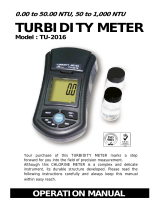MTOL+ (Mar 5, 2018)
Rev. 1.71
Table of Contents
Section Page
Understanding Safety Information ........................................................ 1
Specifications ........................................................................................ 2
1.0 Overview ............................................................................................... 3
1.1 The MTOL+ ......................................................................... 3
1.2 The Display .......................................................................... 4
1.3 The Touch Pad .................................................................... 4
1.4 Vapor Purge ........................................................................ 5
2.0 Unpacking and Inspection .................................................................... 5
3.0 Installation ............................................................................................ 6
3.1 Site Selection ............................................................................. 7
3.2 Mounting .................................................................................... 7
3.3 Plumbing & Assembly ............................................................ 10
3.3.1 Initial Assembly ........................................................... 10
3.3.2 Connection of MTOL+ to System Plumbing ................ 10
3.3.3 Connecting the drain ................................................... 12
3.3.4 Connecting the water intake ........................................ 12
3.4 Electrical Connections ............................................................. 14
3.4.1 Electrical Power Connection ....................................... 15
3.4.2 Terminal Block (P1) Connections ................................. 16
3.4.3 Closing the Junction Box ............................................. 18
4.0 Setup, Configuration and Calibration ............................................... 19
4.1 Modes of Operation .................................................................. 19
4.2 Configuring the MTOL + .......................................................... 22
4.2.1 Configuring the 4-20 mA Output .................................. 22
4.2.2 Baud Rate ..................................................................... 24
4.2.3 Modbus Address ........................................................... 24
4.2.4 Configuring the Alarms .................................................. 25
4.2.4.1 Configuring Alarm 1 ......................................... 26
4.2.4.2 Configuring Alarm 2 ......................................... 27
4.2.5 Offset ............................................................................. 27
4.2.6 Access Code ................................................................. 28
4.2.7 Signal Averaging ........................................................... 29
4.2.8 Display Resolution ........................................................ 30
4.2.9 LCD Brightness ............................................................. 31
4.2.10 Display Units ................................................................. 31
4.2.11 Ultrasonic Cleaning ....................................................... 32
4.2.12 Modbus Parity & Modbus Stop Bits ............................... 32
4.2.13 4mA and 20mA Adjustment .......................................... 33
4.2.14 Instrument ID ................................................................. 34
4.2.15 Logging Interval ............................................................. 34