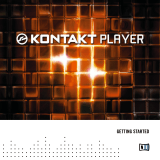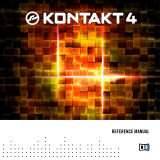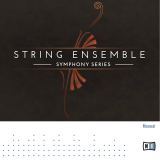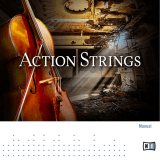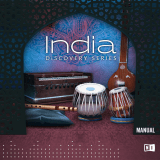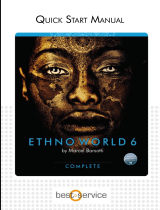Native Instruments DISCOVERY SERIES: WEST AFRICA Owner's manual
- Type
- Owner's manual

Manual

The information in this document is subject to change without notice and does not represent a
commitment on the part of Native Instruments GmbH. The software described by this docu
ment is subject to a License Agreement and may not be copied to other media. No part of this
publication may be copied, reproduced or otherwise transmitted or recorded, for any purpose,
without prior written permission by Native Instruments GmbH, hereinafter referred to as Native
Instruments.
“Native Instruments”, “NI” and associated logos are (registered) trademarks of Native Instru
ments GmbH.
Mac, macOS, GarageBand, Logic, iTunes and iPod are registered trademarks of Apple Inc.,
registered in the U.S. and other countries.
Windows, Windows Vista and DirectSound are registered trademarks of Microsoft Corporation
in the United States and/or other countries.
All other trademarks are the property of their respective owners and use of them does not imply
any affiliation with or endorsement by them.
Document authored by: Adam Hanley
Special thanks to the Beta Test Team, who were invaluable not just in tracking down bugs, but
in making this a better product.
Disclaimer

NATIVE INSTRUMENTS GmbH
Schlesische Str. 29-30
D-10997 Berlin
Germany
www.native-instruments.de
NATIVE INSTRUMENTS North America, Inc.
6725 Sunset Boulevard
5th Floor
Los Angeles, CA 90028
USA
www.native-instruments.com
NATIVE INSTRUMENTS K.K.
YO Building 3F
Jingumae 6-7-15, Shibuya-ku,
Tokyo 150-0001
Japan
www.native-instruments.co.jp
NATIVE INSTRUMENTS UK Limited
18 Phipp Street
London EC2A 4NU
UK
www.native-instruments.co.uk
NATIVE INSTRUMENTS FRANCE SARL
113 Rue Saint-Maur
75011 Paris
France
www.native-instruments.com
SHENZHEN NATIVE INSTRUMENTS COMPANY Limited
5F, Shenzhen Zimao Center
111 Taizi Road, Nanshan District, Shenzhen, Guangdong
China
www.native-instruments.com
© NATIVE INSTRUMENTS GmbH, 2018. All rights reserved.
Contact

Table of Contents
1 Welcome to WEST AFRICA .........................................................................................
5
1.1 What is WEST AFRICA? ................................................................................................................ 5
2 Content Description ...................................................................................................
6
2.1 The Library .................................................................................................................................. 6
2.2 Shared Features ......................................................................................................................... 6
2.2.1 Pattern Player ............................................................................................................ 6
2.2.2 Groove controls .......................................................................................................... 8
2.2.2.1 MIDI Drag ..................................................................................................9
2.3 Included Instruments ................................................................................................................. 10
2.3.1 Percussion ................................................................................................................. 10
2.3.2 Melodic Instruments .................................................................................................. 11
3 Using the Instruments ................................................................................................
12
3.1 Percussion Ensemble .................................................................................................................. 12
3.1.1 Mapping .................................................................................................................... 13
3.1.2 The Main Interface ..................................................................................................... 13
3.1.3 The Pattern Sequencer ............................................................................................... 15
3.1.4 The Mixer ................................................................................................................... 16
3.2 Single Percussion Instruments ................................................................................................... 17
3.2.1 Mapping .................................................................................................................... 17
3.2.2 The Main Interface ..................................................................................................... 18
3.3 Melodic Instruments ................................................................................................................... 18
3.3.1 Mapping .................................................................................................................... 20
4 Credits ......................................................................................................................
22
Table of Contents
WEST AFRICA - Manual - 4

1 Welcome to WEST AFRICA
Thank you for purchasing WEST AFRICA. On behalf of the Native Instuments team, we hope
this new KONTAKT library truly inspires you.
WEST AFRICA adds a selection of exclusively sampled percussion and melodic instruments
that integrate into the latest versions of KONTAKT or the free KONTAKT PLAYER. These in
struments have been carefully crafted to be both authentic and easy to use, so creating the
atmosphere of a West African musical ensemble should be a simple task, even for those who
are not deeply familiar with the musical style.
This manual will explain the different instruments that have been sampled for this collection,
as well as some basics of West African music and how to use the KONTAKT instruments.
1.1 What is WEST AFRICA?
Continuing Native Instruments' Discovery Series of sounds from around the world, WEST AFRI
CA is a collection of multi-sampled instruments from the respective region. Based on tradition
al techniques, this library is designed to add authentic West African flavors to your music pro
ductions.
West African music has a characteristic focus on rhythm, so for this library we created a intui
tive
pattern sequencer using the KONTAKT script engine. This sequencer has several “under
the hood” features that apply a realistic feel to the patterns. The library also comes with a col
lection of preset rhythms and patterns to get you started. Because WEST AFRICA does not use
any looped samples, the patterns will never repeat exactly, as if a real musician had played
them.
Different tuning presets are provided for the melodic instruments, to give you the option of the
original
tuning of the instrument, or the chromatic standard of western modern music. This
gives you the choice between authenticity, or compatibility.
Likewise, the pattern sequencer can either synchronize to your host tempo, or play at it's own
rate, depending on your preference.
Welcome to WEST AFRICA
What is WEST AFRICA?
WEST AFRICA - Manual - 5

2 Content Description
The following section of the manual will describe the instruments provided with the library, as
well as some musical concepts to better understand how the instruments work.
2.1 The Library
The library consists of three main categories:
• Percussion Ensemble: this is a single KONTAKT instrument containing six different drums
of a traditional West African ensemble.
• Single Percussion Instruments: this collection contains some additional percussion instru
ments, as well as more detailed versions of the instruments from the percussion ensem
ble.
• Melodic Instruments: this collection features melodic instruments common in West African
music. All melodic instruments are heptatonic, i.e. they have seven notes per octave.
The instruments of each category in this library share certain features and are designed to be
consistent, so you are likely to find the same controls in the same area, or similar keyboard
mapping conventions throughout the library.
2.2 Shared Features
2.2.1 Pattern Player
All of the instruments included in WEST AFRICA contain a pattern playback engine. In some
cases this is editable (like with the percussion instruments) and in some cases it is not (as
with the melodic instruments).
Content Description
The Library
WEST AFRICA - Manual - 6

The main pattern controls for the percussion instruments
The main pattern controls are common across all of the instruments and are located to the bot
tom left of the instrument's interface. For all of the percussion instruments they are as follows
(from left to right):
• Trigger: selects how the patterns are triggered. If set to Host, the pattern will begin play
back when the host clock starts running; if set to
Notes the pattern will playback when
you play a MIDI note in the range C1-B1.
• Play button: activates playback of the selected pattern, regardless of the Trigger selection.
You can automate this control in your host in order to stop and start playback.
• Tempo edit area: if Sync is set to off, you can edit the pattern playback tempo by clicking
and dragging in this area, or by clicking on the arrows. Holding shift when using these
controls offers finer resolution.
• Sync: This switch controls whether the instrument is synchronized to the host tempo or
not. If Sync is on, the pattern will also link to the host song position.
• Variation: selects the pattern for playback. This knob is also controlled by MIDI notes C1-
B1.
• Edit: Opens the pattern editing window, which is explained later in this section.
For the melodic instruments, the Edit button and Trigger switch are removed. The pattern are
only triggered from MIDI notes C1-B1 or by pressing the Play button on the instrument. The
other controls, although re-arranged to have
Variation placed first, behave in the same way as
they do for the percussion instruments.
Taps
Usually, the players of African percussive instruments will keep their hands in motion to the
pulse of the music, which produces constant quiet tap sounds. For some of the percussive in
struments, the sequencer will mimic this playing style by adding small taps to the empty steps
of the sequence. The volume of these taps can be set in the instrument options.
Content Description
Shared Features
WEST AFRICA - Manual - 7

Editing a Pattern
Patterns for the percussion instruments can be edited from the pattern editing window, which
is opened by pressing the Edit button. From this window you can alter the different steps in
the pattern. Below the tracks is a legend, with a guide to the different hits available for the
instruments and how to activate them in the sequencer. In this area you will edit the pattern
that is currently selected with the
Variation knob.
The pattern editor for the Djembe
To the left of the tracks are editing options for the whole pattern. Basic editing options (copy,
paste and clear) are in the lowest drop-down menu, whereas track specific options are accessi
ble from the higher drop-down menus (where available). You can change the pattern between
12 steps and 16 steps from the button beside the main pattern edit drop-down.
If the sequencer offers tracks for the left and right hands, when you put a hit on the same step
of both tracks (ie. on both hands at the same time) the sequencer will automatically convert
this into a flam style hit.
2.2.2 Groove controls
WEST AFRICA features an advanced approach to controlling the groove of the percussion in
struments. The groove controls give you fine control over how the patterns deviate from the
beat, giving it a more authentic feel.
The overall deviation can be scaled using the Swing knob. This knob is bipolar, so the central
position means that the patterns will not deviate at all from the beat, moving the knob clock
wise will increase the deviation, and moving it counter-clockwise will inversely increase the de
viation (so the hits will move away from the main beat in the opposite direction).
Content Description
Shared Features
WEST AFRICA - Manual - 8

The groove controls are displayed with the instrument options
The feel of the swing can be altered in the instrument options, which can be opened by click
ing on the image of the drum you want to edit. When you open the instrument options window,
you will see some notes with handles below them in an area marked Groove. This area displays
where the different notes from the patterns will be relative to the absolute beat. You can alter
this by clicking and dragging on the note or the handle below it. The first note behaves differ
ently in that it shifts the whole groove forwards or backwards.
2.2.2.1 MIDI Drag
Any pattern can be dragged as a MIDI file into a host sequencer. All settings that affect pat
tern playback like Swing, Intensity etc. will be applied to the MIDI file, i.e. the MIDI playback
in the host will sounds exactly as in the instrument. Just click on the MIDI drag handle and
drag the MIDI file directly into your host sequencer. Please note that not all hosts support this
functionality, however you could first drag the MIDI file to your desktop and then import it into
your host.
MIDI Drag
Content Description
Shared Features
WEST AFRICA - Manual - 9

2.3 Included Instruments
2.3.1 Percussion
Dunun
Dunun are traditional double-skinned bass drums with a bell attached. They are played with a
stick and come in three main types:
Dununba, Sangba and Kenkeni (low, mid and high respec
tively). In a traditional ensemble there are three Dunun players for each of the three types. In
this library, the drum and bell are considered as one Dunun. Four different bass drums and
three different bells have been recorded.
Djembe
The Djembe is probably the most famous of the African percussion. It is a single-skinned drum
played with the hands. For this library we recorded seven Djembe, one of which has rattles at
tached called Kessing. In the percussion ensemble there are two accompanying Djembe and
one solo Djembe player.
Krin
The Krin is a large woodblock which is played with sticks in both hands and produces different
tones when hit in different positions. For this library we sampled three different Krin each in
the three main positions: Low (middle), High (towards the side), and side (a less tonal, click-
like sound).
Calabash
The Calabash is a simple instrument made from a semi-spherical gourd. It is played with the
hands and, depending on the style, can produce different tones.
Content Description
Included Instruments
WEST AFRICA - Manual - 10

2.3.2 Melodic Instruments
Kora and Bolon
The Kora is the traditional African harp. Made from wood with a Calabash as a resonating
body. For this library we recorded a 21-string Kora.
The Bolon is similar to the Kora, but with fewer strings. For this library we recorded a Bolon
with three strings.
Balafon
The Balafon is a percussion idiophone, similar to the marimba. What makes it unique are the
resonating gourds attached to the underneath of the instrument. The WEST AFRICA library in
cludes three different Balafon types.
Ngoni
The Ngoni is a small, guitar like instrument. It has a very limited melodic range, but can pro
duce many different tones and is thus used almost percussively.
Fula Flutes
The flutes we sampled for this library are wooden, transverse flutes. As well as the familiar
playing styles, the player used a technique that includes singing with the flute tones in various
different ways.
Content Description
Included Instruments
WEST AFRICA - Manual - 11

3 Using the Instruments
3.1 Percussion Ensemble
The Percussion Ensemble interface
The percussion ensemble is the most complex instrument of the WEST AFRICA library and is
the only with two performance view pages. The first contains the different instrument options
and the pattern sequencer, the second is a mixer for the different instruments. The mapping
for this instrument is also unique as it contains six different drum types.
Using the Instruments
Percussion Ensemble
WEST AFRICA - Manual - 12

3.1.1 Mapping
Since the traditional percussion ensemble has five accompanying drums and one solo djembe,
the mapping was designed to reflect this:
• Notes C1 to B1 trigger or select the different patterns for the five accompanying instru
ments.
• Notes C2 to B2 contain pre-designed phrases for the solo djembe. Most of these are rolls,
except C2 and D2, which are signal patterns. The velocity at which you trigger these pat
terns sets the velocity of the pattern. However, this can be modified dynamically with the
Pitch Bend control.
• Notes C3 to B3 are a variety of solo djembe hits.
• Notes C4 to Bb4 are the different strokes of the dunun, with the bells mapped to the black
keys and group hits mapped to Db4 and Eb4.
• Notes C5 to B5 are mapped to hits from the accompanying djembe.
It should be noted that playing a single hit from a drum and holding the key will mute that
drum's pattern playback. This can be a useful performance feature.
3.1.2 The Main Interface
The main interface is the first thing you will see when you load the instrument. By default, you
will see the instrument mapping in the center of the screen, and the main sound and pattern
controls at the bottom. The pattern controls are described in section ↑2.2.1, Pattern Player.
The four sound controls for the ensemble are as follows:
• Swing: this controls the amount of deviation from the beat of the patterns. The style of
the swing is set using the Groove controls in the instrument properties (described in sec
tion
↑2.2.2, Groove controls). If the swing knob is set to the center, no deviation from the
beat is applied.
• Feel: applies an intelligent randomization to the velocity and various other places to give
the pattern playback a more human feel. When set fully to the left, the ensemble sounds
very mechanical, when set fully to the right, the ensemble plays loosely.
• Intensity: controls the main velocity of the Pattern Player.
Using the Instruments
Percussion Ensemble
WEST AFRICA - Manual - 13

• Reverb: controls both the reverb return level and the reverb size. Increasing this control
will give the ensemble a greater sense of space.
Instrument Properties Window
The main interface with the instrument options of Djembe 2 open
Clicking on any of the six drums will open that drum's instrument properties. For each instru
ment you can select the specific drum sample set using the dropdown menu. For the dunun
you can also select the bell samples using the additional dropdown menu. Here you also have
access to the groove controls, which were described in section
↑2.2.2, Groove controls.
The instrument properties always contain two knobs, the settings for which are stored by sam
ple set – so if you change the solo djembe from djembe 1 to djembe 2, these controls will up
date according to the settings of that sample set.
Using the Instruments
Percussion Ensemble
WEST AFRICA - Manual - 14

The first of these instrument controls is always Tune, which changes the tuning of the drum.
At the central point it is always the natural tuning of the sampled instrument.
The second knob changes depending on the drum type:
• For the Dunun it controls the bell volume.
• For the Accompanying Djembe it controls the volume of the taps (described in section
↑2.2.1, Pattern Player).
• And for the Solo Djembe it controls the decay time of the amplitude envelope.
3.1.3 The Pattern Sequencer
The pattern sequencer for the percussion ensemble
The Pattern Sequencer shares many of the features explain in section ↑2.2.1, Pattern Player,
but has a few unique additions.
The first thing you may notice is that there is not a track for the Solo Djembe. This is because
in traditional West African music the soloist would not play a fixed pattern with the rest of the
ensemble, but would improvise and embellish on top. This is why octave C2 to B2 contain
phrases for the Solo Djembe.
Using the Instruments
Percussion Ensemble
WEST AFRICA - Manual - 15

The second unique feature for the Pattern Sequencer of the ensemble is that you can copy and
paste patterns between drums of a similar type (ie. From Djembe to Djembe, or from Dunun to
Dunun).
3.1.4 The Mixer
The Mixer page
The percussion ensemble includes an easy-to-use mixer to adjust the balance of the six differ
ent drums. You can access these controls by clicking on the Mixer tab at the bottom of the
performance view. Each of the six channels have the same five controls:
• Pan: adjusts the stereo panorama of the drum.
• Mute: mutes (silences) the drum.
Using the Instruments
Percussion Ensemble
WEST AFRICA - Manual - 16

• Solo: mutes all other drums in the ensemble.
• Volume Fader: sets the volume of the drum.
• Output Menu: selects the output channel for the drum. If your instance of KONTAKT and
your audio set-up support multiple outputs, you can assign each drum to a different out
put in order to process them individually. If set to Main, the drum will be routed through
the instruments output.
3.2 Single Percussion Instruments
All of the single percussion instruments share the same control set, with a few minor variations
depending on the instrument.
3.2.1 Mapping
For all of the single percussion instruments, C1 to B1 select and can trigger the different pat
tern variations. C2 to B2 can have different functions depending on the instrument type:
• For the Dunun, they trigger the single hits of the main Dunun.
• For the Krin, Calabash and Djembe, they trigger short phrases (like rolls).
C3 to C5 usually trigger single hits, except for the Krin and Dunun, for which they trigger the
additional hits of the different sample sets.
Using the Instruments
Single Percussion Instruments
WEST AFRICA - Manual - 17

3.2.2 The Main Interface
An example of a single percussion interface
The main interface is the first thing you will see when you load the instrument. By default, you
will see the instrument mapping beside the picture of the instrument, and the main sound and
pattern controls at the bottom. The pattern controls are described in section ↑2.2.1, Pattern
Player
. The four sound controls for all of the instruments are the same as the Percussion En
semble controls, which are described in section ↑3.1.2, The Main Interface.
3.3 Melodic Instruments
All of the melodic instruments share the same basic control layout, similar in some ways to the
percussive instruments.
Using the Instruments
Single Percussion Instruments
WEST AFRICA - Manual - 18

An example of a melodic instrument interface
To the bottom left you will find the pattern controls, described in section ↑2.2.1, Pattern Play
er, to the right of this you will find the Mapping area with access to the main instrument map
ping method and a tuning edit button (this will be described in detail later in the manual). To
the bottom right you will find four knobs which are as follows:
• Swing: controls the amount of swing applied to the timing of the pattern playback.
• Transpose: shifts the positions of the notes in the scale of the patterns.
• Intensity: controls the velocity of the patterns.
• Reverb: sets the reverb return level and size.
For the Kora the Transpose knob is replaced by Balance, which controls the velocity balance
between the thumb and index finger elements of the patterns.
Using the Instruments
Melodic Instruments
WEST AFRICA - Manual - 19

3.3.1 Mapping
All melodic instruments have two mapping modes: Authentic and Chromatic. By default, all in
struments are set to Authentic, but you can alter this from the Mapping drop-down menu.
The mapping controls
When in Authentic mode, the instruments are set to a traditional heptatonic scale, mapped to
the white keys of the keyboard. The black keys then contain special articulations like octaves,
trills, percussive hits, etc.
When set to Chromatic, the instrument will play back in a standard 12-tone scale, removing
special articulations from the black keys.
It is important to note that there are sometimes other articulations mapped to the higher
velocities or different octaves, so that hitting a key hard will play the note back in a differ
ent style. For each instrument, play around to familiarize yourself with the different kinds
of articulations on offer and where they are mapped.
Editing the Tuning
An example of the scale and tuning controls
It is possible to edit the scale and tuning of the instrument by clicking on the button to the
right of the Mapping drop-down. This will open a window with several editable parameters. The
window can then be closed by clicking on the button again, or by clicking on the “X” to the top
left of the window.
Using the Instruments
Melodic Instruments
WEST AFRICA - Manual - 20
Page is loading ...
Page is loading ...
-
 1
1
-
 2
2
-
 3
3
-
 4
4
-
 5
5
-
 6
6
-
 7
7
-
 8
8
-
 9
9
-
 10
10
-
 11
11
-
 12
12
-
 13
13
-
 14
14
-
 15
15
-
 16
16
-
 17
17
-
 18
18
-
 19
19
-
 20
20
-
 21
21
-
 22
22
Native Instruments DISCOVERY SERIES: WEST AFRICA Owner's manual
- Type
- Owner's manual
Ask a question and I''ll find the answer in the document
Finding information in a document is now easier with AI
Related papers
-
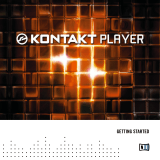 Native Instruments Kontakt Player 4 Quick start guide
Native Instruments Kontakt Player 4 Quick start guide
-
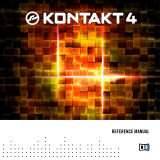 Native Instruments Kontakt 4.0 User manual
Native Instruments Kontakt 4.0 User manual
-
 Native Instruments Discovery Middle East Owner's manual
Native Instruments Discovery Middle East Owner's manual
-
 Native Instruments SYMPHONY SERIES – STRING ENSEMBLE Owner's manual
Native Instruments SYMPHONY SERIES – STRING ENSEMBLE Owner's manual
-
 Native Instruments Symphony Essentials String Ensemble User guide
Native Instruments Symphony Essentials String Ensemble User guide
-
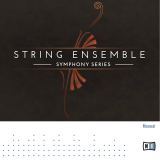 Native Instruments SYMPHONY SERIES – STRING ENSEMBLE Owner's manual
Native Instruments SYMPHONY SERIES – STRING ENSEMBLE Owner's manual
-
 Native Instruments Symphony Essentials Brass Ensemble User manual
Native Instruments Symphony Essentials Brass Ensemble User manual
-
 Native Instruments Kontakt Player 2 User guide
Native Instruments Kontakt Player 2 User guide
-
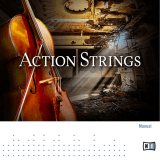 Native Instruments ACTION STRINGS Owner's manual
Native Instruments ACTION STRINGS Owner's manual
-
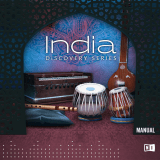 Native Instruments DISCOVERY SERIES: INDIA Owner's manual
Native Instruments DISCOVERY SERIES: INDIA Owner's manual
Other documents
-
M-Audio Wizoo Latigo Owner's manual
-
Roland TD-9KX User manual
-
Roland SPD-6 User manual
-
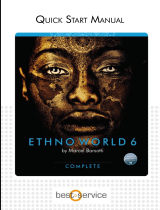 Best Service Ethno World 6 Complete Quick start guide
Best Service Ethno World 6 Complete Quick start guide
-
Roland OCTAPAD SPD-20X Owner's manual
-
Roland TD-12 Owner's manual
-
Simmons SD2000 User manual
-
Yamaha DD-65 Owner's manual
-
Roland SPD-20 User manual
-
Yamaha YDD-60 User manual