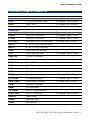Part No. E2017JAI0A4R
NUC-APL
NUC-APL-Slim
Intel® Celeron SoC Processor Apollo Lake NUC System
Intel® Celeron SoC Processor Apollo Lake NUC Slim System
Quick Reference Guide
5th Ed – 17 January 2023
Copyright Notice
Copyright 2023, ALL RIGHTS RESERVED.

NUC-APL/NUC-APL-Slim
FCC Statement
THIS DEVICE COMPLIES WITH PART 15 FCC RULES. OPERATION IS
SUBJECT TO THE FOLLOWING TWO CONDITIONS:
(1) THIS DEVICE MAY NOT CAUSE HARMFUL INTERFERENCE.
(2) THIS DEVICE MUST ACCEPT ANY INTERFERENCE RECEIVED INCLUDING
INTERFERENCE THAT MAY CAUSE UNDESIRED OPERATION.
THIS EQUIPMENT HAS BEEN TESTED AND FOUND TO COMPLY WITH THE LIMITS
FOR A CLASS "A" DIGITAL DEVICE, PURSUANT TO PART 15 OF THE FCC RULES.
THESE LIMITS ARE DESIGNED TO PROVIDE REASONABLE PROTECTION AGAINST
HARMFUL INTERFERENCE WHEN THE EQUIPMENT IS OPERATED IN A
COMMERCIAL ENVIRONMENT. THIS EQUIPMENT GENERATES, USES, AND CAN
RADIATE RADIO FREQUENCY ENERGY AND, IF NOT INSTATLLED AND USED IN
ACCORDANCE WITH THE INSTRUCTION MANUAL, MAY CAUSE HARMFUL
INTERFERENCE TO RADIO COMMUNICATIONS.
OPERATION OF THIS EQUIPMENT IN A RESIDENTIAL AREA IS LIKELY TO CAUSE
HARMFUL INTERFERENCE IN WHICH CASE THE USER WILL BE REQUIRED TO
CORRECT THE INTERFERENCE AT HIS OWN EXPENSE.
A Message to the Customer
Customer Services
Each and ever product is built to the most exacting specifications to ensure reliable
performance in the harsh and demanding conditions typical of industrial
environments. Whether your new device is destined for the laboratory or the factory floor,
you can be assured that your product will provide the reliability and ease of operation.
Your satisfaction is our primary concern. Here is a guide to our customer services. To
ensure you get the full benefit of our services, please follow the instructions below
carefully.
Technical Support
We want you to get the maximum performance from your products. So if you run into
technical difficulties, we are here to help. For the most frequently asked questions, you can
easily find answers in your product documentation. These answers are normally a lot more
detailed than the ones we can give over the phone. So please consult the user’s
manual first.
2 NUC-APL/NUC-APL-Slim Quick Reference Guide

Quick Reference Guide
NUC-APL/NUC-APL-Slim Quick Reference Guide
3
Content
1. Getting Started ............................................................................................................ 6
1.1 Safety Precautions ................................................................................................ 6
1.2 Packing List ........................................................................................................... 6
1.3 System Specifications ........................................................................................... 7
1.4 System Overview ................................................................................................. 10
1.4.1 NUC-APL Front View ................................................................................................................. 10
1.4.2 NUC-APL Rear View .................................................................................................................. 10
1.4.3 NUC-APL-Slim Front View ......................................................................................................... 11
1.4.4 NUC-APL-Slim Rear View ......................................................................................................... 11
1.5 System Dimensions ............................................................................................. 12
1.5.1 NUC-APL Front & Top view ....................................................................................................... 12
1.5.2 NUC-APL-Slim Front & Top view ............................................................................................... 13
2. Hardware Configuration ........................................................................................... 14
2.1 NUC-APL connector mapping ............................................................................. 15
2.1.1 Serial Port connector 1 (COM1)................................................................................................. 15
2.1.2 Serial Port connector 2 (COM2)................................................................................................. 15
2.2 NCM-APL Overviews ........................................................................................... 16
2.3 NCM-APL Jumper & Connector list ..................................................................... 17
2.4 NCM-APL Jumpers & Connectors settings .......................................................... 18
2.4.1 AT/ATX Input power select (JAT1) ............................................................................................ 18
2.4.2 Clear CMOS (JBAT1) ................................................................................................................ 18
2.4.3 LPC port connector (JLPC1) ...................................................................................................... 19
2.4.4 VGA connector (JVGA1) ............................................................................................................ 19
2.4.5 BIOS SPI connector (JBIOS_SPI1) ........................................................................................... 20
2.4.6 EC Debug connector (JEC_ROM1) ........................................................................................... 20
2.4.7 Serial port 1 connector (JCOM1) ............................................................................................... 21
2.4.8 Serial port 2 connector (JCOM2) ............................................................................................... 21
2.4.9 Serial port 2 in RS-422/485 mode (J422_485_1) ...................................................................... 22
2.4.10 Front Panel connector (JFP1) ............................................................................................... 22
2.4.11 Battery connector 1 (JBT1) .................................................................................................... 23
2.4.12 Power connector (PWR1) ...................................................................................................... 23
2.4.13 SATA Power connector (SATA_PWR1) ................................................................................ 24
2.4.14 Display DVI connector (JDPDVI1) ......................................................................................... 24
2.5 Installing Hard Disk & Memory ............................................................................ 25
2.6 Installing M.2 card devices .................................................................................. 27

NUC-APL/NUC-APL-Slim
4 NUC-APL/NUC-APL-Slim Quick Reference Guide
2.7 Installing VESA Mounting .................................................................................... 28
2.8 Installing Din Rail Mounting ................................................................................. 29
3.BIOS Setup .................................................................................................................... 30
3.1 Introduction .......................................................................................................... 31
3.2 Starting Setup ...................................................................................................... 31
3.3 Using Setup ......................................................................................................... 32
3.4 Getting Help......................................................................................................... 33
3.5 In Case of Problems ............................................................................................ 33
3.6 BIOS setup .......................................................................................................... 34
3.6.1 Main Menu ................................................................................................................................. 34
3.6.1.1 System Language ............................................................................................................ 35
3.6.1.2 System Date .................................................................................................................... 35
3.6.1.3 System Time .................................................................................................................... 36
3.6.2 Advanced Menu ......................................................................................................................... 36
3.6.2.1 Trusted Computing .......................................................................................................... 37
3.6.2.2 ACPI Settings .................................................................................................................. 37
3.6.2.3 IT8528 Super IO Configuration ........................................................................................ 39
3.6.2.3.1 Serial Port 1 Configuration .............................................................................................. 40
3.6.2.3.2 Serial Port 2 Configuration .............................................................................................. 40
3.6.2.3.3 Serial Port Configuration ................................................................................................. 41
3.6.2.4 Hardware Monitor ............................................................................................................ 42
3.6.2.5 S5 RTC Wake Settings .................................................................................................... 42
3.6.2.6 Serial Port Console Redirection ...................................................................................... 43
3.6.2.6.1 Legacy Console Redirection Settings ............................................................................. 43
3.6.2.7 CPU Configuration ........................................................................................................... 44
3.6.2.7.1 Socket 0 CPU Information ............................................................................................... 45
3.6.2.7.2 CPU Power Management Configuration ......................................................................... 45
3.6.2.8 Network Stack Configuration ........................................................................................... 46
3.6.2.9 NVMe Configuration ........................................................................................................ 46
3.6.2.10 USB Configuration ........................................................................................................... 47
3.6.2.11 Security Configuration ..................................................................................................... 48
3.6.3 Chipset ..................................................................................................................................... 48
3.6.3.1 North Bridge ..................................................................................................................... 49
3.6.3.2 South Bridge .................................................................................................................... 49
3.6.3.3 South Cluster Configuration ............................................................................................ 50
3.6.3.3.1 HD-Audio Configuration ................................................................................................ 50
3.6.3.3.2 PCI Express Configuration ........................................................................................... 51
3.6.3.3.2.1 PCI Express Root Port 3(LAN1)................................................................................... 51
3.6.3.3.2.2 PCI Express Root Port 4(LAN2)................................................................................... 52
3.6.3.3.2.3 PCI Express Root Port 5(M.2 KeyE) ............................................................................ 53

Quick Reference Guide
NUC-APL/NUC-APL-Slim Quick Reference Guide
5
3.6.3.3.4 USB Configuration........................................................................................................... 55
3.6.3.4 Board Configuration ....................................................................................................... 56
3.6.4 Security .................................................................................................................................... 57
3.6.4.1 Secure Boot ................................................................................................................... 58
3.6.4.1.1 Key Management ............................................................................................................ 59
3.6.5 Boot .......................................................................................................................................... 60
3.6.6 Save and exit ........................................................................................................................... 61
3.6.6.1 Save Changes and Reset ................................................................................................ 61
3.6.6.2 Discard Changes and Reset ............................................................................................ 62
3.6.6.3 Restore Defaults .............................................................................................................. 62
3.6.6.4 Launch EFI Shell from filesystem device ........................................................................ 62
4. Drivers Installation ....................................................................................................... 63
4.1 Install Chipset Driver ........................................................................................... 64
4.2 Install TXE Driver ................................................................................................. 65
4.3 Install VGA Driver ................................................................................................ 66
4.4 Install Audio Driver (For Realtek ALC888S) ........................................................ 67
4.5 Install Gigabit Driver ............................................................................................ 68
4.6 Install Serial IO Driver .......................................................................................... 69

NUC-APL/NUC-APL-Slim
6 NUC-APL/NUC-APL-Slim Quick Reference Guide
1. Getting Started
1.1 0BSafety Precautions
Warning!
Always completely disconnect the power cord from your
chassis whenever you work with the hardware. Do not
make connections while the power is on. Sensitive
electronic components can be damaged by sudden power
surges. Only experienced electronics personnel should
open the PC chassis.
Caution!
Always ground yourself to remove any static charge before
touching the CPU card. Modern electronic devices are very
sensitive to static electric charges. As a safety precaution,
use a grounding wrist strap at all times. Place all electronic
components in a static-dissipative surface or static-shielded
bag when they are not in the chassis.
1.2 1BPacking List
1 x NUC-APL/NUC-APL-Slim Intel® Apollo Lake Fanless NUC System
Other major components include the followings:
— Screw kit/Adapter/NUC-APL VESA/Din Rail kit

Quick Reference Guide
NUC-APL/NUC-APL-Slim Quick Reference Guide
7
1.3 System Specifications
System
CPU
Intel® Celeron® Processor J3455/N3350
Memory
1 x 204-pin SODIMM Socket Up to 8GB DDR3L 1866MHz SDRAM
BIOS
AMI BIOS, 128Mbit SPI Flash ROM
Watchdog Timer
H/W Reset, 1sec. ~ 65535sec and 1sec. or 1min./step
H/W Status
Monitor
Monitoring CPU Temperature, Voltage with Auto Throttling Control
Board
NCM-APL
Expansion
Expansion
NUC-APL
1 x M.2 (Key-B, 2242/3042, PCIe, SATA, USB 3.0, USB 2.0, SIM Slot)
1 x M.2 (Key-E, 2230, PCIe, USB2.0)
NUC-APL-Slim
1 x M.2 (Key-B, 2242/3042, PCIe, SATA, USB 3.0, USB 2.0)
1 x M.2 (Key-E, 2230, PCIe, USB2.0)
Storage
Solid State Drive
NUC-APL
1 x 2.5” Drive Bay, 1 x M.2 (Key-B, 2242, SATA)
NUC-APL-Slim
1 x M.2 (Key-B, 2242, SATA)
External I/O
Serial Port
NUC-APL
1 x RS232, 1 x RS-232/ 422/ 485 (BIOS&Cable)
NUC-APL-Slim
1 x RS-232/ 422/ 485 (BIOS&Cable)
USB Port
4 x USB 3.0
Display Port
NUC-APL
2 x HDMI, 1 x DP (DVI-I/VGA Factory Option)
NUC-APL-Slim
2 x HDMI, *1 x DP/DVI-I/VGA (Factory Option)
*The DP/DVI-I/VGA is an option which will replace the location of COM
Audio Port
1 x Audio Jack (Line-out + MIC Combo)
Wireless LAN
Antenna
2 x Antenna Mounting with Dust Cover
Switch
1 x Power Switch
Display

NUC-APL/NUC-APL-Slim
8 NUC-APL/NUC-APL-Slim Quick Reference Guide
Chipset
Processor Graphics Intel® HD Graphics 500
Resolution
NUC-APL
2 x HDMI 1.4b: 3840x2160@30Hz
1 x DP (DVI-I/VGA Factory Option): 1920 x 1080@60Hz
NUC-APL-Slim
2 x HDMI, *1 x DP/DVI-I/VGA (Factory Option)
*The DP/DVI-I/VGA is an option which will replace the location of COM
Triple Display
NUC-APL (Triple Display)
2 x HDMI, 1 x DP (DVI-I/VGA Factory Option)
NUC-APL-Slim (Dual Display)
2 x HDMI, *1 x DP/DVI-I/VGA (Factory Option)
* The DP/DVI-I/VGA is an option which will replace the location of COM
System Control
LED Indicator
2 x LED for Power On/Off & Storage Access
Audio
Chipset
Realtek ALC888S
Audio Interface
1 x Audio Jack (Line-out + MIC Combo)
Ethernet
Chipset
Realtek RTL8111E Gigabit Ethernet
Ethernet Interface
10/100/1000 Base-Tx Gigabit Ethernet Compatible
Lan Port
2 x RJ45 w/LED
Mechanical
Power Requirement
Power Input: Typical +12V
ACPI
Single power ATX Support S0, S3, S4, S5
ACPI 5.0 Compliant
Power Type
AT/ ATX (ATX is default setting)
Operating
Temperature
NUC-APL
With extended temperature peripherals -10°C ~ 50°C (14°F ~ 122°F) with
0.2m/s air flow
With extended temperature peripherals -10°C ~ 60°C (14°F ~ 140°F) with
0.5m/s air flow
NUC-APL-Slim
-10°C ~ 40°C (14°F ~ 104°F) with 0.2m/s air flow
-10°C ~ 50°C (14°F ~ 122°F) with 0.5m/s air flow
Storage
Temperature
-20°C ~ 60°C (-4°F ~ 140°F)
Operating Humidity
40°C @ 90% Relative Humidity, Non-condensing
Net Weight
NUC-APL
0.85KG (1.87lbs)

Quick Reference Guide
NUC-APL/NUC-APL-Slim Quick Reference Guide
9
NUC-APL-Slim
0.72KG (1.59lbs)
Construction
Aluminum + Metal
Mounting Kit
VESA/ Din Rail kit
Dimension (L x W x
H)
NUC-APL
115mm x 111mm x 58mm (4.53” x 4,37” x 2.28”)
NUC-APL-Slim
115mm x 111mm x 45mm (4.53” x 4,37” x 1.77”)
Vibration
Protection
With SSD: 5G, IEC 60068-2-64, Random, 10~ 500Hz, 30min/Axis, 3 Axis
Shock Protection
With SDD: 55G, IEC 60068-2-27, Half Sine, 11ms,Z Axis
Drop
ISTA 2A, IEC-60068-2-32 Test : Ed, 1corner, 3 Edges, 6 Faces
Certification
Certification
Information
NUC-APL
CE/ FCC Class A
NUC-APL-Slim
CE/ FCC Class A
Software Support
OS Information
Win 10, Linux
Power Requirement
Adapter
Input: 100 ~ 240Vdc/ 50 ~ 60Hz
Output: 12V/ 5A AC-DC 60W Adapter
Note: Specifications are subject to change without notice.

NUC-APL/NUC-APL-Slim
10 NUC-APL/NUC-APL-Slim Quick Reference Guide
1.4 System Overview
1.4.1 NUC-APL Front View
1.4.2 NUC-APL Rear View
Connectors
Label
Function
Note
Power
Power on button
USB 3.0
4 x USB 3.0 connector
HDMI1/2
2 x HDMI connector
Audio Jack
Line-out + MIC Combo
HDD
HDD Indicator
LAN1/2
2 x RJ-45 Ethernet connector
COM1
Serial port connector 1
COM2
Serial port connector 2
DC-in
DC power-in connector

Quick Reference Guide
NUC-APL/NUC-APL-Slim Quick Reference Guide
11
DP
DP connector
1.4.3 NUC-APL-Slim Front View
1.4.4 NUC-APL-Slim Rear View
Connectors
Label
Function
Note
Power
Power on button
USB 3.0
4 x USB 3.0 connector
HDMI1/2
2 x HDMI connector
Audio Jack
Line-out + MIC Combo
HDD
HDD Indicator
LAN1/2
2 x RJ-45 Ethernet connector
COM
Serial port connector
DC-in
DC power-in connector

NUC-APL/NUC-APL-Slim
12 NUC-APL/NUC-APL-Slim Quick Reference Guide
1.5 System Dimensions
1.5.1 NUC-APL Front & Top view
(Unit: mm)

Quick Reference Guide
NUC-APL/NUC-APL-Slim Quick Reference Guide
13
1.5.2 NUC-APL-Slim Front & Top view
(Unit: mm)

Quick Reference Guide
NUC-APL/NUC-APL-Slim Quick Reference Guide
15
2.1 NUC-APL connector mapping
2.1.1 Serial Port connector 1 (COM1)
Signal
PIN
PIN
Signal
NDCD#
1
6
NDSR#
NRXD
2
7
NRTS#
NTXD
3
8
NCTS#
NDTR#
4
9
NRI#
GND
5
2.1.2 Serial Port connector 2 (COM2)
In RS-485 Mode
Signal
PIN
PIN
Signal
DATA1-
1
6
NC
DATA1+
2
7
NC
NC
3
8
NC
NC
4
9
NC
GND
5
In RS-232 Mode
Signal
PIN
PIN
Signal
NDCD#
1
6
NDSR#
NRXD
2
7
NRTS#
NTXD
3
8
NCTS#
NDTR#
4
9
NRI#
GND
5
In RS-422 Mode
Signal
PIN
PIN
Signal
TxD1-
1
6
NC
TxD1+
2
7
NC
RxD1+
3
8
NC
RxD1-
4
9
NC
GND
5

NUC-APL/NUC-APL-Slim
16 NUC-APL/NUC-APL-Slim Quick Reference Guide
2.2 NCM-APL Overviews

Quick Reference Guide
NUC-APL/NUC-APL-Slim Quick Reference Guide
17
2.3 NCM-APL Jumper & Connector list
Jumpers
Label
Function
Note
JAT1
AT/ATX Input power select
3 x 1 header, pitch 2.00mm
JBAT1
Clear CMOS
3 x 1 header, pitch 2.00mm
Connectors
Label
Function
Note
JCOM1
Serial Port 1 connector
5 x 2 header, pitch 1.27mm
JCOM2
Serial Port 2 connector
5 x 2 header, pitch 1.27mm
J422_485_1
Serial port 2 in RS-422/485 mode
6 x 2 wafer, pitch 2.00mm
NGFF1
M.2 KEY-B 2242/3042 connector
NGFF2
M.2 KEY-E 2230 connector
LED1
HDD/Power LED indicator
JFP1
Front Panel connector
5 x 2 header, pitch 1.27mm
USB12/34
4 x USB3.0 connector
JVGA1
VGA connector
8 x 2 header, pitch 2.00mm
JDPDVI1
Display DVI connector
20 x 2 wafer, pitch 1.25mm
LAN1
RJ-45 Ethernet
JBT1
Battery connector
2 x 1 wafer, pitch 1.25mm
JLPC1
LPC port connector
5 x 2 header, pitch 1.27mm
PWR1
Power connector
2 x 2 wafer, pitch 4.20mm
JEC_ROM1
EC Debug connector
3 x 1 header, pitch 2.00mm
SATA_PWR1
SATA Power connector
2 x 1 wafer, pitch 2.00mm
SATA1
Serial ATA connector
HDMI1
HDMI connector
SO_DIMM1
DDR3L SODIMM socket
JBIOS_SPI1
BIOS SPI connector
4 x 2 header, pitch 2.00mm
PWRBT1
Power Button
AUDIO1
Audio connector
USIM1
SIM card slot

NUC-APL/NUC-APL-Slim
18 NUC-APL/NUC-APL-Slim Quick Reference Guide
2.4 NCM-APL Jumpers & Connectors settings
2.4.1 AT/ATX Input power select (JAT1)
*Default
ATX*
AT
2.4.2 Clear CMOS (JBAT1)
*Default
Normal*
Clear CMOS

Quick Reference Guide
NUC-APL/NUC-APL-Slim Quick Reference Guide
19
2.4.3 LPC port connector (JLPC1)
Signal
PIN
PIN
Signal
LPC_AD0
1
2
+3.3V
LPC_AD1
3
4
PLT_RST_BUF#
LPC_AD2
5
6
LPC_FRAME#
LPC_AD3
7
8
LPC1_PORT80_CLK
LPC_SERIRQ
9
10
GND
2.4.4 VGA connector (JVGA1)
Signal
PIN
PIN
Signal
+5V
1
2
RED
GND
3
4
GREEN
GND
5
6
BLUE
SD_VGA
7
8
GND
VHSYNC
9
10
GND
VVSYNC
11
12
GND
SC_VGA
13
14
GND
GND
15
16
GND

NUC-APL/NUC-APL-Slim
20 NUC-APL/NUC-APL-Slim Quick Reference Guide
2.4.5 BIOS SPI connector (JBIOS_SPI1)
Signal
PIN
PIN
Signal
+1.8VSB
1
2
GND
SPI_CS#0
3
4
SPI_CLK
SPI_MISO
5
6
SPI_MOSI
SPI_HOLD#
7
8
SPI_WP#
2.4.6 EC Debug connector (JEC_ROM1)
Signal
PIN
EC_SMCLK_DEBUG
1
EC_SMDAT_DEBUG
2
GND
3
Page is loading ...
Page is loading ...
Page is loading ...
Page is loading ...
Page is loading ...
Page is loading ...
Page is loading ...
Page is loading ...
Page is loading ...
Page is loading ...
Page is loading ...
Page is loading ...
Page is loading ...
Page is loading ...
Page is loading ...
Page is loading ...
Page is loading ...
Page is loading ...
Page is loading ...
Page is loading ...
Page is loading ...
Page is loading ...
Page is loading ...
Page is loading ...
Page is loading ...
Page is loading ...
Page is loading ...
Page is loading ...
Page is loading ...
Page is loading ...
Page is loading ...
Page is loading ...
Page is loading ...
Page is loading ...
Page is loading ...
Page is loading ...
Page is loading ...
Page is loading ...
Page is loading ...
Page is loading ...
Page is loading ...
Page is loading ...
Page is loading ...
Page is loading ...
Page is loading ...
Page is loading ...
Page is loading ...
Page is loading ...
Page is loading ...
-
 1
1
-
 2
2
-
 3
3
-
 4
4
-
 5
5
-
 6
6
-
 7
7
-
 8
8
-
 9
9
-
 10
10
-
 11
11
-
 12
12
-
 13
13
-
 14
14
-
 15
15
-
 16
16
-
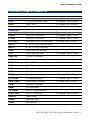 17
17
-
 18
18
-
 19
19
-
 20
20
-
 21
21
-
 22
22
-
 23
23
-
 24
24
-
 25
25
-
 26
26
-
 27
27
-
 28
28
-
 29
29
-
 30
30
-
 31
31
-
 32
32
-
 33
33
-
 34
34
-
 35
35
-
 36
36
-
 37
37
-
 38
38
-
 39
39
-
 40
40
-
 41
41
-
 42
42
-
 43
43
-
 44
44
-
 45
45
-
 46
46
-
 47
47
-
 48
48
-
 49
49
-
 50
50
-
 51
51
-
 52
52
-
 53
53
-
 54
54
-
 55
55
-
 56
56
-
 57
57
-
 58
58
-
 59
59
-
 60
60
-
 61
61
-
 62
62
-
 63
63
-
 64
64
-
 65
65
-
 66
66
-
 67
67
-
 68
68
-
 69
69
BCM Advanced Research NUC-APL-Slim User manual
- Type
- User manual
- This manual is also suitable for
Ask a question and I''ll find the answer in the document
Finding information in a document is now easier with AI
Related papers
Other documents
-
Philips BS9B2224TB User guide
-
Intel NUC 12 User guide
-
Intel NUC11TNKi3 NUC 11 Pro Kit Slim Mini PC User guide
-
Intel NUC 12 Enthusiast Kit User guide
-
Intel NUC12WSKi3 User guide
-
Intel NUC12WSHi3 Pro Mini PC User guide
-
Intel NUC13VYKi70QC User guide
-
Intel NUC11PAHi7 User guide
-
Intel NUC Kit NUC11ATKPE User guide
-
Intel NUC 11 User guide