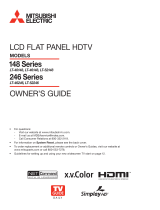2IR-200 Remote - Learning Function
The learning function on the IR-200 remote is used to control your TV. You
will be able to control: Power ON/OFF, Volume and Input Source. To do this
you will need the factory remote control for your TV.
1. On the IR-200, press and hold
the TV POWER + OK buttons for
3 seconds. Once the red light
turns on, release the buttons.
2. Press the learning key you would like to program (TV POWER/
SOURCE/ VOL+/ VOL-) and the red light will start flashing. The
flashing red light indicates the IR-200 is in learning mode.
3. Align your TV Remote and the IR-200 so that the front transmitters are
pointing at each other. They should be within 1 inch or 3 cm of each other.
4. After receiving a learning function successfully, the red light will blink 4
times.
5. To learn other keys, repeat Steps 2-4
6. After learning, long press the OK key for 3 seconds, and the red light will
blink twice to save learning.
Please note not all TVs are compatible with source pairing
CEC settings to support the IR-200, your TV & your BuzzTV Box
If you were successful in TV source pairing the IR-200 to your TV then
you need to make sure the CEC settings on both the TV and your
BuzzTV Box are enabled and in some cases in the correct HDMI port on
the TV, refer to your TV manual if needed. (Initially set to ON)
Note:
If you do not select the key within 15 seconds after entering the
learning state, it will automatically exit the learning state.
1IR-200 Remote
-
 1
1
buzztv IR-200 Operating instructions
- Type
- Operating instructions
- This manual is also suitable for
Ask a question and I''ll find the answer in the document
Finding information in a document is now easier with AI
Related papers
Other documents
-
HDMI E5 32GB Set Top Box User manual
-
Insignia NS-HTSB22 Quick setup guide
-
Vizio SB36512-F6E Quick start guide
-
Vizio Elevate 5.1.4 Sound Bar User manual
-
AOC LC32H063D Owner's manual
-
Vizio 2.1 Sound Bar [V21-H8R] User manual
-
Insignia NS-HTSB22 User guide
-
Denon DHT-S514 Owner's manual
-
Mitsubishi Electric LT-46148 User manual
-
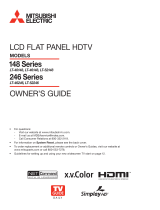 Mitsubishi Electronics 246 Series User manual
Mitsubishi Electronics 246 Series User manual