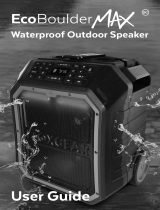Page is loading ...

WHAT’S INSIDE
WIRELESS SPEAKER
WATER BOTTLE
USER MANUAL
WIRELESS SPEAKER
WATER BOTTLE
USER MANUAL
INSTRUCTION
Micro USB
Handle
Vacuum bottle
Speaker mesh
Three press button
Carabiner
Color-changing
strobe lights
FEATURES
Wireless speaker that you can connect your audio
device.
Compatible with iOS, Android, Phones, Tablets and
others.
18 oz, double wall vacuum insulated stainless steel,
leak-proof wide mouth, keep hot water for 12 hours/
cold water for 24 hours, the bottle is made of 304
food-grade stainless steel
IP65 water resistant.
BPA free.
Color-changing strobe lights on lid.
Up to 4 hours battery life (on normal volume)
Micro-USB port for easy charging, USB cord included.
Please read all the instructions carefully before
initial use.
Do not submerge speaker lid under water.
Charge speaker with provide power cable.
Charge speaker completely before initial use.
Do not disassemble item.
Never throw item into fire, and stay away from fire.
Never expose item to high temperature changes
Hot/Cold, humidity or liquids.
Keep away from children.This is not a toy
Do not use if items or parts are damaged.
Store in a clean and dry space.
Always leave sufficient space around the item.
The battery must be recharged every 3-6 mouths
to avoid discharging(every battery self-discharges
slowly) and damage of battery.
Use Product with original accessories only.
WARNING
Made in China
1. Turn on Bluetooth on your device.
2. Long press the power button to turn on the
speaker.
3. Select the bluetooth device name "Sound",
when device is pairing, if there is a password
requested, type "0000".
4. Start playing music on your device, make sure to
keep the device within 10m range of your
Wireless speaker.
5. Speaker will disconnect or stop playing music if no
action within 1 minute. Speaker will turn off
automatically.
6. The Wireless speaker can be used during charging.
How to connect Wireless speaker to your device
SPECIFICATION
Product name: Wireless Speaker Bottle
Function: Wireless speaker with vacuum bottle
Capacity: 530ml, 18oz
Material: Food Grade ABS(lid) with vacuum 304
stainless steel (body).
Control: Press Button
Charging: Micro USB
Speaker: 3W, 4Ω
SNR: 90±3dB
Wireless version: 5.0
Battery: Rechargeable 400mAh
Charging voltage: DC5V
Long press:
VOL down
Short press:
Last song Power on/off
Long press: Long press:
Short press: Short press:
Play/Pause VOL up
Next song
Wireless Bottle, Micro USB cable, User Manual
CLEANING
To clean the bottle, twist to separate the speaker lid
from the bottle.
Hand wash the bottle separately. To avoid damage
to the speaker, use a non abrasive cleaner.
To clean the speaker, please use fabric to wipe it
and do not submerge under water.
Answer/Hang up
Phone call

FCC Caution:
This device complies with part 15 of the FCC Rules. Operation is subject to the
following two conditions: (1) This device may not cause harmful interference, and (2)
this device must accept any interference received, including interference that may
cause undesired operation.
Any Changes or modifications not expressly approved by the party responsible for
compliance could void the user's authority to operate the equipment.
Note: This equipment has been tested and found to comply with the limits for a Class
B digital device, pursuant to part 15 of the FCC Rules. These limits are designed to
provide reasonable protection against harmful interference in a residential installation.
This equipment generates uses and can radiate radio frequency energy and, if not
installed and used in accordance with the instructions, may cause harmful interference
to radio communications. However, there is no guarantee that interference will not
occur in a particular installation. If this equipment does cause harmful interference to
radio or television reception, which can be determined by turning the equipment off
and on, the user is encouraged to try to correct the interference by one or more of the
following measures:
-Reorient or relocate the receiving antenna.
-Increase the separation between the equipment and receiver.
-Connect the equipment into an outlet on a circuit different from that to which the
receiver is connected.
-Consult the dealer or an experienced radio/TV technician for help.
The device has been evaluated to meet general RF exposure requirement. The device
can be used in portable exposure condition without restriction.
/