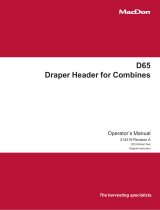Page is loading ...

1. Park combine on a level surface, and ensure the combine feeder
house is level.
2. Adjust header so cutterbar is 200–300 mm (8–12 in.) off the ground.
3. Set guard angle to mid-position (A) (between B and C on the
indicator).
4. Set the reel fore-aft to mid-position (5 or 6 on reel arm decal).
5. Lower the reel completely and shut down the combine.
6. Place header float locks in unlocked (lowered) position.
7. Set stabilizer/transport wheels (if equipped) to the fully raised position.
Step 1: Preadjustments
Complete before adjusting float
IMPORTANT:
Read your operator’s manual and complete all the setup tasks before setting
the header float and wing balance.
1. Remove the special torque wrench (A) from the storage position on
the right side of the CA25 combine adapter.
2. Place the torque wrench (A) on the float lock (B). Note the change in
orientation of the wrench between the left and right side.
3. Push down on torque wrench (A) until bell crank (C) rotates forward.
4. Continue pushing down until indicator (D) on wrench reaches
MAXIMUM reading and begins to decrease. Note the
maximum reading.
5. Repeat above steps for opposite side.
6. Ensure the readings match the values in Table 1.1: Float Settings.
Step 2: Checking Header Float
Figure 1.1: Center-Link
Figure 1.2: Left Side
1. Refer to Table 1.1: Float Settings for recommended initial float setting:
If reading on wrench is high, header is heavy, so increase float.
If reading on wrench is low, header is light, so decrease float.
2. Adjust the header float to match values in Table 1.1: Float Settings.
Turn each bolt pair equal amounts.
Increase float (decrease header weight) by turning float
adjustment bolts clockwise.
Decrease float (increase header weight) by turning float
adjustment bolts counterclockwise.
IMPORTANT:
Ensure torque wrench reading is EQUAL ON BOTH SIDES.
Step 3: Setting Header Float
Figure 1.3: Right Side
Header Size
(ft.)
Torque Settings
Cutting on the
Ground
Cutting off the
Ground
30 and 35 1-1/2 to 2 2 to 2-1/2
40 and 45 2 to 2-1/2 2-1/2 to 3
Table 1.1: Float Settings
IMPORTANT:
The torque settings in Table 1.1: Float Settings
are recommended header float settings. It may
be necessary to set float values outside of
these ranges to accommodate varying crop and
field conditions.
D65/CA25 Quick Card – MD #147743 Revision B
Supplement to D65 Draper Header for Combines Operator’s Manual
D65 Draper Header/CA25 Adapter Quick Card

D65/CA25 Quick Card – MD #147743 Revision B
Supplement to D65 Draper Header for Combines Operator’s Manual
D65/CA25 Recommended Settings (Subject to change without notice)
Divider
Rods
Draper
Speed
(Note 6)
Header Angle
(Notes 1 and 3)
Reel Cam
Setting
Reel
Speed %
(Note 2)
Reel
Position
Skid Shoe
Position
(Note 3)
Stabilizer
Wheels
(Notes 3 and 4)
Upper Cross
Auger
Light
Off 8 3 10–15
Normal
Heavy
Recommended
Lodged
Off 3 or 4 5–10 4 or 5 Not Required
Light
Off 8 B–C 4 10–15
Normal
Heavy
Recommended
Lodged
Off D 3 or 4 5–10 4 or 5 Down Not Required
Light
Off 8 4 10–15
Normal
Heavy
Lodged
Off 3 or 4 5–10 4 or 5
Light
A 2 5–10 Down
Normal
Center or Down
Heavy
8 Down
Lodged
7 D 2 5–10 Center or Down
Light
A 5–10
Normal
Heavy
8 1 or 2
Lodged
7 D 2 or 3 5–10
Light
D 10–15 6 or 7
Normal
Heavy
Lodged
D 5–10
Light
D 10–15
Normal
Heavy
Lodged
D 4 5–10
Light
A 10–15
Normal
Heavy
Lodged
D 4 5–10
Light
D 10–15
Normal
Heavy
Lodged
D 3 or 4 5–10 4 or 5
Light
A 10–15
Normal
Heavy
Lodged
D 3 or 4 5–10 4 or 5
Light
8 D 5–10
Normal
Heavy
Lodged
D 5–10
Light
8 B–C 5–10
Normal
A
Heavy
B–C
Lodged
D 5–10 Down
Light
5–10
Normal
Heavy
Lodged
D 5–10
Light
8 5–10
Normal
Heavy
Lodged
D 5–10
Operating Variables
Up or Center
Storage
2
6 or 7
6 or 7
6 or 7
3 or 4
2
7
B–C
California Rice
< 100 (4)
100–200
(4–8)
Rice
Divider
Rod
(Note 5)
Rice
Divider
Rod
(Note 5)
Note 4
Not Required
Not Applicable
B–C
B–C
Soybeans
Delta Rice
> 150 (6)
50–150
(2–6)
> 200 (8)
B–C
B–C
6 or 7
6 or 7
Lentils
On
ground
On
ground
50–150
(2–6)
Peas
On
ground
Flax
Storage
Up or Center
2
B–C
B–C
10
Note 4
4 or 5
Storage
Up or Center
2
On
On
On
On
7
7
Not Required
Not Applicable
2
7
Not Required
Not Required
Not Required
10
Note 4
10
Recommended
B–C
6 or 7
6 or 7
Center or Down
10
Storage
Up or Center
10
4
Rice
Divider
Rod
(Note 5)
Off
6
6
4
4
Note 4
Center or Down
7
2 or 3
6 or 7
2 or 3
10
10
10
10
On
7
Off
Canola
100–200
(4–8)
100–200
(4–8)
B–C
> 200 (8)
Recommended
Note 4
Not Applicable
On
A
2
6 or 7
7
Note 4
B–C
10
> 200 (8)
7
On
Not Required
Notes
7
On
Not Required
Crop
Type
Stubble
Height
mm (in.)
Crop
Condition
Recommended
Note 4
Center or Down
Not Required
Not Applicable
Not Required
10
6 or 7
A
On
Note 4
< 100 (4)
10
B–C
6 or 7
B–C
Cereals
Note 1:
Set header angle
as shallow as
possible (setting A)
with center-link and
skid shoes while
maintaining cutting
height.
Note 2:
Percentage above
ground speed.
Note 3:
Cutting height is
controlled with a
combination of skid
shoes and header
angle.
Note 4:
Stabilizer wheels
help limit side-to-
side movement and
minimize bouncing
when cutting off the
ground in rolling
terrain.
Note 5:
Available from your
Dealer. Rice divider
rod not required on
both ends of
header.
Note 6:
Setting on CA25
draper control.
2
3 or 4
6 or 7
10
1
Not Required
Note 4
Center or Down
Up or Center
Storage
Not Required
2
4 or 5
3
6 or 7
3
10
2
/